可能是由于yolact官方更新过其项目代码,所以网上其他人的yolact训练使用的config文件和我的稍微有区别。但总体还是差不多的。
1:提前准备好自己的数据集
使用labelme来制作分割数据集,但是得到的是一个个单独的json文件。需要将其转换成coco。
labelme2coco.py如下所示(代码来源:github链接):
|
1
2
3
4
5
6
7
8
9
10
11
12
13
14
15
16
17
18
19
20
21
22
23
24
25
26
27
28
29
30
31
32
33
34
35
36
37
38
39
40
41
42
43
44
45
46
47
48
49
50
51
52
53
54
55
56
57
58
59
60
61
62
63
64
65
66
67
68
69
70
71
72
73
74
75
76
77
78
79
80
81
82
83
84
85
86
87
88
89
90
91
92
93
94
95
96
97
98
99
100
101
102
103
104
105
106
107
108
109
110
111
112
113
114
115
116
117
118
119
120
121
122
123
|
import osimport jsonimport numpy as npimport globimport shutilfrom sklearn.model_selection import train_test_splitnp.random.seed(41)#0为背景,此处根据你数据集的类别来修改keyclassname_to_id = {"1": 1}class lableme2coco: def __init__(self): self.images = [] self.annotations = [] self.categories = [] self.img_id = 0 self.ann_id = 0 def save_coco_json(self, instance, save_path): json.dump(instance, open(save_path, 'w', encoding='utf-8'), ensure_ascii=false, indent=1) # indent=2 更加美观显示 # 由json文件构建coco def to_coco(self, json_path_list): self._init_categories() for json_path in json_path_list: obj = self.read_jsonfile(json_path) self.images.append(self._image(obj, json_path)) shapes = obj['shapes'] for shape in shapes: annotation = self._annotation(shape) self.annotations.append(annotation) self.ann_id += 1 self.img_id += 1 instance = {} instance['info'] = 'spytensor created' instance['license'] = ['license'] instance['images'] = self.images instance['annotations'] = self.annotations instance['categories'] = self.categories return instance # 构建类别 def _init_categories(self): for k, v in classname_to_id.items(): category = {} category['id'] = v category['name'] = k self.categories.append(category) # 构建coco的image字段 def _image(self, obj, path): image = {} from labelme import utils img_x = utils.img_b64_to_arr(obj['imagedata']) h, w = img_x.shape[:-1] image['height'] = h image['width'] = w image['id'] = self.img_id image['file_name'] = os.path.basename(path).replace(".json", ".jpg") return image # 构建coco的annotation字段 def _annotation(self, shape): label = shape['label'] points = shape['points'] annotation = {} annotation['id'] = self.ann_id annotation['image_id'] = self.img_id annotation['category_id'] = int(classname_to_id[label]) annotation['segmentation'] = [np.asarray(points).flatten().tolist()] annotation['bbox'] = self._get_box(points) annotation['iscrowd'] = 0 annotation['area'] = 1.0 return annotation # 读取json文件,返回一个json对象 def read_jsonfile(self, path): with open(path, "r", encoding='utf-8') as f: return json.load(f) # coco的格式: [x1,y1,w,h] 对应coco的bbox格式 def _get_box(self, points): min_x = min_y = np.inf max_x = max_y = 0 for x, y in points: min_x = min(min_x, x) min_y = min(min_y, y) max_x = max(max_x, x) max_y = max(max_y, y) return [min_x, min_y, max_x - min_x, max_y - min_y]if __name__ == '__main__': labelme_path = "labelme/" # 此处根据你的数据集地址来修改 saved_coco_path = "./" # 创建文件 if not os.path.exists("%scoco/annotations/"%saved_coco_path): os.makedirs("%scoco/annotations/"%saved_coco_path) if not os.path.exists("%scoco/images/train2017/"%saved_coco_path): os.makedirs("%scoco/images/train2017"%saved_coco_path) if not os.path.exists("%scoco/images/val2017/"%saved_coco_path): os.makedirs("%scoco/images/val2017"%saved_coco_path) # 获取images目录下所有的joson文件列表 json_list_path = glob.glob(labelme_path + "/*.json") # 数据划分,这里没有区分val2017和tran2017目录,所有图片都放在images目录下 train_path, val_path = train_test_split(json_list_path, test_size=0.12) print("train_n:", len(train_path), 'val_n:', len(val_path)) # 把训练集转化为coco的json格式 l2c_train = lableme2coco() train_instance = l2c_train.to_coco(train_path) l2c_train.save_coco_json(train_instance, '%scoco/annotations/instances_train2017.json'%saved_coco_path) for file in train_path: shutil.copy(file.replace("json","jpg"),"%scoco/images/train2017/"%saved_coco_path) for file in val_path: shutil.copy(file.replace("json","jpg"),"%scoco/images/val2017/"%saved_coco_path) # 把验证集转化为coco的json格式 l2c_val = lableme2coco() val_instance = l2c_val.to_coco(val_path) l2c_val.save_coco_json(val_instance, '%scoco/annotations/instances_val2017.json'%saved_coco_path) |
只需要修改两个地方即可,然后放到data文件夹下。
最后,得到的coco格式的数据集如下所示:
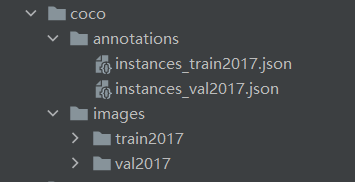
至此,数据准备已经结束。
2:下载github存储库
网址:yolact
之后解压,但是我解压的时候不知道为啥没有yolact.py这个文件。后来又建了一个py文件,复制了里面的代码。
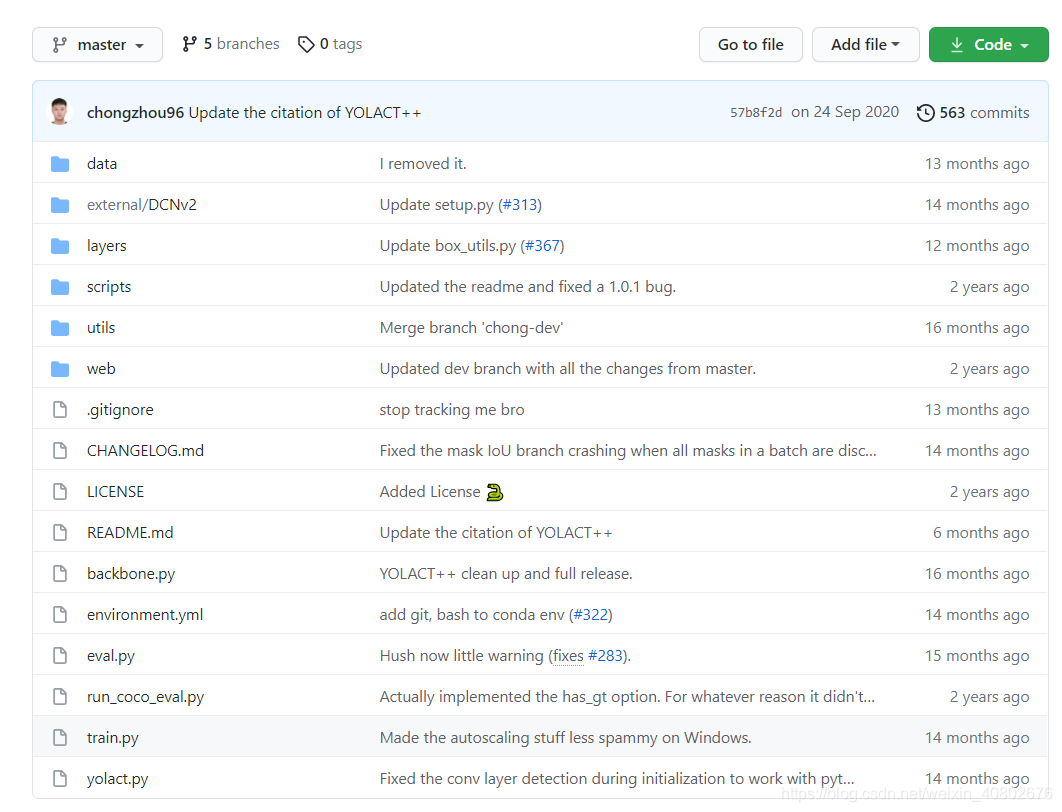
下载权重文件,把权重文件放到yolact-master下的weights文件夹里(没有就新建):
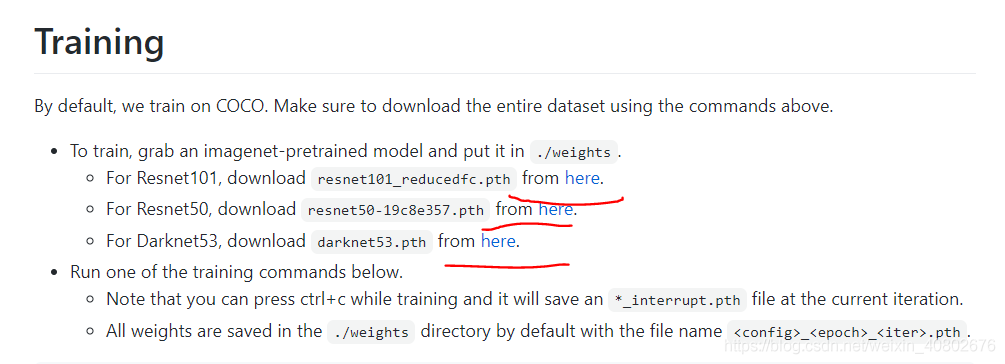
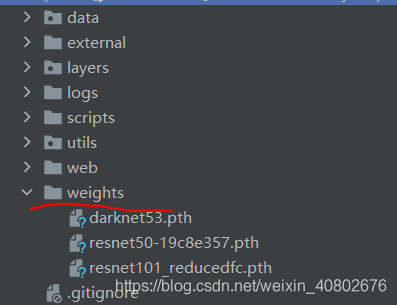
3:修改config.py
文件所在位置:

修改类别,把原本的coco的类别全部注释掉,修改成自己的(如红色框),注意coco_classes里有一个逗号。
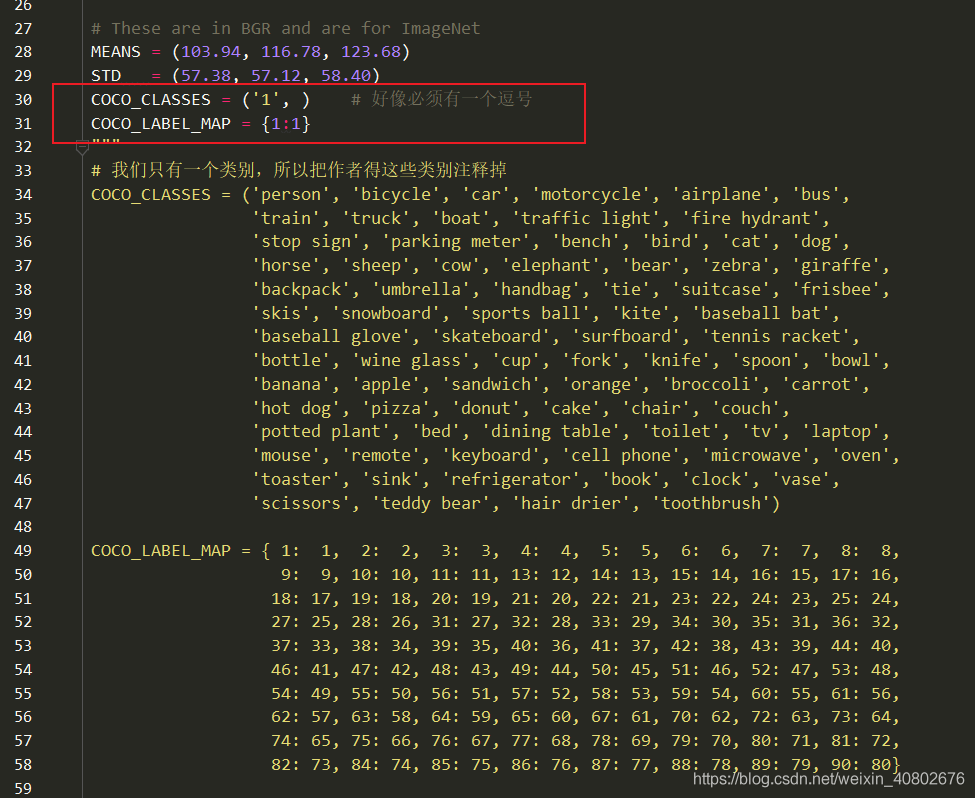
修改数据集地址dataset_base:
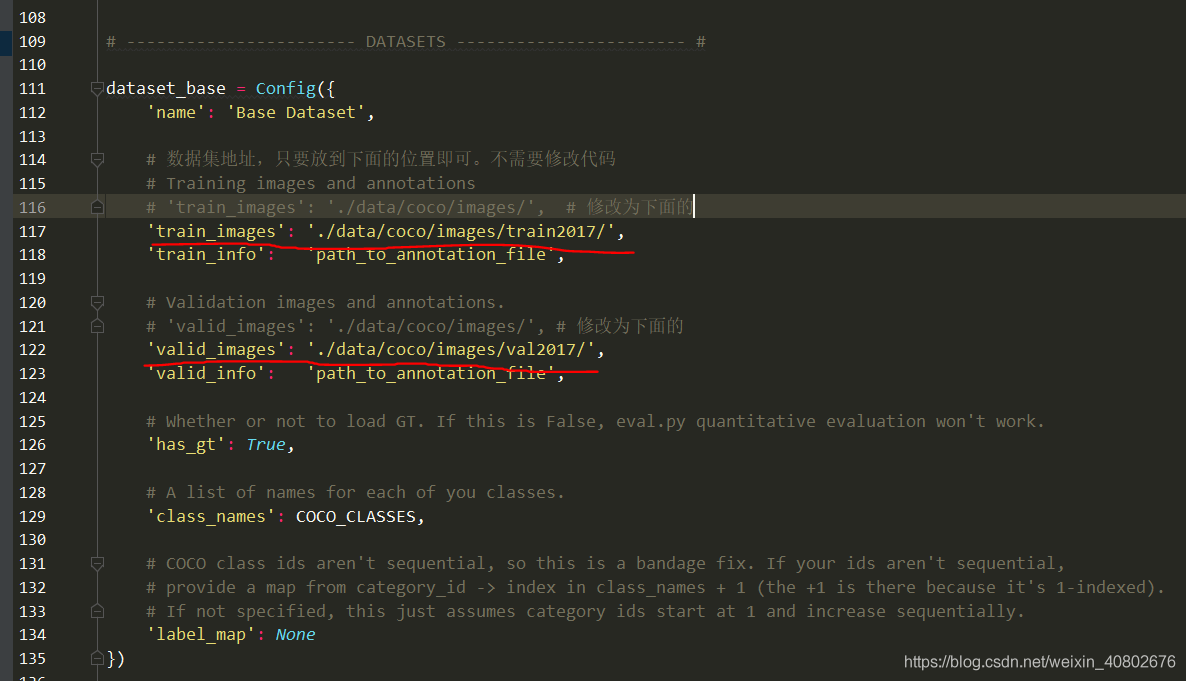
修改coco_base_config(下面第二个横线max_iter并不是控制训练轮数的,第二张图中的max_iter才是)
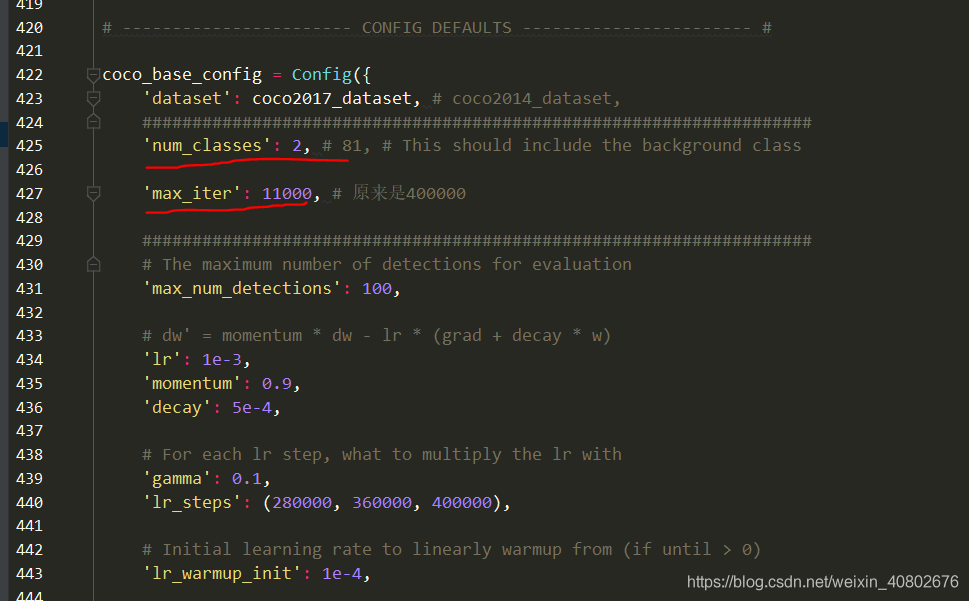
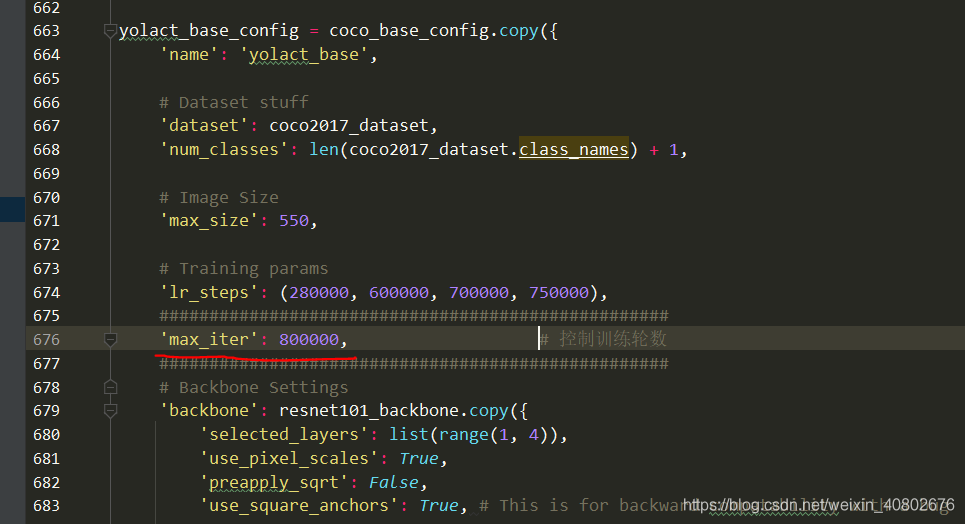
4:训练
cd到指定路径下,执行下面命令即可
|
1
|
python train.py --config=yolact_base_config |
刚开始:

因为我是租的云服务器,在jupyter notebook里训练的。输出的训练信息比较乱。
训练几分钟后:
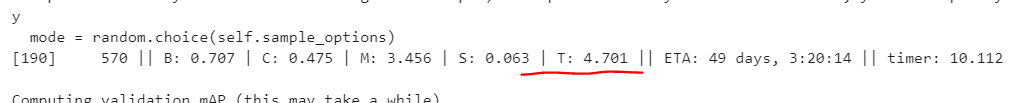
主要看t后面的数字即可,好像他就是总的loss,如果它收敛了,按下ctrl+c,即可中止训练,保存模型权重。
第一个问题:
|
1
|
pytorchstreamreader failed reading zip archive: failed finding central directory |
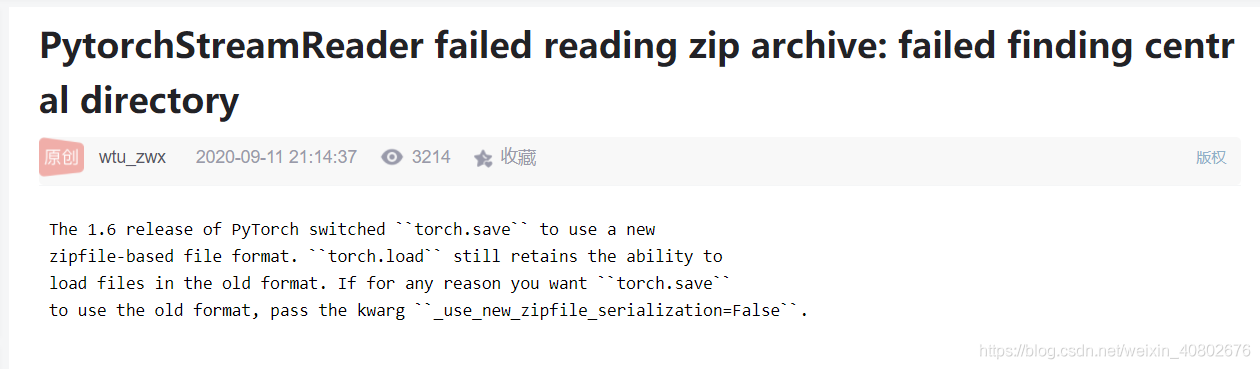
第二个问题:
(但是不知道为啥,我训练时如果中断,保存的模型不能用来测试,会爆出下面的错误)
|
1
|
runtimeerror: unexpected eof, expected *** more bytes. the file might be corruptrd |
没办法解决,所以只能跑完,自动结束之后保存的模型拿来测试(自动保存的必中断保存的要大十几兆)
模型保存的格式:<config>_<epoch>_<iter>.pth。如果是中断的:<config>_<epoch>_<iter>_interrupt.pth
5:测试
使用官网的测试命令即可
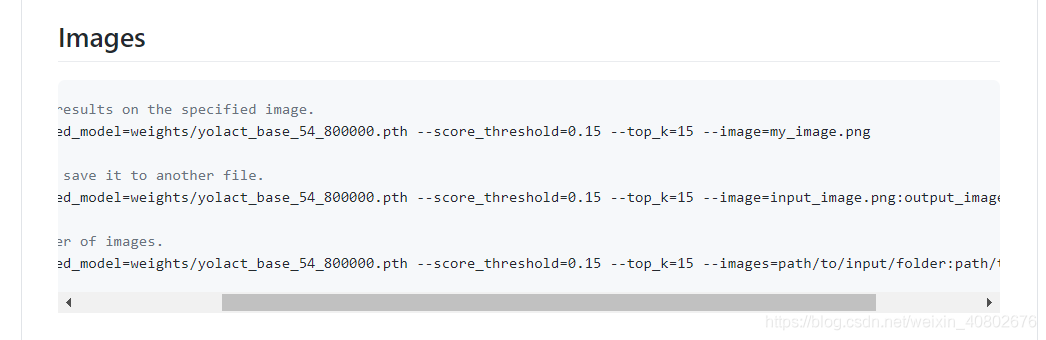
以上就是python 使用yolact训练自己的数据集的详细内容,更多关于python 训练数据集的资料请关注服务器之家其它相关文章!
原文链接:https://blog.csdn.net/weixin_40802676/article/details/115413362










