本文实例为大家分享了python实现自动下载sftp文件的具体代码,供大家参考,具体内容如下
实现功能:利用python自动连接sftp,并下载sftp中指定目录下的所有目录及文件
- 系统环境:centos7
- python版本:python3
- 使用模块包:paramiko ,若未安装,可使用 pip install paramiko 进行安装
需求实例:sftp中的文件如下
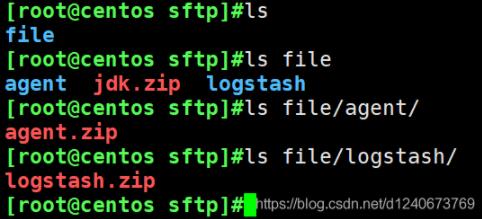
将sftp根目录中的所有文件下载到本地 /data/test 目录中
实现代码:
|
1
2
3
4
5
6
7
8
9
10
11
12
13
14
15
16
17
18
19
20
21
22
23
24
25
26
27
28
29
30
31
32
33
34
35
|
#!/usr/bin/python# coding=utf-8import paramikoimport osdef sftp_download(sftp,localDir,remoteDir): if remoteDir.find(".") == -1:#判断远程目录参数是否是目录,前提是远程的文件名中都包含扩展名,否则此方法不可用 for file in sftp.listdir(remoteDir): remoteDirTmp=os.path.join(remoteDir,file) localDirTmp=os.path.join(localDir,file) sftp_download(sftp,localDirTmp,remoteDirTmp) else: localPath=localDir.rpartition("/")[0] if not os.path.exists(localPath): os.makedirs(localPath) print("download file:",remoteDir) try: sftp.get(remoteDir,localDir) except Exception as e: print('download exception:',e) if __name__ == '__main__': host = '192.168.149.128'#sftp主机 port = 22 #端口 username = 'sftp' #sftp用户名 password = '123456' localDir = '/data/test'#本地文件或目录 remoteDir = '/'#远程文件或目录 sf = paramiko.Transport((host,port)) sf.connect(username = username,password = password) sftp = paramiko.SFTPClient.from_transport(sf) sftp_download(sftp,localDir,remoteDir) sf.close() |
以上就是本文的全部内容,希望对大家的学习有所帮助,也希望大家多多支持服务器之家。
原文链接:https://blog.csdn.net/d1240673769/article/details/106295184










