本文实例为大家分享了Openlayers显示地理位置坐标的具体代码,供大家参考,具体内容如下
1、新建一个html页面,引入ol.js和ol.css文件,然后在body中创建两个div标签,分别用来作为地图和鼠标位置控件的容器;
2、代码实现
|
1
2
3
4
5
6
7
8
9
10
11
12
13
14
15
16
17
18
19
20
21
22
23
24
25
26
27
28
29
30
31
32
33
34
35
36
37
38
39
40
41
42
43
44
45
46
47
48
49
50
51
52
53
54
55
56
57
58
59
60
61
62
63
|
<!DOCTYPE html><html xmlns="http://www.w3.org/1999/xhtml"><head><meta http-equiv="Content-Type" content="text/html; charset=utf-8"/> <title></title> <script src="../lib/ol/ol.js"></script> <link href="../css/ol.css" rel="stylesheet" /> <style type="text/css"> #myposition { float:left; position:absolute; bottom:10px; width:400px; height:20px; z-index:2000; } .mosuePosition { color:blue; font-size:20px; font-family:'微软雅黑'; } </style> <script type="text/javascript"> window.onload = function () { //初始化鼠标位置控件 var mousePositionControl = new ol.control.MousePosition({ //样式类名称 className: 'mosuePosition', //投影坐标格式,显示小数点后边多少位 coordinateFormat: ol.coordinate.createStringXY(8), //指定投影 projection: 'EPSG:4326', //目标容器 target:document.getElementById('myposition') }); //初始化地图容器 var map = new ol.Map({ target:'map', layers:[ new ol.layer.Tile({ source:new ol.source.OSM() }), ], view:new ol.View({ center:[0,0], zoom:3 }) }); //将鼠标位置坐标控件加入到map中 map.addControl(mousePositionControl); } </script></head><body> <div id="map"> <div id="myposition"></div> </div></body></html> |
3、结果展示
当鼠标在地图上移动时,会在左下角显示当前位置的地理坐标
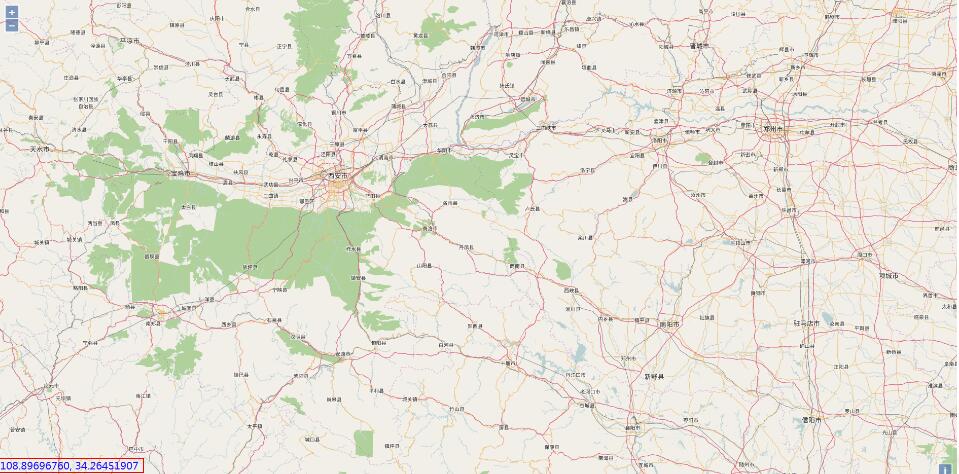
以上就是本文的全部内容,希望对大家的学习有所帮助,也希望大家多多支持服务器之家。
原文链接:https://blog.csdn.net/SmileCoffin/article/details/54964747













