一、前言
上次写了一个俄罗斯方块,感觉好像大家都看懂了,这次就更新一个植物大战僵尸吧
二、引入模块
|
1
2
|
import pygameimport random |
三、完整代码
配置图片地址
|
1
|
IMAGE_PATH = 'imgs/' |
设置页面宽高
|
1
2
|
scrrr_width = 800scrrr_height = 560 |
创建控制游戏结束的状态
|
1
|
GAMEOVER = False |
图片加载报错处理
|
1
|
LOG = '文件:{}中的方法:{}出错'.format(__file__, __name__) |
创建地图类
|
1
|
class Map(): |
存储两张不同颜色的图片名称
|
1
|
map_names_list = [IMAGE_PATH + 'map1.png', IMAGE_PATH + 'map2.png'] |
初始化地图
|
1
2
3
|
def __init__(self, x, y, img_index): self.image = pygame.image.load(Map.map_names_list[img_index]) self.position = (x, y) |
是否能够种植
|
1
|
self.can_grow = True |
加载地图
|
1
2
|
def load_map(self): MainGame.window.blit(self.image, self.position) |
植物类
|
1
2
3
4
|
class Plant(pygame.sprite.Sprite): def __init__(self): super(Plant, self).__init__() self.live = True |
加载图片
|
1
2
3
4
5
|
def load_image(self): if hasattr(self, 'image') and hasattr(self, 'rect'): MainGame.window.blit(self.image, self.rect) else: print(LOG) |
向日葵类
|
1
2
3
4
5
6
7
8
9
10
11
|
class Sunflower(Plant): def __init__(self, x, y): super(Sunflower, self).__init__() self.image = pygame.image.load('imgs/sunflower.png') self.rect = self.image.get_rect() self.rect.x = x self.rect.y = y self.price = 50 self.hp = 100 # 5 时间计数器 self.time_count = 0 |
新增功能:生成阳光
|
1
2
3
4
5
|
def produce_money(self): self.time_count += 1 if self.time_count == 25: MainGame.money += 5 self.time_count = 0 |
向日葵加入到窗口中
|
1
2
|
def display_sunflower(self): MainGame.window.blit(self.image, self.rect) |
豌豆射手类
|
1
2
3
4
5
6
7
8
9
10
11
12
|
class PeaShooter(Plant): def __init__(self, x, y): super(PeaShooter, self).__init__() # self.image 为一个 surface self.image = pygame.image.load('imgs/peashooter.png') self.rect = self.image.get_rect() self.rect.x = x self.rect.y = y self.price = 50 self.hp = 200 # 6 发射计数器 self.shot_count = 0 |
增加射击方法
|
1
2
3
4
5
6
7
8
9
10
11
12
13
14
15
16
|
def shot(self): # 6 记录是否应该射击 should_fire = False for zombie in MainGame.zombie_list: if zombie.rect.y == self.rect.y and zombie.rect.x < 800 and zombie.rect.x > self.rect.x: should_fire = True # 6 如果活着 if self.live and should_fire: self.shot_count += 1 # 6 计数器到25发射一次 if self.shot_count == 25: # 6 基于当前豌豆射手的位置,创建子弹 peabullet = PeaBullet(self) # 6 将子弹存储到子弹列表中 MainGame.peabullet_list.append(peabullet) self.shot_count = 0 |
将豌豆射手加入到窗口中的方法
|
1
2
|
def display_peashooter(self): MainGame.window.blit(self.image, self.rect) |
豌豆子弹类
|
1
2
3
4
5
6
7
8
9
10
11
12
13
14
15
16
17
18
19
20
21
22
23
24
25
26
27
28
29
30
31
32
33
34
35
36
37
38
39
40
41
|
class PeaBullet(pygame.sprite.Sprite): def __init__(self, peashooter): self.live = True self.image = pygame.image.load('imgs/peabullet.png') self.damage = 50 self.speed = 10 self.rect = self.image.get_rect() self.rect.x = peashooter.rect.x + 60 self.rect.y = peashooter.rect.y + 15 def move_bullet(self): # 7 在屏幕范围内,实现往右移动 if self.rect.x < scrrr_width: self.rect.x += self.speed else: self.live = False # 7 新增,子弹与僵尸的碰撞 def hit_zombie(self): for zombie in MainGame.zombie_list: if pygame.sprite.collide_rect(self, zombie): # 打中僵尸之后,修改子弹的状态, self.live = False # 僵尸掉血 zombie.hp -= self.damage if zombie.hp <= 0: zombie.live = False self.nextLevel() # 7闯关方法 def nextLevel(self): MainGame.score += 20 MainGame.remnant_score -= 20 for i in range(1, 100): if MainGame.score == 100 * i and MainGame.remnant_score == 0: MainGame.remnant_score = 100 * i MainGame.shaoguan += 1 MainGame.produce_zombie += 50 def display_peabullet(self): MainGame.window.blit(self.image, self.rect) |
僵尸类
|
1
2
3
4
5
6
7
8
9
10
11
12
13
14
15
16
17
18
19
20
21
22
23
24
25
26
27
28
29
30
31
32
33
34
35
36
37
38
39
40
41
42
43
44
45
46
47
|
class Zombie(pygame.sprite.Sprite): def __init__(self, x, y): super(Zombie, self).__init__() self.image = pygame.image.load('imgs/zombie.png') self.rect = self.image.get_rect() self.rect.x = x self.rect.y = y self.hp = 1000 self.damage = 2 self.speed = 1 self.live = True self.stop = False # 9 僵尸的移动 def move_zombie(self): if self.live and not self.stop: self.rect.x -= self.speed if self.rect.x < -80: # 8 调用游戏结束方法 MainGame().gameOver() # 9 判断僵尸是否碰撞到植物,如果碰撞,调用攻击植物的方法 def hit_plant(self): for plant in MainGame.plants_list: if pygame.sprite.collide_rect(self, plant): # 8 僵尸移动状态的修改 self.stop = True self.eat_plant(plant) # 9 僵尸攻击植物 def eat_plant(self, plant): # 9 植物生命值减少 plant.hp -= self.damage # 9 植物死亡后的状态修改,以及地图状态的修改 if plant.hp <= 0: a = plant.rect.y // 80 - 1 b = plant.rect.x // 80 map = MainGame.map_list[a][b] map.can_grow = True plant.live = False # 8 修改僵尸的移动状态 self.stop = False # 9 将僵尸加载到地图中 def display_zombie(self): MainGame.window.blit(self.image, self.rect) |
四、主程序
|
1
2
3
4
5
6
7
8
9
10
11
12
13
14
15
16
17
18
19
20
21
22
23
24
25
26
27
28
29
30
31
32
33
34
35
36
37
38
39
40
41
42
43
44
45
46
47
48
49
50
51
52
53
54
55
56
57
58
59
60
61
62
63
64
65
66
67
68
69
70
71
72
73
74
75
76
77
78
79
80
81
82
83
84
85
86
87
88
89
90
91
92
93
94
95
96
97
98
99
100
101
102
103
104
105
106
107
108
109
110
111
112
113
114
115
116
117
118
119
120
121
122
123
124
125
126
127
128
129
130
131
132
133
134
135
136
137
138
139
140
141
142
143
144
145
146
147
148
149
150
151
152
153
154
155
156
157
158
159
160
161
162
163
164
165
166
167
168
169
170
171
172
173
174
175
176
177
178
179
180
181
182
183
184
185
186
187
188
189
190
191
192
193
194
195
196
197
198
199
200
201
202
203
204
205
206
207
208
209
210
211
212
|
class MainGame(): # 2 创建关数,得分,剩余分数,钱数 shaoguan = 1 score = 0 remnant_score = 100 money = 200 # 3 存储所有地图坐标点 map_points_list = [] # 3 存储所有的地图块 map_list = [] # 4 存储所有植物的列表 plants_list = [] # 7 存储所有豌豆子弹的列表 peabullet_list = [] # 9 新增存储所有僵尸的列表 zombie_list = [] count_zombie = 0 produce_zombie = 100 # 1 加载游戏窗口 def init_window(self): # 1 调用显示模块的初始化 pygame.display.init() # 1 创建窗口 MainGame.window = pygame.display.set_mode([scrrr_width, scrrr_height]) # 2 文本绘制 def draw_text(self, content, size, color): pygame.font.init() font = pygame.font.SysFont('kaiti', size) text = font.render(content, True, color) return text # 2 加载帮助提示 def load_help_text(self): text1 = self.draw_text('1.按左键创建向日葵 2.按右键创建豌豆射手', 26, (255, 0, 0)) MainGame.window.blit(text1, (5, 5)) # 3 初始化坐标点 def init_plant_points(self): for y in range(1, 7): points = [] for x in range(10): point = (x, y) points.append(point) MainGame.map_points_list.append(points) print("MainGame.map_points_list", MainGame.map_points_list) # 3 初始化地图 def init_map(self): for points in MainGame.map_points_list: temp_map_list = list() for point in points: # map = None if (point[0] + point[1]) % 2 == 0: map = Map(point[0] * 80, point[1] * 80, 0) else: map = Map(point[0] * 80, point[1] * 80, 1) # 将地图块加入到窗口中 temp_map_list.append(map) print("temp_map_list", temp_map_list) MainGame.map_list.append(temp_map_list) print("MainGame.map_list", MainGame.map_list) # 3 将地图加载到窗口中 def load_map(self): for temp_map_list in MainGame.map_list: for map in temp_map_list: map.load_map() # 6 增加豌豆射手发射处理 def load_plants(self): for plant in MainGame.plants_list: # 6 优化加载植物的处理逻辑 if plant.live: if isinstance(plant, Sunflower): plant.display_sunflower() plant.produce_money() elif isinstance(plant, PeaShooter): plant.display_peashooter() plant.shot() else: MainGame.plants_list.remove(plant) # 7 加载所有子弹的方法 def load_peabullets(self): for b in MainGame.peabullet_list: if b.live: b.display_peabullet() b.move_bullet() # v1.9 调用子弹是否打中僵尸的方法 b.hit_zombie() else: MainGame.peabullet_list.remove(b) # 8事件处理 def deal_events(self): # 8 获取所有事件 eventList = pygame.event.get() # 8 遍历事件列表,判断 for e in eventList: if e.type == pygame.QUIT: self.gameOver() elif e.type == pygame.MOUSEBUTTONDOWN: # print('按下鼠标按键') print(e.pos) # print(e.button)#左键1 按下滚轮2 上转滚轮为4 下转滚轮为5 右键 3 x = e.pos[0] // 80 y = e.pos[1] // 80 print(x, y) map = MainGame.map_list[y - 1][x] print(map.position) # 8 增加创建时候的地图装填判断以及金钱判断 if e.button == 1: if map.can_grow and MainGame.money >= 50: sunflower = Sunflower(map.position[0], map.position[1]) MainGame.plants_list.append(sunflower) print('当前植物列表长度:{}'.format(len(MainGame.plants_list))) map.can_grow = False MainGame.money -= 50 elif e.button == 3: if map.can_grow and MainGame.money >= 50: peashooter = PeaShooter( map.position[0], map.position[1]) MainGame.plants_list.append(peashooter) print('当前植物列表长度:{}'.format(len(MainGame.plants_list))) map.can_grow = False MainGame.money -= 50 # 9 新增初始化僵尸的方法 def init_zombies(self): for i in range(1, 7): dis = random.randint(1, 5) * 200 zombie = Zombie(800 + dis, i * 80) MainGame.zombie_list.append(zombie) # 9将所有僵尸加载到地图中 def load_zombies(self): for zombie in MainGame.zombie_list: if zombie.live: zombie.display_zombie() zombie.move_zombie() # v2.0 调用是否碰撞到植物的方法 zombie.hit_plant() else: MainGame.zombie_list.remove(zombie) # 1 开始游戏 def start_game(self): # 1 初始化窗口 self.init_window() # 3 初始化坐标和地图 self.init_plant_points() self.init_map() # 9 调用初始化僵尸的方法 self.init_zombies() # 1 只要游戏没结束,就一直循环 while not GAMEOVER: # 1 渲染白色背景 MainGame.window.fill((255, 255, 255)) # 2 渲染的文字和坐标位置 MainGame.window.blit( self.draw_text( '当前钱数$: {}'.format( MainGame.money), 26, (255, 0, 0)), (500, 40)) MainGame.window.blit( self.draw_text( '当前关数{},得分{},距离下关还差{}分'.format( MainGame.shaoguan, MainGame.score, MainGame.remnant_score), 26, (255, 0, 0)), (5, 40)) self.load_help_text() # 3 需要反复加载地图 self.load_map() # 6 调用加载植物的方法 self.load_plants() # 7 调用加载所有子弹的方法 self.load_peabullets() # 8 调用事件处理的方法 self.deal_events() # 9 调用展示僵尸的方法 self.load_zombies() # 9 计数器增长,每数到100,调用初始化僵尸的方法 MainGame.count_zombie += 1 if MainGame.count_zombie == MainGame.produce_zombie: self.init_zombies() MainGame.count_zombie = 0 pygame.time.wait(10) pygame.display.update() def gameOver(self): MainGame.window.blit( self.draw_text( '游戏结束', 50, (255, 0, 0)), (300, 200)) print('游戏结束') pygame.time.wait(400) global GAMEOVER GAMEOVER = Trueif __name__ == '__main__': game = MainGame() game.start_game() |
五、效果演示
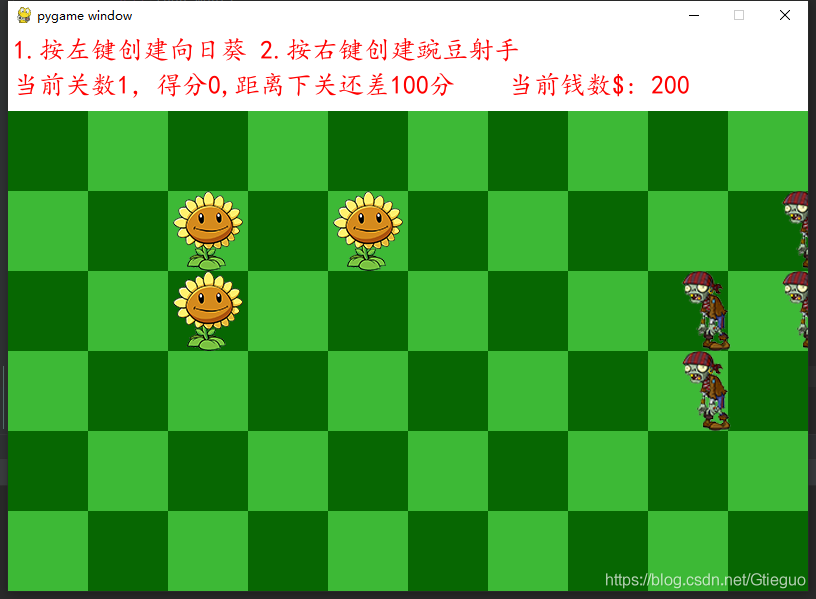
到此这篇关于教你用Python写一个植物大战僵尸小游戏的文章就介绍到这了,更多相关python植物大战僵尸内容请搜索服务器之家以前的文章或继续浏览下面的相关文章希望大家以后多多支持服务器之家!
原文链接:https://blog.csdn.net/Gtieguo/article/details/112093640










