实用JQ实现导航二级菜单效果,导航菜单在网站中非常常见,有的网站可能会出现三级菜单及多级菜单模式,下面我们来简单的实现一个二级菜单的效果。
部分效果截图:
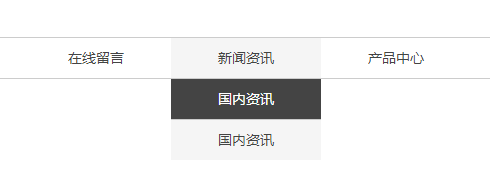
整体代码:
|
1
2
3
4
5
6
7
8
9
10
11
12
13
14
15
16
17
18
19
20
21
22
23
24
25
26
27
28
29
30
31
32
33
34
35
36
37
38
39
40
41
42
43
44
45
46
47
48
49
50
51
52
53
54
55
56
57
58
59
60
61
62
63
64
65
66
67
68
69
70
71
72
73
74
75
76
77
78
79
80
81
82
83
84
85
86
87
88
89
90
91
92
93
94
95
96
97
98
99
|
<!DOCTYPE html> <html> <head> <meta charset="UTF-8"> <title>导航菜单案例</title> <style> *{ padding: 0; margin: 0; } ul,li{ list-style: none; } a{ text-decoration: none; } nav{ width: 1140px; height: 40px; margin: 0 auto; border:solid 1px #CCC; position: relative; } nav ul li{ width: 150px; line-height: 40px; float: left; } nav ul li a{ display: block; width: 100%; float: left; color: #444; font-size: 14px; text-align: center; } nav>ul>li:hover{ background: #f5f5f5; } nav ul li ul{ display: none; width: 150px; position: absolute; background-color: #f5f5f5; overflow: hidden; top:41px; } nav ul li ul li{ float: left; border-bottom: solid 1px #CCC; } nav ul li ul li:last-child{ border: none; } nav>ul>li>ul>li:hover a{ background-color: #444; color: #FFF; } </style> </head> <body> <br /> <br /> <nav> <ul> <li><a href="" title=" rel="external nofollow" rel="external nofollow" rel="external nofollow" rel="external nofollow" rel="external nofollow" rel="external nofollow" rel="external nofollow" rel="external nofollow" rel="external nofollow" rel="external nofollow" 首页">首页</a></li> <li><a href="" title=" rel="external nofollow" rel="external nofollow" rel="external nofollow" rel="external nofollow" rel="external nofollow" rel="external nofollow" rel="external nofollow" rel="external nofollow" rel="external nofollow" rel="external nofollow" 联系我们">联系我们</a></li> <li><a href="" title=" rel="external nofollow" rel="external nofollow" rel="external nofollow" rel="external nofollow" rel="external nofollow" rel="external nofollow" rel="external nofollow" rel="external nofollow" rel="external nofollow" rel="external nofollow" 在线留言">在线留言</a></li> <li> <a href="" title=" rel="external nofollow" rel="external nofollow" rel="external nofollow" rel="external nofollow" rel="external nofollow" rel="external nofollow" rel="external nofollow" rel="external nofollow" rel="external nofollow" rel="external nofollow" 新闻资讯">新闻资讯</a> <ul> <li><a href="" title=" rel="external nofollow" rel="external nofollow" rel="external nofollow" rel="external nofollow" rel="external nofollow" rel="external nofollow" rel="external nofollow" rel="external nofollow" rel="external nofollow" rel="external nofollow" 国内资讯">国内资讯</a></li> <li><a href="" title=" rel="external nofollow" rel="external nofollow" rel="external nofollow" rel="external nofollow" rel="external nofollow" rel="external nofollow" rel="external nofollow" rel="external nofollow" rel="external nofollow" rel="external nofollow" 国内资讯">国内资讯</a></li> </ul> </li> <li> <a href="" title=" rel="external nofollow" rel="external nofollow" rel="external nofollow" rel="external nofollow" rel="external nofollow" rel="external nofollow" rel="external nofollow" rel="external nofollow" rel="external nofollow" rel="external nofollow" 产品中心">产品中心</a> <ul> <li><a href="" title=" rel="external nofollow" rel="external nofollow" rel="external nofollow" rel="external nofollow" rel="external nofollow" rel="external nofollow" rel="external nofollow" rel="external nofollow" rel="external nofollow" rel="external nofollow" 除雪机">除雪机</a></li> <li><a href="" title=" rel="external nofollow" rel="external nofollow" rel="external nofollow" rel="external nofollow" rel="external nofollow" rel="external nofollow" rel="external nofollow" rel="external nofollow" rel="external nofollow" rel="external nofollow" 运雪车">运雪车</a></li> </ul> </li> <li><a href="" title=" rel="external nofollow" rel="external nofollow" rel="external nofollow" rel="external nofollow" rel="external nofollow" rel="external nofollow" rel="external nofollow" rel="external nofollow" rel="external nofollow" rel="external nofollow" 案例展示">案例展示</a></li> </ul> </nav> <script src="https://code.jquery.com/jquery-3.4.1.min.js"></script> <script> var $li = $("nav > ul > li"); $li.mouseenter(function () { $(this).children("ul").stop().slideDown(); }); $li.mouseleave(function () { $(this).children("ul").stop().slideUp(); }); </script> </body> </html> |
以上就是jQuery实现二级导航菜单的示例的详细内容,更多关于jQuery实现二级导航菜单的资料请关注服务器之家其它相关文章!
原文链接:https://cloud.tencent.com/developer/article/1561082













