测试使用的是Laravel5.5版本。
安装
|
1
|
composer require tymon/jwt-auth=1.0.0-rc.5 |
配置
生成配置
|
1
2
3
|
php artisan vendor:publish --provider="Tymon\JWTAuth\Providers\LaravelServiceProvider"php artisan jwt:secret |
auth配置
|
1
2
3
4
5
6
7
8
9
10
11
12
13
14
15
16
17
18
19
20
21
22
23
24
25
26
27
28
29
30
31
32
33
|
<?phpreturn [ ... 'defaults' => [ 'guard' => 'web', 'passwords' => 'users', ], 'guards' => [ 'web' => [ 'driver' => 'session', 'provider' => 'users', ], // 使用jwt 'api' => [ 'driver' => 'jwt', 'provider' => 'apiUser', ], ], 'providers' => [ ... // 指定model 'apiUser' => [ 'driver' => 'eloquent', 'model' => App\ApiUser::class, ], ],]; |
编码
控制器:
|
1
2
3
4
5
6
7
8
9
10
11
12
13
14
15
16
17
18
19
20
21
22
23
24
25
26
27
28
29
30
31
32
33
34
35
36
37
38
39
40
41
42
43
44
45
46
47
48
49
50
51
52
53
54
55
56
57
58
59
60
61
62
63
64
65
66
67
68
69
70
71
72
73
74
75
76
77
78
79
80
81
82
83
84
85
86
87
88
89
90
91
92
93
|
<?phpnamespace App\Http\Controllers\Api;use App\ApiUser;use App\Http\Controllers\Controller;use Illuminate\Http\Request;use Tymon\JWTAuth\Facades\JWTAuth;class AuthController extends Controller{ /** * 中间件去除login和refresh * * @return void */ public function __construct() { $this->middleware('auth:api', ['except' => ['login','refresh']]); } /** * Get a JWT via given credentials. * * @return \Illuminate\Http\JsonResponse */ public function login(Request $request) { $credentials = $request->only('phone', 'password'); if (count($credentials) < 2) { return response()->json(['error' => 'Unauthorized'], 401); } $user = ApiUser::where('phone', $credentials['phone']) ->where('password', md5($credentials['password'])) ->first(); if (empty($user) || !$token = JWTAuth::fromUser($user)) { return response()->json(['error' => 'Unauthorized'], 401); } // dd($token); return $this->respondWithToken($token); } /** * Get the authenticated User. * * @return \Illuminate\Http\JsonResponse */ public function me() { return response()->json(auth('api')->user()); } /** * Log the user out (Invalidate the token). * * @return \Illuminate\Http\JsonResponse */ public function logout() { auth()->logout(); return response()->json(['message' => 'Successfully logged out']); } /** * Refresh a token. * * @return \Illuminate\Http\JsonResponse */ public function refresh() { return $this->respondWithToken(auth('api')->refresh()); } /** * Get the token array structure. * * @param string $token * * @return \Illuminate\Http\JsonResponse */ protected function respondWithToken($token) { return response()->json([ 'access_token' => $token, 'token_type' => 'bearer', 'expires_in' => auth('api')->factory()->getTTL() * 60 ]); }} |
路由:
此处注意,我为了方便测试,使用了get方法,生产环境不建议使用get。
|
1
2
3
4
5
6
7
8
|
// routes/api.phpRoute::middleware('api')->prefix('auth')->namespace('Api')->group(function () { Route::get('login', 'AuthController@login'); Route::post('logout', 'AuthController@logout'); Route::get('refresh', 'AuthController@refresh'); Route::get('me', 'AuthController@me');}); |
测试一下:
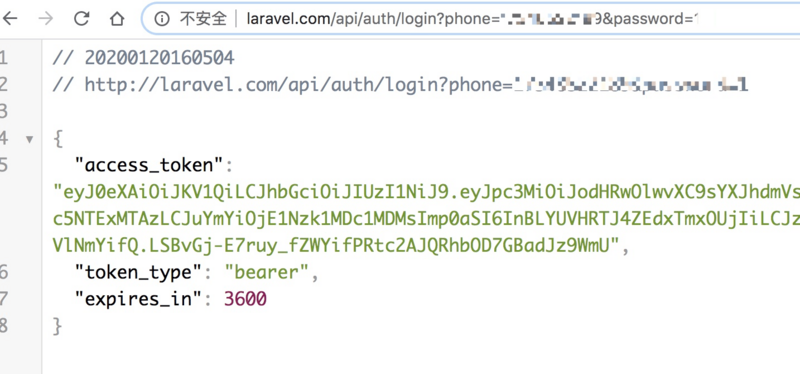
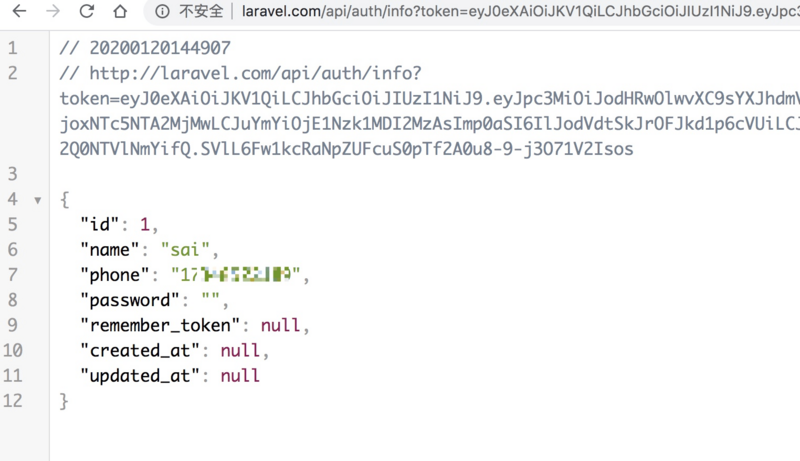
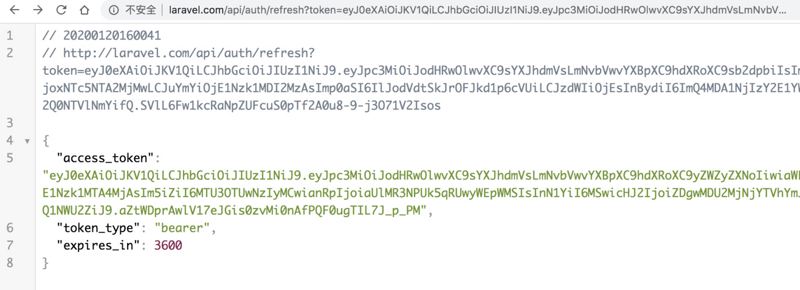
unauthenticated处理
这里需要注意下,unauthenticated处理一下比较好,否则会默认跳转login登录页面。
|
1
2
3
4
5
6
7
8
9
10
11
12
13
14
15
16
17
18
19
20
21
22
|
<?phpnamespace App\Exceptions;use Exception;use Illuminate\Foundation\Exceptions\Handler as ExceptionHandler;use Illuminate\Auth\AuthenticationException;class Handler extends ExceptionHandler{ ... protected function unauthenticated($request, AuthenticationException $exception) { return response()->json(['message' => 'Unauthenticated.'], 401); /*非api可以这么处理 return $request->expectsJson() ? response()->json(['message' => 'Unauthenticated.'], 401) : redirect()->guest(route('login')); */ }} |
加入token refresh
加入中间件代码:
|
1
2
3
4
5
6
7
8
9
10
11
12
13
14
15
16
17
18
19
20
21
22
23
24
25
26
27
28
29
30
31
32
33
34
35
36
37
38
39
40
|
<?phpnamespace App\Http\Middleware; use Closure;use Tymon\JWTAuth\Facades\JWTAuth;use Tymon\JWTAuth\Exceptions\JWTException;use Illuminate\Auth\AuthenticationException;use Tymon\JWTAuth\Exceptions\TokenExpiredException;use Illuminate\Http\Exceptions\HttpResponseException;use Tymon\JWTAuth\Http\Middleware\BaseMiddleware;class RefreshToken extends BaseMiddleware{ /** * Handle an incoming request. * * @param \Illuminate\Http\Request $request * @param \Closure $next * @return mixed */ public function handle($request, Closure $next) { try{ //检查请求中是否带有token 如果没有token值则抛出异常 $this->checkForToken($request); if ($request->user = JWTAuth::parseToken()->authenticate()) { return $next($request); } throw new AuthenticationException('Unauthorized', []); }catch (TokenExpiredException $exception){ //返回特殊的code throw new HttpResponseException(response()->json([ 'message' => 'token expired' ])); } catch (\Exception $exception) { throw new AuthenticationException('Unauthorized', []); } }} |
注册:
|
1
2
3
4
5
6
7
8
9
10
11
12
13
14
15
16
17
18
|
<?phpnamespace App\Http;use Illuminate\Foundation\Http\Kernel as HttpKernel;class Kernel extends HttpKernel{ ... protected $routeMiddleware = [ 'token.refresh' => \App\Http\Middleware\RefreshToken::class, 'auth.basic' => \Illuminate\Auth\Middleware\AuthenticateWithBasicAuth::class, 'bindings' => \Illuminate\Routing\Middleware\SubstituteBindings::class, 'can' => \Illuminate\Auth\Middleware\Authorize::class, 'guest' => \App\Http\Middleware\RedirectIfAuthenticated::class, 'throttle' => \Illuminate\Routing\Middleware\ThrottleRequests::class, ];} |
相应的控制器构造函数修改:
|
1
2
3
4
|
public function __construct(){ $this->middleware('token.refresh', ['except' => ['login','refresh']]);} |
把token时间设置成1分钟,测试一下。

可以根据api返回,去调用刷新接口。
简单使用就是这样啦。
总结
到此这篇关于Laravel配合jwt使用的文章就介绍到这了,更多相关Laravel配合jwt使用内容请搜索服务器之家以前的文章或继续浏览下面的相关文章希望大家以后多多支持服务器之家!
原文链接:https://segmentfault.com/a/1190000037524366











