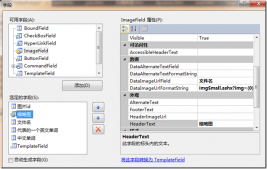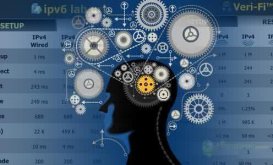代码如下:
using System;
using System.Collections.Generic;
using System.Text;
using System.Net;
using System.IO;
namespace ftponload
{
class Program
{
static void Main(string[] args)
{
//上传文件的方法
onload("D://outPut.txt");
//下载文件的方法
fload();
}
public static void onload(string file)
{
//构造一个web服务器的请求对象
FtpWebRequest ftp;
//实例化一个文件对象
FileInfo f = new FileInfo(file);
ftp = (FtpWebRequest)FtpWebRequest.Create(new Uri("ftp://192.168.0.150/" + f.Name));
//创建用户名和密码
ftp.Credentials = new NetworkCredential("123", "123");
ftp.KeepAlive = false;
ftp.Method = WebRequestMethods.Ftp.UploadFile;
ftp.UseBinary = true;
ftp.ContentLength = f.Length;
int buffLength = 20480;
byte[] buff = new byte[buffLength];
int contentLen;
try
{
//获得请求对象的输入流
FileStream fs = f.OpenRead();
Stream sw = ftp.GetRequestStream();
contentLen = fs.Read(buff, 0, buffLength);
while (contentLen != 0)
{
sw.Write(buff, 0, contentLen);
contentLen = fs.Read(buff, 0, buffLength);
}
sw.Close();
fs.Close();
}
catch (Exception e)
{
Console.WriteLine(e.Message);
}
}
public static void fload()
{
FtpWebRequest ftp;
ftp = (FtpWebRequest)FtpWebRequest.Create(new Uri("ftp://192.168.0.6/连接到你指定的文件"));
//指定用户名和密码
ftp.Credentials = new NetworkCredential("123", "123456");
WebResponse wr = ftp.GetResponse();
StreamReader sr = new StreamReader(wr.GetResponseStream(),System.Text.Encoding.Default);
string s = sr.ReadLine();
while(s.Equals(""))
{
s = sr.ReadLine();
}
}
}
}