JPA实体类监听器@EntityListeners注解的使用
被@Prepersist注解的方法 ,完成save之前的操作。
被@Preupdate注解的方法 ,完成update之前的操作。
被@PreRemove注解的方法 ,完成remove之前的操作。
被@Postpersist注解的方法 ,完成save之后的操作。
被@Postupdate注解的方法 ,完成update之后的操作。
被@PostRemovet注解的方法 ,完成remove之后的操作。
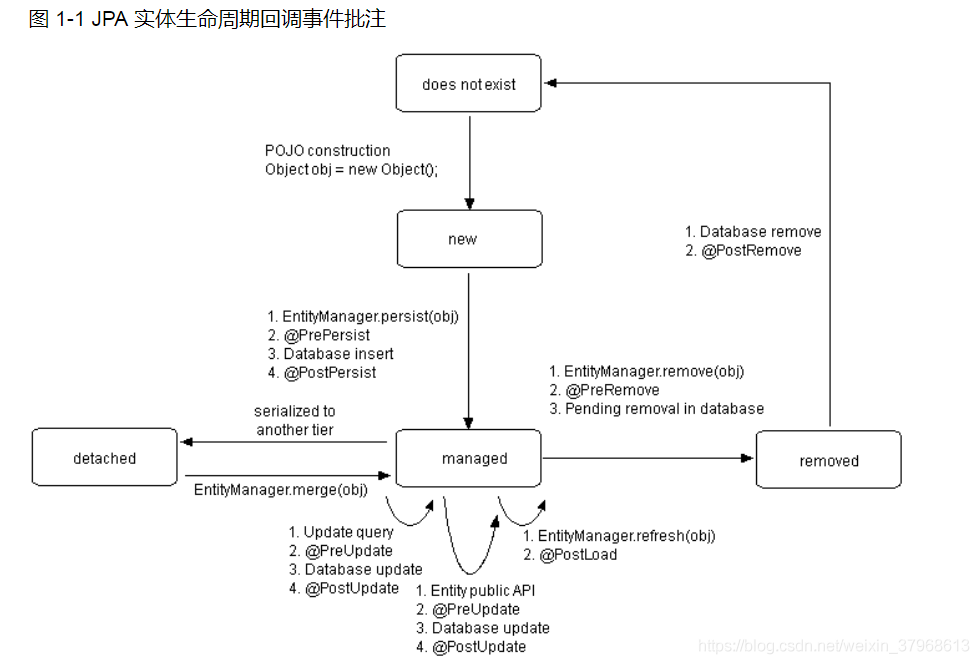
自定义实体类监听类:
|
1
2
3
4
5
6
7
8
9
10
11
12
13
14
15
16
17
18
19
20
21
22
23
24
25
|
import org.springframework.stereotype.Component;import javax.persistence.PostPersist;import javax.persistence.PostUpdate;import javax.persistence.PrePersist;import javax.persistence.PreUpdate;public class TestEntityListeners { @PrePersist public void PrePersist(Object entity){ System.out.println("开始保存--"+entity.toString()); } @PreUpdate public void PreUpdate(Object entity){ System.out.println("开始更新--"+entity.toString()); } @PostPersist public void PostPersist(Object entity){ System.out.println("结束保存--"+entity.toString()); } @PostUpdate public void PostUpdate(Object entity){ System.out.println("结束更新--"+entity.toString()); }} |
实体类上增加注解:
|
1
|
@EntityListeners(value = {TestEntityListeners.class}) |
|
1
2
3
4
5
6
7
8
9
|
@Entity@Table(name = "product")@EntityListeners(value = {TestEntityListeners.class})public class Product { private int id; private String productId; private String productName; //getter setter toString()} |
写两个测试保存、更新的方法:
|
1
2
3
4
5
6
7
8
9
10
11
12
13
14
15
16
17
18
19
20
21
22
23
|
import com.goods.evaluate.entity.Product;import com.goods.evaluate.service.TestService1;import com.goods.evaluate.repository.ProductRepository;import org.springframework.beans.factory.annotation.Autowired;import org.springframework.stereotype.Service;import org.springframework.transaction.annotation.Transactional; import java.util.Optional; @Servicepublic class TestService implements TestService1 { @Autowired private ProductRepository productRepository; @Transactional public void testSave(){ Optional<Product> product = productRepository.findById(10); productRepository.save(product.orElse(null)); System.out.println("保存。。。"); } @Transactional public void testUpdate(){ productRepository.updateProduct("test10"); System.out.println("更新。。。"); }} |
执行结果:
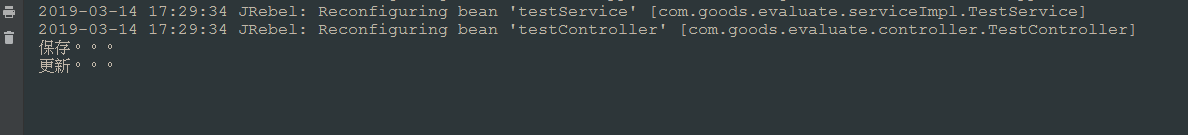
未执行监听器内容? 暂不清楚是什么原因
这是Application的配置:
|
1
2
3
4
5
6
7
8
9
|
@SpringBootApplication@EnableSpringConfigured@EnableJpaAuditing@EnableAspectJAutoProxy(proxyTargetClass=true)public class EvaluateApplication { public static void main(String[] args) { SpringApplication.run(EvaluateApplication.class, args); } } |
@MappedSupperclass、@EntityListeners注解注意事项
1. @MappedSupperclass注解
(1) 该注解标注在类上,用来标识父类;
(2) 该注解标识的类不能映射到数据库,被标识的类的属性必须通过子类来映射;
(3) 该注解标识了类之后,不能再有@Entity和@Table注解标识该类
(4) 标识有该注解的类,通常属性上用以下注解@Id @GeneratedVale(strategy=GenerationType.IDENTITY) 、
@CreateDate 、 @CreateBy、@LastModifiedBy、@LastModifiedDate等注解用在父类上,子类基础该父类即可,
并在子类标注@Table和@Entity
2.@EntityListeners(AuditingEntityListener.class)注解
(1) 该注解用于监听实体类,在save、update之后的状态
(2) 使用了@EntityListeners(AuditingEntityListener.class)之后,记得在Application
启动类上加@EnableJpaAuditing,不然@CreateDate,@LastModifiedBy不生效
3.启用@EnableJpaAuditing,配置AuditorAware实现类
(1)只有使用了@EnableJpaAuditing注解,@CreateDate @LastModifiedBy等注解才会生效;
(2) 只有实现了AuditorAware接口,才会指定@CreateBy用户名信息。
|
1
2
3
4
5
6
7
8
|
//AuditorAware 实现类,指定当前操作用户信息@Configurationpublic class UserAuditorConfig implements AuditorAware<String> { @Override public Optional<String> getCurrentAuditor() { return Optional.of(SpringSecurityHolder.currentUserName()); }} |
以上为个人经验,希望能给大家一个参考,也希望大家多多支持服务器之家。
原文链接:https://blog.csdn.net/weixin_37968613/article/details/88554236















