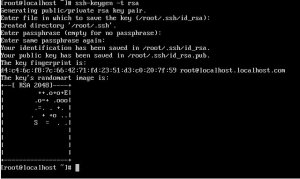业务场景:
公司几个主要的业务已经独立,放在不同的数据库服务器上面,但是有一个业务又需要关联多个业务库进行联合查询统计。这时候就需要将不同的业务库数据同步到一台从库进行统计。根据mysql主从同步原理使用多从一主的方案解决。主库使用innodb引擎,从库开启多实例使用myisam引擎并将多个实例的数据同步到同一个目录,并通过flush tables 在一个实例里面访问其他实例的数据。
解决思路:
1、主数据库使用innodb引擎,并设置sql_mode为 no_auto_create_user
2、从库开启多实例,将多个主库里面的数据通过主从复制同步到同一个数据目录。从库的每个实例对应一个主库。多个实例使用同一个数据目录。
3、从库使用myisam引擎,关闭从库默认的innodb引擎,myisam引擎可以访问同一个数据目录里面其他实例的表。
4、从库的每个实例需要执行flush tables 才能看到其他实例表的数据变化,可以设置crontab任务计划每分钟在第一个实例刷新表,以便程序连接的默认实例能看到表的实时变化。
5、设置主库和从库的sql_mode都为no_auto_create_user,只有这样主库的innodb引擎的sql同步到从库的时候才能执行成功。
方案架构图:

环境说明:
主库-1:192.168.1.1
主库-2:192.168.1.2
从库-3:192.168.1.3
从库-3:192.168.1.4
从库-3:192.168.1.5
实现步骤:(mysql安装步骤这里不在描述)
1、主数据库配置文件,多个主库配置文件除了server-id不能一样其他都一样。
|
1
2
3
4
5
6
7
8
9
10
11
12
13
14
15
16
17
18
19
20
21
22
23
24
25
26
27
28
29
30
31
32
33
34
35
36
37
38
39
40
41
42
43
44
45
46
47
48
49
50
51
52
53
54
55
56
57
58
59
60
61
62
63
64
65
66
67
68
69
70
71
72
73
74
75
76
77
78
79
80
81
82
83
|
[root@masterdb01 ~]#cat /etc/my.cnf[client]port= 3306socket= /tmp/mysql.sock[mysqld]port = 3306basedir = /usr/local/mysqldatadir = /data/mysqlcharacter-set-server = utf8mb4default-storage-engine = innodbsocket = /tmp/mysql.sockskip-name-resolv = 1open_files_limit = 65535 back_log = 103max_connections = 512max_connect_errors = 100000table_open_cache = 2048tmp-table-size = 32mmax-heap-table-size = 32m#query-cache-type = 0query-cache-size = 0external-locking = falsemax_allowed_packet = 32msort_buffer_size = 2mjoin_buffer_size = 2mthread_cache_size = 51query_cache_size = 32mtmp_table_size = 96mmax_heap_table_size = 96mquery_cache_type=1log-error=/data/logs/mysqld.logslow_query_log = 1slow_query_log_file = /data/logs/slow.loglong_query_time = 0.1# binary logging #server-id = 1log-bin = /data/binlog/mysql-binlog-bin-index =/data/binlog/mysql-bin.indexexpire-logs-days = 14sync_binlog = 1binlog_cache_size = 4mmax_binlog_cache_size = 8mmax_binlog_size = 1024mlog_slave_updates#binlog_format = row binlog_format = mixed //这里使用的混合模式复制relay_log_recovery = 1#不需要同步的表replicate-wild-ignore-table=mydb.sp_counter#不需要同步的库replicate-ignore-db = mysql,information_schema,performance_schemakey_buffer_size = 32mread_buffer_size = 1mread_rnd_buffer_size = 16mbulk_insert_buffer_size = 64mmyisam_sort_buffer_size = 128mmyisam_max_sort_file_size = 10gmyisam_repair_threads = 1myisam_recovertransaction_isolation = repeatable-readinnodb_additional_mem_pool_size = 16minnodb_buffer_pool_size = 5734minnodb_buffer_pool_load_at_startup = 1innodb_buffer_pool_dump_at_shutdown = 1innodb_data_file_path = ibdata1:1024m:autoextendinnodb_flush_log_at_trx_commit = 2innodb_log_buffer_size = 32minnodb_log_file_size = 2ginnodb_log_files_in_group = 2innodb_io_capacity = 4000innodb_io_capacity_max = 8000innodb_max_dirty_pages_pct = 50innodb_flush_method = o_directinnodb_file_format = barracudainnodb_file_format_max = barracudainnodb_lock_wait_timeout = 10innodb_rollback_on_timeout = 1innodb_print_all_deadlocks = 1innodb_file_per_table = 1innodb_locks_unsafe_for_binlog = 0[mysqldump]quickmax_allowed_packet = 32m |
2、从库配置文件。多个从库配置文件除了server-id不能一样其他都一样。
|
1
2
3
4
5
6
7
8
9
10
11
12
13
14
15
16
17
18
19
20
21
22
23
24
25
26
27
28
29
30
31
32
33
34
35
36
37
38
39
40
41
42
43
44
45
46
47
48
49
50
51
52
53
54
55
56
57
58
59
60
61
62
63
64
65
66
67
68
69
70
71
72
73
74
75
76
77
78
79
80
81
82
83
84
85
86
87
88
89
90
91
92
93
94
95
96
97
98
99
100
101
102
103
104
105
106
107
108
109
110
111
112
113
114
115
116
117
118
119
120
121
122
123
124
125
126
127
128
129
130
131
132
133
134
135
136
137
138
139
140
141
142
143
144
145
146
147
148
149
150
151
152
153
154
155
156
157
158
159
160
161
162
163
164
165
166
167
168
169
170
171
172
173
174
175
176
177
178
179
180
181
182
183
184
185
186
187
188
189
190
191
192
193
194
195
196
197
198
199
200
201
202
203
204
205
206
207
208
209
210
211
212
213
214
215
216
217
218
|
[root@slavedb01 ~]# cat /etc/my.cnf[client]port= 3306socket= /tmp/mysql.sock[mysqld_multi]# 指定相关命令的路径mysqld = /usr/local/mysql/bin/mysqld_safemysqladmin = /usr/local/mysql/bin/mysqladmin##复制主库1的数据##[mysqld2]port = 3306basedir = /usr/local/mysqldatadir = /data/mysqlcharacter-set-server = utf8mb4#指定实例1的sock文件和pid文件socket = /tmp/mysql.sockpid-file=/data/mysql/mysql.pidskip-name-resolv = 1open_files_limit = 65535 back_log = 103max_connections = 512max_connect_errors = 100000table_open_cache = 2048tmp-table-size = 32mmax-heap-table-size = 32mquery-cache-size = 0external-locking = falsemax_allowed_packet = 32msort_buffer_size = 2mjoin_buffer_size = 2mthread_cache_size = 51query_cache_size = 32mtmp_table_size = 96mmax_heap_table_size = 96mquery_cache_type=1#指定第一个实例的错误日志和慢查询日志路径log-error=/data/logs/mysqld.logslow_query_log = 1slow_query_log_file = /data/logs/slow.loglong_query_time = 0.1# binary logging## 指定实例1的binlog和relaylog路径为/data/binlog目录# 每个从库和每个实例的server_id不能一样。server-id = 2log-bin = /data/binlog/mysql-binlog-bin-index =/data/binlog/mysql-bin.indexrelay_log = /data/binlog/mysql-relay-binrelay_log_index = /data/binlog/mysql-relay.indexmaster-info-file = /data/mysql/master.inforelay_log_info_file = /data/mysql/relay-log.inforead_only = 1expire-logs-days = 14sync_binlog = 1#需要同步的库,如果不设置,默认同步所有库。#replicate-do-db = xxx#不需要同步的表replicate-wild-ignore-table=mydb.sp_counter#不需要同步的库replicate-ignore-db = mysql,information_schema,performance_schemabinlog_cache_size = 4mmax_binlog_cache_size = 8mmax_binlog_size = 1024mlog_slave_updates =1#binlog_format = row binlog_format = mixedrelay_log_recovery = 1key_buffer_size = 32mread_buffer_size = 1mread_rnd_buffer_size = 16mbulk_insert_buffer_size = 64mmyisam_sort_buffer_size = 128mmyisam_max_sort_file_size = 10gmyisam_repair_threads = 1myisam_recover#设置默认引擎为myisam,下面这些参数一定要加上。default-storage-engine=myisamdefault-tmp-storage-engine=myisam#关闭innodb引擎skip-innodbinnodb = offdisable-innodb#设置sql_mode模式为no_auto_create_usersql_mode = no_auto_create_user#关闭innodb引擎loose-skip-innodbloose-innodb-trx=0 loose-innodb-locks=0 loose-innodb-lock-waits=0 loose-innodb-cmp=0 loose-innodb-cmp-per-index=0loose-innodb-cmp-per-index-reset=0loose-innodb-cmp-reset=0 loose-innodb-cmpmem=0 loose-innodb-cmpmem-reset=0 loose-innodb-buffer-page=0 loose-innodb-buffer-page-lru=0 loose-innodb-buffer-pool-stats=0 loose-innodb-metrics=0 loose-innodb-ft-default-stopword=0 loose-innodb-ft-inserted=0 loose-innodb-ft-deleted=0 loose-innodb-ft-being-deleted=0 loose-innodb-ft-config=0 loose-innodb-ft-index-cache=0 loose-innodb-ft-index-table=0 loose-innodb-sys-tables=0 loose-innodb-sys-tablestats=0 loose-innodb-sys-indexes=0 loose-innodb-sys-columns=0 loose-innodb-sys-fields=0 loose-innodb-sys-foreign=0 loose-innodb-sys-foreign-cols=0 ##复制主库2的数据##[mysqld3]port = 3307basedir = /usr/local/mysqldatadir = /data/mysqlcharacter-set-server = utf8mb4#指定实例2的sock文件和pid文件socket = /tmp/mysql3.sockpid-file=/data/mysql/mysql3.pidskip-name-resolv = 1open_files_limit = 65535 back_log = 103max_connections = 512max_connect_errors = 100000table_open_cache = 2048tmp-table-size = 32mmax-heap-table-size = 32mquery-cache-size = 0external-locking = falsemax_allowed_packet = 32msort_buffer_size = 2mjoin_buffer_size = 2mthread_cache_size = 51query_cache_size = 32mtmp_table_size = 96mmax_heap_table_size = 96mquery_cache_type=1log-error=/data/logs/mysqld3.logslow_query_log = 1slow_query_log_file = /data/logs/slow3.loglong_query_time = 0.1# binary logging ## 这里一定要注意,不能把两个实例的binlog和relaylog放到同一个目录,# 这里指定实例2的binlog日志为/data/binlog2目录# 每个从库和每个实例的server_id不能一样。server-id = 22log-bin = /data/binlog2/mysql-binlog-bin-index =/data/binlog2/mysql-bin.indexrelay_log = /data/binlog2/mysql-relay-binrelay_log_index = /data/binlog2/mysql-relay.indexmaster-info-file = /data/mysql/master3.inforelay_log_info_file = /data/mysql/relay-log3.inforead_only = 1expire-logs-days = 14sync_binlog = 1#不需要复制的库replicate-ignore-db = mysql,information_schema,performance_schemabinlog_cache_size = 4mmax_binlog_cache_size = 8mmax_binlog_size = 1024mlog_slave_updates =1#binlog_format = row binlog_format = mixedrelay_log_recovery = 1key_buffer_size = 32mread_buffer_size = 1mread_rnd_buffer_size = 16mbulk_insert_buffer_size = 64mmyisam_sort_buffer_size = 128mmyisam_max_sort_file_size = 10gmyisam_repair_threads = 1myisam_recover#设置默认引擎为myisamdefault-storage-engine=myisamdefault-tmp-storage-engine=myisam#关闭innodb引擎skip-innodbinnodb = offdisable-innodb#设置sql_mode模式为no_auto_create_usersql_mode = no_auto_create_user#关闭innodb引擎,下面这些参数一定要加上。loose-skip-innodbloose-innodb-trx=0 loose-innodb-locks=0 loose-innodb-lock-waits=0 loose-innodb-cmp=0 loose-innodb-cmp-per-index=0loose-innodb-cmp-per-index-reset=0loose-innodb-cmp-reset=0 loose-innodb-cmpmem=0 loose-innodb-cmpmem-reset=0 loose-innodb-buffer-page=0 loose-innodb-buffer-page-lru=0 loose-innodb-buffer-pool-stats=0 loose-innodb-metrics=0 loose-innodb-ft-default-stopword=0 loose-innodb-ft-inserted=0 loose-innodb-ft-deleted=0 loose-innodb-ft-being-deleted=0 loose-innodb-ft-config=0 loose-innodb-ft-index-cache=0 loose-innodb-ft-index-table=0 loose-innodb-sys-tables=0 loose-innodb-sys-tablestats=0 loose-innodb-sys-indexes=0 loose-innodb-sys-columns=0 loose-innodb-sys-fields=0 loose-innodb-sys-foreign=0 loose-innodb-sys-foreign-cols=0[mysqldump]quickmax_allowed_packet = 32m``` |
3、设置主库sql_mode,mysql5.6默认需要在启动文件文件里面设置sql_mode才可以生效。
|
1
2
3
4
5
6
7
|
# cat /etc/init.d/mysqld#other_args="$*" # uncommon, but needed when called from an rpm upgrade action # expected: "--skip-networking --skip-grant-tables" # they are not checked here, intentionally, as it is the resposibility # of the "spec" file author to give correct arguments only.#将上面默认的#other_args开启后改为other_args="--sql-mode=no_auto_create_user" |
4、开启主库和从库
|
1
2
3
4
5
|
#主库service mysqld start#开启从库的二个实例/usr/local/mysql/bin/mysqld_multi start 2/usr/local/mysql/bin/mysqld_multi start 3 |
5、在两台主库上面分别授权复制账号
|
1
2
3
4
5
|
#需要授权三个从库的ip可以同步mysql> grant replication slave on *.* to rep@'192.168.1.3' identified by 'rep123';mysql> grant replication slave on *.* to rep@'192.168.1.4' identified by 'rep123';mysql> grant replication slave on *.* to rep@'192.168.1.5' identified by 'rep123';mysql> flush privileges; |
6、在三个从库分别开启同步。
|
1
2
3
4
5
6
7
|
#进入第一个实例执行$ mysql -s /tmp/mysql.sockmysql> change master to master_host='192.168.1.1',master_user='rep',master_password='rep123',master_log_file='mysql-bin.000001',master_log_pos=112; #进入第二个实例执行$ mysql -s /tmp/mysql3.sockmysql> change master to master_host='192.168.1.2',master_user='rep',master_password='rep123',master_log_file='mysql-bin.000001',master_log_pos=112; |
7、测试数据同步
在二个主数据库分别建表和插入数据,到从库查看可以看到二个主库同步到同一个从库上面的所有数据。
8、在每台从库服务器上设置任务计划每分钟刷新第一个实例的表
|
1
2
|
# crontab -l*/1 * * * * mysql -s /tmp/mysql.sock -e 'flush tables;' |
mysql5.6多主一从的坑
1、mysql5.6默认的引擎是innodb默认同步的时候一定要把主和从的sql_mode模式里面的no_engine_substitution这个参数关闭。如果不关闭innodb同步到从库上面的sql将会找不到innodb引擎导致同步失败。
2、在mysql5.6开启多实例的时候第一次启动的时候在你数据库的安装目录里面(/usr/local/mysql/)会生成my.cnf配置文件,默认会优先读取数据库安装目录里面的配置文件。导致多实例不生效。