环境准备
- appium环境
- 安卓手机
- usb数据线
- python环境
实现思路
我们收到红包和消息都是自动置顶到第一个,于是我们打开第一个判断是否有红包,没有则隐藏此窗口。如果有则判断红包是否可以领取,如果有则领取红包,否则删除此红包(不然会影响后面的判断)
然后再进行循环运行和判断。
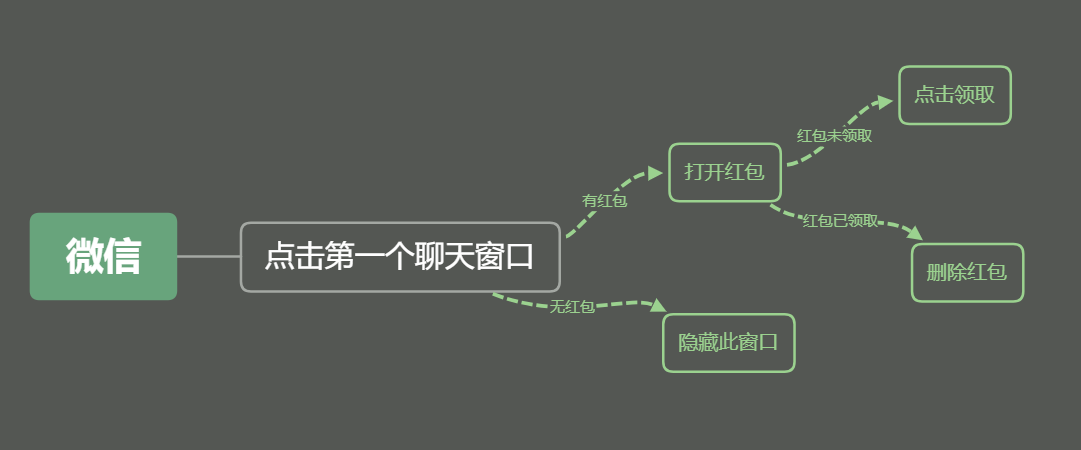
code
首先看一下配置信息,因为我使用得是真机小米9安卓10的系统,代码实现如下具体的信息填写请根据自己的真实情况修改:
|
1
2
3
4
5
6
7
8
9
|
desired_caps = { "platformname": "android", # 系统 "platformversion": "10.0", # 系统版本号 "devicename": "b68548ed", # 设备名 "apppackage": "com.tencent.mm", # 包名 "appactivity": ".ui.launcherui", # app 启动时主 activity 'unicodekeyboard': true, # 使用自带输入法 'noreset': true # 保留 session 信息,可以避免重新登录} |
因为点击红包后需要判断点击后的红包是否被领取,即是否有开字,如图所示:

所以我们定义一个判断元素是否存在的方法,代码实现如下:
|
1
2
3
4
5
6
7
|
def is_element_exist(driver, by, value): try: driver.find_element(by=by, value=value) except exception as e: return false else: return true |
因为红包无论是被自己领取还是被他人领取,之后都要删除领取后的红包记录,所以我们再来定义一个删除已领取红包的方法,代码实现如下:
|
1
2
3
4
5
6
7
8
9
10
11
12
|
def del_red_envelope(wait, driver): # 长按领取过的红包 r8 = wait.until(ec.element_to_be_clickable( (by.id, "com.tencent.mm:id/ahs"))) touchaction(driver).long_press(r8).perform() time.sleep(1) # 点击长按后显示的删除 wait.until(ec.element_to_be_clickable( (by.id, "com.tencent.mm:id/dt5"))).click() # 点击弹出框的删除选项 wait.until(ec.element_to_be_clickable( (by.id, "com.tencent.mm:id/ffp"))).click() |

同时有可能第一个是公众号推送的消息,这样会导致无法判断,所以我们判断只要进去的里面没有红包就把它隐藏掉,然后等新的红包发生过来。
|
1
2
3
4
5
6
7
8
9
10
11
12
|
# 删除第一个聊天框def del_red_public(wait, driver): # 长按第一个聊天框 r8 = wait.until(ec.element_to_be_clickable( (by.id, "com.tencent.mm:id/fzg"))) touchaction(driver).long_press(r8).perform() time.sleep(1) # 点击长按后显示的删除 wait.until(ec.element_to_be_clickable((by.xpath, "//android.widget.textview[@text='不显示该聊天']"))).click() # 点击弹出框的删除选项 wait.until(ec.element_to_be_clickable( (by.id, "com.tencent.mm:id/ffp"))).click() |
完整代码如下:
|
1
2
3
4
5
6
7
8
9
10
11
12
13
14
15
16
17
18
19
20
21
22
23
24
25
26
27
28
29
30
31
32
33
34
35
36
37
38
39
40
41
42
43
44
45
46
47
48
49
50
51
52
53
54
55
56
57
58
59
60
61
62
63
64
65
66
67
68
69
70
71
72
73
74
75
76
77
78
79
80
81
82
83
84
85
86
87
88
89
90
91
92
93
94
95
96
97
98
99
100
101
102
103
104
105
106
107
|
from appium import webdriverfrom selenium.webdriver.common.by import byfrom selenium.webdriver.support.ui import webdriverwaitfrom appium.webdriver.common.touch_action import touchactionfrom selenium.webdriver.support import expected_conditions as ecimport timedesired_caps = { "platformname": "android", # 系统 "platformversion": "10.0", # 系统版本号 "devicename": "b68548ed", # 设备名 "apppackage": "com.tencent.mm", # 包名 "appactivity": ".ui.launcherui", # app 启动时主 activity 'unicodekeyboard': true, # 使用自带输入法 'noreset': true # 保留 session 信息,可以避免重新登录}# 判断元素是否存在def is_element_exist(driver, by, value): try: driver.find_element(by=by, value=value) except exception as e: return false else: return true# 删除领取后的红包记录def del_red_envelope(wait, driver): # 长按领取过的红包 r8 = wait.until(ec.element_to_be_clickable( (by.id, "com.tencent.mm:id/ahs"))) touchaction(driver).long_press(r8).perform() time.sleep(1) # 点击长按后显示的删除 wait.until(ec.element_to_be_clickable( (by.id, "com.tencent.mm:id/dt5"))).click() # 点击弹出框的删除选项 wait.until(ec.element_to_be_clickable( (by.id, "com.tencent.mm:id/ffp"))).click()# 删除第一个聊天框def del_red_public(wait, driver): # 长按第一个聊天框 r8 = wait.until(ec.element_to_be_clickable( (by.id, "com.tencent.mm:id/fzg"))) touchaction(driver).long_press(r8).perform() time.sleep(1) # 点击长按后显示的删除 wait.until(ec.element_to_be_clickable((by.xpath, "//android.widget.textview[@text='不显示该聊天']"))).click() # 点击弹出框的删除选项 wait.until(ec.element_to_be_clickable( (by.id, "com.tencent.mm:id/ffp"))).click()if __name__ == '__main__': driver = webdriver.remote("http://localhost:4723/wd/hub", desired_caps) # 设置等待 wait = webdriverwait(driver, 500) while true: # 进入第一个聊天窗口 g73 = wait.until(ec.element_to_be_clickable( (by.id, "com.tencent.mm:id/fzg"))) g73.click() print("进入了第一个聊天窗口") # 判断聊天窗是否是公众号 is_weichat = is_element_exist(driver, "id", "com.tencent.mm:id/u1") if is_weichat == true: # while true: # 有红包则点击 wait.until(ec.element_to_be_clickable( (by.id, "com.tencent.mm:id/u1"))).click() print("点击了红包") # 判断红包是否被领取 is_open = is_element_exist(driver, "id", "com.tencent.mm:id/f4f") print("红包是否被领取:", is_open) if is_open == true: # 红包未被领取,点击开红包 wait.until(ec.element_to_be_clickable( (by.id, "com.tencent.mm:id/f4f"))).click() print('已经领取红包') # 返回群聊 driver.keyevent(4) # 删除领取过的红包记录 del_red_envelope(wait, driver) print('···删除已经领取的红包,等待新的红包') driver.keyevent(4) else: # 返回群聊 driver.keyevent(4) # 删除领取过的红包记录 del_red_envelope(wait, driver) print('···删除无法领取的红包,等待新的红包') driver.keyevent(4) else: print('没有红包则隐藏此聊天框') # 返回群聊 driver.keyevent(4) # 删除第一个公众号窗口 del_red_public(wait, driver) print('隐藏了第一个聊天框') |
以上就是python+appium实现自动抢微信红包的详细内容,更多关于python 抢微信红包的资料请关注服务器之家其它相关文章!
原文链接:https://www.cnblogs.com/huny/p/14395348.html










