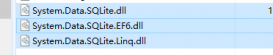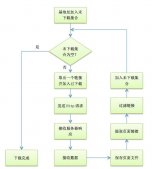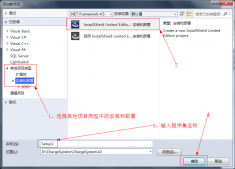读取文本文件中的内容
此示例读取文本文件的内容以使用 System.IO.File 选件类的静态方法 ReadAllText 和 ReadAllLines。
|
1
2
3
4
5
6
7
8
9
10
11
12
13
14
15
16
17
18
19
20
21
22
23
24
25
26
27
28
29
30
31
32
33
|
class ReadFromFile{ static void Main() { // The files used in this example are created in the topic // How to: Write to a Text File. You can change the path and // file name to substitute text files of your own. // Example #1 // Read the file as one string. string text = System.IO.File.ReadAllText(@"C:\Users\Public\TestFolder\WriteText.txt"); // Display the file contents to the console. Variable text is a string. System.Console.WriteLine("Contents of WriteText.txt = {0}", text); // Example #2 // Read each line of the file into a string array. Each element // of the array is one line of the file. string[] lines = System.IO.File.ReadAllLines(@"C:\Users\Public\TestFolder\WriteLines2.txt"); // Display the file contents by using a foreach loop. System.Console.WriteLine("Contents of WriteLines2.txt = "); foreach (string line in lines) { // Use a tab to indent each line of the file. Console.WriteLine("\t" + line); } // Keep the console window open in debug mode. Console.WriteLine("Press any key to exit."); System.Console.ReadKey(); }} |
一次一行地读取文本文件
本示例使用 StreamReader 类的 ReadLine 方法将文本文件的内容读取(一次读取一行)到字符串中。所有文本行都保存在字符串 line 中并显示在屏幕上。
|
1
2
3
4
5
6
7
8
9
10
11
12
13
14
15
16
|
int counter = 0;string line;// Read the file and display it line by line.System.IO.StreamReader file = new System.IO.StreamReader(@"c:\test.txt");while((line = file.ReadLine()) != null){ System.Console.WriteLine (line); counter++;}file.Close();System.Console.WriteLine("There were {0} lines.", counter);// Suspend the screen.System.Console.ReadLine(); |