使用@Value获取配置文件的值
1、创建配置文件(application.properties)
|
1
2
3
4
5
|
spring.activemq.broker-url=tcp://localhost:61616spring.activemq.user=adminspring.activemq.password=adminspring.activemq.in-memory=truespring.activemq.pool.enabled=false |
2、创建测试类(MyController.java)
|
1
2
3
4
5
6
7
8
9
10
11
12
13
14
|
package com.jeff.controller;import org.springframework.beans.factory.annotation.Value;import org.springframework.web.bind.annotation.RequestMapping;import org.springframework.web.bind.annotation.RestController;@RestControllerpublic class MyController { @Value("${spring.activemq.user}") private String user; @RequestMapping("myTest") public String myTest() { System.out.println("user的值:" + user); return "success"; }} |
3、打开浏览器访问 http://localhost:8080/myTest,控制台输出结果
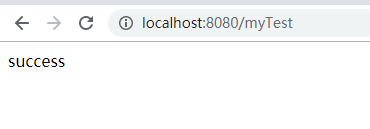
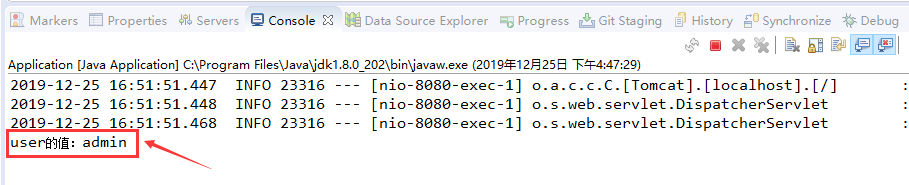
SpringBoot 使用@Value()注解获取到配置文件中的值为null
一、描述
|
1
2
3
4
5
6
7
8
9
|
@Slf4j@Componentpublic class FileUtils { @Value("${document.path.output}") private String outPath; }document: path: output: E:/workspace/doc_convert/tmp |
二、解决方式
新创建了一个SpringBoot项目,在使用@Value获取配置文件中的值时,一直为null。
通过排查发现,虽然值为null,说明配置的参地址是正确的,只是在Spring进行依赖注入的时候没有把这个值注入到变量中来。
通过检查发现,是由于使用此类(注解所在的类)时候是直接new的,并没有将此类的创建交由Spring容器进行管理。
以上为个人经验,希望能给大家一个参考,也希望大家多多支持服务器之家。
原文链接:https://blog.csdn.net/weixin_45739720/article/details/103702223















