springBoot集成Elasticsearch 报错 Health check failed
今天集成Elasticsearch 时启动报错
报错信息如下:
|
1
2
3
4
5
6
7
8
9
10
11
12
13
14
15
16
17
18
19
20
21
22
23
24
25
26
27
28
29
30
31
32
33
34
35
36
37
38
39
40
41
42
43
44
45
46
47
48
49
50
51
52
53
54
55
56
57
58
59
60
61
62
|
2018-11-01 20:52:51.310 INFO [hstao-supersearch,,,] 8528 --- [ main] .s.c.n.e.s.EurekaAutoServiceRegistration : Updating port to 80092018-11-01 20:52:51.314 INFO [hstao-supersearch,,,] 8528 --- [ main] c.i.g.hstaoSupersearchApplication : Started hstaoSupersearchApplication in 32.467 seconds (JVM running for 34.971)2018-11-01 20:52:53.729 WARN [hstao-supersearch,,,] 8528 --- [on(6)-127.0.0.1] s.b.a.h.ElasticsearchJestHealthIndicator : Health check failedorg.apache.http.conn.HttpHostConnectException: Connect to localhost:9200 [localhost/127.0.0.1, localhost/0:0:0:0:0:0:0:1] failed: Connection refused: connectat org.apache.http.impl.conn.DefaultHttpClientConnectionOperator.connect(DefaultHttpClientConnectionOperator.java:159) ~[httpclient-4.5.3.jar:4.5.3]at org.apache.http.impl.conn.PoolingHttpClientConnectionManager.connect(PoolingHttpClientConnectionManager.java:359) ~[httpclient-4.5.3.jar:4.5.3]at org.apache.http.impl.execchain.MainClientExec.establishRoute(MainClientExec.java:381) ~[httpclient-4.5.3.jar:4.5.3]at org.apache.http.impl.execchain.MainClientExec.execute(MainClientExec.java:237) ~[httpclient-4.5.3.jar:4.5.3]at org.apache.http.impl.execchain.ProtocolExec.execute(ProtocolExec.java:185) ~[httpclient-4.5.3.jar:4.5.3]at org.apache.http.impl.execchain.RetryExec.execute(RetryExec.java:89) ~[httpclient-4.5.3.jar:4.5.3]at org.apache.http.impl.execchain.RedirectExec.execute(RedirectExec.java:111) ~[httpclient-4.5.3.jar:4.5.3]at org.apache.http.impl.client.InternalHttpClient.doExecute(InternalHttpClient.java:185) ~[httpclient-4.5.3.jar:4.5.3]at org.apache.http.impl.client.CloseableHttpClient.execute(CloseableHttpClient.java:83) ~[httpclient-4.5.3.jar:4.5.3]at org.apache.http.impl.client.CloseableHttpClient.execute(CloseableHttpClient.java:108) ~[httpclient-4.5.3.jar:4.5.3]at io.searchbox.client.http.JestHttpClient.execute(JestHttpClient.java:50) ~[jest-0.1.7.jar:na]at org.springframework.boot.actuate.health.ElasticsearchJestHealthIndicator.doHealthCheck(ElasticsearchJestHealthIndicator.java:44) ~[spring-boot-actuator-1.5.6.RELEASE.jar:1.5.6.RELEASE]at org.springframework.boot.actuate.health.AbstractHealthIndicator.health(AbstractHealthIndicator.java:43) ~[spring-boot-actuator-1.5.6.RELEASE.jar:1.5.6.RELEASE]at org.springframework.boot.actuate.health.CompositeHealthIndicator.health(CompositeHealthIndicator.java:68) [spring-boot-actuator-1.5.6.RELEASE.jar:1.5.6.RELEASE]at org.springframework.boot.actuate.endpoint.HealthEndpoint.invoke(HealthEndpoint.java:85) [spring-boot-actuator-1.5.6.RELEASE.jar:1.5.6.RELEASE]at org.springframework.boot.actuate.endpoint.HealthEndpoint.invoke(HealthEndpoint.java:35) [spring-boot-actuator-1.5.6.RELEASE.jar:1.5.6.RELEASE]at org.springframework.boot.actuate.endpoint.jmx.DataEndpointMBean.getData(DataEndpointMBean.java:46) [spring-boot-actuator-1.5.6.RELEASE.jar:1.5.6.RELEASE]at sun.reflect.NativeMethodAccessorImpl.invoke0(Native Method) ~[na:1.8.0_121]at sun.reflect.NativeMethodAccessorImpl.invoke(NativeMethodAccessorImpl.java:62) ~[na:1.8.0_121]at sun.reflect.DelegatingMethodAccessorImpl.invoke(DelegatingMethodAccessorImpl.java:43) ~[na:1.8.0_121]at java.lang.reflect.Method.invoke(Method.java:498) ~[na:1.8.0_121]at sun.reflect.misc.Trampoline.invoke(MethodUtil.java:71) [na:1.8.0_121]at sun.reflect.GeneratedMethodAccessor131.invoke(Unknown Source) ~[na:na]at sun.reflect.DelegatingMethodAccessorImpl.invoke(DelegatingMethodAccessorImpl.java:43) ~[na:1.8.0_121]at java.lang.reflect.Method.invoke(Method.java:498) ~[na:1.8.0_121]at sun.reflect.misc.MethodUtil.invoke(MethodUtil.java:275) [na:1.8.0_121]at javax.management.modelmbean.RequiredModelMBean$4.run(RequiredModelMBean.java:1252) [na:1.8.0_121]at java.security.AccessController.doPrivileged(Native Method) [na:1.8.0_121]at java.security.ProtectionDomain$JavaSecurityAccessImpl.doIntersectionPrivilege(ProtectionDomain.java:80) [na:1.8.0_121]at javax.management.modelmbean.RequiredModelMBean.invokeMethod(RequiredModelMBean.java:1246) [na:1.8.0_121]at javax.management.modelmbean.RequiredModelMBean.invoke(RequiredModelMBean.java:1085) [na:1.8.0_121]at org.springframework.jmx.export.SpringModelMBean.invoke(SpringModelMBean.java:90) [spring-context-4.3.8.RELEASE.jar:4.3.8.RELEASE]at javax.management.modelmbean.RequiredModelMBean.getAttribute(RequiredModelMBean.java:1562) [na:1.8.0_121]at org.springframework.jmx.export.SpringModelMBean.getAttribute(SpringModelMBean.java:109) [spring-context-4.3.8.RELEASE.jar:4.3.8.RELEASE]at com.sun.jmx.interceptor.DefaultMBeanServerInterceptor.getAttribute(DefaultMBeanServerInterceptor.java:647) [na:1.8.0_121]at com.sun.jmx.mbeanserver.JmxMBeanServer.getAttribute(JmxMBeanServer.java:678) [na:1.8.0_121]at javax.management.remote.rmi.RMIConnectionImpl.doOperation(RMIConnectionImpl.java:1445) [na:1.8.0_121]at javax.management.remote.rmi.RMIConnectionImpl.access$300(RMIConnectionImpl.java:76) [na:1.8.0_121]at javax.management.remote.rmi.RMIConnectionImpl$PrivilegedOperation.run(RMIConnectionImpl.java:1309) [na:1.8.0_121]at javax.management.remote.rmi.RMIConnectionImpl.doPrivilegedOperation(RMIConnectionImpl.java:1401) [na:1.8.0_121]at javax.management.remote.rmi.RMIConnectionImpl.getAttribute(RMIConnectionImpl.java:639) [na:1.8.0_121]at sun.reflect.GeneratedMethodAccessor58.invoke(Unknown Source) ~[na:na]at sun.reflect.DelegatingMethodAccessorImpl.invoke(DelegatingMethodAccessorImpl.java:43) ~[na:1.8.0_121]at java.lang.reflect.Method.invoke(Method.java:498) ~[na:1.8.0_121]at sun.rmi.server.UnicastServerRef.dispatch(UnicastServerRef.java:346) [na:1.8.0_121]at sun.rmi.transport.Transport$1.run(Transport.java:200) [na:1.8.0_121]at sun.rmi.transport.Transport$1.run(Transport.java:197) [na:1.8.0_121]at java.security.AccessController.doPrivileged(Native Method) [na:1.8.0_121]at sun.rmi.transport.Transport.serviceCall(Transport.java:196) [na:1.8.0_121]at sun.rmi.transport.tcp.TCPTransport.handleMessages(TCPTransport.java:568) [na:1.8.0_121]at sun.rmi.transport.tcp.TCPTransport$ConnectionHandler.run0(TCPTransport.java:826) [na:1.8.0_121]at sun.rmi.transport.tcp.TCPTransport$ConnectionHandler.lambda$run$0(TCPTransport.java:683) [na:1.8.0_121]at java.security.AccessController.doPrivileged(Native Method) [na:1.8.0_121]at sun.rmi.transport.tcp.TCPTransport$ConnectionHandler.run(TCPTransport.java:682) [na:1.8.0_121]at java.util.concurrent.ThreadPoolExecutor.runWorker(ThreadPoolExecutor.java:1142) ~[na:1.8.0_121]at java.util.concurrent.ThreadPoolExecutor$Worker.run(ThreadPoolExecutor.java:617) ~[na:1.8.0_121]at java.lang.Thread.run(Thread.java:745) ~[na:1.8.0_121]Caused by: java.net.ConnectException: Connection refused: connect |
在报错日志中看到 Connect to localhost:9200 被拒绝,检查代码发现项目中并没有 localhost:9200 的相关配置项,继续看上一步的日志
s.b.a.h.ElasticsearchJestHealthIndicator : Health check failed
可以看到执行了es的healthCheck,联想到以往集成redis也有healthCheck,便增加如下配置来试图关掉healthCheck
|
1
|
management.security.health.elasticsearch.enabled=false |
竟然成功了,意外收获,Mark一下!
SpringBoot集成ElasticSearch出现的异常
1. 异常
在使用springboot2.2.8+elasticsearch6.8.10时,测试时报错:
Caused by: org.springframework.beans.factory.BeanCreationException: Error creating bean with name 'elasticsearchClient' defined in class path resource [org/springframework/boot/autoconfigure/data/elasticsearch/ElasticsearchAutoConfiguration.class]: Bean instantiation via factory method failed; nested exception is org.springframework.beans.BeanInstantiationException: Failed to instantiate [org.elasticsearch.client.transport.TransportClient]: Factory method 'elasticsearchClient' threw exception; nested exception is java.lang.IllegalStateException: availableProcessors is already set to [4], rejecting [4]
2. 原因
Elasticsearch 和 Redis 底层都使用到了 Netty , 在项目启动时会冲突。
涉及到的类:NettyRuntime,Netty4Util。
查看NettyRuntime类,可以看下源码:
|
1
2
3
4
5
6
7
8
9
10
11
12
13
14
15
16
17
18
19
20
21
22
23
24
25
26
27
28
29
30
31
32
33
34
35
36
37
|
public final class NettyRuntime { private static final NettyRuntime.AvailableProcessorsHolder holder = new NettyRuntime.AvailableProcessorsHolder(); public static void setAvailableProcessors(int availableProcessors) { holder.setAvailableProcessors(availableProcessors); } public static int availableProcessors() { return holder.availableProcessors(); } private NettyRuntime() { } static class AvailableProcessorsHolder { private int availableProcessors; AvailableProcessorsHolder() { } synchronized void setAvailableProcessors(int availableProcessors) { ObjectUtil.checkPositive(availableProcessors, "availableProcessors"); // 简单说明:在项目启动时,redis自动设置好Netty处理器(availableProcessors就不为0),而此时elasticsearch也启动,发现Netty处理器已经被设置好了(发现availableProcessors!=0)然后会报异常。无论哪一个先启动,都会有判断去报这样的异常 if (this.availableProcessors != 0) { // 看到这一句:跟上面报错的格式是一样的 String message = String.format(Locale.ROOT, "availableProcessors is already set to [%d], rejecting [%d]", this.availableProcessors, availableProcessors); throw new IllegalStateException(message); } else { this.availableProcessors = availableProcessors; } } @SuppressForbidden( reason = "to obtain default number of available processors" ) synchronized int availableProcessors() { if (this.availableProcessors == 0) { int availableProcessors = SystemPropertyUtil.getInt("io.netty.availableProcessors", Runtime.getRuntime().availableProcessors()); this.setAvailableProcessors(availableProcessors); } return this.availableProcessors; } }} |
而 Elasticsearch 底层使用了 Netty4Util ,这个类调用NettyRuntime的方法:
|
1
2
3
4
5
6
7
8
9
10
11
12
13
14
15
16
17
18
19
20
21
22
23
24
25
26
27
28
|
public static void setAvailableProcessors(final int availableProcessors) { // we set this to false in tests to avoid tests that randomly set processors from stepping on each other // 而这里就是解决办法: final boolean set = Booleans.parseBoolean(System.getProperty("es.set.netty.runtime.available.processors", "true")); if (!set) { return; } /* * This can be invoked twice, once from Netty4Transport and another time from Netty4HttpServerTransport; however, * Netty4Runtime#availableProcessors forbids settings the number of processors twice so we prevent double invocation here. */ if (isAvailableProcessorsSet.compareAndSet(false, true)) { // 看着,回去调用NettyRuntime的setAvailableProcessors NettyRuntime.setAvailableProcessors(availableProcessors); } else if (availableProcessors != NettyRuntime.availableProcessors()) { /* * We have previously set the available processors yet either we are trying to set it to a different value now or there is a bug * in Netty and our previous value did not take, bail. */ // 看下面的格式跟报错的格式一样 final String message = String.format( Locale.ROOT, "available processors value [%d] did not match current value [%d]", availableProcessors, NettyRuntime.availableProcessors()); throw new IllegalStateException(message); } } |
3. 解决
在Netty4Util源码可以看到,配置es.set.netty.runtime.available.processors设置为false就不会去检查Netty处理器是否配置。
因为得启动的时候就得去解决冲突,所以设置在 启动类那
|
1
2
3
4
5
6
7
8
9
10
11
12
|
@SpringBootApplicationpublic class XXXApplication { @PostConstruct public void init() { // 解决netty启动冲突的问题(主要体现在启动redis和elasticsearch) // 可以看Netty4Util.setAvailableProcessors(..) System.setProperty("es.set.netty.runtime.available.processors", "false"); } public static void main(String[] args) { SpringApplication.run(CommunityApplication.class, args); }} |
配置在main函数,调用run方法前也可以。
这个问题搞我一天时间,当时是直接copy Netty4Util类的System… , 没发现它是getProperty,导致还是出现这个异常,我真的不知道咋解决了。所以要看清楚,这里是setProperty
4. 其他注意点
一定要让本地的ElasticSearch跟SpringBoot集成的es版本保持一致。否则可能会出错。特别是一个使用6版本和一个使用7版本。
Maven可以看SpringBoot集成的es版本:
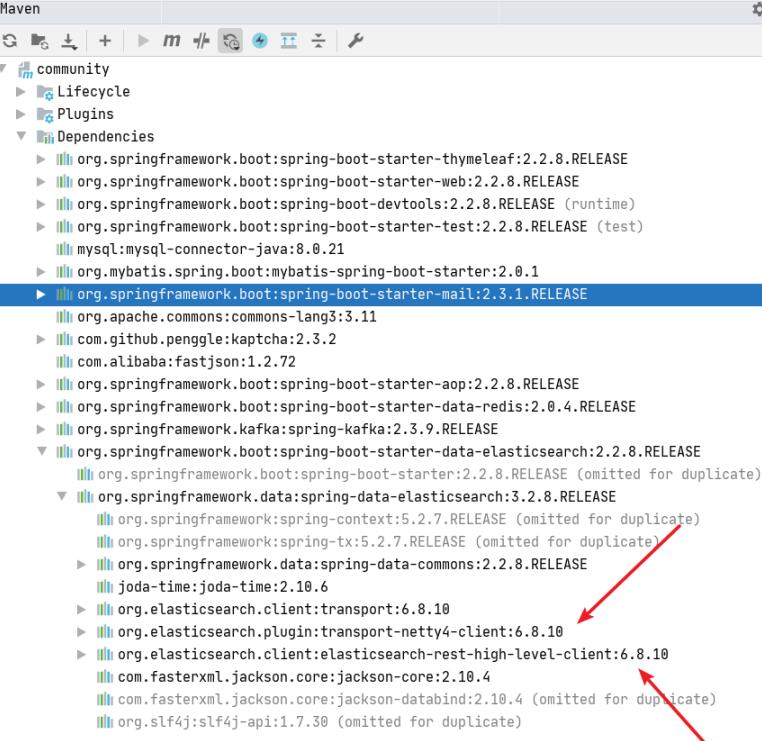
如果需要改就在这里:pom中
|
1
2
3
4
5
|
<properties> <java.version>1.8</java.version> <!--定义elasticsearch版本依赖,保证跟本地版本一致,否则可能出错--><!-- <elasticsearch.version>7.6.2</elasticsearch.version>--> </properties> |
7版本不太熟,改动也很大,以后有时间再升级。
以上为个人经验,希望能给大家一个参考,也希望大家多多支持服务器之家。
原文链接:https://blog.csdn.net/u012480148/article/details/89919568















