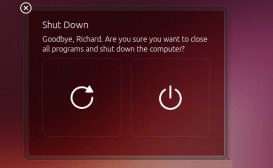一、下载 http://www.tcpdump.org/#latest-release,下载libcap-1.8.1.tar.gz, 解压缩之后
错误1: ./configure
|
1
2
3
4
5
6
7
8
9
10
11
12
13
14
15
|
checking for getifaddrs... yeschecking ifaddrs.h usability... yeschecking ifaddrs.h presence... yeschecking for ifaddrs.h... yeschecking for socklen_t... yeschecking for getaddrinfo... yeschecking whether to build optimizer debugging code... no checking whether to build parser debugging code... no checking whether we have dag api headers... no checking whether we have septel api headers... no checking whether we have myricom sniffer api... no checking whether turbocap is supported... no checking for flex... no checking for lex... no configure: error: neither flex nor lex was found. |
核心错误信息为:
|
1
|
error: neither flex nor lex was found. |
解决办法: sudo apt-get install flex bison
|
1
2
3
4
5
6
7
8
9
10
11
12
13
14
15
16
17
18
19
20
21
22
|
reading package lists... donebuilding dependency tree reading state information... donethe following package was automatically installed and is no longer required: linux-image-extra-4.4.0-34-generic use 'sudo apt autoremove' to remove it. the following additional packages will be installed: libbison-dev libfl-dev suggested packages: bison-doc the following new packages will be installed: bison flex libbison-dev libfl-dev 0 upgraded, 4 newly installed, 0 to remove and 7 not upgraded. need to get 900 kb of archives. after this operation, 2,692 kb of additional disk space will be used. do you want to continue? [y/n] y get:1 http://mirrors.aliyun.com/ubuntu xenial/main amd64 libfl-dev amd64 2.6.0-11 [12.5 kb] get:2 http://mirrors.aliyun.com/ubuntu xenial/main amd64 flex amd64 2.6.0-11 [290 kb] get:3 http://mirrors.aliyun.com/ubuntu xenial/main amd64 libbison-dev amd64 2:3.0.4.dfsg-1 [338 kb] get:4 http://mirrors.aliyun.com/ubuntu xenial/main amd64 bison amd64 2:3.0.4.dfsg-1 [259 kb] fetched 900 kb in 1s (518 kb/s) selecting previously unselected package libfl-dev:amd64. |
然后输入==> sudo make install , 进行安装
错误2:
|
1
2
3
4
5
6
7
8
9
10
11
|
checking for gcc... gcc checking whether the c compiler works... yeschecking for c compiler default output file name... a.out checking for suffix of executables... checking whether we are cross compiling... no checking for suffix of object files... o checking whether we are using the gnu c compiler... yeschecking whether gcc accepts -g... yeschecking for gcc option to accept iso c89... none needed checking for pcap_open_live in -lpcap... no error: pcap library not found! |
问题解决:
|
1
|
sudo apt-get install libsqlite3-dev libpcap-dev |
然后重新尝试新的命令,即可解决上述错误
二、中文模式下切换回英文模式?
修改/etc/default/locale文件的语言值。
将lang zh_cn.utf-8修改为en_us.utf-8 , language zh_cn:zh修改为en_us:en
三、英文模式下开机自动启动ibus中文输入法。
英文模式下,ibus不能自动启动。每次输入中文都得手动启动。这个让人不能接受。google一下,两种方法。
方法1:system settings->languange-support->keyboard input method system ->ibus
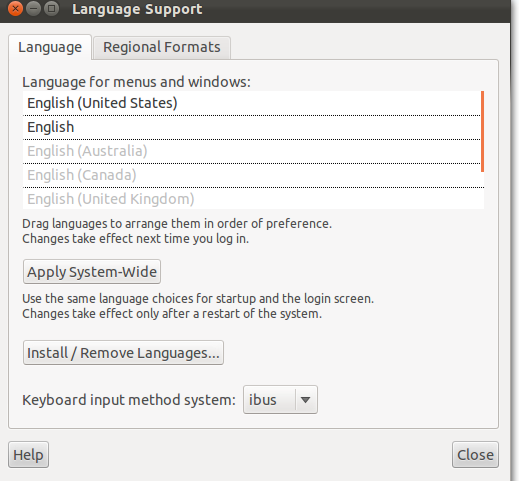
这种方法我没试验成功。如图所示,选择了没有保存按钮。我以为是默认保存的。但是关了在打开发现还是没有选择上。有可能语言包没有按完整的语言,每次进入语言设置,都会提示语言包没有安装完整。
方法2:添加ibus设置为开机启动的应用
system->preferences->startup application
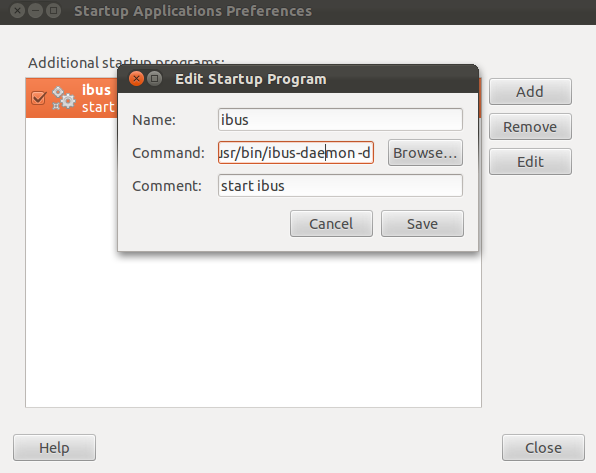
-d 的意思是让ibus在后台运行
总结
以上就是这篇文章的全部内容了,希望本文的内容对大家的学习或者工作能带来一定的帮助,如果有疑问大家可以留言交流。