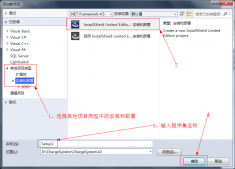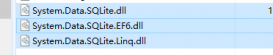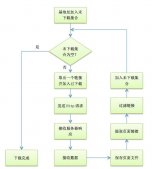本文实例讲述了C#实现同Active MQ通讯的方法。分享给大家供大家参考,具体如下:
内容概要:
主要以源码的形式介绍如何用C#实现同Active MQ 的通讯。本文假设你已经正确安装JDK1.6.x,了解Active MQ并有一定的编程基础。
正文:
JMS 程序的最终目的是生产和消费的消息能被其他程序使用,JMS 的 Message 是一个既简单又不乏灵活性的基本格式,允许创建不同平台上符合非JMS 程序格式的消息。
Message 由消息头,属性和消息体三部份组成。
Active MQ支持过滤机制,即生产者可以设置消息的属性(Properties),该属性与消费者端的Selector对应,只有消费者设置的selector与消息的Properties匹配,消息才会发给该消费者。Topic和Queue都支持Selector。
示例代码:
|
1
2
3
4
5
6
7
8
9
10
11
12
13
14
15
16
17
18
19
20
21
22
23
24
25
26
27
28
29
30
31
32
33
34
35
36
37
38
39
40
41
42
43
44
45
46
47
48
49
50
51
52
53
54
55
56
57
58
59
60
61
62
63
64
65
66
67
68
69
70
71
72
73
74
75
76
77
78
79
80
81
82
83
84
85
86
87
88
89
90
91
92
93
94
95
96
97
98
99
100
101
102
103
104
105
106
107
108
109
110
111
112
113
114
115
116
117
118
119
120
121
122
123
124
125
126
127
128
129
130
131
132
133
134
135
136
137
138
139
140
141
142
143
144
145
146
147
148
149
150
151
152
153
154
155
156
157
158
159
|
using System;using System.Collections.Generic;using System.Linq;using System.Text;using System.Windows;using System.Windows.Controls;using System.Windows.Data;using System.Windows.Documents;using System.Windows.Input;using System.Windows.Media;using System.Windows.Media.Imaging;using System.Windows.Navigation;using System.Windows.Shapes;using Apache.NMS;using System.Diagnostics;using Apache.NMS.Util;using System.Windows.Threading;/* * 功能描述:C#使用ActiveMQ示例 * 修改次数:2 * 最后更新: by Kagula,2012-07-31 * * 前提条件: * [1]apache-activemq-5.4.2 * [2]Apache.NMS.ActiveMQ-1.5.6-bin * [3]WinXP SP3 * [4]VS2008 SP1 * [5]WPF工程 With .NET Framework 3.5 * * 启动 * * 不带安全控制方式启动 * [你的解压路径]\apache-activemq-5.4.2\bin\activemq.bat * * 安全方式启动 * 添加环境变量: ACTIVEMQ_ENCRYPTION_PASSWORD=activemq * [你的解压路径]\apache-activemq-5.4.2\bin>activemq xbean:file:../conf/activemq-security.xml * * Active MQ 管理地址 * http://127.0.0.1:8161/admin/ * 添加访问"http://127.0.0.1:8161/admin/"的限制 * * 第一步:添加访问限制 * 修改D:\apache\apache-activemq-5.4.2\conf\jetty.xml文件 * 下面这行编码,原 * <property name="authenticate" value="true" /> * 修改为 * <property name="authenticate" value="false" /> * * 第二步:修改登录用户名密码,缺省分别为admin,admin * D:\apache\apache-activemq-5.4.2\conf\jetty-realm.properties * * 用户管理(前提:以安全方式启动ActiveMQ) * * 在[你的解压路径]\apache-activemq-5.4.2\conf\credentials.properties文件中修改默认的用户名密码 * 在[你的解压路径]\apache-activemq-5.4.2\conf\activemq-security.xml文件中可以添加新的用户名 * e.g. 添加oa用户,密码同用户名。 * <authenticationUser username="oa" password="oa" groups="users,admins"/> * * 在[你的解压路径]\apache-activemq-5.4.2\conf\activemq-security.xml文件中你还可以设置指定的Topic或Queue * 只能被哪些用户组read 或 write。 * * * 配置C# with WPF项目 * 项目的[Application]->[TargetFramework]属性设置为[.NETFramework 3.5](这是VS2008WPF工程的默认设置) * 添加[你的解压路径]\Apache.NMS.ActiveMQ-1.5.6-bin\lib\Apache.NMS\net-3.5\Apache.NMS.dll的引用 * Apache.NMS.dll相当于接口 * * 如果是以Debug方式调试 * 把[你的解压路径]\Apache.NMS.ActiveMQ-1.5.6-bin\build\net-3.5\debug\目录下的 * Apache.NMS.ActiveMQ.dll文件复制到你项目的Debug目录下 * Apache.NMS.ActiveMQ.dll相当于实现 * * 如果是以Release方式调试 * 参考上文,去取Apache.NMS,Release目录下相应的DLL文件,并复制到你项目的Release目录下。 * * * 参考资料 * [1]《C#调用ActiveMQ官方示例》 http://activemq.apache.org/nms/examples.html * [2]《ActiveMQ NMS下载地址》http://activemq.apache.org/nms/activemq-downloads.html * [3]《Active MQ在C#中的应用示例》http://www.zzvips.com/article/87956.htm * [4]《NMS API Reference》http://activemq.apache.org/nms/nms-api.html */namespace testActiveMQSubscriber{ /// <summary> /// Interaction logic for Window1.xaml /// </summary> public partial class Window1 : Window { private static IConnectionFactory connFac; private static IConnection connection; private static ISession session; private static IDestination destination; private static IMessageProducer producer; private static IMessageConsumer consumer; protected static ITextMessage message = null; public Window1() { InitializeComponent(); initAMQ("MyFirstTopic"); } private void initAMQ(String strTopicName) { try { connFac = new NMSConnectionFactory(new Uri("activemq:failover:(tcp://localhost:61616)")); //新建连接 //connection = connFac.CreateConnection("oa","oa");//设置连接要用的用户名、密码 //如果你要持久“订阅”,则需要设置ClientId,这样程序运行当中被停止,恢复运行时,能拿到没接收到的消息! connection.ClientId = "testing listener"; connection = connFac.CreateConnection();//如果你是缺省方式启动Active MQ服务,则不需填用户名、密码 //创建Session session = connection.CreateSession(); //发布/订阅模式,适合一对多的情况 destination = SessionUtil.GetDestination(session, "topic://" + strTopicName); //新建生产者对象 producer = session.CreateProducer(destination); producer.DeliveryMode = MsgDeliveryMode.NonPersistent;//ActiveMQ服务器停止工作后,消息不再保留 //新建消费者对象:普通“订阅”模式 //consumer = session.CreateConsumer(destination);//不需要持久“订阅” //新建消费者对象:持久"订阅"模式: // 持久“订阅”后,如果你的程序被停止工作后,恢复运行, //从第一次持久订阅开始,没收到的消息还可以继续收 consumer = session.CreateDurableConsumer( session.GetTopic(strTopicName) , connection.ClientId, null, false); //设置消息接收事件 consumer.Listener += new MessageListener(OnMessage); //启动来自Active MQ的消息侦听 connection.Start(); } catch (Exception e) { //初始化ActiveMQ连接失败,往VS2008的Output窗口写入出错信息! Debug.WriteLine(e.Message); } } private void SendMsg2Topic_Click(object sender, RoutedEventArgs e) { //发送消息 ITextMessage request = session.CreateTextMessage(DateTime.Now.ToLocalTime()+" "+tbMsg.Text); producer.Send(request); } protected void OnMessage(IMessage receivedMsg) { //接收消息 message = receivedMsg as ITextMessage; //UI线程,显示收到的消息 Dispatcher.Invoke(DispatcherPriority.Normal, new Action(() => { DateTime dt = new DateTime(); ListBoxItem lbi = new ListBoxItem(); lbi.Content = DateTime.Now.ToLocalTime() + " " + message.Text; lbR.Items.Add(lbi); })); } }} |
队列通讯方式,消费者例子
|
1
2
3
4
5
6
7
8
9
10
11
12
13
14
15
16
17
18
19
20
21
22
23
24
25
26
27
28
29
30
31
32
33
34
35
36
37
38
39
40
41
42
43
44
45
46
47
48
49
50
51
52
53
54
55
56
57
58
59
60
61
62
63
64
65
66
67
68
69
70
71
72
73
74
75
76
|
using System;using System.Collections.Generic;using System.Linq;using System.Text;using Apache.NMS;using System.Diagnostics;using log4net;using Apache.NMS.Util;using System.Collections;namespace Cat8637AutoCallServer{ public class SMTask { public String Callee { get; set; } public String CheckNumber { get; set; } public int Deadline { get; set; } public override String ToString() { return String.Format("Callee={0},CheckNumber={1},Deadline={2}", Callee,CheckNumber,Deadline); } } /* * 负责接收任务,并把任务放在任务等待队列中。 */ public class MQClient { private static readonly ILog logger = LogManager.GetLogger(typeof(MQClient)); private static IConnection connection = null; private static ISession session = null; Queue _voiceSMTasks = new Queue(); public MQClient() { try { IConnectionFactory factory = new NMSConnectionFactory(new Uri("activemq:failover:(tcp://localhost:61616)")); //新建连接 //connection = connFac.CreateConnection("oa","oa");//设置连接要用的用户名、密码 connection = factory.CreateConnection(); session = connection.CreateSession(); IMessageConsumer consumer = session.CreateConsumer(session.GetQueue("TaskIssue_VoiceSM")); consumer.Listener += new MessageListener(OnMessage); connection.Start(); } catch (Exception ex) { Debug.WriteLine(ex.Message); } } protected void OnMessage(IMessage receivedMsg) { IMessage message = receivedMsg as ITextMessage; SMTask smTask = new SMTask(); smTask.Callee = message.Properties["Callee"] as String; smTask.CheckNumber = message.Properties["Message"] as String; smTask.Deadline = Convert.ToInt32(message.Properties["deadline"] as String); logger.Info("Received: "+smTask.ToString()); lock (_voiceSMTasks) { _voiceSMTasks.Enqueue(smTask); } } public SMTask GetVoiceSMTask() { SMTask result = null; lock (_voiceSMTasks) { if (_voiceSMTasks.Count > 0) { result = _voiceSMTasks.Dequeue() as SMTask; } } return result; } }} |
队列通讯方式,生产者例子
|
1
2
3
4
5
6
7
8
9
10
11
12
13
14
15
16
17
18
19
20
21
22
23
24
25
26
27
28
29
30
31
32
33
34
35
36
37
|
private void Send_Click(object sender, RoutedEventArgs e){ try { IDestination destination = SessionUtil.GetDestination(session, "queue://TaskIssue_VoiceSM"); //新建生产者对象 IMessageProducer producer = session.CreateProducer(destination); producer.DeliveryMode = MsgDeliveryMode.NonPersistent;//ActiveMQ服务器停止工作后,消息不再保留 ITextMessage request = session.CreateTextMessage(); request.NMSCorrelationID = "TestVoiceSM";//这里我填了应用程序的名称。 request.Properties["Callee"] = tbCallee.Text; request.Properties["Message"] = tbCheckNumber.Text; request.Properties["deadline"] = tbValidDuration.Text; producer.Send(request); } catch (Exception ex) { //初始化ActiveMQ连接失败,往VS2008的Output窗口写入出错信息! Debug.WriteLine(ex.Message); }}private void Window_Closed(object sender, EventArgs e){ try { if (session == null) return; //if (connection == null) // return; session.Close(); //connection.Close(); } catch (Exception ex) { Debug.WriteLine(ex.Message); }} |
希望本文所述对大家C#程序设计有所帮助。