控制的前提是已经运行microsip.exe

首先选择文件,
选择txt格式文件,一行一个手机号格式;如下

点击拨打下一个,就会自动输入自动拨打
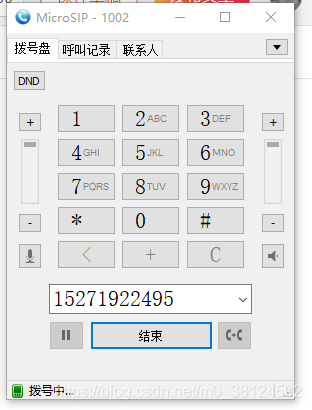
代码:
|
1
2
3
4
5
6
7
8
9
10
11
12
13
14
15
16
17
18
19
20
21
22
23
24
25
26
27
28
29
30
31
32
33
34
35
36
37
38
39
40
41
42
43
44
45
46
47
48
49
50
51
52
53
54
55
56
57
58
59
60
61
62
63
64
65
66
67
68
69
70
71
72
73
74
75
76
77
78
79
80
81
82
83
84
85
86
|
import tkinterimport win32guiimport win32confrom tkinter import filedialogimport tkinter.messageboximport osimport timedef next_phone(phone): win = win32gui.findwindow('microsip',none) tid = win32gui.findwindowex(win,none,'#32770',none) tid = win32gui.findwindowex(tid,none,'combobox',none) tid = win32gui.findwindowex(tid,none,'edit',none) win32gui.sendmessage(tid, win32con.wm_settext, none, phone) win32gui.postmessage(tid,win32con.wm_keydown,win32con.vk_return,0)def openfile(): sfname = filedialog.askopenfilename(title='选择txt文件', filetypes=[ ('all files', '*')]) return sfnameclass microsip: def __init__(self): self.c_window() def c_window(self): self.win = tkinter.tk() self.win.geometry("300x280") self.win.resizable(width=false, height=false) self.win.protocol('wm_delete_window', self.customized_function) self.total = 0 self.used = 0 self.res = [] self.button1 = tkinter.button(self.win, text="选择文件", command=self.hellocallback) self.button_next = tkinter.button(self.win, text="拨打下一个", command=self.next) self.label1 = tkinter.label(self.win, text="",) self.label2 = tkinter.label(self.win, text="总量:", bg="yellow") self.label3 = tkinter.label(self.win, text="拨打:", bg="red") self.label2_2 = tkinter.label(self.win, text=self.total, ) self.label3_3 = tkinter.label(self.win, text=self.used, ) # label4 = tkinter.label(win, text="小猪佩奇", bg="green") self.button1.grid(row=0, column=0) self.label1.grid(row=0, column=1) self.label2.grid(row=2, column=0) self.label2_2.grid(row=2, column=1) self.label3.grid(row=3, column=0) self.label3_3.grid(row=3, column=1) self.button_next.grid(row=5, column=2) col_count, row_count = self.win.grid_size() for col in range(col_count): self.win.grid_columnconfigure(col, minsize=40) for row in range(row_count): self.win.grid_rowconfigure(row, minsize=40) self.win.mainloop() def next(self): if self.res: phone = self.res.pop() self.used+=1 self.label3_3['text'] = self.used next_phone(phone.strip()) else: res = tkinter.messagebox.showerror(title='文件!', message='选择文件啊!不然打鸡毛!') def hellocallback(self): # print("hello python", "hello runoob") file_name = openfile() if file_name: print(file_name) self.label1['text']=file_name.split('/')[-1] with open(file_name, 'r', encoding='utf-8')as f: self.res = [x.replace('\n', '') for x in f.readlines()] self.total = len(self.res) self.label2_2['text']=str(len(self.res)) else: res = tkinter.messagebox.showerror(title='文件!', message='选择文件啊!不然打鸡毛!') def customized_function(self): result = tkinter.messagebox.askyesno(title = '离开',message='确定要离开了吗?如没有打完,会把没打完的生成新文件,下次选择新文件就行了!') if result: if self.total==self.used: pass else: name = time.strftime("%y_%m_%d_%h_%m_%s_", time.localtime())+"剩余_"+str(self.total-self.used) with open(name+'.txt','w',encoding='utf-8')as f: for i in self.res: f.write(i+'\n') self.win.destroy() if __name__ == '__main__': microsip() |
写的比较简单,可以自己优化一下,需要安装pywin32库
打包一下,就可以生成 exe文件
需要安装pyinstaller 库
命令 pyinstaller -f -w xxx.py
我生成好的exe可供下载:
链接: https://pan.baidu.com/s/1iax0pgr4ze2jyusisqbxia
提取码: a3s2
以上就是python生成可执行exe控制microsip自动填写号码并拨打的详细内容,更多关于python生成可执行exe的资料请关注服务器之家其它相关文章!
原文链接:https://blog.csdn.net/m0_38124502/article/details/117986206










