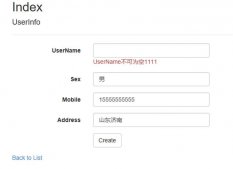1、说明
当一些配置需要修改在进行获取时,通常做法是修改完配置文件后再重启web服务器或者docker进行完成,下面我介绍一种热更新方法,修改完配置文件后,不需要重启服务器即可获取最新的配置文件,让服务感知配置的变化。
2、实践
下面我通过二种方式来讲解一下.Net Core实现选择数据热更新,让服务感知配置的变化。
2.1 通过AddSingleton单例方式注入,然后使用 IOptionsMonitor实现数据热更新
2.1.1 首先在Startup.cs文件中的ConfigureServices方法添加配置
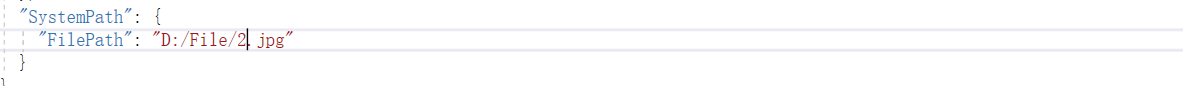
//通过读取配置文件加载到SystemPath类中
services.Configure<SystemPath>(Configuration.GetSection("SystemPath"));
//添加服务注入
services.AddSingleton<IPathService, PathService>();
public class SystemPath
{
public string FilePath { get; set; }
}
2.1.2 在PathService构造器中注入IOptionsMonitor<SystemPath>实现数据热更新
public class PathService : IPathService
{
IOptionsMonitor<SystemPath> _options;
/// <summary>
/// 构造函数
/// </summary>
/// <param name="blogData"></param>
public PathService(IOptionsMonitor<SystemPath> options)
{
_options = options;
}
public string GetPath()
{
return _options.CurrentValue.FilePath;
}
}
2.1.3 在PathController中通过调用接口方式读取最新配置路径
/// <summary>
/// 路径
/// </summary>
[Route("api/[controller]/[action]")]
[ApiController]
public class PathController : ControllerBase
{
private readonly IPathService _pathService;
/// <summary>
/// 构造函数
/// </summary>
/// <param name="pathService"></param>
public PathController(IPathService pathService)
{
_pathService = pathService;
}
/// <summary>
/// 获取系统路径
/// </summary>
/// <returns></returns>
[HttpGet]
public MethodResult GetSystemPath()
{
return new MethodResult(_pathService.GetPath());
}
}
运行看一下效果:
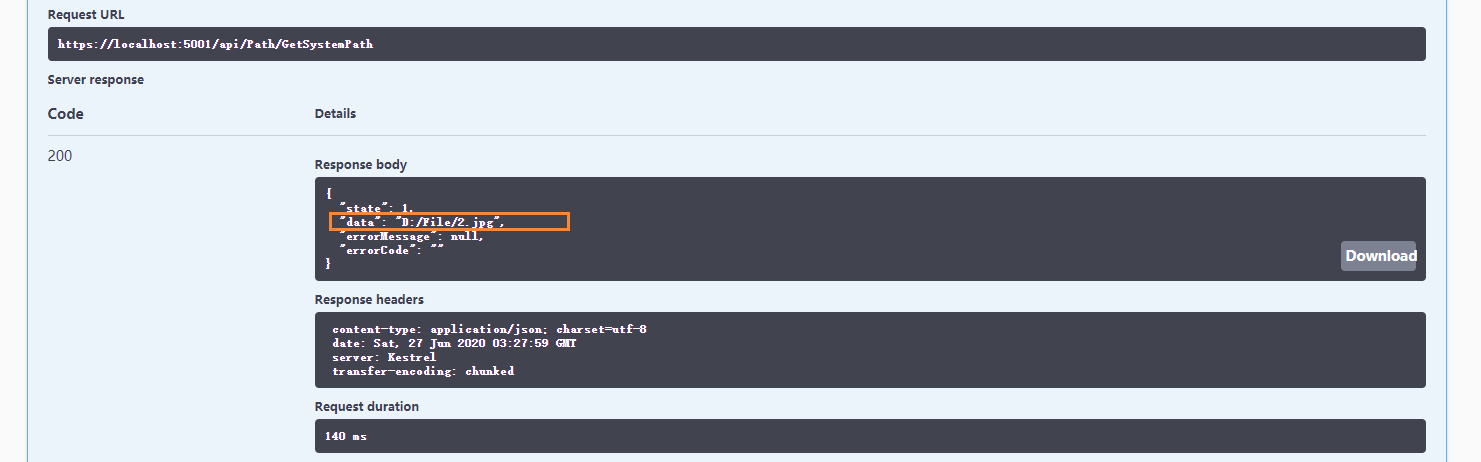
现在读取到的路径是D:/File/2.jpg,我们修改一下配置文件然后重新调用接口看一下,这时会更新最新的路径。
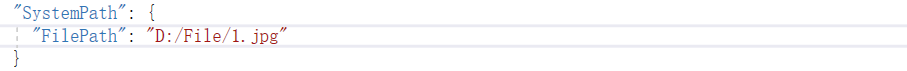
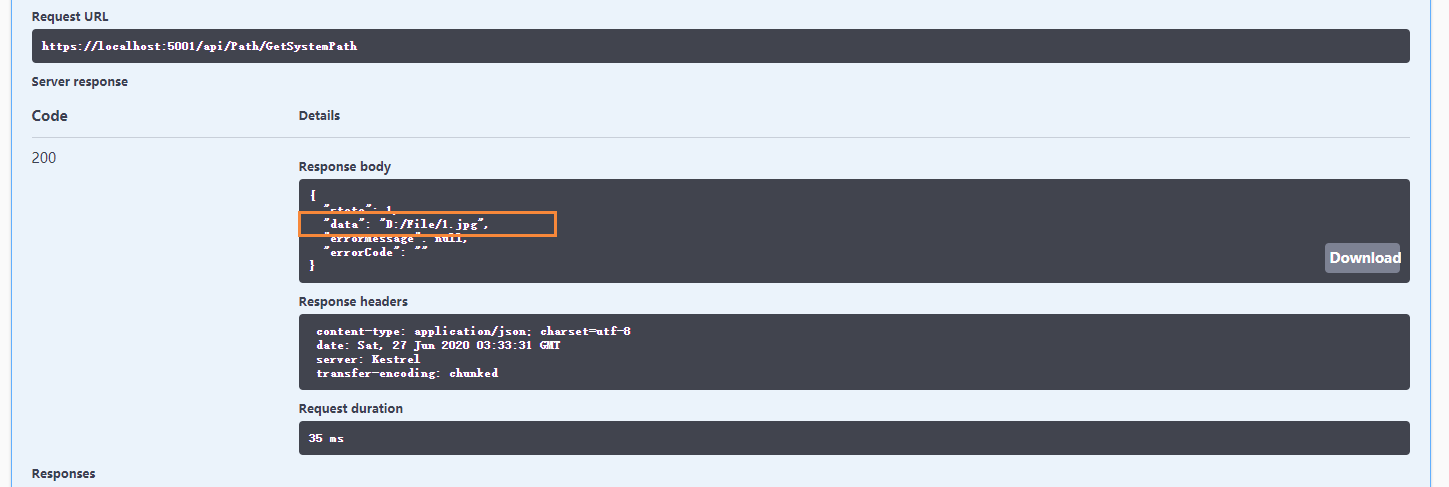
2.2 通过AddScoped 方式注入,然后使用 IOptionsSnapshot 实现数据热更新
2.2.1 首先在Startup.cs文件中的ConfigureServices方法添加配置
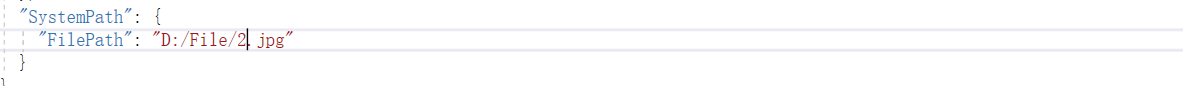
//通过读取配置文件加载到SystemPath类中
services.Configure<SystemPath>(Configuration.GetSection("SystemPath"));
//添加服务注入
services.AddScoped<IPathService, PathService>();
public class SystemPath
{
public string FilePath { get; set; }
}
2.2.2 在PathService构造器中注入IOptionsMonitor<SystemPath>实现数据热更新
public class PathService : IPathService
{
IOptionsSnapshot<SystemPath> _options;
/// <summary>
/// 构造函数
/// </summary>
/// <param name="blogData"></param>
public PathService(IOptionsSnapshot<SystemPath> options)
{
_options = options;
}
public string GetPath()
{
return _options.Value.FilePath;
}
}
2.2.3 在PathController中通过调用接口方式读取最新配置路径
/// <summary>
/// 路径
/// </summary>
[Route("api/[controller]/[action]")]
[ApiController]
public class PathController : ControllerBase
{
private readonly IPathService _pathService;
/// <summary>
/// 构造函数
/// </summary>
/// <param name="pathService"></param>
public PathController(IPathService pathService)
{
_pathService = pathService;
}
/// <summary>
/// 获取系统路径
/// </summary>
/// <returns></returns>
[HttpGet]
public MethodResult GetSystemPath()
{
return new MethodResult(_pathService.GetPath());
}
}
运行看一下效果:
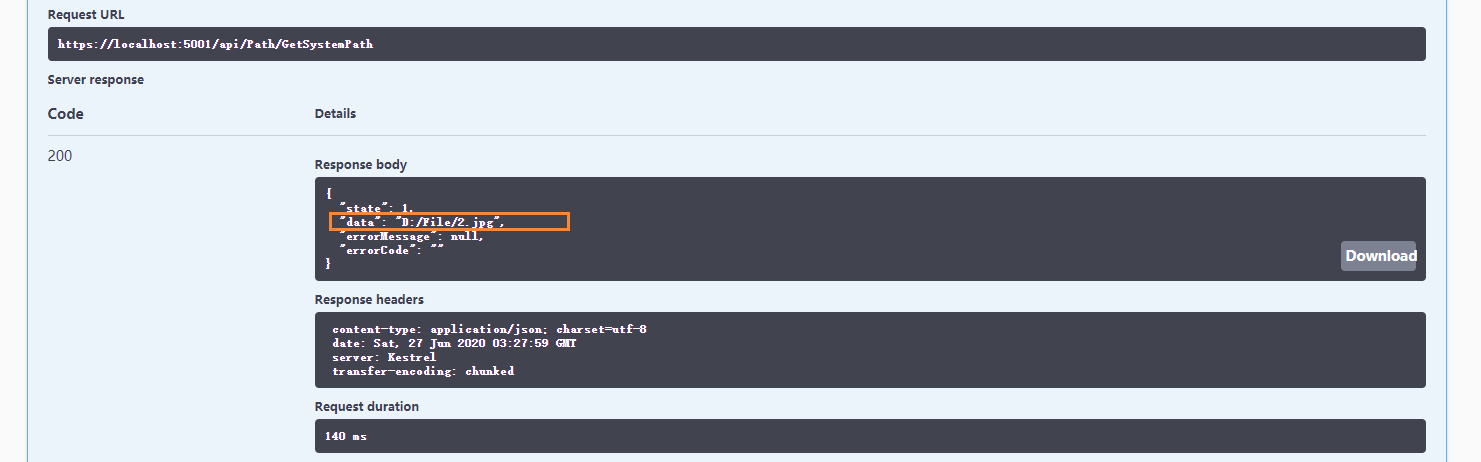
现在读取到的路径是D:/File/2.jpg,我们修改一下配置文件然后重新调用接口看一下,这时会更新最新的路径。
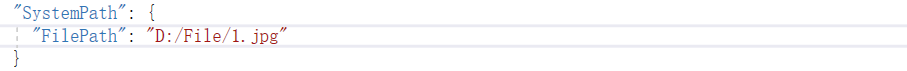
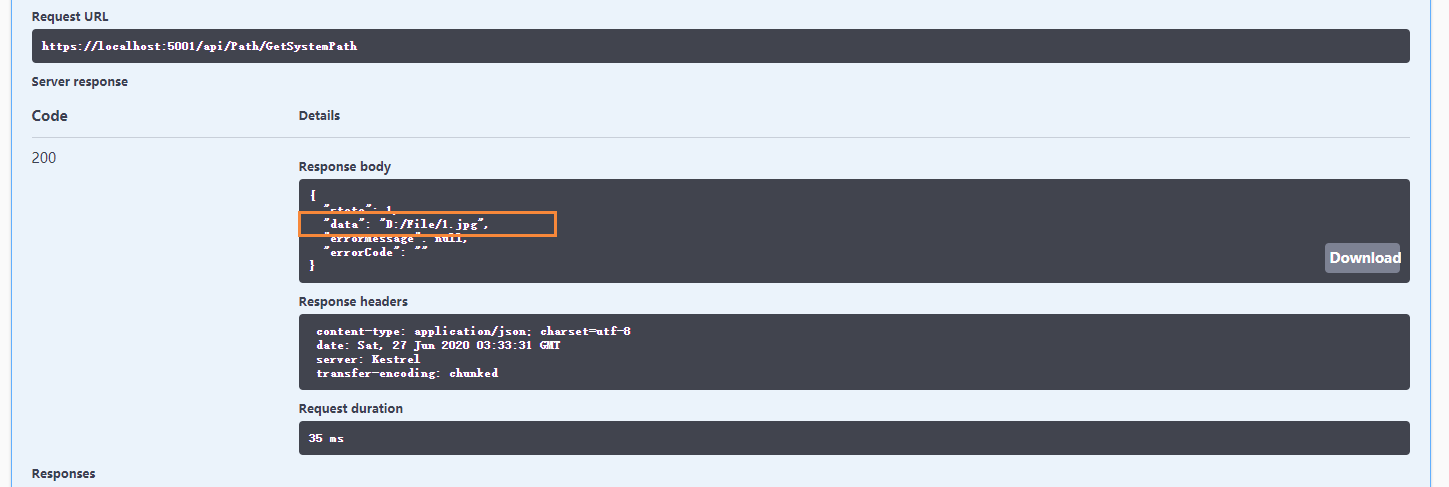
到此这篇关于.Net Core实现选择数据热更新让服务感知配置的变化的文章就介绍到这了,更多相关.Net Core数据热更新内容请搜索服务器之家以前的文章或继续浏览下面的相关文章希望大家以后多多支持服务器之家!
原文链接:https://www.cnblogs.com/ZhengHengWU/p/13197820.html