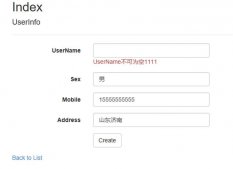这篇博客将梳理一下.net中4个timer类,及其用法。
1. system.threading.timer
public timer(timercallback callback, object state, int duetime, int period);
callback委托将会在period时间间隔内重复执行,state参数可以传入想在callback委托中处理的对象,duetime标识多久后callback开始执行,period标识多久执行一次callback。
|
1
2
3
4
5
6
7
8
9
10
11
12
13
14
|
using system.threading;// system.threading.timertimer timer = new timer(delegate{ console.writeline($"timer thread: {thread.currentthread.managedthreadid}"); console.writeline($"is thread pool: {thread.currentthread.isthreadpoolthread}"); console.writeline("timer action.");},null,2000,);console.writeline("main action.");console.writeline($"main thread: {thread.currentthread.managedthreadid}");console.readline(); |
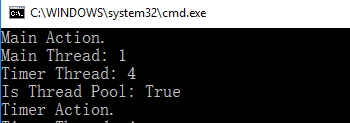
timer回掉方法执行是在另外threadpool中一条新线程中执行的。
2. system.timers.timer
system.timers.timer和system.threading.timer相比,提供了更多的属性,
interval 指定执行elapsed事件的时间间隔;
elapsed 指定定期执行的事件;
enabled 用于start/stop timer;
start 开启timer
stop 停止timer
|
1
2
3
4
5
6
7
8
9
10
11
12
13
|
system.timers.timer timer = new system.timers.timer();timer.interval = 500;timer.elapsed += delegate{ console.writeline($"timer thread: {thread.currentthread.managedthreadid}"); console.writeline($"is thread pool: {thread.currentthread.isthreadpoolthread}"); console.writeline("timer action"); timer.stop();};timer.start();console.writeline("main action.");console.writeline($"main thread: {thread.currentthread.managedthreadid}");console.readline(); |
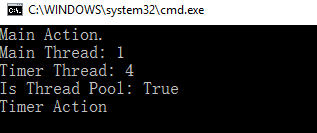
timer elapsed定期任务是在threadpool的线程中执行的。
3. system.windows.forms.timer
interval 指定执行elapsed事件的时间间隔;
tick 指定定期执行的事件;
enabled 用于start/stop timer;
start 开启timer
stop 停止timer
使用system.windows.forms.timer来更新窗体中label内时间,
|
1
2
3
4
5
6
7
8
9
10
11
12
13
14
15
16
17
18
|
using system.windows.forms;public form1(){ initializecomponent(); this.load += delegate { timer timer = new timer(); timer.interval = 500; timer.tick += delegate { system.diagnostics.debug.writeline($"timer thread: {system.threading.thread.currentthread.managedthreadid}"); system.diagnostics.debug.writeline($"is thread pool: {system.threading.thread.currentthread.isthreadpoolthread}"); this.lbltimer.text = datetime.now.tolongtimestring(); }; timer.start(); system.diagnostics.debug.writeline($"main thread: {system.threading.thread.currentthread.managedthreadid}"); };} |
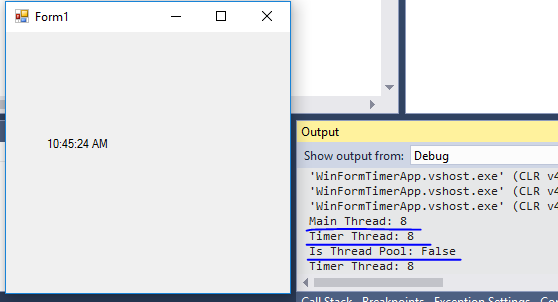
timer tick事件中执行的事件线程与主窗体的线程是同一个,并没有创建新线程(或者使用threadpool中线程)来更新ui。下面将代码做一个改动,使用system.timers.timer来更新ui上的时间,代码如下,
|
1
2
3
4
5
6
7
8
9
10
11
12
13
14
15
16
17
|
public form1(){ initializecomponent(); this.load += delegate { system.timers.timer timer = new system.timers.timer(); timer.interval = 500; timer.elapsed += delegate { system.diagnostics.debug.writeline($"timer thread: {system.threading.thread.currentthread.managedthreadid}"); system.diagnostics.debug.writeline($"is thread pool: {system.threading.thread.currentthread.isthreadpoolthread}"); this.lbltimer.text = datetime.now.tolongtimestring(); }; timer.start(); system.diagnostics.debug.writeline($"main thread: {system.threading.thread.currentthread.managedthreadid}"); };} |
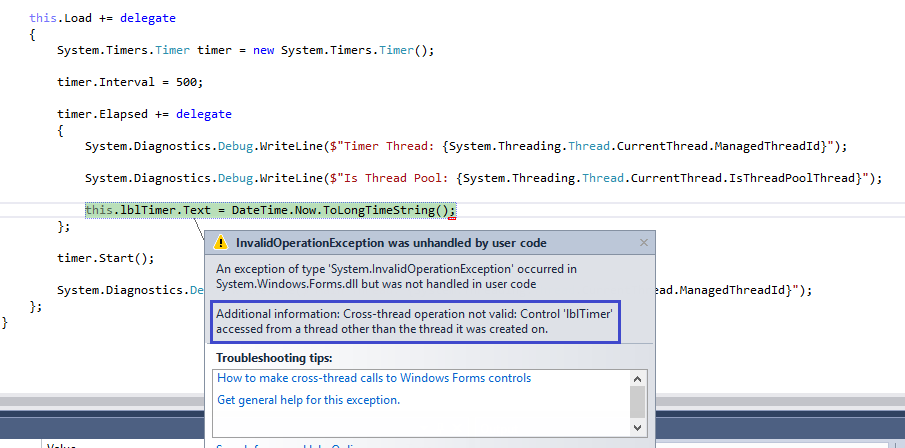
很熟悉的一个错误。因为label是由ui线程创建的,所以对其进行修改需要在ui线程中进行。system.timers.timer中elasped执行是在threadpool中新创建的线程中执行的。所以会有上面的错误。
4. system.windows.threading.dispatchertimer
属性和方法与system.windows.forms.timer类似。
|
1
2
3
4
5
6
7
8
9
10
11
12
13
14
15
16
17
18
19
|
using system.windows.threading;public mainwindow(){ initializecomponent(); this.loaded += delegate { //dispatchertimer dispatchertimer timer = new dispatchertimer(); timer.interval = timespan.fromseconds(1); timer.start(); debug.writeline($"main thread id: {thread.currentthread.managedthreadid}"); timer.tick += delegate { tbtime.text = datetime.now.tolongtimestring(); debug.writeline($"timer thread id: {thread.currentthread.managedthreadid}"); timer.stop(); }; };} |
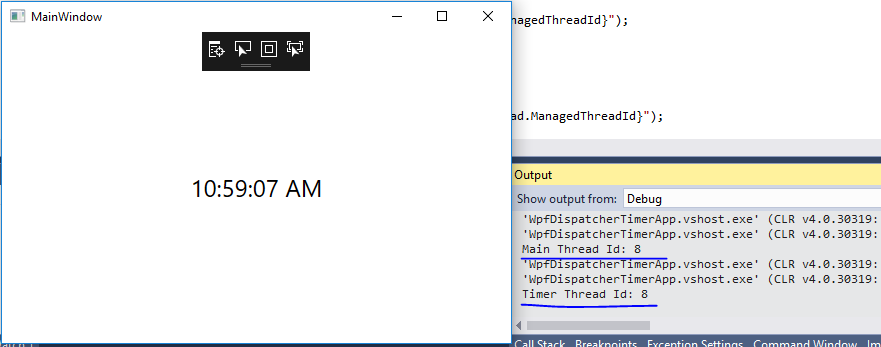
dispatchertimer中tick事件执行是在主线程中进行的。
使用dispatchertimer时有一点需要注意,因为dispatchertimer的tick事件是排在dispatcher队列中的,当系统在高负荷时,不能保证在interval时间段执行,可能会有轻微的延迟,但是绝对可以保证tick的执行不会早于interval设置的时间。如果对tick执行时间准确性高可以设置dispatchertimer的priority。例如:
dispatchertimer timer = new dispatchertimer(dispatcherpriority.send);
以上就是本文的全部内容,希望本文的内容对大家的学习或者工作能带来一定的帮助,同时也希望多多支持服务器之家!
原文链接:http://www.cnblogs.com/yang-fei/p/6169089.html