splash是一个javascript渲染服务。它是一个带有http api的轻量级web浏览器,使用twisted和qt5在python 3中实现。qt反应器用于使服务完全异步,允许通过qt主循环利用webkit并发。
一些splash功能:
- 并行处理多个网页
- 获取html源代码或截取屏幕截图
- 关闭图像或使用adblock plus规则使渲染更快
- 在页面上下文中执行自定义javascript
- 可通过lua脚本来控制页面的渲染过程
- 在splash-jupyter 笔记本中开发splash lua脚本。
- 以har格式获取详细的渲染信息
1、scrapy-splash的安装
scrapy-splash的安装分为两部分,一个是splash服务的安装,具体通过docker来安装服务,运行服务会启动一个splash服务,通过它的接口来实现javascript页面的加载;另外一个是scrapy-splash的python库的安装,安装后就可在scrapy中使用splash服务了,下面我们分三部份来安装:
(1)安装docker
|
1
2
3
4
5
6
7
8
9
10
|
#安装所需要的包:yum install -y yum-utils device-mapper-persistent-data lvm2#设置稳定存储库:yum-config-manager --add-repo https://download.docker.com/linux/centos/docker-ce.repo#开始安装docker ce:yum install docker-ce#启动dockers:systemctl start docker#测试安装是否正确:docker run hello-world |
(2)安装splash服务
通过docker安装scrapinghub/splash镜像,然后启动容器,创建splash服务
|
1
2
3
|
docker pull scrapinghub/splashdocker run -d -p 8050:8050 scrapinghub/splash#通过浏览器访问8050端口验证安装是否成功 |
(3)python包scrapy-splash安装
|
1
|
pip3 install scrapy-splash |
2、splash lua脚本
运行splash服务后,通过web页面访问服务的8050端口如:http://localhost:8050即可看到其web页面,如下图:
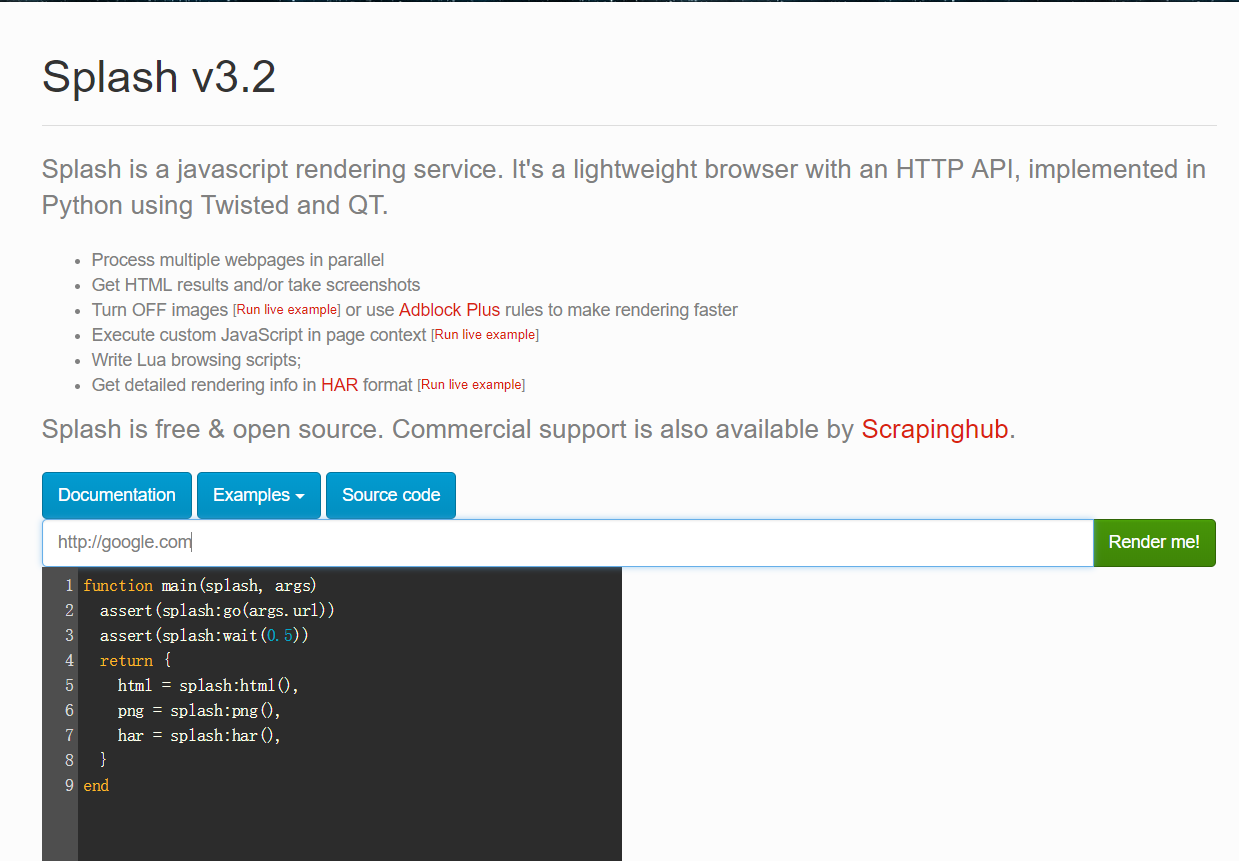
上面有个输入框,默认是http://google.com,我们可以换成想要渲染的网页如:https://www.baidu.com然后点击render me按钮开始渲染,页面返回结果包括渲染截图、har加载统计数据、网页源代码:
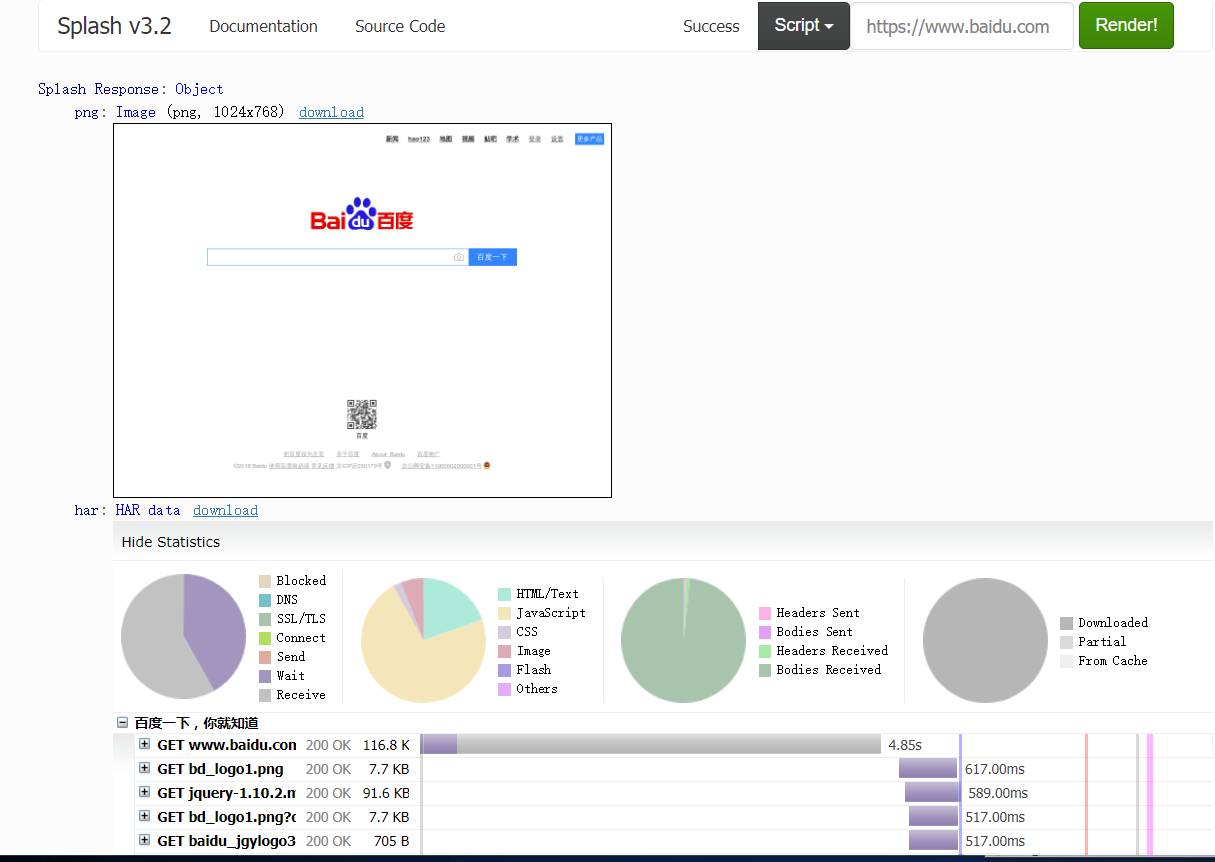
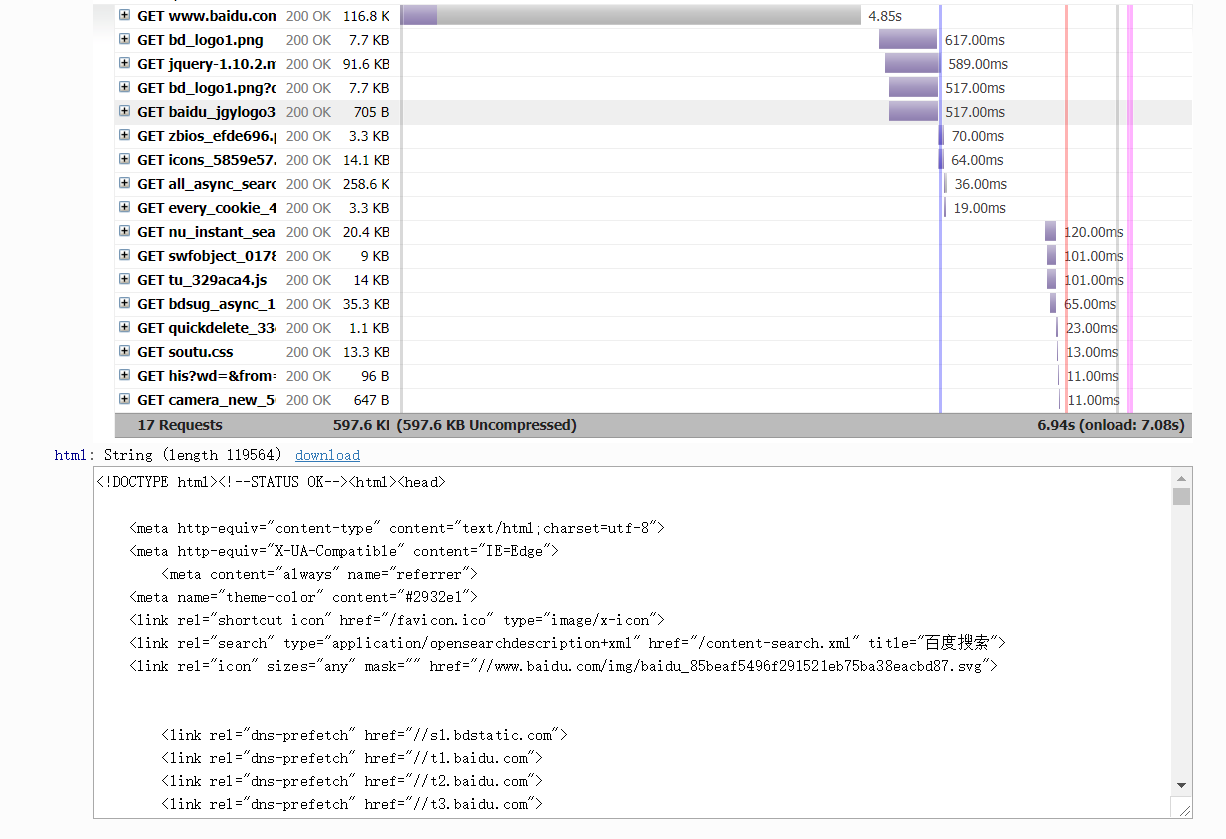
从har中可以看到,splash执行了整个页面的渲染过程,包括css、javascript的加载等,通过返回结果可以看到它分别对应搜索框下面的脚本文件中return部分的三个返回值,html、png、har:
|
1
2
3
4
5
6
7
8
9
|
function main(splash, args) assert(splash:go(args.url)) assert(splash:wait(0.5)) return { html = splash:html(), png = splash:png(), har = splash:har(), }end |
这个脚本是使用lua语言写的,它首先使用go()方法加载页面,wait()方法等待加载时间,然后返回源码、截图和har信息。
现在我们修改下它的原脚本,访问www.baidu.com,通过javascript脚本,让它返回title,然后执行:
|
1
2
3
4
5
6
7
8
9
10
11
12
13
|
function main(splash, args)assert(splash:go("https://www.baidu.com"))assert(splash:wait(0.5))local title = splash:evaljs("document.title") return {title = title}end#返回结果:splash response: objecttitle: "百度一下,你就知道" |
由此可以确定splash渲染页面的过程是通过此入口脚本来实现的,那么我们可以修改此脚本来满足我们对抓取页面的分析和结果返回,但此函数但名称必须是main(),它返回的结果是一个字典形式也可以返回字符串形式的内容:
|
1
2
3
4
5
6
7
8
9
10
11
12
13
14
15
16
17
|
function main(splash) return { hello="world" }end#返回结果splash response: objecthello: "world"function main(splash) return "world"end#返回结果splash response: "world" |
3、splash对象的属性与方法
在前面的例子中,main()方法的第一参数是splash,这个对象它类似于selenium中的webdriver对象,可以调用它的属性和方法来控制加载规程,下面介绍一些常用的属性:
splash.args:该属性可以获取加载时陪在的参数,如url,如果为get请求,它可以获取get请求参数,如果为post请求,它可以获取表单提交的数据,splash.args可以使用函数的第二个可选参数args来进行访问
|
1
2
3
4
5
6
7
8
9
|
function main(splash,args) local url = args.urlend#上面的第二个参数args就相当于splash.args属性,如下代码与上面是等价的function main(splash) local url=splash.args.urlend |
splash.js_enabled:启用或者禁用页面中嵌入的javascript代码的执行,默认为true,启用javascript执行
splash.resource_timeout:设置网络请求的默认超时,以秒为单位,如设置为0或nil则表示无超时:splash.resource_timeout=nil
splash.images_enabled:启用或禁用图片加载,默认情况下是加载的:splash.images_enabled=true
splash.plugins_enabled:启用或禁用浏览器插件,默认为禁止:splash.plugins_enabled=false
splash.scroll_position:获取和设置主窗口的当前位置:splash.scroll_position={x=50,y=600}
|
1
2
3
4
5
6
7
8
9
|
function main(splash, args) assert(splash:go('https://www.toutiao.com')) splash.scroll_position={y=400} return { png = splash:png() }end#它会向下滚动400像素来获取图片 |
splash.html5_media_enabled:启用或禁用html5媒体,包括html5视频和音频(例如<video>元素播放)
splash对象的方法:
splash:go() :该方法用来请求某个链接,而且它可以模拟get和post请求,同时支持传入请求头,表单等数据,用法如下:
|
1
|
ok, reason = splash:go{url, baseurl=nil, headers=nil, http_method="get", body=nil, formdata=nil} |
参数说明:url为请求的url,baseurl为可选参数表示资源加载相对路径,headers为可选参数,表示请求头,http_method表示http请求方法的字符串默认为get,body为使用post时发送表单数据,使用的content-type为application/json,formdata默认为空,post请求时的表单数据,使用的content-type为application/x-www-form-urlencoded
该方法返回结果是ok和reason的组合,如果ok为空则代表网页加载错误,reason变量中会包含错误信息
|
1
2
3
4
5
6
|
function main(splash, args) local ok, reason = splash:go{"http://httpbin.org/post", http_method="post", body="name=germey"} if ok then return splash:html() endend |
splash.wait() :控制页面的等待时间
ok,reason=splash:wait{time,cancel_on_redirect=false,cancel_on_error=true}
tiem为等待的秒数,cancel_on_redirect表示发生重定向就停止等待,并返回重定向结果,默认为false,cancel_on_error默认为false,表示如果发生错误就停止等待
返回结果同样是ok和reason的组合
|
1
2
3
4
5
6
7
8
9
10
|
function main(splash, args) splash:go("https://www.toutiao.com") local ok reason = splash:wait(1) return { ok=ok, reason=reason }end#返回true说明返回页面成功 |
splash:jsfunc()
lua_func = splash:jsfunc(func)
此方法可以直接调用javascript定义的函数,但所调用的函数需要用双中括号包围,它相当于实现了javascript方法到lua脚本到转换,全局的javascript函数可以直接包装
|
1
2
3
4
5
6
7
8
9
10
11
12
13
14
15
|
function main(splash, args) local get_div_count = splash:jsfunc([[ function () { var body = document.body; var divs = body.getelementsbytagname('div'); return divs.length; } ]]) splash:go("https://www.baidu.com") return ("there are %s divs"):format( get_div_count())end#splash response: "there are 21 divs" |
splash.evaljs() :在页面上下文中执行javascript代码段并返回最后一个语句的结果
|
1
2
3
|
local title = splash:evaljs("document.title")#返回页面标题 |
splash:runjs() :在页面上下文中运行javascript代码,同evaljs差不多,但它更偏向于执行某些动作或声明函数
|
1
2
3
4
5
6
|
function main(splash, args) splash:go("https://www.baidu.com") splash:runjs("foo = function() { return 'bar' }") local result = splash:evaljs("foo()") return resultend |
splash:autoload() :将javascript设置为在每个页面加载时自动加载
ok,reason=splash:autoload{source_or_url,source=nil,url=nil}
参数:
- source_or_url - 包含javascript源代码的字符串或用于加载javascript代码的url;s
- ource - 包含javascript源代码的字符串;
- url - 从中加载javascript源代码的url
此方法只加载javascript代码或库,不执行操作,如果要执行操作可以调用evaljs()或runjs()方法
|
1
2
3
4
5
6
7
8
9
10
11
12
13
14
15
16
17
18
|
function main(splash, args) splash:autoload([[ function get_document_title(){ return document.title; } ]]) splash:go("https://www.baidu.com") return splash:evaljs("get_document_title()")end#加载js库文件function main(splash, args) assert(splash:autoload("https://code.jquery.com/jquery-2.1.3.min.js")) assert(splash:go("https://www.taobao.com")) local version = splash:evaljs("$.fn.jquery") return 'jquery version: ' .. versionend |
splash:call_later :通过设置定时任务和延迟时间来实现任务延时执行
timer=splash:call_later(callback,delay) :callback运行的函数,delay延迟时间
|
1
2
3
4
5
6
7
8
9
10
11
12
13
14
|
function main(splash, args) local snapshots = {} local timer = splash:call_later(function() snapshots["a"] = splash:png() splash.scroll_position={y=500} splash:wait(1.0) snapshots["b"] = splash:png() end, 2) splash:go("https://www.toutiao.com") splash:wait(3.0) return snapshotsend#等待2秒后执行截图然后再等待3秒后执行截图 |
splash:http_get() :发送http get请求并返回相应
response=splash:http_get{url,headers=nil,follow_redirects=true} :url要加载的url,headers添加http头,follw_redirects是否启动自动重定向默认为true
|
1
2
3
|
local reply = splash:http_get("http://example.com")#返回一个响应对象,不会讲结果返回到浏览器 |
splash:http_post :发送post请求
response = splash:http_post{url, headers=nil, follow_redirects=true, body=nil}
dody指定表单数据
|
1
2
3
4
5
6
7
8
9
10
11
12
13
14
15
16
17
18
|
function main(splash, args) local treat = require("treat") local json = require("json") local response = splash:http_post{"http://httpbin.org/post", body=json.encode({name="germey"}), headers={["content-type"]="application/json"} } return { html=treat.as_string(response.body), url=response.url, status=response.status }end#html:{"args":{},"data":"{\"name\": \"germey\"}","files":{},"form":{},"headers":{"accept-encoding":"gzip, deflate","accept-language":"en,*","connection":"close","content-length":"18","content-type":"application/json","host":"httpbin.org","user-agent":"mozilla/5.0 (x11; linux x86_64) applewebkit/602.1 (khtml, like gecko) splash version/9.0 safari/602.1"},"json":{"name":"germey"},"origin":"221.218.181.223","url":"http://httpbin.org/post"}status: 200url: http://httpbin.org/post |
splash:set_content() :设置当前页面的内容
ok,reason=splash:set_content{data,mime_type="text/html;charset=utf-8",baseurl=""}
|
1
2
3
4
|
function main(splash) assert(splash:set_content("<html><body><h1>hello</h1></body></html>")) return splash:png()end |
splash:html() :获取网页的源代码,结果为字符串
|
1
2
3
4
|
function main(splash, args) splash:go("https://httpbin.org/get") return splash:html()end |
splash:png() :获取png格式的网页截图
splash:jpeg() :获取jpeg格式的网页截图
splash:har() :获取页面加载过程描述
splash:url() :获取当前正在访问的url
splash:get_cookies() :获取当前页面的cookies
splash:add_cookie() :为当前页面添加cookie
|
1
2
3
4
5
6
7
8
9
10
11
12
13
14
15
|
function main(splash) splash:add_cookie{"sessionid", "237465ghgfsd", "/", domain="http://example.com"} splash:go("http://example.com/") return splash:get_cookies()end#splash response: array[1]0: objectdomain: "http://example.com"httponly: falsename: "sessionid"path: "/"secure: falsevalue: "237465ghgfsd" |
splash:clear_cookies() :清除所有的cookies
splash:delete_cookies{name=nil,url=nil} 删除指定的cookie
splash:get_viewport_size() :获取当前浏览器页面的大小,即宽高
splash:set_viewport_size(width,height) :设置当前浏览器页面的大小,即宽高
splash:set_viewport_full() :设置浏览器全屏显示
splash:set_user_agent() :覆盖设置请求头的user-agent
splash:get_custom_headers(headers) :设置请求头
|
1
2
3
4
5
6
7
8
|
function main(splash) splash:set_custom_headers({ ["user-agent"] = "mozilla/5.0 (windows nt 10.0; win64; x64) applewebkit/537.36 (khtml, like gecko) chrome/67.0.3396.62 safari/537.36", ["site"] = "httpbin.org", }) splash:go("http://httpbin.org/get") return splash:html()end |
splash:on_request(callback) :在http请求之前注册要调用的函数
splash:get_version() :获取splash版本信息
splash:mouse_press() :触发鼠标按下事件
splash:mouse_release() :触发鼠标释放事件
splash:send_keys() :发送键盘事件到页面上下文,如发送回车键:splash:send_keys("key_enter")
splash:send_text() :将文本内容发送到页面上下文
splash:select() :选中符合条件的第一个节点,如果有多个节点符合条件,则只会返回一个,其参数是css选择器
|
1
2
3
4
5
6
7
|
function main(splash) splash:go("https://www.baidu.com/") input = splash:select("#kw") input:send_text('splash') splash:wait(3) return splash:png()end |
splash:select_all() :选中所有符合条件的节点,其参数是css选择器
|
1
2
3
4
5
6
7
8
9
10
11
12
13
|
function main(splash) local treat = require('treat') assert(splash:go("https://www.zhihu.com")) assert(splash:wait(1)) local texts = splash:select_all('.contentlayout-maincolumn .contentitem-title') local results = {} for index, text in ipairs(texts) do results[index] = text.node.textcontent end return treat.as_array(results)end#返回所有节点下的文本内容 |
splash:mouse_click() :出发鼠标单击事件
|
1
2
3
4
5
6
7
8
9
|
function main(splash) splash:go("https://www.baidu.com/") input = splash:select("#kw") input:send_text('splash') submit = splash:select('#su') submit:mouse_click() splash:wait(3) return splash:png()end |
其他splash scripts的属性与方法请参考官方文档:
4、响应对象
响应对象是由splash方法返回的回调信息,如splash:http_get()或splash:http_post(),会被传递给回调splash:on_response和splash:on_response_headers,它们包括的响应信息:
response.url:响应的url
response.status:响应的http状态码
response.ok:成功返回true否则返回false
response.headers:返回http头信息
response.info:具有har响应格式的响应数据表
response.body:返回原始响应主体信息为二进制对象,需要使用treat.as_string转换为字符串
resonse.request:响应的请求对象
response.abort:终止响应
5、元素对象
元素对象包装javascript dom节点,创建某个方法返回任何类型的dom节点,如node,element,htmlelement等,splash:select和splash:select_all将返回元素对象
element:mouse_click() 出发元素上的鼠标单击事件
element:mouse_hover()在元素上触发鼠标悬停事件
elemnet:styles() 返回元素的计算样式
element:bounds() 返回元素的边界客户端矩形
element:png()以png格式返回元素的屏幕截图
element:jpeg() 以jpeg格式返回元素的屏幕截图
element:visible() 检查元素是否可见
element:focused() 检查元素是否具有焦点
element:text() 从元素中获取文本信息
element:info() 获取元素的详细信息
element:field_value() 获取field元素的值,如input,select,textarea,button
element:form_values(values='auto'/'list'/'first') 如果元素类型是表单,则返回带有表单的表,返回类型有三种格式
element:fill(values) 使用提供的值填写表单
element:send_keys(keys) 将键盘事件发送到元素,如发送回车send_keys('key_enter'),其他键请参考:
element:send_text() 发送字符串到元素
element:submit()提交表单元素
element:exists()检查dom中元素是否存在
element属性:
element.node 它具有所有公开的元素dom方法和属性,但不包括splash定义的方法和属性
element.inner_id 表示元素id
外部继承的支持的dom属性:(有一些是只读的)
从htmlelement继承的属性:
- accesskey
- accesskeylabel (read-only)
- contenteditable
- iscontenteditable (read-only)
- dataset (read-only)
- dir
- draggable
- hidden
- lang
- offsetheight (read-only)
- offsetleft (read-only)
- offsetparent (read-only)
- offsettop (read-only)
- spellcheck
- style - a table with styles which can be modified
- tabindex
- title
- translate
从element继承的属性:
- attributes (read-only) - a table with attributes of the element
- classlist (read-only) - a table with class names of the element
- classname
- clientheight (read-only)
- clientleft (read-only)
- clienttop (read-only)
- clientwidth (read-only)
- id
- innerhtml
- localename (read-only)
- namespaceuri (read-only)
- nextelementsibling (read-only)
- outerhtml
- prefix (read-only)
- previouselementsibling (read-only)
- scrollheight (read-only)
- scrollleft
- scrolltop
- scrollwidth (read-only)
- tabstop
- tagname (read-only)
从node继承的属性:
- baseuri (read-only)
- childnodes (read-only)
- firstchild (read-only)
- lastchild (read-only)
- nextsibling (read-only)
- nodename (read-only)
- nodetype (read-only)
- nodevalue
- ownerdocument (read-only)
- parentnode (read-only)
- parentelement (read-only)
- previoussibling (read-only)
- rootnode (read-only)
- textcontent
6、splash http api调用
splash通过http api控制来发送get请求或post表单数据,它提供了这些接口,只需要在请求时传递相应的参数即可获得不同的内容,下面来介绍下这些接口
(1)render.html 它返回javascript渲染页面的html代码
参数:
url:要渲染的网址,str类型
baseurl:用于呈现页面的基本url
timeout:渲染的超时时间默认为30秒
resource_timeout:单个网络请求的超时时间
wait:加载页面后等待更新的时间默认为0
proxy:代理配置文件名称或代理url,格式为:[protocol://][user:password@]proxyhost[:port])
js:javascript配置
js_source:在页面中执行的javascript代码
filtrs:以逗号分隔的请求过滤器名称列表
allowed_domains:允许的域名列表
images:为1时下载图像,为0时不下载图像,默认为1
headers:设置的http标头,json数组
body:发送post请求的数据
http_method:http方法,默认为get
html5_media:是否启用html5媒体,值为1启用,0为禁用,默认为0
|
1
2
3
4
|
import requestsurl='http://172.16.32.136:8050/'response=requests.get(url+'render.html?url=https://www.baidu.com&wait=3&images=0')print(response.text) #返回网页源代码 |
(2)render.png 此接口获取网页的截图png格式
|
1
2
3
4
5
6
|
import requestsurl='http://172.16.32.136:8050/'#指定图像宽和高response=requests.get(url+'render.png?url=https://www.taobao.com&wait=5&width=1000&height=700&render_all=1')with open('taobao.png','wb') as f: f.write(response.content) |
(3)render.jpeg 返回jpeg格式截图
|
1
2
3
4
5
6
|
import requestsurl='http://172.16.32.136:8050/'response=requests.get(url+'render.jpeg?url=https://www.taobao.com&wait=5&width=1000&height=700&render_all=1')with open('taobao.jpeg','wb') as f: f.write(response.content) |
(4)render.har 此接口用于获取页面加载的har数据
|
1
2
3
4
5
|
import requestsurl='http://172.16.32.136:8050/'response=requests.get(url+'render.har?url=https://www.jd.com&wait=5')print(response.text) |
(5)render.json 此接口包含了前面接口的所有功能,返回结果是json格式
参数:
html:是否在输出中包含html,html=1时包含html内容,为0时不包含,默认为0
png:是否包含png截图,为1包含为0不包含默认为0
jpeg:是否包含jpeg截图,为1包含为0不包含默认为0
iframes:是否在输出中包含子帧的信息,默认为0
script:是否输出包含执行的javascript语句的结果
console:是否输出中包含已执行的javascript控制台消息
history:是否包含网页主框架的请求与响应的历史记录
har:是否输出中包含har信息
|
1
2
3
4
5
|
import requestsurl='http://172.16.32.136:8050/'response=requests.get(url+'render.json?url=https://httpbin.org&html=1&png=1&history=1&har=1')print(response.text) |
(6)execute 用此接口可以实现与lua脚本的对接,它可以实现与页面的交互操作
参数:
lua_source:lua脚本文件
timeout:设置超时
allowed_domains:指定允许的域名列表
proxy:指定代理
filters:指定筛选条件
|
1
2
3
4
5
6
7
8
9
10
|
import requestsfrom urllib.parse import quotelua='''function main(splash) return 'hello'end'''url='http://172.16.32.136:8050/execute?lua_source='+quote(lua)response=requests.get(url)print(response.text) |
通过lua脚本获取页面的body,url和状态码:
|
1
2
3
4
5
6
7
8
9
10
11
12
13
14
15
16
17
18
19
|
import requestsfrom urllib.parse import quotelua='''function main(splash,args) local treat=require("treat") local response=splash:http_get("http://httpbin.org/get") return { html=treat.as_string(response.body), url=response.url, status=response.status }end'''url='http://172.16.32.136:8050/execute?lua_source='+quote(lua)response=requests.get(url)print(response.text)#{"status": 200, "html": "{\"args\":{},\"headers\":{\"accept-encoding\":\"gzip, deflate\",\"accept-language\":\"en,*\",\"connection\":\"close\",\"host\":\"httpbin.org\",\"user-agent\":\"mozilla/5.0 (x11; linux x86_64) applewebkit/602.1 (khtml, like gecko) splash version/9.0 safari/602.1\"},\"origin\":\"221.218.181.223\",\"url\":\"http://httpbin.org/get\"}\n", "url": http://httpbin.org/get} |
7、实例
抓取jd python书籍数据:
|
1
2
3
4
5
6
7
8
9
10
11
12
13
14
15
16
17
18
19
20
21
22
23
24
25
26
27
28
29
30
31
32
33
34
35
36
37
38
39
40
41
42
43
44
45
46
47
48
49
50
|
#!/usr/bin/env python# -*- coding: utf-8 -*-# @time : 2018/7/9 13:33# @author : py.qi# @file : jd.py# @software: pycharmimport reimport requestsimport pymongofrom pyquery import pyquery as pqclient=pymongo.mongoclient('localhost',port=27017)db=client['jd']def page_parse(html): doc=pq(html,parser='html') items=doc('#j_goodslist .gl-item').items() for item in items: if item('.p-img img').attr('src'): image=item('.p-img img').attr('src') else: image=item('.p-img img').attr('data-lazy-img') texts={ 'image':'https:'+image, 'price':item('.p-price').text()[:6], 'title':re.sub('\n','',item('.p-name').text()), 'commit':item('.p-commit').text()[:-3], } yield textsdef save_to_mongo(data): if db['jd_collection'].insert(data): print('保存到mongodb成功',data) else: print('mongodb存储错误',data)def main(number): url='http://192.168.146.140:8050/render.html?url=https://search.jd.com/search?keyword=python&page={}&wait=1&images=0'.format(number) response=requests.get(url) data=page_parse(response.text) for i in data: save_to_mongo(i) #print(i)if __name__ == '__main__': for number in range(1,200,2): print('开始抓取第{}页'.format(number)) main(number) |
更多内容请查看官方文档:http://splash.readthedocs.io/en/stable/
到此这篇关于python3之splash的具体使用的文章就介绍到这了,更多相关python3 splash内容请搜索服务器之家以前的文章或继续浏览下面的相关文章希望大家以后多多支持服务器之家!
原文链接:https://www.cnblogs.com/zhangxinqi/p/9279014.html










