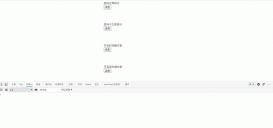模态框是我们 UI 控件中一个很重要的组件,使用场景有很多种,我们在 Vue 组件中创建模态框组件而用到的一个知识点是利用 Vue.extend 来创建。
文档中的解释是

在最近在做一个常用的类似下面的 登录/注册 业务场景时,利用 Vue.extend 来改善我们的代码,使我们代码逻辑更清晰化。

需求:点击登录或注册出现各自的模态框。
我们对于这种常见的登录注册业务,一般都是分为 Sigin.vue 和 Register.vue 两个组件,然后把两个组件写入 App.vue 组件中,或者是 layout.vue 组件中。
原来的这种使用,对于我们的整块的登录注册逻辑是分散的,一些需要登录或者是权限的逻辑,可能都需要特意去提取一个 Visible 来控制我们的登录框。
使用 Vue.extend 可以达到统一接口,不用逻辑分散,下面的示例,仅作参考,不了解该 api 使用的可以了解下,而了解的,欢迎指导:smiley:
组件
新建 LoginModel 目录,新建 Sigin.vue 和 Register.vue 两个组件
|
1
2
3
4
5
6
7
|
<template> <div>登录</div></template><template> <div>注册</div></template> |
再新建 index.vue 组件
|
1
2
3
4
5
6
7
8
9
10
11
12
13
14
15
16
17
18
19
20
21
22
23
|
<template> <div v-if="show"> <Sigin v-if="type === 'sigin'" @sigin="loginCallback" /> <Register v-if="type === 'register'" @register="loginCallback" /> </div></template><script>import Sigin from "./sigin";import Register from "./register";export default { components: { Register, Sigin }, data() { return { show: false, type: "sigin" }; }};</script> |
创建子类
新建 index.js ,导入我们的 index.vue
|
1
2
3
4
5
6
7
8
9
10
11
12
13
14
15
16
17
18
19
20
21
22
23
24
25
26
27
28
29
30
31
32
33
34
35
36
37
38
39
40
41
|
import Vue from "vue";import ModalCops from "./index.vue";const LoginModal = Vue.extend(ModalCops); // 创建 Vue 子类let instance;const ModalBox = (options = {}) => { if (instance) { instance.doClose(); } // 实例化 instance = new LoginModal({ data: { show: true, // 实例化后显示 ...options } }); instance.$mount(); document.body.appendChild(instance.$el); // 将模态框添加至 body return instance;};// 对应的登录ModalBox.sigin = () => { return ModalBox({ type: "sigin" });};ModalBox.register = () => { return ModalBox({ type: "register" });};export default { install(Vue) { Vue.prototype.$loginer = ModalBox; }}; |
创建完成后,我们可以在入口挂载到 Vue 实例上
|
1
2
3
4
|
// main.jsimport LoginModal from "./components/LoginModal";Vue.use(LoginModal); |
在需要登录/注册的地方只用调用
|
1
2
3
4
5
6
7
8
9
10
11
|
<div> <a href="javascript:;" rel="external nofollow" rel="external nofollow" @click="onLogin('sigin')">登录</a> / <a href="javascript:;" rel="external nofollow" rel="external nofollow" @click="onLogin('register')">注册</a></div>onLogin(type) { this.$loginer({ type })} |
效果如下

验证事件
我们都知道模态框需要关闭事件,而像这种业务的关闭事件必然是需要验证提交信息,所以我们需要加上关闭回调函数。
修改 Sigin.vue 和 Register.vue 两个组件,添加事件
|
1
2
3
4
5
6
7
8
9
10
11
12
13
14
15
16
17
18
19
20
21
22
23
24
25
26
27
28
29
30
31
32
33
|
// Sigin.vue<template> <div> <button @click="onClick">登录确认</button> </div></template><script>export default { name: "Sigin", methods: { onClick() { this.$emit("sigin"); } }};</script>// Register.vue<template> <button @click="onClick">注册确认</button></template><script>export default { name: "Register", methods: { onClick() { this.$emit("register"); } }};</script> |
修改 index.vue 添加 $emit 事件
|
1
2
3
4
5
6
7
8
9
10
11
12
13
14
15
16
17
18
19
20
21
22
23
24
25
26
27
28
29
30
31
32
33
34
35
36
|
<template> <div v-if="show"> <Sigin v-if="type === 'sigin'" @sigin="loginCallback" /> <Register v-if="type === 'register'" @register="loginCallback" /> </div></template><script>import Sigin from "./sigin";import Register from "./register";export default { components: { Register, Sigin }, data() { return { show: false, type: "sigin" }; }, methods: { loginCallback() { if (!this.ok) return; this.ok().then(valid => { if (valid) { this.doClose(); } }); }, doClose() { this.show = false; } }};</script> |
修改 index.js 文件
|
1
2
3
4
5
6
7
8
9
10
11
12
13
14
15
16
17
18
19
20
21
22
23
24
25
26
27
28
29
30
31
32
33
34
35
36
37
38
39
40
41
42
43
44
45
46
47
48
49
50
51
52
53
54
55
56
57
58
59
60
61
|
import Vue from "vue";import ModalCops from "./index.vue";const LoginModal = Vue.extend(ModalCops);let instance;const ModalBox = (options = {}) => { if (instance) { instance.doClose(); } instance = new LoginModal({ data: { show: true, ...options } }); instance.ok = () => { return new Promise(resolve => { const before = options.ok ? options.ok() : false; if (before && before.then) { before.then( () => resolve(true), () => { console.log("reject"); } ); } else if (typeof before === "boolean" && before !== false) { resolve(true); } }); }; instance.$mount(); document.body.appendChild(instance.$el); return instance;};ModalBox.sigin = ok => { return ModalBox({ type: "sigin", ok });};ModalBox.register = ok => { return ModalBox({ type: "register", ok });};ModalBox.close = () => { instance.doClose(); instance.show = false;};export default { install(Vue) { Vue.prototype.$loginer = ModalBox; }}; |
使用回调
|
1
2
3
4
5
6
7
8
9
10
11
12
13
14
15
16
17
18
19
20
21
22
23
24
|
onLogin(type) { const funcs = { sigin: () => { console.log("登录请求"); }, register: () => { console.log("注册请求"); } }; this.$loginer({ type, ok: () => { return new Promise((resolve, reject) => { // isOk 验证数据是否正确 if (this.isOk) { funcs[type](); resolve(); } else { reject(); } }); } });} |
效果如下

本文代码地址
到此这篇关于Vue.extend 登录注册模态框的实现的文章就介绍到这了,更多相关Vue.extend 登录注册模态框内容请搜索服务器之家以前的文章或继续浏览下面的相关文章希望大家以后多多支持服务器之家!
原文链接:https://juejin.cn/post/6911209139834191886