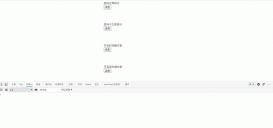直接看效果,增加了右键菜单,分别有重新加载、关闭左边、关闭右边、关闭其他功能。
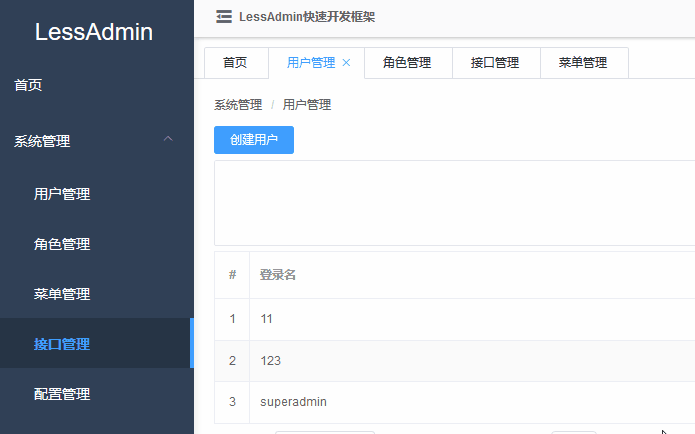
也可以到我的github上看看代码(如果觉得这个组件有用的话,别忘了顺手给个小星星)
代码:https://github.com/Caijt/VuePageTab
演示:https://caijt.github.io/VuePageTab/
我这个多页签组件里面的删除缓存的方法不是使用keep-alive组件自带的include、exculde结合的效果,而是使用暴力删除缓存的方法,这个在上个博客中也有提到,用这种方法的话,可以实现更完整的多页签功能,例如同个路由可以根据参数的不同同时打开不同的页签,也能不用去写那些路由的name值。
先直接看组件代码(里面用了一些element-ui的组件,如果你们不用element-ui的话。可以去掉,自己实现)
|
1
2
3
4
5
6
7
8
9
10
11
12
13
14
15
16
17
18
19
20
21
22
23
24
25
26
27
28
29
30
31
32
33
34
35
36
37
38
39
40
41
42
43
44
45
46
47
48
49
50
51
52
53
54
55
56
57
58
59
60
61
62
63
64
65
66
67
68
69
70
71
72
73
74
75
76
77
78
79
80
81
82
83
84
85
86
87
88
89
90
91
92
93
94
95
96
97
98
99
100
101
102
103
104
105
106
107
108
109
110
111
112
113
114
115
116
117
118
119
120
121
122
123
124
125
126
127
128
129
130
131
132
133
134
135
136
137
138
139
140
141
142
143
144
145
146
147
148
149
150
151
152
153
154
155
156
157
158
159
160
161
162
163
164
165
166
167
168
169
170
171
172
173
174
175
176
177
178
179
180
181
182
183
184
185
186
187
188
189
190
191
192
193
194
195
196
197
198
199
200
201
202
203
204
205
206
207
208
209
210
211
212
213
214
215
216
217
218
219
220
221
222
223
224
225
226
227
228
229
230
231
232
233
234
235
236
237
238
239
240
241
242
243
244
245
246
247
248
249
250
251
252
253
254
255
256
257
258
259
260
261
262
263
264
265
266
267
268
269
270
271
272
273
274
275
276
277
278
279
280
281
282
283
284
285
286
287
288
289
290
291
292
293
294
295
296
297
298
299
300
301
302
303
304
305
306
307
308
309
310
311
312
313
314
315
316
317
318
319
320
321
322
323
324
325
326
327
328
329
330
331
332
333
|
<template> <div class="__common-layout-pageTabs"> <el-scrollbar> <div class="__tabs"> <div class="__tab-item" v-for="item in openedPageRouters" :class="{ '__is-active': item.fullPath == $route.fullPath, }" :key="item.fullPath" @click="onClick(item)" @contextmenu.prevent="showContextMenu($event, item)" > {{ item.meta.title }} <span class="el-icon-close" @click.stop="onClose(item)" @contextmenu.prevent.stop="" :style="openedPageRouters.length <= 1 ? 'width:0;' : ''" ></span> </div> </div> </el-scrollbar> <div v-show="contextMenuVisible"> <ul :style="{ left: contextMenuLeft + 'px', top: contextMenuTop + 'px' }" class="__contextmenu" > <li> <el-button type="text" @click="reload()" size="mini"> 重新加载 </el-button> </li> <li> <el-button type="text" @click="closeOtherLeft" :disabled="false" size="mini" >关闭左边</el-button > </li> <li> <el-button type="text" @click="closeOtherRight" :disabled="false" size="mini" >关闭右边</el-button > </li> <li> <el-button type="text" @click="closeOther" size="mini" >关闭其他</el-button > </li> </ul> </div> </div></template><script>export default { props: { keepAliveComponentInstance: {}, //keep-alive控件实例对象 blankRouteName: { type: String, default: "blank", }, //空白路由的name值 }, data() { return { contextMenuVisible: false, //右键菜单是否显示 contextMenuLeft: 0, //右键菜单显示位置 contextMenuTop: 0, //右键菜单显示位置 contextMenuTargetPageRoute: null, //右键所指向的菜单路由 openedPageRouters: [], //已打开的路由页面 }; }, watch: { //当路由变更时,执行打开页面的方法 $route: { handler(v) { this.openPage(v); }, immediate: true, }, }, mounted() { //添加点击关闭右键菜单 window.addEventListener("click", this.closeContextMenu); }, destroyed() { window.removeEventListener("click", this.closeContextMenu); }, methods: { //打开页面 openPage(route) { if (route.name == this.blankRouteName) { return; } let isExist = this.openedPageRouters.some( (item) => item.fullPath == route.fullPath ); if (!isExist) { let openedPageRoute = this.openedPageRouters.find( (item) => item.path == route.path ); //判断页面是否支持不同参数多开页面功能,如果不支持且已存在path值一样的页面路由,那就替换它 if (!route.meta.canMultipleOpen && openedPageRoute != null) { this.delRouteCache(openedPageRoute.fullPath); this.openedPageRouters.splice( this.openedPageRouters.indexOf(openedPageRoute), 1, route ); } else { this.openedPageRouters.push(route); } } }, //点击页面标签卡时 onClick(route) { if (route.fullPath !== this.$route.fullPath) { this.$router.push(route.fullPath); } }, //关闭页面标签时 onClose(route) { let index = this.openedPageRouters.indexOf(route); this.delPageRoute(route); if (route.fullPath === this.$route.fullPath) { //删除页面后,跳转到上一页面 this.$router.replace( this.openedPageRouters[index == 0 ? 0 : index - 1] ); } }, //右键显示菜单 showContextMenu(e, route) { this.contextMenuTargetPageRoute = route; this.contextMenuLeft = e.layerX; this.contextMenuTop = e.layerY; this.contextMenuVisible = true; }, //隐藏右键菜单 closeContextMenu() { this.contextMenuVisible = false; this.contextMenuTargetPageRoute = null; }, //重载页面 reload() { this.delRouteCache(this.contextMenuTargetPageRoute.fullPath); if (this.contextMenuTargetPageRoute.fullPath === this.$route.fullPath) { this.$router.replace({ name: this.blankRouteName }).then(() => { this.$router.replace(this.contextMenuTargetPageRoute); }); } }, //关闭其他页面 closeOther() { for (let i = 0; i < this.openedPageRouters.length; i++) { let r = this.openedPageRouters[i]; if (r !== this.contextMenuTargetPageRoute) { this.delPageRoute(r); i--; } } if (this.contextMenuTargetPageRoute.fullPath != this.$route.fullPath) { this.$router.replace(this.contextMenuTargetPageRoute); } }, //根据路径获取索引 getPageRouteIndex(fullPath) { for (let i = 0; i < this.openedPageRouters.length; i++) { if (this.openedPageRouters[i].fullPath === fullPath) { return i; } } }, //关闭左边页面 closeOtherLeft() { let index = this.openedPageRouters.indexOf( this.contextMenuTargetPageRoute ); let currentIndex = this.getPageRouteIndex(this.$route.fullPath); if (index > currentIndex) { this.$router.replace(this.contextMenuTargetPageRoute); } for (let i = 0; i < index; i++) { let r = this.openedPageRouters[i]; this.delPageRoute(r); i--; index--; } }, //关闭右边页面 closeOtherRight() { let index = this.openedPageRouters.indexOf( this.contextMenuTargetPageRoute ); let currentIndex = this.getPageRouteIndex(this.$route.fullPath); for (let i = index + 1; i < this.openedPageRouters.length; i++) { let r = this.openedPageRouters[i]; this.delPageRoute(r); i--; } if (index < currentIndex) { this.$router.replace(this.contextMenuTargetPageRoute); } }, //删除页面 delPageRoute(route) { let routeIndex = this.openedPageRouters.indexOf(route); if (routeIndex >= 0) { this.openedPageRouters.splice(routeIndex, 1); } this.delRouteCache(route.fullPath); }, //删除页面缓存 delRouteCache(key) { let cache = this.keepAliveComponentInstance.cache; let keys = this.keepAliveComponentInstance.keys; for (let i = 0; i < keys.length; i++) { if (keys[i] == key) { keys.splice(i, 1); if (cache[key] != null) { delete cache[key]; } break; } } }, },};</script><style lang="scss">.__common-layout-pageTabs { .__contextmenu { // width: 100px; margin: 0; border: 1px solid #e4e7ed; background: #fff; z-index: 3000; position: absolute; list-style-type: none; padding: 5px 0; border-radius: 4px; font-size: 14px; color: #333; box-shadow: 1px 1px 3px 0 rgba(0, 0, 0, 0.1); li { margin: 0; padding: 0px 15px; &:hover { background: #f2f2f2; cursor: pointer; } button { color: #2c3e50; } } } $c-tab-border-color: #dcdfe6; position: relative; &::before { content: ""; border-bottom: 1px solid $c-tab-border-color; position: absolute; left: 0; right: 0; bottom: 0; height: 100%; } .__tabs { display: flex; .__tab-item { white-space: nowrap; padding: 8px 6px 8px 18px; font-size: 12px; border: 1px solid $c-tab-border-color; border-left: none; border-bottom: 0px; line-height: 14px; cursor: pointer; transition: color 0.3s cubic-bezier(0.645, 0.045, 0.355, 1), padding 0.3s cubic-bezier(0.645, 0.045, 0.355, 1); &:first-child { border-left: 1px solid $c-tab-border-color; border-top-left-radius: 2px; margin-left: 10px; } &:last-child { border-top-right-radius: 2px; margin-right: 10px; } &:not(.__is-active):hover { color: #409eff; .el-icon-close { width: 12px; margin-right: 0px; } } &.__is-active { padding-right: 12px; border-bottom: 1px solid #fff; color: #409eff; .el-icon-close { width: 12px; margin-right: 0px; margin-left: 2px; } } .el-icon-close { width: 0px; height: 12px; overflow: hidden; border-radius: 50%; font-size: 12px; margin-right: 12px; transform-origin: 100% 50%; transition: all 0.3s cubic-bezier(0.645, 0.045, 0.355, 1); vertical-align: text-top; &:hover { background-color: #c0c4cc; color: #fff; } } } }}</style> |
这个组件它需要两个属性,一个是keepAliveComponentInstance(keep-alive的控件实例对象),blankRouteName(空白路由的名称)
为什么我需要keep-alive的控件实例对象呢,因为这个对象里面有两个属性,一个是cache,一个是keys,存储着keep-alive的缓存的数据,有了这个对象,我就能在页签关闭时手动删除缓存。那这个对象怎么获取呢,如下所示,在keep-alive所在的父页面上的mounted事件上进行获取(如果keep-alive跟多页签组件不在同一个父页面,那可能就得借用vuex来传值了)
|
1
2
3
4
5
6
7
8
9
10
11
12
13
14
15
16
17
18
19
20
21
22
23
24
25
26
27
28
29
30
|
<template> <div id="app"> <page-tabs :keep-alive-component-instance="keepAliveComponentInstance" /> <div ref="keepAliveContainer"> <keep-alive> <router-view :key="$route.fullPath" /> </keep-alive> </div> </div></template><script>import pageTabs from "./components/pageTabs.vue";export default { name: "App", components: { pageTabs, }, mounted() { if (this.$refs.keepAliveContainer) { this.keepAliveComponentInstance = this.$refs.keepAliveContainer.childNodes[0].__vue__;//获取keep-alive的控件实例对象 } }, data() { return { keepAliveComponentInstance: null, }; }};</script> |
而空白路由的名称,是干什么,主要我要实现刷新当前页面的功能,我们知道vue是不允许跳转到当前页面,那么我就想我先跳转到别的页面,再跳转回回来的页面,不就也实现刷新的效果了。(当然我用的是relpace,所以不会产生历史记录)
注:这个空白路由并不是固定定义在根路由上,需根据多页签组件所在位置,假如你有一个根router-view,还有一个布局组件,这个组件里面也有一个子router-view,多页签组件就在这个布局组件里,那么空白路由就需定义在布局组件对应的路由的children里面了
还有这个组件会根据路由对象的meta对象进行不同的配置,如下所示
|
1
2
3
4
5
6
7
8
9
10
11
12
13
14
15
16
|
let router = new Router({ routes: [ //这个是空白页面,重新加载当前页面会用到 { name: "blank", path: "/blank", }, { path: "/a", component: A, meta: { title: "A页面", //页面标题 canMultipleOpen: true //支持根据参数不同多开不同页签,如果你需要/a跟/a?v=123都分别打开两个页签,请设置为true,否则就只会显示一个页签,后打开的会替换到前打开的页签 } }} |
以上就是Vue实现多页签组件的详细内容,更多关于Vue实现多页签组件的资料请关注服务器之家其它相关文章!
原文链接:https://www.cnblogs.com/caijt/p/14256911.html