在python中我们可以使用openCV给图片添加水印,这里注意openCV无法添加汉字水印,添加汉字水印上可使用PIL库给图片添加水印
一:openCV给图片添加水印
1:安装openCV
|
1
|
pip install opencv-python |
2:使用openCV给图片添加水印实例:
|
1
2
3
4
5
6
7
8
9
10
11
12
13
|
# -*- coding: utf-8 -*-import cv2# 载入突破img = cv2.imread('test.jpg')# 给图片添加文字水印# cv2.putText(图像,需要添加字符串,需要绘制的坐标,字体类型,字号,字体颜色,字体粗细)img2 = cv2.putText(img, 'test', (100, 100), cv2.LINE_AA, 2, (249, 249, 249), 4)# 保存图片cv2.imwrite('wj.jpg', img2)# 下面是将生成的图片再弹窗中显示cv2.imshow('img',img2)cv2.waitKey(0)cv2.destoryAllWindows('img') |
根据如上代码生成的水印图片如下:
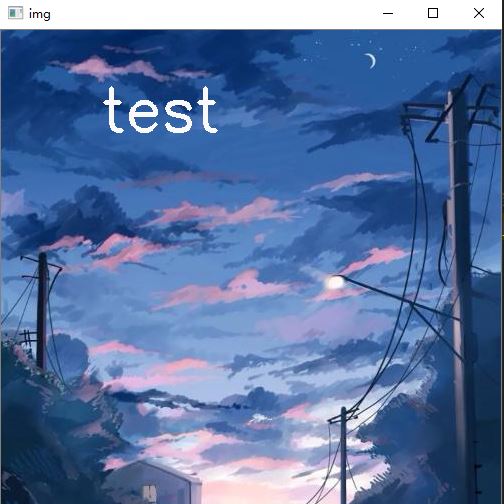
二:使用PIL给图片添加水印
|
1
2
3
4
5
6
7
8
9
10
11
12
13
14
15
16
17
18
19
20
21
22
23
24
25
26
27
|
# -*- coding: utf-8 -*-import cv2import numpyfrom PIL import Image, ImageDraw, ImageFontimg = cv2.imread('test.jpg')# 判断是否是openCV图片类型if (isinstance(img, numpy.ndarray)): # 转化成PIL类型 img = Image.fromarray(cv2.cvtColor(img, cv2.COLOR_BGR2RGB))draw = ImageDraw.Draw(img)# 字体的格式textSize = 80fontStyle = ImageFont.truetype( "font/simsun.ttc", textSize, encoding="utf-8")# 绘制文本left = 100top = 100text = '中国'textColor = (168, 121, 103)draw.text((left, top), text, textColor, font=fontStyle)# 转换回OpenCV类型img2 = cv2.cvtColor(numpy.asarray(img), cv2.COLOR_RGB2BGR)# 保存图片cv2.imwrite('wj.jpg', img2)cv2.imshow('img',img2)cv2.waitKey(0)cv2.destoryAllWindows('img') |
根据如上代码现象如下:
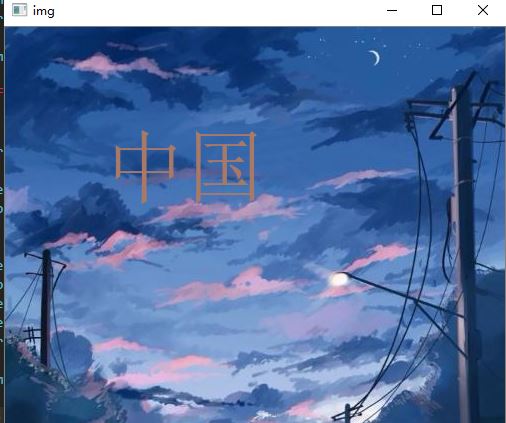
以上就是python实现图片加水印方式OPenCV和PIL库的详细内容,更多关于使用python为图片加水印的资料请关注服务器之家其它相关文章!
原文链接:https://blog.csdn.net/huaweichenai/article/details/103097283










