知识点
- requests 发送网络请求
- parsel 解析数据
- csv 保存数据
第三方库
- requests >>> pip install requests
- parsel >>> pip install parsel
开发环境:
- 版 本: python 3.8
- 编辑器:pycharm 2021.2
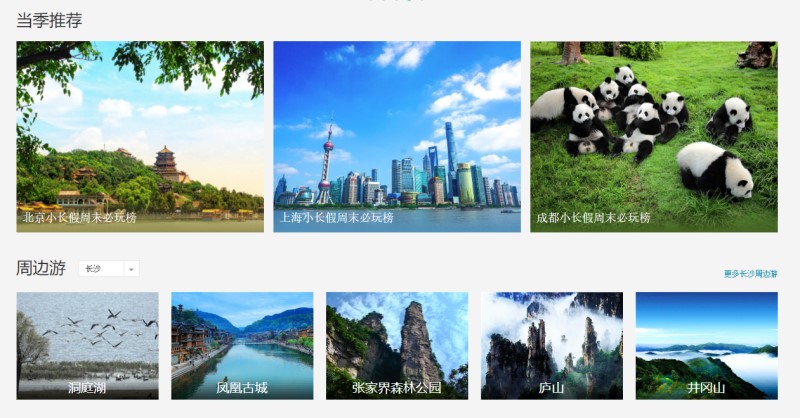
【付费VIP完整版】只要看了就能学会的教程,80集Python基础入门视频教学
点这里即可免费在线观看
爬虫程序
导入模块
# 发送网络请求的模块 import requests # 解析数据的模块 import parsel import csv import time import random
发送请求
url = f'https://travel.qunar.com/travelbook/list.htm?page=1&order=hot_heat' # <Response [200]>: 告诉我们 请求成功了 response = requests.get(url)
获取数据(网页源代码)
html_data = response.text
解析网页(re正则表达式,css选择器,xpath,bs4/六年没更新了,json)
# html_data: 字符串
# 我们现在要把这个字符串 变成一个对象
selector = parsel.Selector(html_data)
# ::attr(href) url_list:列表
url_list = selector.css('.b_strategy_list li h2 a::attr(href)').getall()
for detail_url in url_list:
# 字符串的 替换方法
detail_id = detail_url.replace('/youji/', '')
url_1 = 'https://travel.qunar.com/travelbook/note/' + detail_id
print(url_1)
向详情页网站发送请求(get,post)
# https://travel.qunar.com/travelbook/note/7701502 response_1 = requests.get(url_1).text
解析网页
selector_1 = parsel.Selector(response_1)
# :nth-child(): 伪类选择器
# ::text 提取文本内容
# * 代表所有
# 地点
title = selector_1.css('.b_crumb_cont *:nth-child(3)::text').get().replace('旅游攻略', '')
# 短评
comment = selector_1.css('.title.white::text').get()
# 出发日期
date = selector_1.css('#js_mainleft > div.b_foreword > ul > li.f_item.when > p > span.data::text').get()
# 天数
days = selector_1.css('#js_mainleft > div.b_foreword > ul > li.f_item.howlong > p > span.data::text').get()
# 人均消费
money = selector_1.css('#js_mainleft > div.b_foreword > ul > li.f_item.howmuch > p > span.data::text').get()
# 人物
character = selector_1.css('#js_mainleft > div.b_foreword > ul > li.f_item.who > p > span.data::text').get()
# 玩法
play_list = selector_1.css('#js_mainleft > div.b_foreword > ul > li.f_item.how > p > span.data span::text').getall()
play = ' '.join(play_list)
# 浏览量
count = selector_1.css('.view_count::text').get()
print(title, comment, date, days, money, character, play, count)
保存数据
# 保存成csv
csv_qne = open('去哪儿.csv', mode='a', encoding='utf-8', newline='')
csv_writer = csv.writer(csv_qne)
# 写入数据
csv_writer.writerow(['地点', '短评', '出发时间', '天数', '人均消费', '人物', '玩法', '浏览量'])
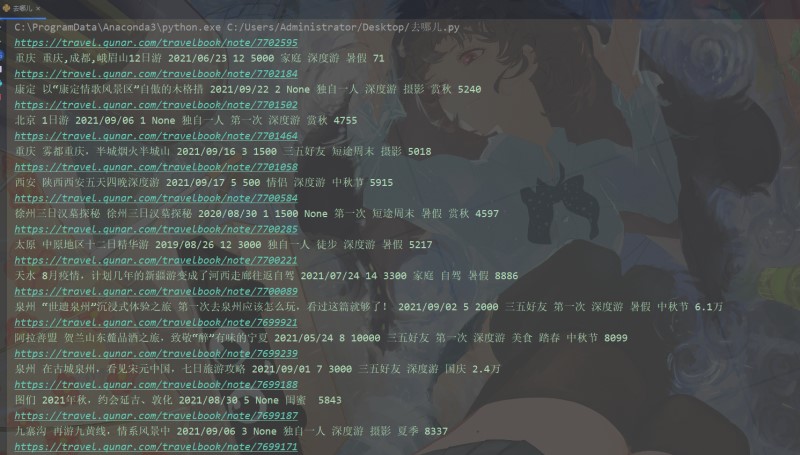
数据可视化
导入模块
import pandas as pd from pyecharts.commons.utils import JsCode from pyecharts.charts import * from pyecharts import options as opts
导入数据
data = pd.read_csv('去哪儿_数分.csv')
data

旅游胜地Top10及对应费用
bar=(
Bar(init_opts=opts.InitOpts(height='500px',width='1000px',theme='dark'))
.add_xaxis(m2)
.add_yaxis(
'目的地Top10',
n2,
label_opts=opts.LabelOpts(is_show=True,position='top'),
itemstyle_opts=opts.ItemStyleOpts(
color=JsCode("""new echarts.graphic.LinearGradient(
0, 0, 0, 1,[{offset: 0,color: 'rgb(255,99,71)'}, {offset: 1,color: 'rgb(32,178,170)'}])
"""
)
)
)
.set_global_opts(
title_opts=opts.TitleOpts(
xaxis_opts=opts.AxisOpts(name='景点名称',
type_='category',
axislabel_opts=opts.LabelOpts(rotate=90),
),
yaxis_opts=opts.AxisOpts(
name='数量',
min_=0,
max_=120.0,
splitline_opts=opts.SplitLineOpts(is_show=True,linestyle_opts=opts.LineStyleOpts(type_='dash'))
),
tooltip_opts=opts.TooltipOpts(trigger='axis',axis_pointer_type='cross')
)
.set_series_opts(
markline_opts=opts.MarkLineOpts(
data=[
opts.MarkLineItem(type_='average',name='均值'),
opts.MarkLineItem(type_='max',name='最大值'),
opts.MarkLineItem(type_='min',name='最小值'),
]
)
)
)
bar.render_notebook()
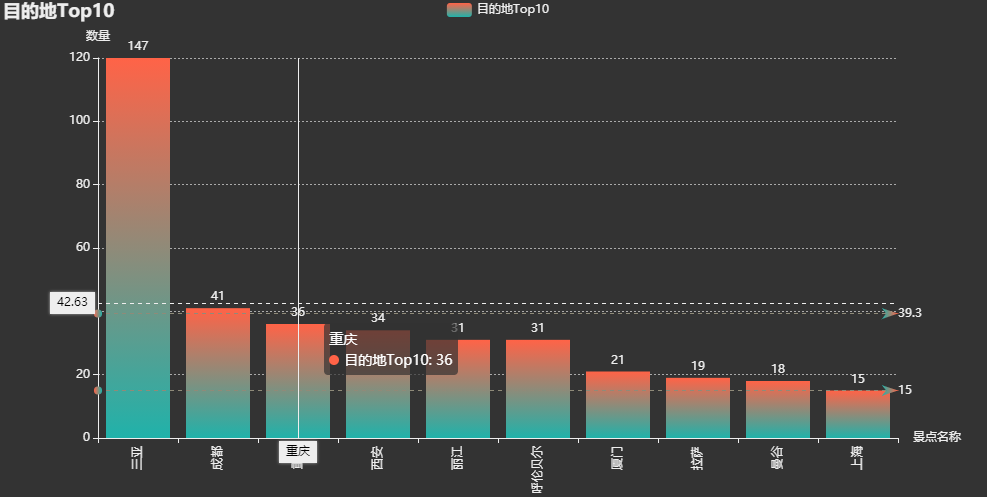
bar=(
Bar(init_opts=opts.InitOpts(height='500px',width='1000px',theme='dark'))
.add_xaxis(loc)
.add_yaxis(
'人均费用',
price_mean2,
label_opts=opts.LabelOpts(is_show=True,position='top'),
itemstyle_opts=opts.ItemStyleOpts(
color=JsCode("""new echarts.graphic.LinearGradient(
0, 0, 0, 1,[{offset: 0,color: 'rgb(255,99,71)'}, {offset: 1,color: 'rgb(32,178,170)'}])
"""
)
)
)
.set_global_opts(
title_opts=opts.TitleOpts(
xaxis_opts=opts.AxisOpts(name='景点名称',
type_='category',
axislabel_opts=opts.LabelOpts(rotate=90),
),
yaxis_opts=opts.AxisOpts(
name='数量',
min_=0,
max_=2000.0,
splitline_opts=opts.SplitLineOpts(is_show=True,linestyle_opts=opts.LineStyleOpts(type_='dash'))
),
tooltip_opts=opts.TooltipOpts(trigger='axis',axis_pointer_type='cross')
)
.set_series_opts(
markline_opts=opts.MarkLineOpts(
data=[
opts.MarkLineItem(type_='average',name='均值'),
opts.MarkLineItem(type_='max',name='最大值'),
opts.MarkLineItem(type_='min',name='最小值'),
]
)
)
)
bar.render_notebook()
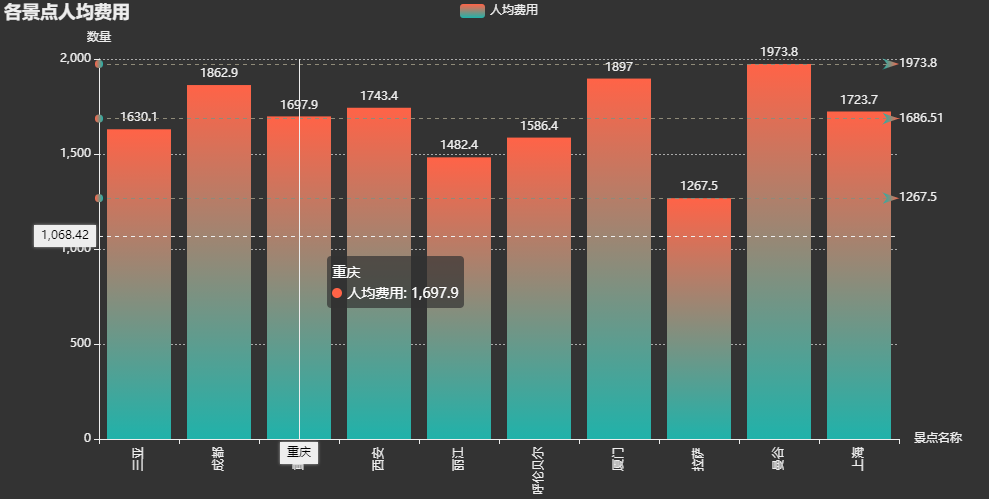
出游方式分析
pie = (Pie(init_opts=opts.InitOpts(theme='dark', width='1000px', height='800px'))
.add("", [z for z in zip(m1,n1)],
radius=["40%", "65%"])
.set_global_opts(title_opts=opts.TitleOpts(title="去哪儿\n\n出游结伴方式", pos_left='center', pos_top='center',
title_textstyle_opts=opts.TextStyleOpts(
color='#FF6A6A', font_size=30, font_weight='bold'),
),
visualmap_opts=opts.VisualMapOpts(is_show=False,
min_=38,
max_=641,
is_piecewise=False,
dimension=0,
range_color=['#9400D3', '#008afb', '#ffec4a', '#FFA500','#ce5777']),
legend_opts=opts.LegendOpts(is_show=False, pos_top='5%'),
)
.set_series_opts(label_opts=opts.LabelOpts(formatter="{b}: {c}", font_size=12),
tooltip_opts=opts.TooltipOpts(trigger="item", formatter="{b}: {c}"),
itemstyle_opts={"normal": {
"barBorderRadius": [30, 30, 30, 30],
'shadowBlur': 10,
'shadowColor': 'rgba(0,191,255,0.5)',
'shadowOffsetY': 1,
'opacity': 0.8
}
})
)
pie.render_notebook()
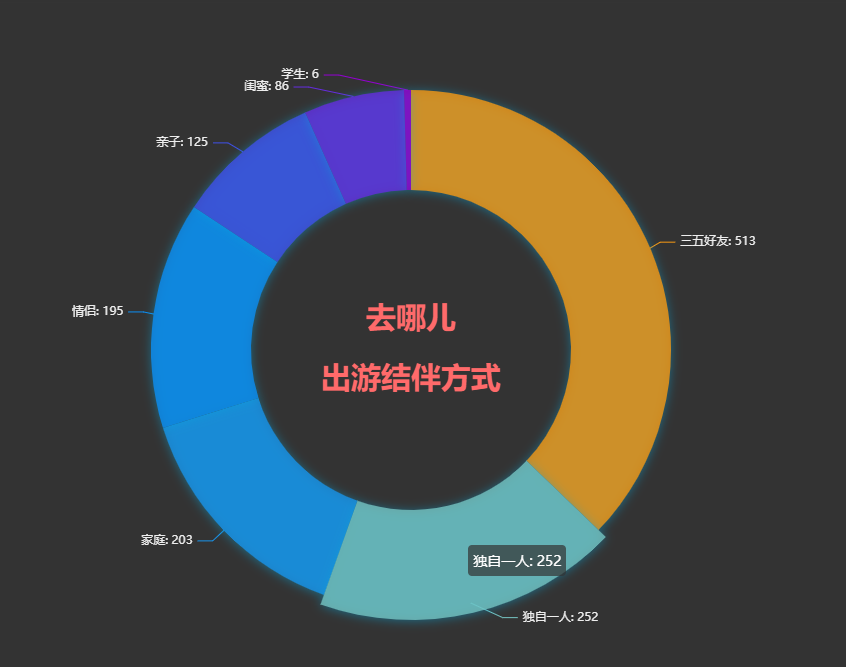
出游时间分析
line = (
Line()
.add_xaxis(m4.tolist())
.add_yaxis('',n4.tolist())
)
line.render_notebook()
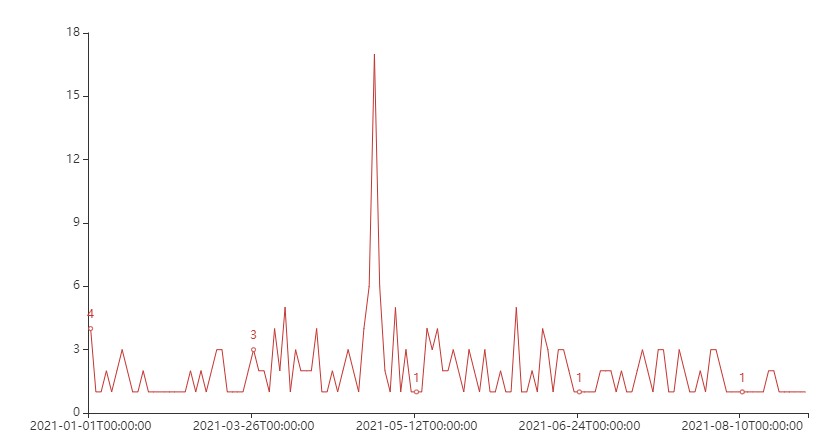
2021年的旅游时间曲线大约在五月一号起伏最大,原因肯定是因为假期调休延长至4天,为了调整自己生活及工作的状态,很多人利用这个假期去旅行放松自己。
出游玩法分析
m5 = []
n5 = []
for i in range(20):
m5.append(list[i][0])
n5.append(list[i][1])
m5.reverse()
m6 = m5
n5.reverse()
n6 = n5
bar = (
Bar(init_opts=opts.InitOpts(theme='dark', width='1000px',height ='500px'))
.add_xaxis(m6)
.add_yaxis('', n6)
.set_series_opts(label_opts=opts.LabelOpts(is_show=True,
position='insideRight',
font_style='italic'),
itemstyle_opts=opts.ItemStyleOpts(
color=JsCode("""new echarts.graphic.LinearGradient(1, 0, 0, 0,
[{
offset: 0,
color: 'rgb(255,99,71)'
}, {
offset: 1,
color: 'rgb(32,178,170)'
}])"""))
)
.set_global_opts(
title_opts=opts.TitleOpts(title="出游玩法分析"),
xaxis_opts=opts.AxisOpts(axislabel_opts=opts.LabelOpts(rotate=45)),
legend_opts=opts.LegendOpts(is_show=True))
.reversal_axis()
)
bar.render_notebook()
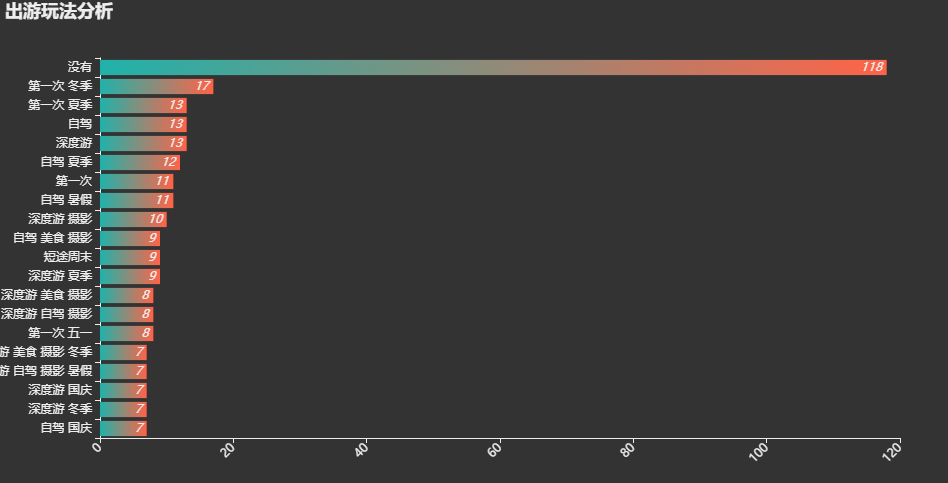
“摄影”和“美食”可谓与旅行息息相关,一次完整的旅行最不能缺的就是“摄影”,拍美食发到朋友圈、拍风景发到朋友圈、拍完美的自己发到朋友圈;工作之后就没有了寒暑假,所以利用周末来一次短途旅行就成为了大多数人的首选。
到此这篇关于Python爬虫入门案例之爬取去哪儿旅游景点攻略以及可视化分析的文章就介绍到这了,更多相关Python 爬取去哪儿内容请搜索服务器之家以前的文章或继续浏览下面的相关文章希望大家以后多多支持服务器之家!
原文链接:https://pythonjx.blog.csdn.net/article/details/120510558










