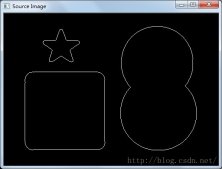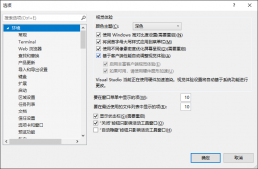开发过程中有时候需要解析bmp数据,下面先简单介绍bmp数据组成,后面附上C语言读取和存储bmp格式图片代码。
典型的位图文件格式通常包含下面几个数据块:
1、BMP文件头:保存位图文件的总体信息。
2、位图信息头:保存位图图像的详细信息。位图信息:保存位图图像的详细信息。
3、调色板:保存所用颜色的定义。调色板:保存所用颜色的定义。
4、位图数据:保存一个又一个像素的实际图像。位图数据:保存一个又一个像素的实际图像。
1. BMP文件头(14字节)
BMP文件头数据结构含有BMP文件的类型、文件大小和位图起始位置等信息。
这部分是识别信息,典型的应用程序会首先普通读取这部分数据以确保的确是位图文件并且没有损坏。
位图头结构体定义如下:
|
1
2
3
4
5
6
7
8
|
typedef struct{ uint16_t type; //位图文件的类型,必须为BM(1-2字节) uint32_t size; //位图文件的大小,以字节为单位(3-6字节,低位在前) uint16_t reserved1; //位图文件保留字,必须为0(7-8字节) uint16_t reserved2; //位图文件保留字,必须为0(9-10字节) uint32_t off_bits; //位图数据位置的地址偏移,即起始位置,以相对于位图(11-14字节,低位在前)}__attribute__ ((packed)) bmp_file_header_t; |
2. 位图信息头(40字节)
这部分告诉应用程序图像的详细信息,在屏幕上显示图像将会使用这些信息,它从文件的第15个字节开始。
位图信息头结构体定义如下:
|
1
2
3
4
5
6
7
8
9
10
11
12
13
14
|
typedef struct{ uint32_t size; int32_t width; int32_t height; uint16_t planes; uint16_t bit_count; uint32_t compression; uint32_t size_image; uint32_t x_pels_permeter; uint32_t y_pels_permeter; uint32_t clr_used; uint32_t clr_important;} bmp_info_header_t; |
结构体变量解析如下:
- uint32_t size; 15-18字节:定义以下用来描述影像的区块(BitmapInfoHeader)的大小,即本结构所占用字节数,它的值是:40
- int32_t width; 19-22字节:位图宽度,以像素为单位。
- int32_t height; 23-26字节:位图高度,以像素为单位。
- uint16_t planes; 27-28字节:保存所用彩色位面的个数。不经常使用。
- uint16_t bit_count; 29-30字节:保存每个像素的位数,它是图像的颜色深度。常用值是1(双色灰阶)、4(16色灰阶)、8(256色灰阶)和24(彩色)。
- uint32_t compression; 31-34字节:定义所用的压缩算法。允许的值是0、1、2、3、4、5。
- 0 - 没有压缩(也用BI_RGB表示)
1 - 行程长度编码 8位/像素(也用BI_RLE8表示)
2 - 行程长度编码4位/像素(也用BI_RLE4表示)
3 - Bit field(也用BI_BITFIELDS表示)
4 - JPEG图像(也用BI_JPEG表示)
5 - PNG图像(也用BI_PNG表示)
- uint32_t size_image; 35-38字节:位图的大小(其中包含了为了补齐行数是4的倍数而添加的空字节),以字节为单位。这是原始位图数据的大小,不要与文件大小混淆。
- uint32_t x_pels_permeter; 39-42字节:位图水平分辨率,每米像素数。
- uint32_t y_pels_permeter; 43-46字节:位图垂直分辨率,每米像素数。
- uint32_t clr_used; 47-50字节:位图实际使用的颜色表中的颜色数。
- uint32_t clr_important; 51-54字节:位图显示过程中重要的颜色数,当每个颜色都重要时这个值与颜色数目(clr_used)相等。
3. 调色板
BMP调色板结构体定义如下:
|
1
2
3
4
5
6
7
|
typedef struct _tagRGBQUAD{BYTE rgbBlue; //指定蓝色强度BYTE rgbGreen; //指定绿色强度BYTE rgbRed; //指定红色强度BYTE rgbReserved; //保留,设置为0} RGBQUAD; |
1,4,8位图像才会使用调色板数据,16,24,32位图像不需要调色板数据,即调色板最多只需要256项(索引0 - 255)。
颜色表的大小根据所使用的颜色模式而定:2色图像为8字节;16色图像位64字节;256色图像为1024字节。其中,每4字节表示一种颜色,并以B(蓝色)、G(绿色)、R(红色)、alpha(32位位图的透明度值,一般不需要)。即首先4字节表示颜色号1的颜色,接下来表示颜色号2的颜色,依此类推。
颜色表中RGBQUAD结构数据的个数有biBitCount来确定,当biBitCount=1,4,8时,分别有2,16,256个表项:
- 当biBitCount=1时,为2色图像,BMP位图中有2个数据结构RGBQUAD,一个调色板占用4字节数据,所以2色图像的调色板长度为2*4为8字节。
- 当biBitCount=4时,为16色图像,BMP位图中有16个数据结构RGBQUAD,一个调色板占用4字节数据,所以16像的调色板长度为16*4为64字节。
- 当biBitCount=8时,为256色图像,BMP位图中有256个数据结构RGBQUAD,一个调色板占用4字节数据,所以256色图像的调色板长度为256*4为1024字节。
- 当biBitCount=16,24或32时,没有颜色表。
4. 位图数据
位图数据记录了位图的每一个像素值。
像素是从下到上、从左到右保存的。
每个像素使用一个或者多个字节表示。
如果一个图像水平线的字节数不是4的倍数,这行就使用空字节补齐,通常是ASCII码0。
例如:
1、一张5 * 6的图片,有30个pixels,因为列数6不是4的倍数,所以会显示成:
xxxxxx00 xxxxxx00 xxxxxx00 xxxxxx00 xxxxxx00
其中,x代表调色盘的编号,0代表补齐的空字节
2、一张4 * 4的图片,有16个pixels,因为列数刚好是4的倍数,所以会显示成:
xxxx xxxx xxxx xxxx
C语言读取和存储bmp示例代码
|
1
2
3
4
5
6
7
8
9
10
11
12
13
14
15
16
17
18
19
20
21
22
23
24
25
26
27
28
29
30
31
32
33
34
35
36
37
38
39
40
41
42
43
44
45
46
47
48
49
50
51
52
53
54
55
56
57
58
59
60
61
62
63
64
65
66
67
68
69
70
71
72
73
74
75
76
77
78
79
80
81
82
83
84
85
86
87
88
89
90
91
92
93
94
95
96
97
98
99
100
101
102
103
104
105
106
107
108
109
110
111
112
113
114
115
116
117
118
119
120
121
122
123
124
125
126
127
128
129
130
131
132
133
134
135
136
137
138
139
140
141
142
143
144
145
146
147
148
149
150
151
152
153
154
155
156
157
158
159
160
161
162
163
164
165
166
167
168
169
170
171
172
173
174
175
176
177
178
179
|
#include <stdio.h>#include <stdint.h>#include <stdlib.h>#include <math.h>#include <string.h>typedef struct{ uint16_t type; uint32_t size; uint16_t reserved1; uint16_t reserved2; uint32_t off_bits;}__attribute__ ((packed)) bmp_file_header_t;typedef struct{ uint32_t size; int32_t width; int32_t height; uint16_t planes; uint16_t bit_count; uint32_t compression; uint32_t size_image; uint32_t x_pels_permeter; uint32_t y_pels_permeter; uint32_t clr_used; uint32_t clr_important;} bmp_info_header_t;static bmp_file_header_t s_bmp_file_header = { 0x4d42, 0, 0, 0, 0 };static bmp_info_header_t s_bmp_info_header = { 0, 0, 0, 1, 8, 0, 0, 0, 0, 0, 0 };static uint8_t s_bmpdata[200 * 200] = { 0 };static uint32_t s_bmp_col = 0;static uint32_t s_bmp_row = 0;char in_file_path[256] = "in.bmp";char out_file_path[256] = "out.bmp";int32_t bmp_file_to_image(const char *file_path, uint8_t *image, uint32_t *col, uint32_t *row){ FILE *file = NULL; uint32_t line_width = 0; uint32_t width = 0; uint32_t height = 0; int32_t err = 0; uint8_t buf[200 * 200] = { 0 }; char temp[2048] = { 0 }; int i = 0; do { if (NULL == file_path || NULL == image) { err = -1; break; } printf("[%s] file_path = %s\n", __func__, file_path); file = fopen(file_path, "rb"); if (NULL == file) { err = -1; break; } fread(&s_bmp_file_header, sizeof(s_bmp_file_header), 1, file); fread(&s_bmp_info_header, sizeof(s_bmp_info_header), 1, file); fread(temp, 4*256, 1, file); width = s_bmp_info_header.width; height = s_bmp_info_header.height; *col = width; *row = height; line_width = (width + 3) / 4 * 4; printf("[%s] line_width = %d, width = %d, height = %d\n", __func__, line_width, width, height); for (i = height - 1; i >= 0; i--) { if (line_width == width) { fread(buf + i * width, width, 1, file); } else if (line_width > width) { fread(buf + i * width, width, 1, file); fread(temp, line_width-width, 1, file); } } memcpy(image, buf, width * height); } while (0); if (file != NULL) { fclose(file); } return err;}int32_t dump_image_to_bmp_file(const char *file_path, uint8_t *image, uint32_t width, uint32_t height){ FILE *file = NULL; int32_t err = 0; do { if (NULL == file_path || NULL == image) { err = -1; break; } uint32_t line_width = (width + 3) / 4 * 4; s_bmp_file_header.off_bits = sizeof(bmp_file_header_t) + sizeof(bmp_info_header_t) + 4 * 256; s_bmp_file_header.size = s_bmp_file_header.off_bits + line_width * height; s_bmp_info_header.size = sizeof(bmp_info_header_t); s_bmp_info_header.width = width; s_bmp_info_header.height = height; s_bmp_info_header.size_image = line_width * height; printf("[%s] line_width = %d, width = %d, height = %d\n", __func__, line_width, width, height); file = fopen(file_path, "wb"); if (NULL == file) { err = -1; break; } fwrite(&s_bmp_file_header.type, 1, sizeof(s_bmp_file_header.type), file); fwrite(&s_bmp_file_header.size, 1, sizeof(s_bmp_file_header.size), file); fwrite(&s_bmp_file_header.reserved1, 1, sizeof(s_bmp_file_header.reserved1), file); fwrite(&s_bmp_file_header.reserved2, 1, sizeof(s_bmp_file_header.reserved2), file); fwrite(&s_bmp_file_header.off_bits, 1, sizeof(s_bmp_file_header.off_bits), file); fwrite(&s_bmp_info_header, 1, sizeof(bmp_info_header_t), file); uint8_t alpha = 0; int32_t i; for (i = 0; i < 256; i++) { fwrite(&i, 1, sizeof(uint8_t), file); fwrite(&i, 1, sizeof(uint8_t), file); fwrite(&i, 1, sizeof(uint8_t), file); fwrite(&alpha, 1, sizeof(uint8_t), file); } for (i = height - 1; i >= 0; i--) { fwrite(image + i * width, 1, width, file); if (line_width > width) { uint8_t line_align[4] = { 0 }; fwrite(line_align, 1, line_width - width, file); } } fflush(file); } while (0); if (file != NULL) { fclose(file); } return err;}int main(){ int32_t err = 0; err = bmp_file_to_image(in_file_path, s_bmpdata, &s_bmp_col, &s_bmp_row); if (err != 0) { return -1; } printf("[%s] s_bmp_col = %d, s_bmp_row = %d\n", __func__, s_bmp_col, s_bmp_row); dump_image_to_bmp_file(out_file_path, s_bmpdata, s_bmp_col, s_bmp_row); return 0;} |
以上就是本文的全部内容,希望对大家的学习有所帮助,也希望大家多多支持服务器之家。
原文链接:https://blog.csdn.net/neuq_jtxw007/article/details/87877225