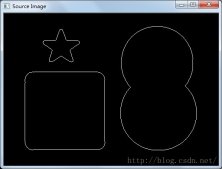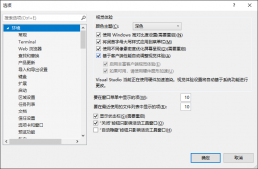一、C++ 输入与输出 格式化输出
1.cin与cout
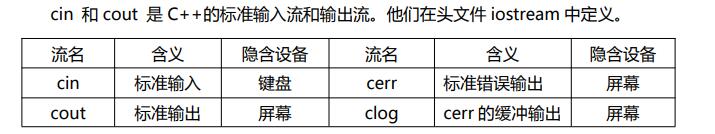
2.格式化输出
2.1设置域宽及位数
对于实型,cout 默认输出六位有效数据,setprecision(2) 可以设置有效位数,setprecision(n)<<setiosflags(ios::fixed)合用,可以设置小数点右边的位数。
|
1
2
3
4
5
6
7
8
9
10
11
12
13
|
#include <iostream>#include <iomanip>using namespace std;int main(){ printf("%c\n%d\n%f\n",'a',100,120.00); printf("%5c\n%5d\n%6.2f\n",'a',100,120.00); cout <<setw(5)<<'a'<<endl <<setw(5)<<100<<endl <<setprecision(2)<<setiosflags(ios::fixed)<<120.00<<endl; return 0;} |
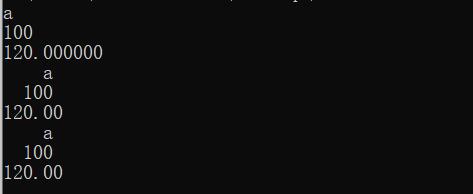
2.2按进制输出
|
1
2
3
4
5
6
7
8
9
10
11
12
13
|
#include <iostream>#include <iomanip>using namespace std;int main(){ int i = 123; cout<<i<<endl; cout<<dec<<i<<endl; cout<<hex<<i<<endl; cout<<oct<<i<<endl; cout<<setbase(16)<<i<<endl; return 0;} |
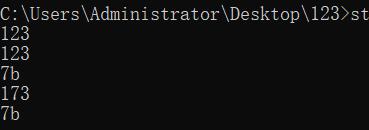
2.3设置填充符
可以设置域宽的同时,设置左右对齐及填充字符。
|
1
2
3
4
5
6
7
8
9
10
11
|
#include <iostream>#include <iomanip>using namespace std;int main(){ cout<<setw(10)<<1234<<endl; cout<<setw(10)<<setfill('0')<<1234<<endl; cout<<setw(10)<<setfill('0')<<setiosflags(ios::left)<<1234<<endl; cout<<setw(10)<<setfill('-')<<setiosflags(ios::right)<<1234<<endl; return 0;} |
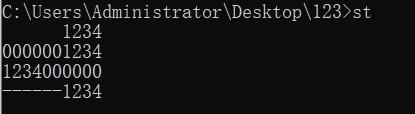
总结
本篇文章就到这里了,希望能够给你带来帮助,也希望您能够多多关注服务器之家的更多内容!
原文链接:https://blog.csdn.net/qq_43414070/article/details/120988455