上一篇文章总结了下自定义View的几个步骤,如果还有不清楚的同学可以先去看看Android自定义View(一) ,这篇文章和大家分享一下自定义加载进度条,效果如下
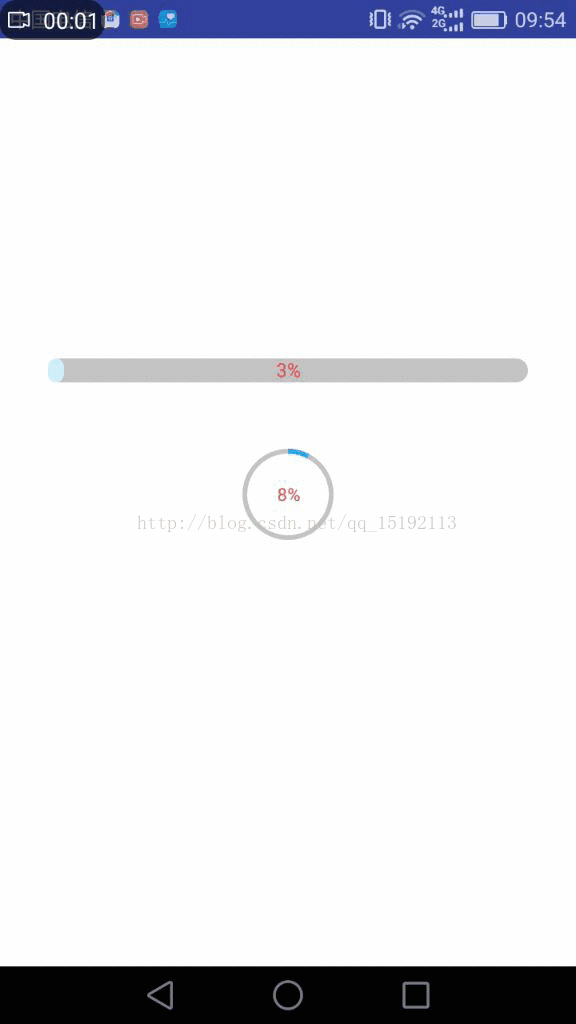
下面就以水平的进度条为列进行讲解:
1.首先还是在attrs.xml文件中自定义我们需要的属性:
|
1
2
3
4
5
6
7
8
9
10
11
12
13
14
15
16
17
18
19
20
21
|
<?xml version="1.0" encoding="utf-8"?><resources> <declare-styleable name="GradientProgressBar"> <attr name="textSize" format="dimension" /> <attr name="textColor" format="color" /> <attr name="bgColor" format="color" /> <attr name="startColor" format="color" /> <attr name="endColor" format="color" /> <attr name="rectRadius" format="dimension" /> <attr name="loadSpeed" format="integer" /> <attr name="lineWidth" format="dimension" /> </declare-styleable> <declare-styleable name="RoundProgressBar"> <attr name="textSizeRound" format="dimension" /> <attr name="textColorRound" format="color" /> <attr name="bgColorRound" format="color" /> <attr name="currentColorRound" format="color" /> <attr name="circleWidthRound" format="dimension" /> <attr name="loadSpeedRound" format="integer" /> </declare-styleable></resources> |
2.获取我们的自定义属性:
|
1
2
3
4
5
6
7
8
9
10
11
12
13
14
15
16
17
18
19
20
21
22
23
24
25
26
27
28
29
30
31
32
33
34
35
36
37
38
39
40
41
42
43
44
45
46
47
48
49
50
51
52
53
54
55
56
57
58
59
60
61
62
63
64
65
66
67
68
69
70
71
72
73
74
75
76
77
78
79
80
81
82
83
84
85
86
87
88
89
90
91
92
93
94
95
|
/** * 字体大小 */private int mTextSize;/** * 字体颜色 */private int mTextColor;/** * 渐变开始的颜色 */private int mStartColor;/** * 渐变结束的颜色 */private int mEndColor;/** * 进度条的宽 */private int mProgressWidth;/** * 进度条的圆角大小 */private int mRadius;/** * 默认进度条的颜色 */private int mBgColor;/** * 进度条的当前进度 */private float mCurrentProgress;/** * 加载的速度 */private int mLoadSpeed;private String mContent="0%";private Rect mBounds;private Paint mPaint;public GradientProgressBar(Context context) { this(context, null);}public GradientProgressBar(Context context, AttributeSet attrs) { this(context, attrs, 0);}public GradientProgressBar(Context context, AttributeSet attrs, int defStyleAttr) { super(context, attrs, defStyleAttr); TypedArray array = context.getTheme().obtainStyledAttributes(attrs, R.styleable.GradientProgressBar, defStyleAttr, 0); int count = array.getIndexCount(); for (int i = 0; i < count; i++) { int index = array.getIndex(i); switch (index) { case R.styleable.GradientProgressBar_textSize: /** * 默认设置为16sp,TypeValue也可以把sp转化为px */ mTextSize = array.getDimensionPixelSize(index, (int) TypedValue.applyDimension( TypedValue.COMPLEX_UNIT_SP, 16, getResources().getDisplayMetrics())); break; case R.styleable.GradientProgressBar_textColor: /** * 默认设置为黑色 */ mTextColor = array.getColor(index, Color.BLACK); break; case R.styleable.GradientProgressBar_startColor: mStartColor = array.getColor(index, Color.BLACK); break; case R.styleable.GradientProgressBar_endColor: mEndColor = array.getColor(index, Color.BLACK); break; case R.styleable.GradientProgressBar_bgColor: mBgColor = array.getColor(index, Color.BLACK); break; case R.styleable.GradientProgressBar_rectRadius: mRadius = array.getDimensionPixelSize(index, (int) TypedValue.applyDimension( TypedValue.COMPLEX_UNIT_DIP, 10, getResources().getDisplayMetrics() )); break; case R.styleable.GradientProgressBar_lineWidth: mProgressWidth=array.getDimensionPixelSize(index,(int)TypedValue.applyDimension( TypedValue.COMPLEX_UNIT_DIP,200,getResources().getDisplayMetrics())); break; case R.styleable.GradientProgressBar_loadSpeed: mLoadSpeed=array.getInt(index,10); break; } } array.recycle(); init();} |
init()方法做如下操作
|
1
2
3
4
5
6
7
8
9
10
11
12
13
14
15
16
17
18
19
20
|
private void init(){ mPaint = new Paint(Paint.ANTI_ALIAS_FLAG); mPaint.setAntiAlias(true); mBounds = new Rect(); new Thread(new Runnable() { @Override public void run() { while (mCurrentProgress < mProgressWidth) { mCurrentProgress = mCurrentProgress + 1; mContent = Math.round((mCurrentProgress / mProgressWidth) * 100) + "%"; try { postInvalidate(); Thread.sleep(mLoadSpeed); } catch (Exception e) { e.printStackTrace(); } } } }).start();} |
3.重写OnDraw()方法
|
1
2
3
4
5
6
7
8
9
10
11
12
13
14
15
16
17
18
19
20
21
22
23
24
25
26
27
28
29
30
31
32
33
34
35
36
37
38
|
@Overrideprotected void onDraw(Canvas canvas) { super.onDraw(canvas); /** * 设置画笔的属性 */ mPaint.setColor(mBgColor); mPaint.setStyle(Paint.Style.FILL); /** * 绘制背景圆角矩形 */ canvas.drawRoundRect(0, 0, mProgressWidth, getHeight(), mRadius, mRadius, mPaint); /** * 设置线性渐变,设置渐变开始的起点坐标和终点坐标,渐变开始和结束的颜色,设置镜像 * 对于这个方法不太明白的可以google一下,这里不再详细说明 */ LinearGradient gradient = new LinearGradient(0, getHeight() / 2, mProgressWidth, getHeight() / 2, mStartColor, mEndColor, Shader.TileMode.MIRROR); mPaint.setShader(gradient); /** * 根据进度绘制圆角矩形 */ canvas.drawRoundRect(0, 0, mCurrentProgress, getHeight(), mRadius, mRadius, mPaint); mPaint.reset(); mPaint.setAntiAlias(true); mPaint.setColor(mTextColor); mPaint.setTextSize(mTextSize); /** * 获取绘制文本所需的矩形大小 */ mPaint.getTextBounds(mContent, 0, mContent.length(), mBounds); canvas.drawText(mContent, getWidth() / 2 - mBounds.width() / 2, getHeight() / 2 + mBounds.height() / 2, mPaint);} |
好了,这样就完成了我们水平渐变加载进度条,下面贴出圆形进度条的源码:
|
1
2
3
4
5
6
7
8
9
10
11
12
13
14
15
16
17
18
19
20
21
22
23
24
25
26
27
28
29
30
31
32
33
34
35
36
37
38
39
40
41
42
43
44
45
46
47
48
49
50
51
52
53
54
55
56
57
58
59
60
61
62
63
64
65
66
67
68
69
70
71
72
73
74
75
76
77
78
79
80
81
82
83
84
85
86
87
88
89
90
91
92
93
94
95
96
97
98
99
100
101
102
103
104
105
106
107
108
109
110
111
112
113
114
115
116
117
118
119
120
121
122
|
public class RoundProgressBar extends View { /** * 自定义变量 */ private int mTextSize; private int mTextColor; private int mCircleWidth; private int mBgColor; private int mCurrentColor; private int mLoadSpeed; private float mCurrentProgress; private String mContent = "0%"; private Rect mBounds; private Paint mPaint; public RoundProgressBar(Context context) { this(context, null); } public RoundProgressBar(Context context, AttributeSet attrs) { this(context, attrs, 0); } public RoundProgressBar(Context context, AttributeSet attrs, int defStyleAttr) { super(context, attrs, defStyleAttr); TypedArray array = context.getTheme().obtainStyledAttributes(attrs, R.styleable.RoundProgressBar, defStyleAttr, 0); int count = array.getIndexCount(); for (int i = 0; i < count; i++) { int index = array.getIndex(i); switch (index) { case R.styleable.RoundProgressBar_textSizeRound: /** * 默认设置为16sp,TypeValue也可以把sp转化为px */ mTextSize = array.getDimensionPixelSize(index, (int) TypedValue.applyDimension( TypedValue.COMPLEX_UNIT_SP, 16, getResources().getDisplayMetrics())); break; case R.styleable.RoundProgressBar_textColorRound: /** * 默认设置为黑色 */ mTextColor = array.getColor(index, Color.BLACK); break; case R.styleable.RoundProgressBar_bgColorRound: mBgColor = array.getColor(index, Color.BLACK); break; case R.styleable.RoundProgressBar_circleWidthRound: mCircleWidth = array.getDimensionPixelSize(index, (int) TypedValue.applyDimension( TypedValue.COMPLEX_UNIT_DIP, 1, getResources().getDisplayMetrics() )); break; case R.styleable.RoundProgressBar_currentColorRound: mCurrentColor = array.getColor(index, Color.BLACK); break; case R.styleable.RoundProgressBar_loadSpeedRound: mLoadSpeed=array.getInt(index,10); break; } } array.recycle(); init(); } private void init() { mBounds = new Rect(); mPaint = new Paint(Paint.ANTI_ALIAS_FLAG); mPaint.setAntiAlias(true); new Thread(new Runnable() { @Override public void run() { while (mCurrentProgress < 360) { mCurrentProgress = mCurrentProgress + 1; mContent = Math.round((mCurrentProgress / 360) * 100) + "%"; postInvalidate(); try { Thread.sleep(mLoadSpeed); } catch (Exception e) { e.printStackTrace(); } } } }).start(); } @Override protected void onDraw(Canvas canvas) { super.onDraw(canvas); /** * 设置画笔的属性 */ mPaint.setColor(mBgColor); mPaint.setStyle(Paint.Style.STROKE); mPaint.setStrokeWidth(mCircleWidth); /** * 绘制圆环背景 */ int xPoint = getWidth() / 2;//获取圆心x的坐标 int radius = xPoint - mCircleWidth;//获取圆心的半径 canvas.drawCircle(xPoint, xPoint, radius, mPaint);//用于定义的圆弧的形状和大小的界限 /** * 绘制圆环 */ mPaint.setColor(mCurrentColor); RectF oval = new RectF(xPoint - radius, xPoint - radius, radius + xPoint, radius + xPoint); canvas.drawArc(oval, -90, mCurrentProgress, false, mPaint); /** * 绘制当前进度文本 */ mPaint.reset(); mPaint.setAntiAlias(true); mPaint.setColor(mTextColor); mPaint.setTextSize(mTextSize); mPaint.getTextBounds(mContent, 0, mContent.length(), mBounds); canvas.drawText(mContent, xPoint - mBounds.width() / 2, xPoint + mBounds.height() / 2, mPaint); }} |
4.在xml文件中申明我们的自定义View
|
1
2
3
4
5
6
7
8
9
10
11
12
13
14
15
16
17
18
19
20
21
22
23
24
25
26
27
28
29
30
31
32
33
34
35
36
37
38
39
40
41
|
<?xml version="1.0" encoding="utf-8"?><LinearLayout xmlns:android="http://schemas.android.com/apk/res/android" xmlns:app="http://schemas.android.com/apk/res-auto" android:layout_width="match_parent" android:layout_height="match_parent" android:background="@android:color/white" android:gravity="center_horizontal" android:orientation="vertical"> <com.customeview2.GradientProgressBar android:id="@+id/gradientProgressBar" android:layout_width="300dp" android:layout_height="15dp" android:layout_marginLeft="10dp" android:layout_marginRight="10dp" android:layout_marginTop="200dp" app:bgColor="#C3C3C3" app:endColor="#25B7FA" app:lineWidth="300dp" app:loadSpeed="10" app:rectRadius="20dp" app:startColor="#D2EEFB" app:textColor="@android:color/holo_red_light" app:textSize="12sp" /> <com.customeview2.RoundProgressBar android:id="@+id/roundProgressBar" android:layout_width="60dp" android:layout_height="60dp" android:layout_below="@+id/gradientProgressBar" android:layout_gravity="center" android:layout_marginLeft="10dp" android:layout_marginRight="10dp" android:layout_marginTop="40dp" app:bgColorRound="#C3C3C3" app:circleWidthRound="3dp" app:currentColorRound="#25B7FA" app:loadSpeedRound="10" app:textColor="@android:color/holo_red_light" app:textColorRound="@android:color/holo_red_light" app:textSizeRound="11sp" /></LinearLayout> |
好了,这样就完成了我们的水平加载进度条,和圆形加载进度条效果了,是不是感觉还可以啊。
源码下载地址
以上就是本文的全部内容,希望对大家的学习有所帮助,也希望大家多多支持服务器之家。
原文链接:https://blog.csdn.net/qq_15192113/article/details/73195665














