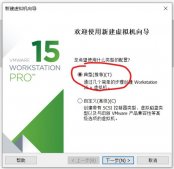前言
在日常的网站发布中很多情况下都无法做到一个ip对应一个站点,在ip4的情况下ip的资源是相对有限的。然而作为最流行的apache自然也考虑到这种情况,下面来一起看看详细的介绍吧。
配置方法
首先apache的版本是2.4.7,然后系统是ubuntu 14.04.1 lts。(因为好像配置文件和目录有差异)
首先进到apache2目录下,
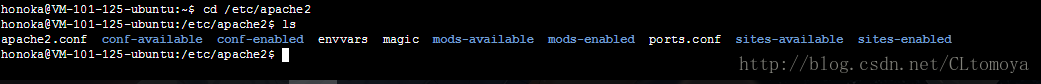
我们要探讨的主要是sites-available和sites-enabled根据字面意思,前一个是网站可用的,后一个是网站可用的,然后我们还知道了,sites-enabled里面的文件是sites-available里面文件的软链接,所以我们主要改site-available的文件,打开site-available有两个文件,但我们只需要000-default.conf文件,打开cat文件
代码如下:
|
1
2
3
4
5
6
7
8
9
10
11
12
13
14
15
16
17
18
19
20
21
22
23
24
25
26
27
28
29
|
<virtualhost *:80> # the servername directive sets the request scheme, hostname and port that # the server uses to identify itself. this is used when creating # redirection urls. in the context of virtual hosts, the servername # specifies what hostname must appear in the request's host: header to # match this virtual host. for the default virtual host (this file) this # value is not decisive as it is used as a last resort host regardless. # however, you must seothert it for any further virtual host explicitly. #servername www.example.com serveradmin webmaster@localhost documentroot /var/www/ # available loglevels: trace8, ..., trace1, debug, info, notice, warn, # error, crit, alert, emerg. # it is also possible to configure the loglevel for particular # modules, e.g. #loglevel info ssl:warn errorlog ${apache_log_dir}/error.log customlog ${apache_log_dir}/access.log combined # for most configuration files from conf-available/, which are # enabled or disabled at a global level, it is possible to # include a line for only one particular virtual host. for example the # following line enables the cgi configuration for this host only # after it has been globally disabled with "a2disconf". #include conf-available/serve-cgi-bin.conf</virtualhost> |
这就是网址配置文件了,而我们要修改的只有被注释掉的servername 域名,documentroot 路径这两个部分,去掉注释剩下。
|
1
2
3
4
5
6
7
|
<virtualhost *:80> servername #这里是域名地址 serveradmin webmaster@localhost documentroot /var/www/ #这里是路径 errorlog ${apache_log_dir}/error.log customlog ${apache_log_dir}/access.log combined</virtualhost> |
可以直接添加在下面,重启apache就成了。但是上面的优先级要更高,访问自己的域名会跳转到你设置的路径,直接访问ip还是会到第一个设置的路径,你也可以选择删除。
还有另外一种改法就是新建一个文件,xxx.conf然后内容一样,
|
1
2
3
4
5
6
7
|
<virtualhost *:80> servername #这里是域名地址 serveradmin webmaster@localhost documentroot /var/www/ #这里是路径 errorlog ${apache_log_dir}/error.log customlog ${apache_log_dir}/access.log combined</virtualhost> |
在创建软链接 ln -s ../sites-avaiable/xxx.conf ../sites-enable/xxx.conf
这样子也可以实现,但是优先级还是000-default.conf高。
好了,就是这么简单。
附:配置apache2.4.7反向代理的方法
1.设置httpd.conf
打开apache24/conf文件夹下的httpd.conf设置文件,找到一下几行把前面的注释‘#'删除
|
1
2
3
4
|
loadmodule proxy_module modules/mod_proxy.soloadmodule proxy_connect_modulemodules/mod_proxy_connect.soloadmodule proxy_ftp_modulemodules/mod_proxy_ftp.soloadmodule proxy_http_modulemodules/mod_proxy_http.so |
(ps:很多人都会注释loadmoduleproxy_balancer_modulemodules/mod_proxy_balancer.so,然而这个是做负载均衡用的一个功能,单纯做反向代理的话,不需要用这个,而且取消了这里的注释不进行相应的设置的话,会导致apache服务无法开启)
然后找到include conf/extra/httpd-vhosts.conf
这一行前面的注释‘#'也删除,引入这个文件
2.设置httpd-vhosts.conf
打开apache24/conf/extra文件夹下的httpd-vhosts.conf.conf找到
|
1
2
3
4
|
<virtualhost _default_:80>#servername www.example.com:80documentroot "${srvroot}/htdocs"</virtualhost> |
在后面添加
|
1
2
3
|
proxyrequests offproxypass /***(你想要访问的地址) http://*******(想要代理的地址)proxypassreverse /***(你想要访问的地址) http://*******(想要代理的地址) |
比如说我想在浏览器中输入localhost,但实际获取的内容是www.baidu.com的话就可以设置为proxypass /***(你想要访问的地址) http://*******(想要代理的地址),第二个proxypassreverse是做域名重定向使用的,如果你代理的那个地址重定向的跳到另一个地方,有了proxypassreverse的设置就可以相应的跳转过去 没有的话可能就会报错
如果想让别的电脑访问自己电脑的外网地址就可以访问自己服务器可以设置一下httpd.conf中的<directory "${srvroot}/htdocs">
把 require all denied改为require all granted允许所有的请求和访问
然后就可以使用了~
总结
以上就是这篇文章的全部内容了,希望本文的内容对大家的学习或者工作具有一定的参考学习价值,如果有疑问大家可以留言交流,谢谢大家对服务器之家的支持。
原文链接:http://blog.csdn.net/cltomoya/article/details/78564453