本文实例为大家分享了android获取手指触摸位置的具体代码,供大家参考,具体内容如下
手机屏幕事件的处理方法onTouchEvent。该方法在View类中的定义,并且所有的View子类全部重写了该方法,应用程序可以通过该方法处理手机屏幕的触摸事件。
其原型是:
|
1
|
public boolean onTouchEvent(MotionEvent event) |
参数event:参数event为手机屏幕触摸事件封装类的对象,其中封装了该事件的所有信息,例如触摸的位置、触摸的类型以及触摸的时间等。该对象会在用户触摸手机屏幕时被创建。
返回值:该方法的返回值机理与键盘响应事件的相同,同样是当已经完整地处理了该事件且不希望其他回调方法再次处理时返回true,否则返回false。
该方法并不像之前介绍过的方法只处理一种事件,一般情况下以下三种情况的事件全部由onTouchEvent方法处理,只是三种情况中的动作值不同。
屏幕被按下:当屏幕被按下时,会自动调用该方法来处理事件,此时MotionEvent.getAction()的值为MotionEvent.ACTION_DOWN,如果在应用程序中需要处理屏幕被按下的事件,只需重新该回调方法,然后在方法中进行动作的判断即可。
屏幕被抬起:当触控笔离开屏幕时触发的事件,该事件同样需要onTouchEvent方法来捕捉,然后在方法中进行动作判断。当MotionEvent.getAction()的值为MotionEvent.ACTION_UP时,表示是屏幕被抬起的事件。
在屏幕中拖动:该方法还负责处理触控笔在屏幕上滑动的事件,同样是调用MotionEvent.getAction()方法来判断动作值是否为MotionEvent.ACTION_MOVE再进行处理。
示例代码如下:
MainActivity.java
|
1
2
3
4
5
6
7
8
9
10
11
12
13
14
15
16
17
18
19
20
21
22
23
24
25
26
27
28
29
30
31
32
33
34
35
36
37
38
39
40
41
42
43
44
45
46
47
48
49
50
51
52
53
|
package com.example.touchpostionshow; import android.os.Bundle; import android.app.Activity; import android.util.Log; import android.view.Menu; import android.view.MotionEvent; import android.widget.EditText; public class MainActivity extends Activity { public EditText pox,poY,condition; @Override protected void onCreate(Bundle savedInstanceState) { super.onCreate(savedInstanceState); setContentView(R.layout.activity_main); pox = (EditText)findViewById(R.id.editText1); poY = (EditText)findViewById(R.id.editText2); condition = (EditText)findViewById(R.id.editText3); } @Override public boolean onCreateOptionsMenu(Menu menu) { // Inflate the menu; this adds items to the action bar if it is present. getMenuInflater().inflate(R.menu.main, menu); return true; } @Override public boolean onTouchEvent(MotionEvent event) { float x = event.getX(); float y = event.getY(); try { switch(event.getAction()) { case MotionEvent.ACTION_DOWN: pox.setText(""+x);poY.setText(""+y);condition.setText("down");break; case MotionEvent.ACTION_UP:pox.setText(""+x);poY.setText(""+y);condition.setText("up");break; case MotionEvent.ACTION_MOVE:pox.setText(""+x);poY.setText(""+y);condition.setText("move");break; } return true; } catch(Exception e) { Log.v("touch", e.toString()); return false; } } } |
XML文件中添加三个编辑文本框分别用来显示坐标的X Y以及手指是按下 抬起还是处于移动。
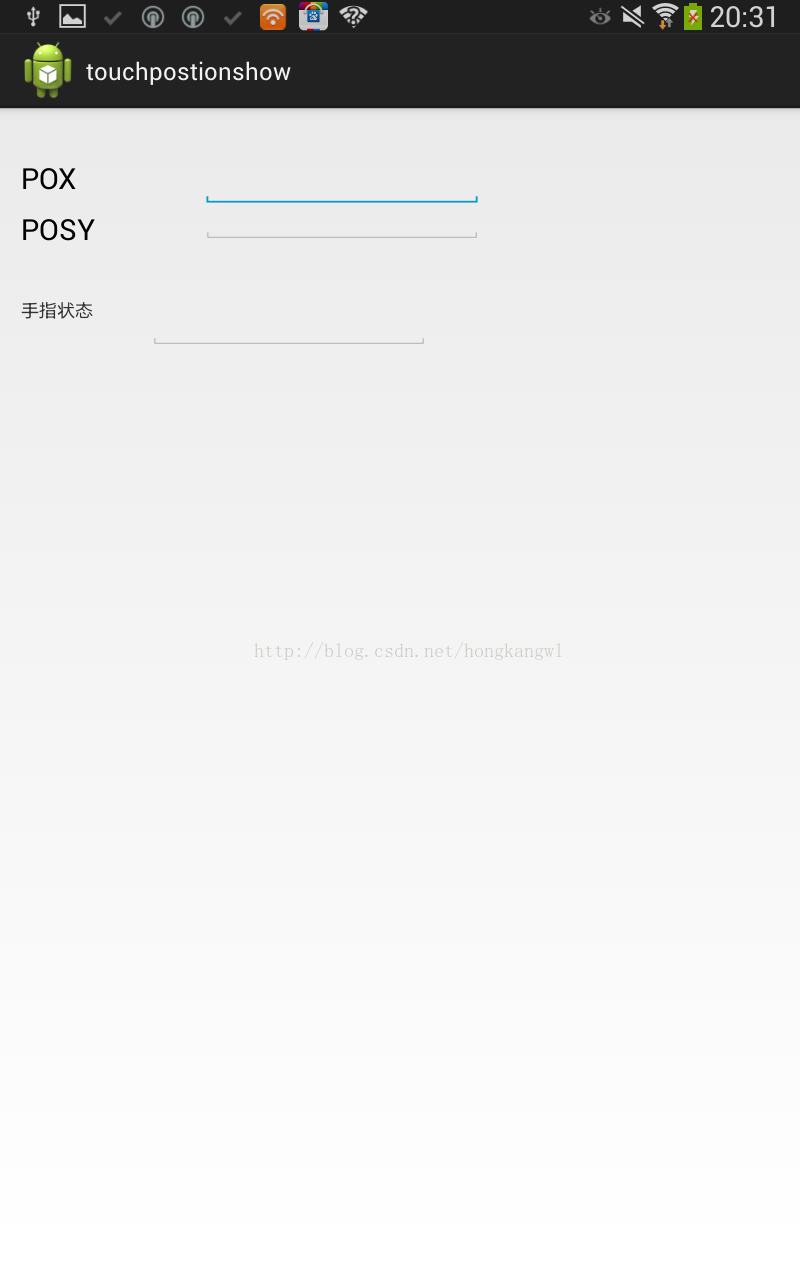
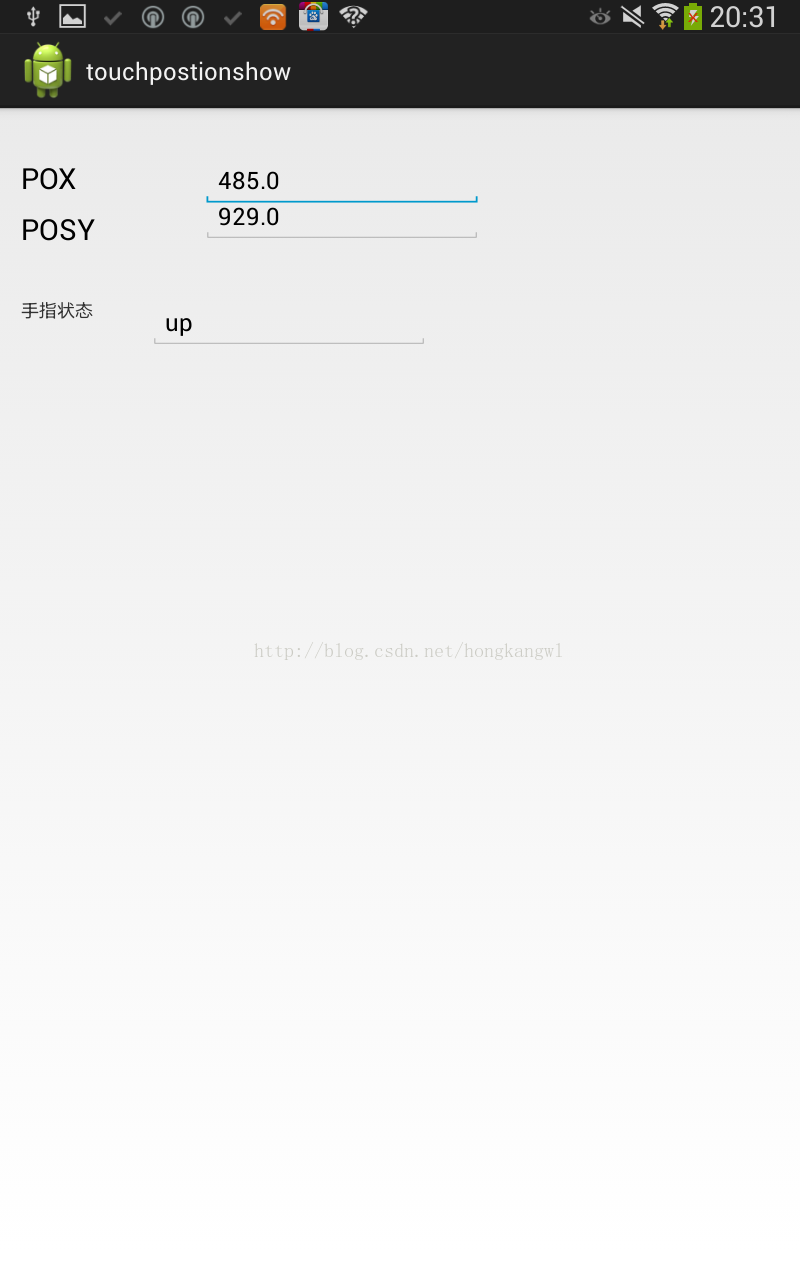
以上就是本文的全部内容,希望对大家的学习有所帮助,也希望大家多多支持服务器之家。
原文链接:https://blog.csdn.net/hongkangwl/article/details/19162883














