使用VideoView播放MP4
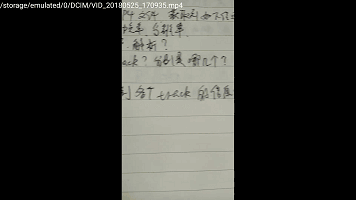
播放示例
实现简单的播放功能,播放手机本地的MP4文件。不依赖任何第三方框架,不添加任何防腐剂。
添加一个系统自带的控制条。
相关代码请参阅: https://github.com/RustFisher/android-MediaPlayer/tree/master/appMp4
申请权限
读取存储中的MP4文件
|
1
|
<uses-permission android:name="android.permission.READ_EXTERNAL_STORAGE" /> |
准备布局文件
在frag_video_view.xml中放置VideoView;为了让内容居中显示,将其套在LinearLayout中,并选择android:layout_gravity="center"。否则可能会出现视频内容不居中的情况。
|
1
2
3
4
5
6
7
8
9
10
11
12
13
14
15
16
17
18
19
20
21
22
23
24
25
26
27
|
<?xml version="1.0" encoding="utf-8"?><RelativeLayout xmlns:android="http://schemas.android.com/apk/res/android" android:layout_width="match_parent" android:layout_height="match_parent" android:background="@android:color/black"> <LinearLayout android:layout_width="match_parent" android:layout_height="match_parent" android:orientation="vertical"> <VideoView android:id="@+id/video_view" android:layout_width="match_parent" android:layout_height="match_parent" android:layout_gravity="center" /> </LinearLayout> <TextView android:id="@+id/path_tv" android:layout_width="match_parent" android:layout_height="wrap_content" android:textColor="@android:color/white" android:textSize="13sp" /></RelativeLayout> |
在Fragment中直接播放视频文件;
|
1
2
3
4
5
6
7
8
9
10
11
12
13
14
15
16
17
18
19
|
private static String mMP4Path;VideoView mVideoView;MediaController mMediaController;@Overridepublic void onViewCreated(@NonNull View view, @Nullable Bundle savedInstanceState) { super.onViewCreated(view, savedInstanceState); TextView pathTv = view.findViewById(R.id.path_tv); mVideoView = view.findViewById(R.id.video_view); mMediaController = new MediaController(getContext()); if (!TextUtils.isEmpty(mMP4Path)) { mVideoView.setVideoPath(mMP4Path); mVideoView.setMediaController(mMediaController); mVideoView.seekTo(0); mVideoView.requestFocus(); mVideoView.start(); pathTv.setText(mMP4Path); }} |
Fragment视图创建完毕时,设置MP4文件路径,添加控制器,调整到最开始的地方,开始从头播放。
以上就是本文的全部内容,希望对大家的学习有所帮助,也希望大家多多支持服务器之家。
原文链接:https://www.jianshu.com/p/554debd5f759














