原理
采用Python requests发起请求监测的URL,检测Http响应状态及是否超时,如果Http状态异常或响应超时,则通过聚合云推的消息推送API将预警消息发送至邮箱、钉钉机器人、企业微信机器人、微信公众号等,服务端通过crontab定时(每分钟)执行代码,实现动态监测功能。
环境
操作系统: CentOS 7.x
Python版本: 3.6
消息推送服务: tui.juhe.cn
代码
- #!/usr/bin/python3
- import requests
- import time
- import json
- # 监测URL是否正常响应
- def url_check(url):
- # 当前时间
- check_time = time.strftime("%Y-%m-%d %H:%M:%S", time.localtime())
- print("开始监测:%s -- %s" % (url, check_time))
- try:
- # 请求URL, 设置3s超时
- r = requests.get(url, timeout=3)
- if r.status_code != 200:
- # 请求响应状态异常
- msg = "监控的URL:%s%sHttp状态异常:%s%s监测时间:%s" % (url, "\n\n", r.status_code, "\n\n", check_time)
- print("监测结果:异常(Http状态异常:%s) -- %s" % (r.status_code, check_time))
- # 通过云推推送消息
- yuntui_push(msg)
- else:
- # 请求响应正常
- print("监测结果:正常 -- %s" % check_time)
- except requests.exceptions.ConnectTimeout:
- # 请求响应超时
- msg = "监控的URL:%s%s请求异常:%s%s监测时间:%s" % (url, "\n\n", "请求超时", "\n\n", check_time)
- print("监测结果:超时 -- %s" % check_time)
- # 通过云推推送消息
- yuntui_push(msg)
- # 将预警消息通过云推推送
- def yuntui_push(content):
- # 当前时间
- push_time = time.strftime("%Y-%m-%d %H:%M:%S", time.localtime())
- # 云推接口的信息配置,可以通过 https://tui.juhe.cn 自行注册创建
- # (可以配置邮件、钉钉机器人、微信公众号等接收方式)
- token = "*****************"
- service_id = "******"
- title = "URL可用性监控预警"
- doc_type = "markdown"
- body = {"token": token, "service_id": service_id, "title": title, "content": content, "doc_type": doc_type}
- try:
- r = requests.post("https://tui.juhe.cn/api/plus/pushApi", data=body, timeout=15)
- push_res = json.loads(r.content)
- code = push_res['code']
- if code == 200:
- print("推送结果:成功 -- %s" % push_time)
- else:
- print("推送结果:失败(%s) -- %s" % (push_res['reason'], push_time))
- except requests.exceptions.ConnectTimeout:
- print("推送结果:超时 -- %s" % push_time)
- # 执行URL可用性监测
- if __name__ == '__main__':
- # 监控URL可用性
- # url_check("https://www.test.com")
- url_check("https://www.baidu.com/")
如果requests未安装可以执行以下命令安装
- pip3 install requests
crontab计划任务配置
命令行输入crontab -e进入计划任务配置
- # 每分钟执行一次
- */1 * * * * /usr/bin/python3 /data/check_url/main.py >> /data/log.txt
查看日志
- cat /data/log.txt
- 开始监测:https://www.baidu.com/ -- 2021-11-16 15:04:01
- 监测结果:正常 -- 2021-11-16 15:04:01
- 开始监测:https://www.baidu.com/ -- 2021-11-16 15:05:02
- 监测结果:正常 -- 2021-11-16 15:05:02
- 开始监测:https://www.baidu.com/ -- 2021-11-16 15:06:01
- 监测结果:正常 -- 2021-11-16 15:06:01
- 开始监测:https://www.baidu.com/ -- 2021-11-16 15:07:01
- 监测结果:正常 -- 2021-11-16 15:07:01
- 开始监测:https://www.baidu.com/ -- 2021-11-16 15:08:01
- 监测结果:正常 -- 2021-11-16 15:08:01
- 开始监测:https://www.test.com -- 2021-11-16 15:11:01
- 监测结果:超时 -- 2021-11-16 15:11:01
- 推送结果:成功 -- 2021-11-16 15:11:04
- 开始监测:https://www.test.com -- 2021-11-16 15:12:01
- 监测结果:超时 -- 2021-11-16 15:12:01
- 推送结果:成功 -- 2021-11-16 15:12:04
预警消息效果
如果监测到异常结果,你在云推配置的接收终端将会收到通知,类似如下:
钉钉群机器人:

邮件:

微信公众号:
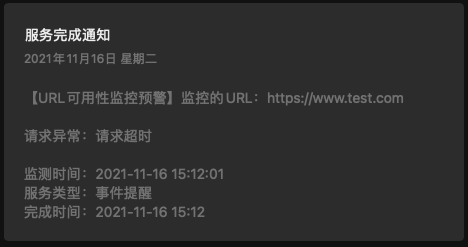
总结
本篇文章就到这里了,希望能够给你带来帮助,也希望您能够多多关注服务器之家的更多内容!
原文链接:https://blog.csdn.net/chasiona/article/details/121362182










