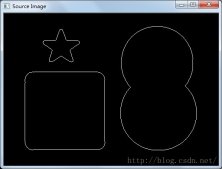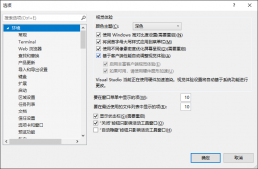文件的读写是很多应用程序具有的功能,甚至某些应用程序就是围绕着某一种格式文件的处 理而开发的,所以文件读写是应用程序开发的一个基本功能。
Qt文件操作有两种方式,第一种使用QFile类的IODevice读写功能直接读写,第二种是利用 QFile和QTextStream结合起来,用流的方式进行文件读写。
第一种,利用QFile中的相关函数,实现对文件的读写操作,QFile会调用IODevice设备,从而实现文件读写。
QT基本文件读写
通过QFile实现文本文件读写操作.
|
1
2
3
4
5
6
7
8
9
10
11
12
13
14
15
16
17
18
19
20
21
22
23
24
25
26
27
28
29
30
31
32
33
34
35
36
37
38
39
40
41
42
43
44
45
46
47
48
49
50
51
52
53
54
55
56
57
58
|
#include <QCoreApplication>#include <iostream>#include <QFile>#include <QString>#include <QTextStream>// 一次读入所有文本bool ReadFileOnly(const QString &file_path){ QFile ptr(file_path); // 文件是否存在 if(!ptr.exists()) { return false; } // 文件是否打开 /* ReadOnly 以只读方式打开 WriteOnly 以只写方式打开 ReadWrite 读写方式打开 Append 以追加方式打开 Truncate 以截取方式打开(原有内容被清空) Text 以文件方式打开 */ if(!ptr.open(QIODevice::ReadWrite | QIODevice::Text)) { return false; } QString text = ptr.readAll(); std::cout << text.toStdString() << std::endl; ptr.close();}// 追加写入文本bool WriteFileOnly(const QString &file_path, QString save){ // 如果参数为空则返回假 if(file_path.isEmpty() && save.isEmpty()) { return false; } QFile ptr(file_path); if(!ptr.open(QIODevice::Append | QIODevice::Text)) { return false; } QByteArray str_bytes = save.toUtf8(); ptr.write(str_bytes,str_bytes.length()); ptr.close(); return true;} |
QFile::open() 函数打开文件时需要传递 QIODevice::OpenModeFlag 枚举类型的参数,决定文件以什么方式打开,QIODevice::OpenModeFlag 类型的主要取值如下:
QIODevice::ReadOnly:以只读方式打开文件,用于载入文件。
QIODevice::WriteOnly:以只写方式打开文件,用于保存文件。
QIODevice::ReadWrite:以读写方式打开。
QIODevice::Append:以添加模式打开,新写入文件的数据添加到文件尾部。
QIODevice::Truncate:以截取方式打开文件,文件原有的内容全部被删除。
QIODevice::Text:以文本方式打开文件,读取时“\n”被自动翻译为换行符,写入时字符串结束符会自动翻译为系统平台的编码,如 Windows 平台下是“\r\n”。
这些取值可以组合,例如 QIODevice::ReadOnly | QIODevice::Text 表示以只读和文本方式打开文件。
QTextStream 实现流读写
直接使用流写入,可以使用<< 运算符,方便的写入文本。
|
1
2
3
4
5
6
7
8
9
10
11
12
13
14
15
16
17
18
19
20
21
22
23
24
25
26
27
28
29
30
31
32
33
34
35
36
37
38
39
40
41
42
43
44
45
46
47
48
49
50
51
52
53
54
55
56
57
58
59
60
61
62
63
|
#include <QCoreApplication>#include <iostream>#include <QFile>#include <QString>#include <QTextStream>#include <QTextCodec>// 计算文件行数qint32 get_file_count(const QString &file_path){ QFile ptr(file_path); qint32 count = 0; if(ptr.open(QIODevice::ReadOnly | QIODevice::Text)) { QTextStream in(&ptr); // 自动检测unicode编码,显示中文 in.setAutoDetectUnicode(true); while(!in.atEnd()) { QString line = in.readLine(); std::cout << line.toStdString() << std::endl; count = count +1; } return count; } return 0;}// 追加写入数据bool write_file_stream(const QString &file_path, QString save){ QFile ptr(file_path); if(ptr.open(QIODevice::Append | QIODevice::Text)) { QTextStream in(&ptr); in << save; } ptr.close(); return true;}int main(int argc, char *argv[]){ QCoreApplication a(argc, argv); // 设置编码 QTextCodec *codec = QTextCodec::codecForName("utf-8"); QTextCodec::setCodecForLocale(codec); // 流写入 write_file_stream("d://test.txt","hello lyshark"); write_file_stream("d://test.txt","你好,世界"); // 取文本长度 qint32 count = get_file_count("d://test.txt"); std::cout << "line = > " << count << std::endl; return a.exec();} |
到此这篇关于C/C++ Qt 基本文件读写的基本使用(2种实现)的文章就介绍到这了,更多相关Qt 文件读写内容请搜索服务器之家以前的文章或继续浏览下面的相关文章希望大家以后多多支持服务器之家!
原文链接:https://www.cnblogs.com/LyShark/p/15433616.html