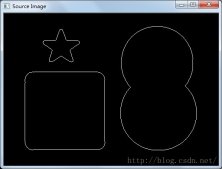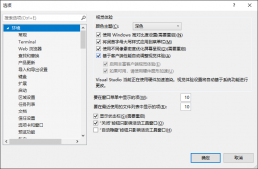Qt中实现自定义信号与槽函数,信号用于发送并触发槽函数,槽函数则是具体的功能实现,如下我们以老师学生为例子简单学习一下信号与槽函数的使用方法。
使用无参数信号与槽
首先定义一个teacher类,该类中用于发送一个信号,其次student类,定义用于接收该信号的槽函数,最后在widget中使用emit触发信号,当老师说下课时,学生请客吃饭。
teacher.h 中只需要定义信号。定义一个 void hungry(); 信号。
|
1
2
3
4
5
6
7
8
9
10
11
12
13
14
15
16
17
|
#ifndef TEACHER_H#define TEACHER_H#include <QObject>class Teacher : public QObject{ Q_OBJECTpublic: explicit Teacher(QObject *parent = nullptr);signals: // 定义一个信号,信号必须为void类型,且信号不能实现 void hungry();};#endif // TEACHER_H |
student中需要定义槽声明,并实现槽。
student.h
|
1
2
3
4
5
6
7
8
9
10
11
12
13
14
15
16
17
18
19
20
|
#ifndef STUDENT_H#define STUDENT_H#include <QObject>class Student : public QObject{ Q_OBJECTpublic: explicit Student(QObject *parent = nullptr);signals:public slots: // 自定义槽函数 // 槽函数必须定义且必须要声明才可以使用 void treat();};#endif // STUDENT_H |
student.cpp
|
1
2
3
4
5
6
7
8
9
10
11
12
13
|
#include "student.h"#include <QDebug>Student::Student(QObject *parent) : QObject(parent){}// 槽函数的实现过程如下void Student::treat(){ qDebug() << "请老师吃饭";} |
Widget.h定义信号发送函数,与类
|
1
2
3
4
5
6
7
8
9
10
11
12
13
14
15
16
17
18
19
20
21
22
23
24
|
#ifndef WIDGET_H#define WIDGET_H#include <QWidget>#include "student.h"#include "teacher.h"class Widget : public QWidget{ Q_OBJECTpublic: Widget(QWidget *parent = nullptr); ~Widget(); // 定义学生与老师类 Teacher *zt; Student *st; // 定义信号发送函数 void classIsOver();};#endif // WIDGET_H |
Widget.cpp 具体实现
|
1
2
3
4
5
6
7
8
9
10
11
12
13
14
15
16
17
18
19
20
21
22
|
#include "widget.h"Widget::Widget(QWidget *parent): QWidget(parent){ zt = new Teacher(this); st = new Student(this); // zt向st发送信号,信号是&Teacher::hungry 处理槽函数是 &Student::treat connect(zt,&Teacher::hungry,st,&Student::treat); classIsOver();}Widget::~Widget(){}// 触发信号void Widget::classIsOver(){ emit zt->hungry();} |
使用有参信号传递
只需要再无参基础上改进
widget.cpp
|
1
2
3
4
5
6
7
8
9
10
11
12
13
14
15
16
17
18
19
20
21
22
|
#include "widget.h"Widget::Widget(QWidget *parent): QWidget(parent){ zt = new Teacher(this); st = new Student(this); void(Teacher:: *teacherPtr)(QString) = &Teacher::hungry; void(Student:: *studentPtr)(QString) = &Student::treat; connect(zt,teacherPtr,st,studentPtr); classIsOver();}Widget::~Widget(){}// 触发信号void Widget::classIsOver(){ emit zt->hungry("kao'leng'mian烤冷面");} |
student.cpp
|
1
2
3
4
5
6
7
8
9
10
11
12
13
14
15
16
17
18
19
|
#include "student.h"#include <QDebug>Student::Student(QObject *parent) : QObject(parent){}// 槽函数的实现过程如下void Student::treat(){ qDebug() << "请老师吃饭";}void Student::treat(QString foodName){ qDebug() << "请老师吃饭了!,老师要吃:" << foodName.toUtf8().data() ;} |
student.h
|
1
2
3
4
5
6
7
8
9
10
11
12
13
14
15
16
17
18
19
20
21
|
#ifndef STUDENT_H#define STUDENT_H#include <QObject>class Student : public QObject{ Q_OBJECTpublic: explicit Student(QObject *parent = nullptr);signals:public slots: // 自定义槽函数 // 槽函数必须定义且必须要声明才可以使用 void treat(); void treat(QString);};#endif // STUDENT_H |
teacher.h
|
1
2
3
4
5
6
7
8
9
10
11
12
13
14
15
16
17
18
|
#ifndef TEACHER_H#define TEACHER_H#include <QObject>class Teacher : public QObject{ Q_OBJECTpublic: explicit Teacher(QObject *parent = nullptr);signals: // 定义一个信号,信号必须为void类型,且信号不能实现 void hungry(); void hungry( QString foodName );};#endif // TEACHER_H |
widget.h
|
1
2
3
4
5
6
7
8
9
10
11
12
13
14
15
16
17
18
19
20
21
22
23
24
25
26
|
#ifndef WIDGET_H#define WIDGET_H#include <QWidget>#include <QString>#include <QPushButton>#include "student.h"#include "teacher.h"class Widget : public QWidget{ Q_OBJECTpublic: Widget(QWidget *parent = nullptr); ~Widget(); // 定义学生与老师类 Teacher *zt; Student *st; // 定义信号发送函数 void classIsOver();};#endif // WIDGET_H |
点击按钮触发信号
当我们点击按钮时,自动触发信号。只需需改widget中的内容。
|
1
2
3
4
5
6
7
8
9
10
11
12
13
14
15
|
Widget::Widget(QWidget *parent): QWidget(parent){ st = new Student(this); tt = new Teacher(this); QPushButton *btn = new QPushButton("发送邮件",this); void(Teacher:: *teacherPtr)(void) = &Teacher::send_mail; void(Student:: *studentPtr)(void) = &Student::read_mail; // 将btn绑定到button上,点击后触发tt 里面的teacherPtr -> 产生信号send_mail; connect(btn,&QPushButton::clicked,tt,teacherPtr); // 接着将产生信号绑定到 st 里面的student -> 也就是read_mail槽函数上。 connect(tt,teacherPtr,st,studentPtr);} |
匿名函数与槽
|
1
2
3
4
5
6
7
8
9
10
11
12
13
14
15
16
17
18
19
20
21
22
23
24
25
26
27
28
29
30
31
32
33
34
35
36
|
Widget::Widget(QWidget *parent): QWidget(parent), ui(new Ui::Widget){ ui->setupUi(this); // 使用Lambda表达式,其中的[=] 对文件内的变量生效,其中[btn]则是对btn按钮生效 // 默认会调用一次完成初始化,这是由()决定的函数调用。 [=](){ this->setWindowTitle("初始化.."); }(); // 使用mutable可以改变通过值传递的变量 int number = 10; QPushButton *btn_ptr1 = new QPushButton("改变变量值",this); btn_ptr1->move(100,100); // 点击按钮改变内部变量的值,由于值传递所以不会影响外部变量的变化 connect(btn_ptr1,&QPushButton::clicked,this,[=]()mutable{ number = number + 100; std::cout << "inner: " << number << std::endl; }); // 当点击以下按钮时number还是原值 QPushButton *btn_ptr2 = new QPushButton("测试值传递",this); btn_ptr2->move(100,200); connect(btn_ptr2,&QPushButton::clicked,this,[=](){ std::cout << "The Value: " << number << std::endl; }); // 使用Lambda表达式返回值,有时存在返回的情况 int ref = []()->int{ return 1000; }(); std::cout << "Return = " << ref << std::endl;} |
到此这篇关于Qt 信号自定义槽函数的实现的文章就介绍到这了,更多相关Qt 信号自定义槽函数内容请搜索服务器之家以前的文章或继续浏览下面的相关文章希望大家以后多多支持服务器之家!
原文链接:https://www.cnblogs.com/LyShark/p/14008135.html