用 docx 模块读取 Word
docx 安装
cmd 中输入pip install python-docx 即可安装 docx 模块
docx 常用函数
创建空白文档
from docx import Document
document = Document()
document.save("word.docx") # 生成空白 word
print(document)
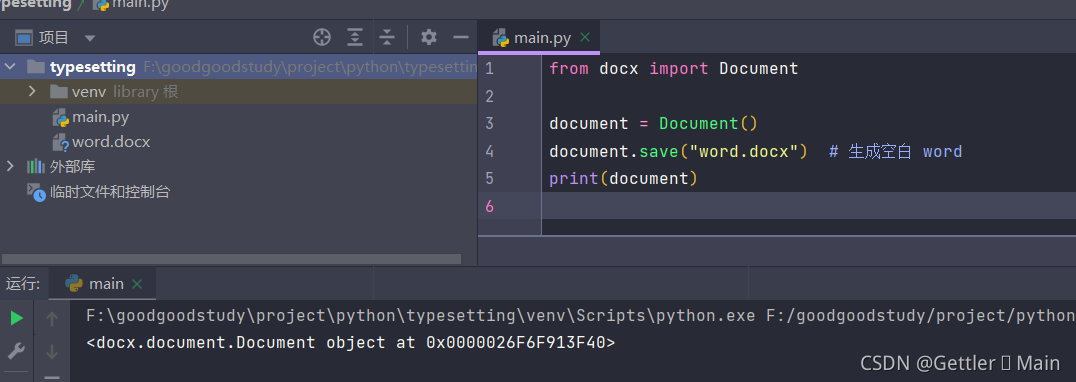
读取文档
from docx import Document
document = Document("word.docx") # 读取现有的 word 建立文档对象
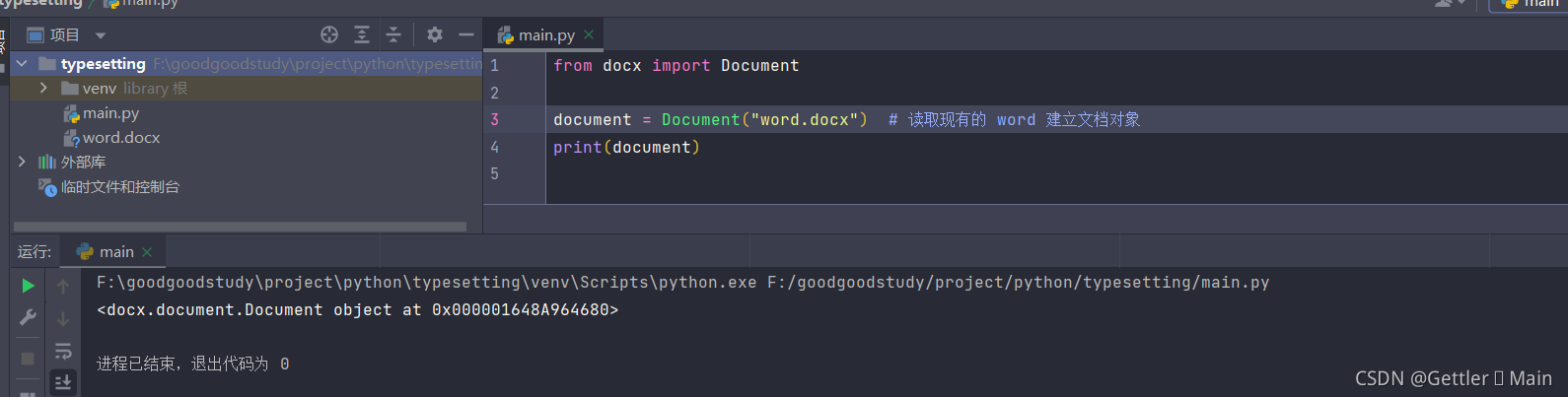
获取文档段落
from docx import Document
document = Document("word.docx") # 读取现有的 word 建立文档对象
all_paragraphs = document.paragraphs
print(type(all_paragraphs))
for paragraph in all_paragraphs:
# print(paragraph.paragraph_format) # 打印出word中每段的样式名称
# 打印每一个段落的文字
print(paragraph.text)
# 循环读取每个段落里的run内容
# 一个run对象是相同样式文本的延续
for paragraph in all_paragraphs:
for run in paragraph.runs:
print(run.text) # 打印run内容
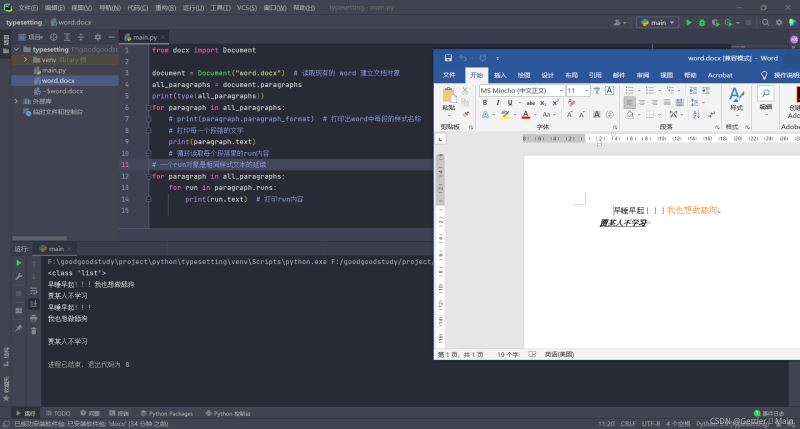
Word 调整样式
from docx import Document
from docx.shared import Pt, RGBColor
document = Document() # 读取现有的 word 建立文档对象
# 二、写入内容
# 段落
p1 = document.add_paragraph("早睡早起!!!")
format_p1 = p1.paragraph_format
# 左右缩进
format_p1.left_indent = Pt(20)
format_p1.right_indent = Pt(20)
# 首行缩进
format_p1.first_line_indent = Pt(20)
# 行间距
format_p1.line_spacing = 1
# 追加
# 一个run对象是相同样式文本的延续
run = p1.add_run("我也想做舔狗\n")
# 字体,字号,文字颜色
run.font.size = Pt(12)
run.font.name = "微软雅黑"
run.font.color.rgb = RGBColor(235, 123, 10)
run1 = p1.add_run("贾某人不学习")
# 加粗,下划线,斜体
run1.bold = True
run1.font.underline = True
run1.font.italic = True
# # 三、保存文件
document.save("word.docx")
all_paragraphs = document.paragraphs
# print(type(all_paragraphs))
# <class 'list'>,打印后发现是列表
# 是列表就开始循环读取d
for paragraph in all_paragraphs:
# print(paragraph.paragraph_format) # 打印出word中每段的样式名称
# 打印每一个段落的文字
print(paragraph.text)
# 循环读取每个段落里的run内容
# for run in paragraph.runs:
# print(run.text) # 打印run内容
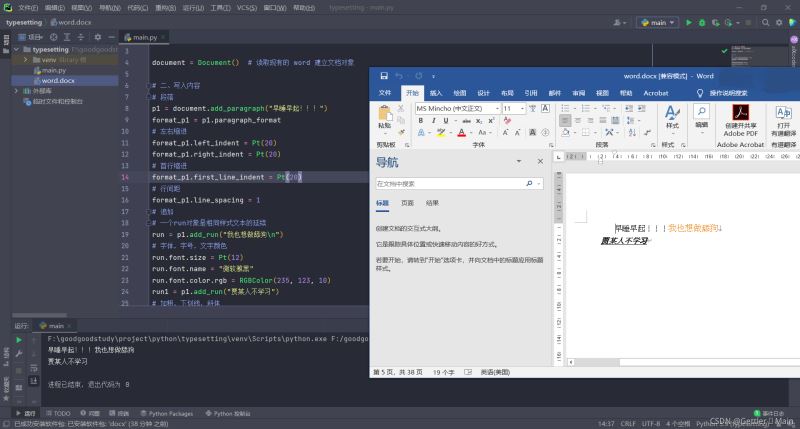
Word 写入操作
from docx import Document
from docx.shared import Pt, RGBColor
document = Document() # 读取现有的 word 建立文档对象
# 二、写入内容
document.add_heading("python 操作 Word")
# 段落
p1 = document.add_paragraph("早睡早起!!!")
p1.insert_paragraph_before("Power!!!")
format_p1 = p1.paragraph_format
# 左右缩进
format_p1.left_indent = Pt(20)
format_p1.right_indent = Pt(20)
# 首行缩进
format_p1.first_line_indent = Pt(20)
# 行间距
format_p1.line_spacing = 1
# 追加
# 一个run对象是相同样式文本的延续
run = p1.add_run("我也想做舔狗\n")
# 字体,字号,文字颜色
run.font.size = Pt(12)
run.font.name = "微软雅黑"
run.font.color.rgb = RGBColor(235, 123, 10)
run1 = p1.add_run("贾某人不学习")
# 加粗,下划线,斜体
run1.bold = True
run1.font.underline = True
run1.font.italic = True
# # 三、保存文件
document.save("word.docx")
all_paragraphs = document.paragraphs
# print(type(all_paragraphs))
# <class 'list'>,打印后发现是列表
# 是列表就开始循环读取d
for paragraph in all_paragraphs:
# print(paragraph.paragraph_format) # 打印出word中每段的样式名称
# 打印每一个段落的文字
print(paragraph.text)
# 循环读取每个段落里的run内容
# for run in paragraph.runs:
# print(run.text) # 打印run内容
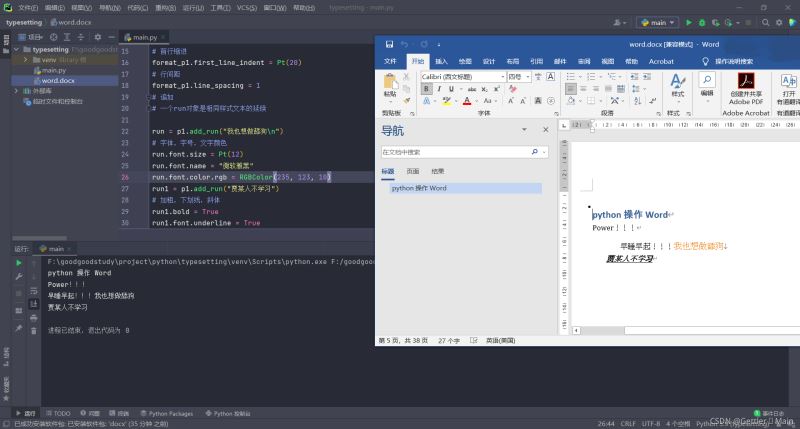
到此这篇关于Python实现Word的读写改操作的文章就介绍到这了,更多相关Python的内容请搜索服务器之家以前的文章或继续浏览下面的相关文章希望大家以后多多支持服务器之家!
原文链接:https://blog.csdn.net/qq_46039856/article/details/121438506










