前言
最近在使用Android Studio 3.1.2导入以前的项目遇到一些坑,借此机会把相关处理方法分享出来。
下面以导入Android Studio2.3.3项目为例:
在此之前先建议你用Android Studio 3.1.2创建一个新的项目,看看有哪些变化,这对你很有帮助。
修改app\build:gradle
修改compileSdkVersion和buildToolsVersion
修改前,
|
1
2
|
compileSdkVersion 23buildToolsVersion '25.0.0' |
修改后:
|
1
2
|
compileSdkVersion 27buildToolsVersion '27.0.3' |
其中buildToolsVersion 是在Android Studio 3.0之后取消了,你可以保留也可以注释掉,在defaultConfig方法中将targetSdkVersion 为27并增加一下代码。
|
1
|
testInstrumentationRunner "android.support.test.runner.AndroidJUnitRunner" |
修改依赖关键字 compile(implementation/api),provided(compileOnly),apk(runtimeOnly)
修改前:
|
1
2
3
4
5
6
7
8
9
10
11
12
13
14
15
16
17
18
19
20
21
|
dependencies { compile fileTree(include: ['*.jar'], dir: 'libs') compile name: 'SMSSDK-3.0.0', ext: 'aar' compile name: 'SMSSDKGUI-3.0.0', ext: 'aar' compile 'com.android.support:appcompat-v7:23.4.0' compile 'com.android.support:design:23.4.0' compile 'com.android.support:recyclerview-v7:23.4.0' compile 'de.hdodenhof:circleimageview:2.1.0' compile 'com.youth.banner:banner:1.4.9' compile 'com.facebook.fresco:fresco:0.13.0' compile 'com.squareup.okhttp3:okhttp:3.4.1' compile 'com.google.code.gson:gson:2.8.0' compile 'com.github.bumptech.glide:glide:3.7.0' compile 'com.android.support:support-v4:23.4.0' compile 'com.foamtrace:photopicker:1.0' compile 'com.github.chrisbanes.photoview:library:1.2.4' compile 'com.android.support.constraint:constraint-layout:1.0.2' testCompile 'junit:junit:4.12' compile project(':ZXingAndroid') compile 'com.google.zxing:core:3.3.1'} |
修改后:
|
1
2
3
4
5
6
7
8
9
10
11
12
13
14
15
16
17
18
19
20
21
22
23
24
|
dependencies { implementation fileTree(include: ['*.jar'], dir: 'libs') implementation 'com.android.support:appcompat-v7:27.1.1' implementation 'com.android.support.constraint:constraint-layout:1.1.1' testImplementation 'junit:junit:4.12' androidTestImplementation 'com.android.support.test:runner:1.0.2' androidTestImplementation 'com.android.support.test.espresso:espresso-core:3.0.2' implementation name: 'SMSSDK-3.0.0', ext: 'aar' implementation name: 'SMSSDKGUI-3.0.0', ext: 'aar' implementation 'com.android.support:appcompat-v7:27.1.1' implementation 'com.android.support:design:27.1.1' implementation 'com.android.support:recyclerview-v7:27.1.1' implementation 'de.hdodenhof:circleimageview:2.1.0' implementation 'com.youth.banner:banner:1.4.9' implementation 'com.facebook.fresco:fresco:0.13.0' implementation 'com.squareup.okhttp3:okhttp:3.4.1' implementation 'com.google.code.gson:gson:2.8.0' implementation 'com.github.bumptech.glide:glide:3.7.0' implementation 'com.android.support:support-v4:27.1.1' implementation 'com.foamtrace:photopicker:1.0' implementation 'com.github.chrisbanes.photoview:library:1.2.4' implementation 'com.android.support.constraint:constraint-layout:1.0.2' implementation 'com.google.zxing:core:3.3.1'} |
修改项目下的XXX(项目名)\build:gradle
修改前:
|
1
2
3
4
5
6
7
8
9
10
11
12
13
14
15
16
17
18
19
20
21
22
23
|
<code class="language-html">// Top-level build file where you can add configuration options common to all sub-projects/modules. buildscript { repositories { jcenter() } dependencies { classpath 'com.android.tools.build:gradle:2.3.3' // NOTE: Do not place your application odependencies here; they belong // in the individual module build.gradle files } } allprojects { repositories { jcenter() maven {url "https://jitpack.io" } } } task clean(type: Delete) { delete rootProject.buildDir }</code> |
修改后:
|
1
2
3
4
5
6
7
8
9
10
11
12
13
14
15
16
17
18
19
20
21
22
23
24
25
26
|
// Top-level build file where you can add configuration options common to all sub-projects/modules. buildscript { repositories { google() jcenter() } dependencies { classpath 'com.android.tools.buiwld:gradle:3.1.3'//与AS版本号保持一致 // NOTE: Do not place your application dependencies here; they belong // in the individual module build.gradle files }} allprojects { repositories { google() jcenter() maven { url "https://jitpack.io" } }} task clean(type: Delete) { delete rootProject.buildDir} |
repositories方法中都增加了google(),build:gradle改和当前AS版本号一致。
修改gradle-wrapper.properties
修改前:
|
1
2
3
4
5
6
|
#Tue Aug 29 08:07:34 CST 2017distributionBase=GRADLE_USER_HOMEdistributionPath=wrapper/distszipStoreBase=GRADLE_USER_HOMEzipStorePath=wrapper/distsdistributionUrl=https\://services.gradle.org/distributions/gradle-3.3-all.zip |
修改后:
|
1
2
3
4
5
6
|
#Tue Aug 29 08:07:34 CST 2017distributionBase=GRADLE_USER_HOMEdistributionPath=wrapper/distszipStoreBase=GRADLE_USER_HOMEzipStorePath=wrapper/distsdistributionUrl=https\://services.gradle.org/distributions/gradle-4.4-all.zip |
主要修改了:distributionUrl=https\://services.gradle.org/distributions/gradle-4.4-all.zip
这里告一段落,上面都改好之后同步项目(sync)。我为什么建议你把上面的都改好之后再同步,这样省事儿,刚开始的时候我也是改一点同步一下,问题多且很浪费时间,如果其中有些问题没能解决就容易走偏。
如果报错:
|
1
2
|
<code class="language-html">Error: java.util.concurrent.ExecutionException: com.android.builder.internal.aapt.v2.Aapt2Exception: AAPT2 error: check logs for details </code> |
修改gradle.properties,增加如下代码
|
1
|
android.enableAapt2=false |
添加android.enableAapt2=false报如下错误请移步Android Studio 3.0后出现AAPT2和“android.enableAapt2”问题以有解决方法
如果有这个错误:这需要更新SDK,点击蓝色文字下载就好。
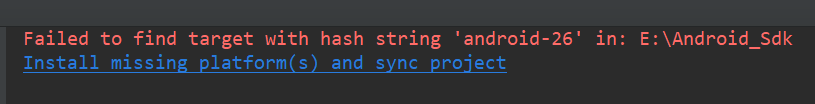
总结
以上就是这篇文章的全部内容了,希望本文的内容对大家的学习或者工作具有一定的参考学习价值,如果有疑问大家可以留言交流,谢谢大家对服务器之家的支持。
原文链接:https://blog.csdn.net/L_201607/article/details/80662415














