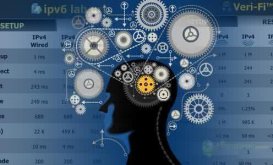代码如下:
/**
* 日期工具类
* 默认使用 "yyyy-MM-dd HH:mm:ss" 格式化日期
*/
public final class DateUtils {
/**
* 英文简写(默认)如:2010-12-01
*/
public static String FORMAT_SHORT = "yyyy-MM-dd";
/**
* 英文全称 如:2010-12-01 23:15:06
*/
public static String FORMAT_LONG = "yyyy-MM-dd HH:mm:ss";
/**
* 精确到毫秒的完整时间 如:yyyy-MM-dd HH:mm:ss.S
*/
public static String FORMAT_FULL = "yyyy-MM-dd HH:mm:ss.S";
/**
* 中文简写 如:2010年12月01日
*/
public static String FORMAT_SHORT_CN = "yyyy年MM月dd";
/**
* 中文全称 如:2010年12月01日 23时15分06秒
*/
public static String FORMAT_LONG_CN = "yyyy年MM月dd日 HH时mm分ss秒";
/**
* 精确到毫秒的完整中文时间
*/
public static String FORMAT_FULL_CN = "yyyy年MM月dd日 HH时mm分ss秒SSS毫秒";
/**
* 获得默认的 date pattern
*/
public static String getDatePattern() {
return FORMAT_LONG;
}
/**
* 根据预设格式返回当前日期
* @return
*/
public static String getNow() {
return format(new Date());
}
/**
* 根据用户格式返回当前日期
* @param format
* @return
*/
public static String getNow(String format) {
return format(new Date(), format);
}
/**
* 使用预设格式格式化日期
* @param date
* @return
*/
public static String format(Date date) {
return format(date, getDatePattern());
}
/**
* 使用用户格式格式化日期
* @param date 日期
* @param pattern 日期格式
* @return
*/
public static String format(Date date, String pattern) {
String returnValue = "";
if (date != null) {
SimpleDateFormat df = new SimpleDateFormat(pattern);
returnValue = df.format(date);
}
return (returnValue);
}
/**
* 使用预设格式提取字符串日期
* @param strDate 日期字符串
* @return
*/
public static Date parse(String strDate) {
return parse(strDate, getDatePattern());
}
/**
* 使用用户格式提取字符串日期
* @param strDate 日期字符串
* @param pattern 日期格式
* @return
*/
public static Date parse(String strDate, String pattern) {
SimpleDateFormat df = new SimpleDateFormat(pattern);
try {
return df.parse(strDate);
} catch (ParseException e) {
e.printStackTrace();
return null;
}
}
/**
* 在日期上增加数个整月
* @param date 日期
* @param n 要增加的月数
* @return
*/
public static Date addMonth(Date date, int n) {
Calendar cal = Calendar.getInstance();
cal.setTime(date);
cal.add(Calendar.MONTH, n);
return cal.getTime();
}
/**
* 在日期上增加天数
* @param date 日期
* @param n 要增加的天数
* @return
*/
public static Date addDay(Date date, int n) {
Calendar cal = Calendar.getInstance();
cal.setTime(date);
cal.add(Calendar.DATE, n);
return cal.getTime();
}
/**
* 获取时间戳
*/
public static String getTimeString() {
SimpleDateFormat df = new SimpleDateFormat(FORMAT_FULL);
Calendar calendar = Calendar.getInstance();
return df.format(calendar.getTime());
}
/**
* 获取日期年份
* @param date 日期
* @return
*/
public static String getYear(Date date) {
return format(date).substring(0, 4);
}
/**
* 按默认格式的字符串距离今天的天数
* @param date 日期字符串
* @return
*/
public static int countDays (String date) {
long t = Calendar.getInstance().getTime().getTime();
Calendar c = Calendar.getInstance();
c.setTime(parse(date));
long t1 = c.getTime().getTime();
return (int)(t/1000 - t1/1000)/3600/24;
}
/**
* 按用户格式字符串距离今天的天数
* @param date 日期字符串
* @param format 日期格式
* @return
*/
public static int countDays (String date, String format) {
long t = Calendar.getInstance().getTime().getTime();
Calendar c = Calendar.getInstance();
c.setTime(parse(date, format));
long t1 = c.getTime().getTime();
return (int)(t/1000 - t1/1000)/3600/24;
}
}