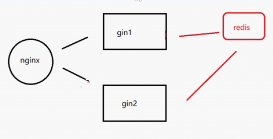Linux系统下的redis的主从配置方法非常简单,下面给大家分享一下redis的主从配置方法具体的操作步骤
环境介绍:
OS:oracle linux 5.6
redis:redis-2.6.8
master rac1 192.168.2.101
slave rac2 192.168.2.102
下载地址:
http://redis.googlecode.com/files/redis-2.6.8.tar.gz
安装配置主从redis
1. 主节点配置
|
1
2
3
4
5
6
7
|
[root@rac1 opt] tar zxvf redis-2.6.8.tar.gz[root@rac1 opt] cd redis-2.6.8[root@rac1 redis-2.6.8]# make[root@rac1 redis-2.6.8]# cp src/redis-server /usr/local/bin/[root@rac1 redis-2.6.8]# cp redis.conf /etc/redis_master.conf[root@rac1 redis-2.6.8]# cat /etc/redis_master.conf # If port 0 is specified Redis will not listen on a TCP socket. |
port 6379 #此端口是redis默认的,可以不改
复制软件到从节点
|
1
|
[root@rac1 opt]# scp -r redis-2.6.8 rac2:/opt |
2. 从节点配置
|
1
2
3
|
[root@rac2 redis-2.6.8]# cp src/redis-server /usr/local/bin/[root@rac2 redis-2.6.8]# cp redis.conf /etc/redis_slave.conf# If port 0 is specified Redis will not listen on a TCP socket. |
port 6389 #修改为slave节点的自定义端口
|
1
2
|
# slaveof <masterip> <masterport>slaveof 192.168.2.101 6379 |
此步最关键,添加上master的IP或主机及端口号
3. 启动redis服务
启动master节点
|
1
|
[root@rac1 ~]# redis-server /etc/redis_master.conf > redis_master.log 2>&1 & |
&可以使命令在后台的执行,不影响屏幕使用。
|
1
2
3
4
5
6
7
8
9
10
11
12
13
14
15
16
17
18
19
20
21
22
23
|
_._ _.-``__ ''-._ _.-`` `. `_. ''-._ Redis 2.6.8 (00000000/0) 64 bit .-`` .-```. ```\/ _.,_ ''-._ ( ' , .-` | `, ) Running in stand alone mode|`-._`-...-` __...-.``-._|'` _.-'| Port: 6379| `-._ `._ / _.-' | PID: 477 `-._ `-._ `-./ _.-' _.-' |`-._`-._ `-.__.-' _.-'_.-'| | `-._`-._ _.-'_.-' | http://redis.io `-._ `-._`-.__.-'_.-' _.-' |`-._`-._ `-.__.-' _.-'_.-'| | `-._`-._ _.-'_.-' | `-._ `-._`-.__.-'_.-' _.-' `-._ `-.__.-' _.-' `-._ _.-' `-.__.-' [477] 12 Mar 16:43:30.319 # Server started, Redis version 2.6.8[477] 12 Mar 16:43:30.319 # WARNING overcommit_memory is set to 0! Background save may fail under low memory condition. To fix this issue add 'vm.overcommit_memory = 1' to /etc/sysctl.conf and then reboot or run the command 'sysctl vm.overcommit_memory=1' for this to take effect.[477] 12 Mar 16:43:30.319 * The server is now ready to accept connections on port 6379[root@rac1 ~]# ps -ef|grep redisroot 5930 14334 0 16:56 pts/1 00:00:02 redis-server /etc/redis_master.confroot 7250 14334 0 17:03 pts/1 00:00:00 grep redis |
启动slave节点
|
1
2
3
4
5
6
7
8
9
10
11
12
13
14
15
16
17
18
19
20
21
22
23
24
25
26
27
28
29
30
31
32
33
34
|
[root@rac2 ~]# redis-server /etc/redis_slave.conf > redis_slave.log 2>&1 &[1] 32507[32507] 12 Mar 17:51:55.346 * Max number of open files set to 10032 _._ _.-``__ ''-._ _.-`` `. `_. ''-._ Redis 2.6.8 (00000000/0) 64 bit .-`` .-```. ```\/ _.,_ ''-._ ( ' , .-` | `, ) Running in stand alone mode|`-._`-...-` __...-.``-._|'` _.-'| Port: 6389| `-._ `._ / _.-' | PID: 32507 `-._ `-._ `-./ _.-' _.-' |`-._`-._ `-.__.-' _.-'_.-'| | `-._`-._ _.-'_.-' | http://redis.io `-._ `-._`-.__.-'_.-' _.-' |`-._`-._ `-.__.-' _.-'_.-'| | `-._`-._ _.-'_.-' | `-._ `-._`-.__.-'_.-' _.-' `-._ `-.__.-' _.-' `-._ _.-' `-.__.-' [32507] 12 Mar 17:51:55.350 # Server started, Redis version 2.6.8[32507] 12 Mar 17:51:55.350 # WARNING overcommit_memory is set to 0! Background save may fail under low memory condition. To fix this issue add 'vm.overcommit_memory = 1' to /etc/sysctl.conf and then reboot or run the command 'sysctl vm.overcommit_memory=1' for this to take effect.[32507] 12 Mar 17:51:55.350 * The server is now ready to accept connections on port 6389[32507] 12 Mar 17:51:56.348 * Connecting to MASTER...[32507] 12 Mar 17:51:56.349 * MASTER <-> SLAVE sync started[32507] 12 Mar 17:51:56.495 * Non blocking connect for SYNC fired the event.[32507] 12 Mar 17:51:57.014 * Master replied to PING, replication can continue...[32507] 12 Mar 17:51:57.028 * MASTER <-> SLAVE sync: receiving 18 bytes from master[32507] 12 Mar 17:51:57.029 * MASTER <-> SLAVE sync: Loading DB in memory[32507] 12 Mar 17:51:57.037 * MASTER <-> SLAVE sync: Finished with success[root@rac2 ~]# ps -ef|grep redisroot 321 29770 0 17:54 pts/1 00:00:00 grep redisroot 32507 29770 0 17:51 pts/1 00:00:00 redis-server /etc/redis_slave.conf |
4. 验证主从复制
master节点数据输入
|
1
2
3
4
5
6
7
8
9
10
11
12
13
14
|
[root@rac1 ~]# telnet 192.168.2.101 6379Trying 192.168.2.101...Connected to rac1.localdomain (192.168.2.101).Escape character is '^]'.rpush data 1:1rpush data 1:2lrange data 0 -1*2$11$11 |
slave节点验证
|
1
2
3
4
5
6
7
8
9
10
11
12
13
|
[root@rac1 ~]# telnet 192.168.2.102 6389Trying 192.168.2.102...Connected to rac2.localdomain (192.168.2.102).Escape character is '^]'.lrange data 0 -1*2$11$11quit+OKConnection closed by foreign host. |
好了,到此主从redis已经配置完成并成功运行了,Linux系统下的redis主从配置方法操作很简单只要接步骤认真配置基本都可以配置成功
原文链接:https://blog.csdn.net/lichangzai/article/details/8669674