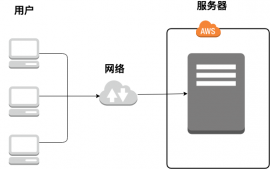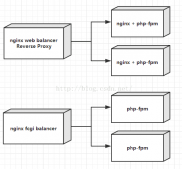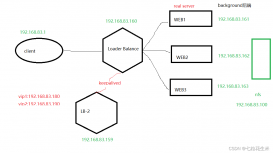nginx支持的虚拟主机有三种
1、基于域名的虚拟主机
2、基于IP的虚拟主机
3、基于端口的虚拟主机
一、基于域名构建
1、编译安装nginx服务
2、配置DNS域名解析服务
3、配置虚拟主机
a、创建自测网页
|
1
2
3
4
5
6
7
|
[root@localhost named]# cd [root@localhost ~]# mkdir -p /var/www/html/kgc[root@localhost ~]# mkdir -p /var/www/html/accp[root@localhost ~]# ls /var/www/html/accp kgc[root@localhost ~]# cd /var/www/html/[root@localhost html]# echo "this kgc web" > kgc/index.html[root@localhost html]# echo "this accp web" > accp/index.html |
b、编辑nginx.conf配置文件
|
1
2
3
4
5
6
7
8
9
10
11
12
13
14
15
16
17
18
19
20
21
22
23
24
25
26
27
28
29
30
|
vim /usr/local/nginx/conf/nginx.conf include conf.d/*.conf; server { listen 80; server_name www.kgc.com; charset utf-8; access_log logs/www.kgc.com.access.log ; location / { root /var/www/html/kgc; index index.html index.htm; } error_page 500 502 503 504 /50x.html; location = /50x.html { root html; } } server { listen 80; server_name www.accp.com; charset utf-8; access_log logs/www.accp.com.access.log ; location / { root /var/www/html/accp; index index.html index.htm; } error_page 500 502 503 504 /50x.html; location = /50x.html { root html; } } |
c、重载服务
|
1
2
|
systemctl restart nginxnetstat -ntap | grep 80 |
d、访问测试
www.kgc.com
www.accp.com
二、基于端口
a、创建另一个端口的测试网页
|
1
2
|
[root@localhost ~]# cd /var/www/html/[root@localhost html]# echo "this is kgc 8080 web" > kgc/index.html |
b、编辑nginx.conf配置文件,仅修改监听地址
|
1
2
3
4
5
6
7
8
9
10
11
12
13
14
15
16
17
18
19
20
21
22
23
24
25
26
27
28
|
server { listen 192.168.109.137:80; server_name www.accp.com; charset utf-8; access_log logs/www.accp.com.access.log ; location / { root /var/www/html/accp; index index.html index.htm; } error_page 500 502 503 504 /50x.html; location = /50x.html { root html; } } server { listen 192.168.109.137:8080; server_name www.accp.com; charset utf-8; access_log logs/www.accp8080.com.access.log ; location / { root /var/www/html/accp8080; index index.html index.htm; } error_page 500 502 503 504 /50x.html; location = /50x.html { root html; } } |
c、重载nginx服务
|
1
2
|
systemctl restart nginxnetstat -ntap | grep 80 |
d、测试网页
www.accp.com
www.accp.com8080
三、基于IP
1、修改网页配置文件中的区域数据配置文件
|
1
2
|
vim /var/named/kgc.com.zonesystemctl restart named |
2、编辑nginx.conf中的配置,修改ip地址
|
1
2
3
4
5
6
7
8
9
10
11
12
13
14
15
16
17
18
19
20
21
22
23
24
25
26
27
28
|
server { listen 192.168.109.137:80; server_name www.kgc.com; charset utf-8; access_log logs/www.kgc.com.access.log ; location / { root /var/www/html/kgc; index index.html index.htm; } error_page 500 502 503 504 /50x.html; location = /50x.html { root html; } } server { listen 192.168.109.134:80; server_name www.accp.com; charset utf-8; access_log logs/www.accp.com.access.log ; location / { root /var/www/html/accp; index index.html index.htm; } error_page 500 502 503 504 /50x.html; location = /50x.html { root html; } } |
c、重载nginx服务
|
1
2
|
systemctl restart nginxnetstat -ntap | grep 80 |
d、测试网页
|
1
2
|
192.168.109.137192.168.109.134 |
总结
以上所述是小编给大家介绍的基于域名、端口和IP搭建nginx虚拟主机,希望对大家有所帮助,如果大家有任何疑问请给我留言,小编会及时回复大家的。在此也非常感谢大家对服务器之家网站的支持!
如果你觉得本文对你有帮助,欢迎转载,烦请注明出处,谢谢!
原文链接:https://blog.51cto.com/14475876/2449830