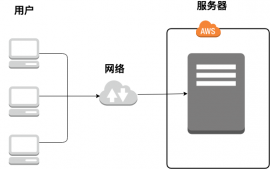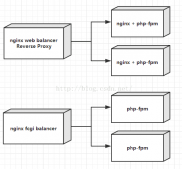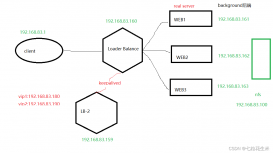最近项目中用到了nginx,后台用的是Java, 发现有一个请求后台处理操过了1分钟,结果请求Status Code为504 Gateway Time-out.
理解了下nginx 所有timeout相关的配置,如下:
keepalive_timeout
HTTP 有一个 KeepAlive 模式,它告诉 webserver 在处理完一个请求后保持这个 TCP 连接的打开状态。若接收到来自客户端的其它请求,服务端会利用这个未被关闭的连接,而不需要再建立一个连接。
http keep-alive, 網頁的每一個請求都是HTTP (圖片, CSS等), 而打開HTTP 請求是要先建立TCP 連接, 而如果一個頁面每個請求都要打開及關閉一個TCP 連接就會做成資源的浪費. keepalive_timeout 就是當一個HTTP 請求完成, 其TCP 連接會存留下來的時間, 如果這時有另一個HTTP 請求過來, 會複用這個TCP 連接, 如果再沒有新的請求過來, 才會關閉其TCP連接
|
1
2
3
4
5
6
7
8
9
10
11
12
13
14
15
16
17
18
19
20
21
22
23
24
25
26
27
28
29
30
31
32
33
34
35
36
37
38
39
40
41
42
43
44
45
46
47
48
49
50
51
52
53
54
55
56
57
58
59
60
61
62
63
64
65
66
67
68
69
70
71
72
73
74
|
user nginx;worker_processes 1; error_log /var/log/nginx/error.log warn;pid /var/run/nginx.pid; events { worker_connections 1024;} http { include /etc/nginx/mime.types; default_type application/octet-stream; log_format main '$remote_addr - $remote_user [$time_local] "$request" ' '$status $body_bytes_sent "$http_referer" ' '"$http_user_agent" "$http_x_forwarded_for"'; access_log /var/log/nginx/access.log main; sendfile on; tcp_nopush on; tcp_nodelay on; keepalive_timeout 65; client_max_body_size 8192m; #gzip on; #include /etc/nginx/conf.d/*.conf; server { listen 80 so_keepalive=30m::; listen 443 default ssl; ssl_certificate /etc/nginx/ssl/server.crt; ssl_certificate_key /etc/nginx/ssl/portalkey.key; #ssl_password_file /etc/nginx/ssl/ssl.pass; ssl_session_timeout 5m; ssl_protocols SSLv2 SSLv3 TLSv1; ssl_ciphers HIGH:!aNULL:!MD5; ssl_prefer_server_ciphers on; location / { proxy_request_buffering off; proxy_pass http://127.0.0.1:8011/; proxy_connect_timeout 180; proxy_send_timeout 180; proxy_read_timeout 180; send_timeout 180; } location /test1_url/ { proxy_pass http://127.0.0.1:8008/; proxy_connect_timeout 180; proxy_send_timeout 180; proxy_read_timeout 180; send_timeout 180; } location /test2_url/ { proxy_pass http://127.0.0.1:3000/; proxy_connect_timeout 180; proxy_send_timeout 180; proxy_read_timeout 180; send_timeout 180; } }} |
# 配置段: http,默认75s
keepalive_timeout 60;
- send_timeout :发送数据至客户端超时, 默认60s, 如果连续的60s内客户端没有收到1个字节, 连接关闭
- proxy_connect_timeout: nginx与upstream server的连接超时时间
- proxy_read_timeout: nginx接收upstream server数据超时, 默认60s, 如果连续的60s内没有收到1个字节, 连接关闭
- proxy_send_timeout: nginx发送数据至upstream server超时, 默认60s, 如果连续的60s内没有发送1个字节, 连接关闭
so_timeout:
當用戶跟SERVER開啟了TCP CONNECTION --> 一段長時間這個CONNECTION 沒traffic (so_keepalive timeout) --> SERVER 發出探測包看用戶是否還存在 --> 若探測包沒回, 則關閉TCP CONNECTION
|
1
|
so_keepalive=on|off|[keepidle]:[keepintvl]:[keepcnt] |
|
1
2
|
so_keepalive=30m::10 will set the idle timeout (TCP_KEEPIDLE) to 30 minutes, leave the probe interval (TCP_KEEPINTVL) at its system default, and set the probes count (TCP_KEEPCNT) to 10 probes. |
以上三个参数只能使用一个,不能同时使用, 比如so_keepalive=on, so_keepalive=off或者so_keepalive=30s::(表示等待30s没有数据报文发送探测报文)
以上就是本文的全部内容,希望对大家的学习有所帮助,也希望大家多多支持服务器之家。
原文链接:https://blog.csdn.net/chunzhiyan/article/details/103601912