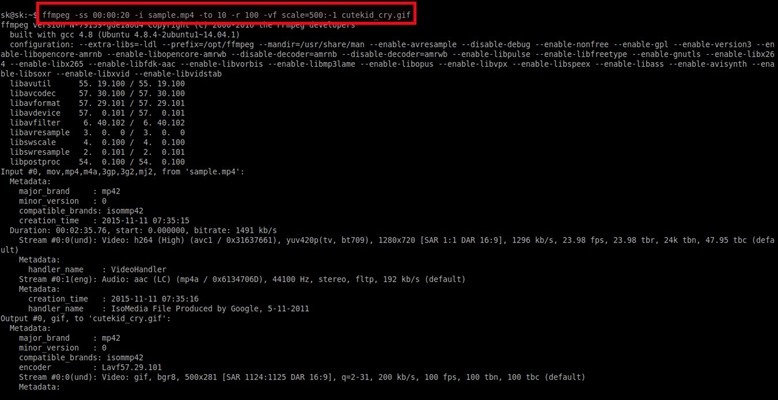HomeBank 是一款开源、跨平台的财务管理软件,可在 Linux、Mac OS X、Windows和Meego系统上运行,让用户能够管理自己的财务,并跟踪他们的交易。
可用的最新版本是 HomeBank 4.5.6,最近已经发布,有一些变化和错误修正:
change: xhb data file format (v0.9)
change: sort preference language list by name (was by code)
bugfix: gtk warning on budget/stats report
bugfix: #1348951 when you move from one category to a new one, it creates a lot of categories
bugfix: #1348319 scheduler options not saved
bugfix: #1345739 moving payee creates erroneous payees
bugfix: #1340142 program crash when select Category on Trend Time report button
bugfix: #1339572 exclude from any reports and from budget, options with strange behaviour
bugfix: #1338491 add transaction dialog, Memo field autocomplete doesn’t give suggestions
bugfix: #1338140 add transaction date defaults to the date the app was opened on
bugfix: #1336882 filter for unreconciled transactions
bugfix: #1335285 when inherit txn, date is not today’s date
bugfix: #1325969 ms windows incorrect sort of strings with special/accented (diacritics)
软件安装,有PPA可用,支持 Ubuntu 14.04/14.10及衍生系统版本,打开终端,输入以下命令:
sudo add-apt-repository ppa:mdoyen/homebank
sudo apt-get update
sudo apt-get install homebank
卸载 homebank 命令:
sudo apt-get remove homebank