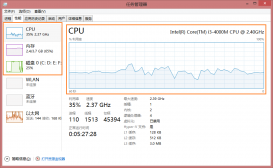去MariaDB官网下载MariaDB本文用的是MariaDB 10.1.16
https://downloads.mariadb.org
选择二进制版本,下载到/root目录下
mariadb-10.1.16-linux-x86_64.tar.gz
开始安装
[root@HE3 ~]# cat mariadb_auto_install.sh
|
1
2
3
4
5
6
7
8
9
10
11
12
13
14
15
16
17
18
19
20
21
22
23
24
25
26
27
28
29
30
31
32
33
34
35
36
37
38
39
40
41
42
43
44
45
46
47
48
49
50
51
52
53
54
55
56
57
58
59
60
61
62
63
64
65
66
67
68
69
70
71
72
73
74
75
76
77
78
79
80
81
82
83
84
85
86
87
88
89
90
91
92
93
94
95
96
97
98
99
100
101
102
103
104
105
106
107
108
109
110
111
112
113
114
115
116
117
118
119
120
121
122
123
124
125
126
127
128
129
130
131
132
133
134
135
136
137
138
139
140
141
142
143
144
145
146
147
148
149
150
151
152
153
154
155
156
157
158
159
160
161
162
163
164
165
166
167
168
169
170
171
172
173
174
175
176
177
178
179
180
181
182
183
184
185
186
187
188
189
190
191
192
193
194
195
196
197
198
199
200
201
202
203
204
205
206
207
208
209
210
211
212
213
214
215
216
217
218
219
220
221
222
223
224
225
226
227
228
229
230
231
232
233
234
235
236
237
238
239
240
241
242
243
244
245
246
247
248
249
250
251
252
253
254
255
256
257
258
259
260
261
262
263
264
265
266
267
268
269
270
271
272
273
274
275
276
277
278
279
280
281
282
283
284
285
286
287
288
289
290
291
292
293
294
|
###### 二进制自动安装数据库脚本root密码MANAGER将脚本和安装包放在/root目录即可#####################数据库目录/usr/local/mysql##################数据目录/data/mysql##################日志目录/log/mysql##################端口号默认3306其余参数按需自行修改############ ###################author:rrhelei@126.com####################!/bin/bashPATH=/bin:/sbin:/usr/bin:/usr/sbin:/opt/bin:/opt/sbin:~/binexport PATH # Check if user isrootif [ $(id -u) !="0" ]; then echo "Error: You must be root to runthis script, please use root to install" exit 1fi clearecho"========================================================================="echo "A tool toauto-compile & install MariaDB-10.1.16 on Redhat/CentOS Linux "echo"========================================================================="cur_dir=$(pwd) #set mysql rootpasswordecho"===========================" mysqlrootpwd="MANAGER"echo -e "Please input the root password of mysql:"read -p "(Default password: MANAGER):" mysqlrootpwdif[ "$mysqlrootpwd" = "" ]; thenmysqlrootpwd="MANAGER"fiecho"==========================="echo"MySQL root password:$mysqlrootpwd"echo"===========================" #which MySQL Versiondo you want to install?echo"===========================" isinstallmysql56="n"echo"Install mariadb-10.1.16,Please input y"read -p "(Please input y , n):" isinstallmysql56 case"$isinstallmysql56" iny|Y|Yes|YES|yes|yES|yEs|YeS|yeS)echo"You will install MariaDB 10.1.16"isinstallmysql56="y";;*)echo"INPUT error,You will exit install MariaDB 10.1.16"isinstallmysql56="n" exitesac get_char(){SAVEDSTTY=`stty-g`stty-echosttycbreak#ddif=/dev/tty bs=1 count=1 2> /dev/nullstty-rawsttyechostty$SAVEDSTTY}echo""echo"Press any key to start...or Press Ctrl+c to cancel"char=`get_char` # Initialize the installation related content.functionInitInstall(){cat/etc/issueuname -aMemTotal=`free -m | grep Mem | awk '{print $2}'` echo -e "\n Memory is: ${MemTotal} MB "#Settimezonerm -rf /etc/localtimeln -s /usr/share/zoneinfo/Asia/Shanghai /etc/localtime #Delete Old Mysql programrpm -qa|grep mysqlrpm -e mysql #DisableSeLinuxif[ -s /etc/selinux/config ]; thensed -i 's/SELINUX=enforcing/SELINUX=disabled/g' /etc/selinux/configfi setenforce 0 } #Installation ofdepend on and optimization options.functionInstallDependsAndOpt(){cd $cur_dir cat>>/etc/security/limits.conf<<EOF* soft nproc 65535* hard nproc 65535* soft nofile 65535* hard nofile 65535EOF echo"fs.file-max=65535" >> /etc/sysctl.conf} #Install MySQLfunctionInstallMySQL56(){echo"============================Install MariaDB 10.1.16=================================="cd $cur_dir #Backup old my.cnf#rm -f /etc/my.cnfif [ -s /etc/my.cnf]; then mv /etc/my.cnf /etc/my.cnf.`date+%Y%m%d%H%M%S`.bakfi #mysql directoryconfigurationgroupadd mysql -g512useradd -u 512 -gmysql -s /sbin/nologin -d /home/mysql mysqltar xvf/root/mariadb-10.1.16-linux-x86_64.tar.gzmv /root/mariadb-10.1.16-linux-x86_64 /usr/local/mysqlmkdir -p /data/mysqlmkdir -p /log/mysqlchown -R mysql:mysql/data/mysqlchown -R mysql:mysql/usr/local/mysqlchown -R mysql:mysql/log SERVERID=`ifconfigeth0 | grep "inet addr" | awk '{ print $2}'| awk -F. '{ print$4"3306"}'`cat>>/etc/my.cnf<<EOF[client]port =3306socket =/tmp/mysql.sockdefault-character-set=utf8 [mysql]default-character-set=utf8 [mysqld]port =3306socket =/tmp/mysql.sockbasedir =/usr/local/mysqldatadir =/data/mysqlopen_files_limit = 3072back_log = 103max_connections =800max_connect_errors =100000table_open_cache =512external-locking =FALSEmax_allowed_packet =32Msort_buffer_size =2Mjoin_buffer_size =2Mthread_cache_size =51query_cache_size =32Mtmp_table_size = 96Mmax_heap_table_size= 96Mslow_query_log = 1slow_query_log_file= /log/mysql/slow.loglog-error =/log/mysql/error.loglong_query_time = 1server-id =$SERVERIDlog-bin =/log/mysql/mysql-binsync_binlog = 1binlog_cache_size =4Mmax_binlog_cache_size= 8Mmax_binlog_size =1024Mexpire_logs_days =60key_buffer_size =32Mread_buffer_size =1Mread_rnd_buffer_size= 16Mbulk_insert_buffer_size= 64Mcharacter-set-server=utf8default-storage-engine= InnoDBbinlog_format = rowinnodb_buffer_pool_dump_at_shutdown= 1innodb_buffer_pool_load_at_startup= 1binlog_rows_query_log_events= 1explicit_defaults_for_timestamp= 1 #log_slave_updates=1#gtid_mode=on#enforce_gtid_consistency=1 #innodb_write_io_threads= 8#innodb_read_io_threads= 8#innodb_thread_concurrency= 0 transaction_isolation= REPEATABLE-READinnodb_additional_mem_pool_size= 16Minnodb_buffer_pool_size= 512M#innodb_data_home_dir=innodb_data_file_path= ibdata1:1024M:autoextendinnodb_flush_log_at_trx_commit= 1innodb_log_buffer_size= 16Minnodb_log_file_size= 512Minnodb_log_files_in_group= 2innodb_max_dirty_pages_pct= 50innodb_file_per_table= 1innodb_locks_unsafe_for_binlog= 0wait_timeout = 14400interactive_timeout= 14400skip-name-resolve[mysqldump]quickmax_allowed_packet =32M EOF /usr/local/mysql/scripts/mysql_install_db--basedir=/usr/local/mysql --datadir=/data/mysql --defaults-file=/etc/my.cnf--user=mysql cp/usr/local/mysql/support-files/mysql.server /etc/init.d/mysqldchmod 700 /etc/init.d/mysqldchkconfig --add mysqlchkconfig --leve l2345 mysqld on cat >>/etc/ld.so.conf.d/mysql-x86_64.conf<<EOF/usr/local/mysql/libEOFldconfig if [ -d"/proc/vz" ];thenulimit -s unlimitedfi /etc/init.d/mysqldstart cat >>/etc/profile <<EOFexport PATH=$PATH:/usr/local/mysql/binexport LD_LIBRARY_PATH=/usr/local/mysql/libEOF /usr/local/mysql/bin/mysqladmin-u root password $mysqlrootpwd cat >/tmp/mysql_sec_script<<EOFuse mysql;delete frommysql.user where user!='root' or host!='localhost';flush privileges;EOF /usr/local/mysql/bin/mysql-u root -p$mysqlrootpwd -h localhost < /tmp/mysql_sec_script #rm -f/tmp/mysql_sec_script /etc/init.d/mysqldrestart source /etc/profile echo"============================MariaDB 10.1.16 installcompleted========================="} functionCheckInstall(){echo"===================================== Check install==================================="clearismysql=""echo"Checking..." if [ -s/usr/local/mysql/bin/mysql ] && [ -s /usr/local/mysql/bin/mysqld_safe ]&& [ -s /etc/my.cnf ]; then echo "MySQL: OK" ismysql="ok" else echo "Error: /usr/local/mysql notfound!!!MySQL install failed."fi if ["$ismysql" = "ok" ]; thenecho "MariaDB 10.1.16 completed! enjoy it."echo"========================================================================="netstat -ntlelseecho"Sorry,Failed to install MySQL!"echo "You cantail /root/mysql-install.log from your server."fi} #The installationlogInitInstall2>&1 | tee /root/mysql-install.logCheckAndDownloadFiles2>&1 | tee -a /root/mysql-install.logInstallDependsAndOpt2>&1 | tee -a /root/mysql-install.logInstallMySQL562>&1 | tee -a /root/mysql-install.logCheckInstall2>&1 | tee -a /root/mysql-install.log |
[root@HE3 ~]# mysql -uroot -p
Enter password:
Welcome to the MariaDB monitor. Commands end with ; or \g.
Your MariaDB connection id is 6
Server version: 10.1.16-MariaDB MariaDB Server
Copyright (c) 2000, 2016, Oracle, MariaDB Corporation Ab and others.
Type 'help;' or '\h' for help. Type '\c' to clear the current input statement.
MariaDB [(none)]> show databases;
+--------------------+
| Database |
+--------------------+
| information_schema |
| mysql |
| performance_schema |
| test |
+--------------------+
4 rows in set (0.00 sec)
至此,mariadb-10.1.16安装成功