前言
至2002微软公司推出.NET平台已近15年,在互联网快速迭代的浪潮中,许多语言已被淘汰,同时也有更多新的语言涌现,但 .Net 依然坚挺的站在系统开发平台的一线阵营中,并且随着.NET Core正式版的到来,迎来新一轮春天。
本文主要给大家介绍了关于.net core项目中常用的几款类库的相关内容,分享出来供大家参考学习,下面话不多说了,来一起看看详细的介绍吧。
汉字转拼音
1、 HxfPinYin
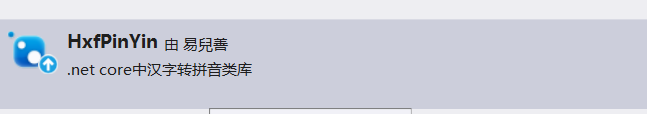
这是我自己根据网上大神提供的源码,再。net core 框架下编译出的类库
主要提供汉字转拼音的功能。
使用
|
1
2
3
4
5
6
7
8
9
10
11
12
|
public static class Pinyin { public static string ConvertEncoding(string text, Encoding srcEncoding, Encoding dstEncoding); public static string GetChineseText(string pinyin); public static string GetChineseText(string pinyin, Encoding encoding); public static string GetInitials(string text); public static string GetInitials(string text, Encoding encoding); public static string GetPinyin(string text); public static string GetPinyin(string text, Encoding encoding); public static string GetPinyin(char ch); public static string GetPinyin(char ch, Encoding encoding); } |
excel操作
1、EPPlus.Core
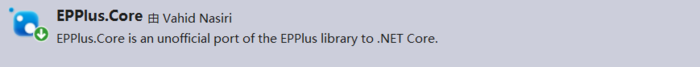
生成excel表格
|
1
2
3
4
5
6
7
8
9
10
11
12
13
14
15
16
17
18
19
20
21
22
23
24
25
26
27
28
29
30
31
32
33
34
|
string sFileName = $"{Guid.NewGuid()}.xlsx"; FileInfo file = new FileInfo(sFileName); string[] src="/uploads/allimg/200525/14095LP6-2.png" />
延伸 · 阅读
精彩推荐
|












