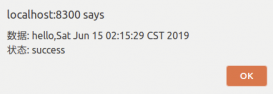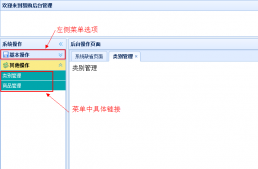本文为大家分享了java版本之JSAPI支付+发送模板消息的相关资料,供大家参考,具体内容如下
1.工具类
工具类见:微信支付JAVA版本之Native付款
2.公众账号设置
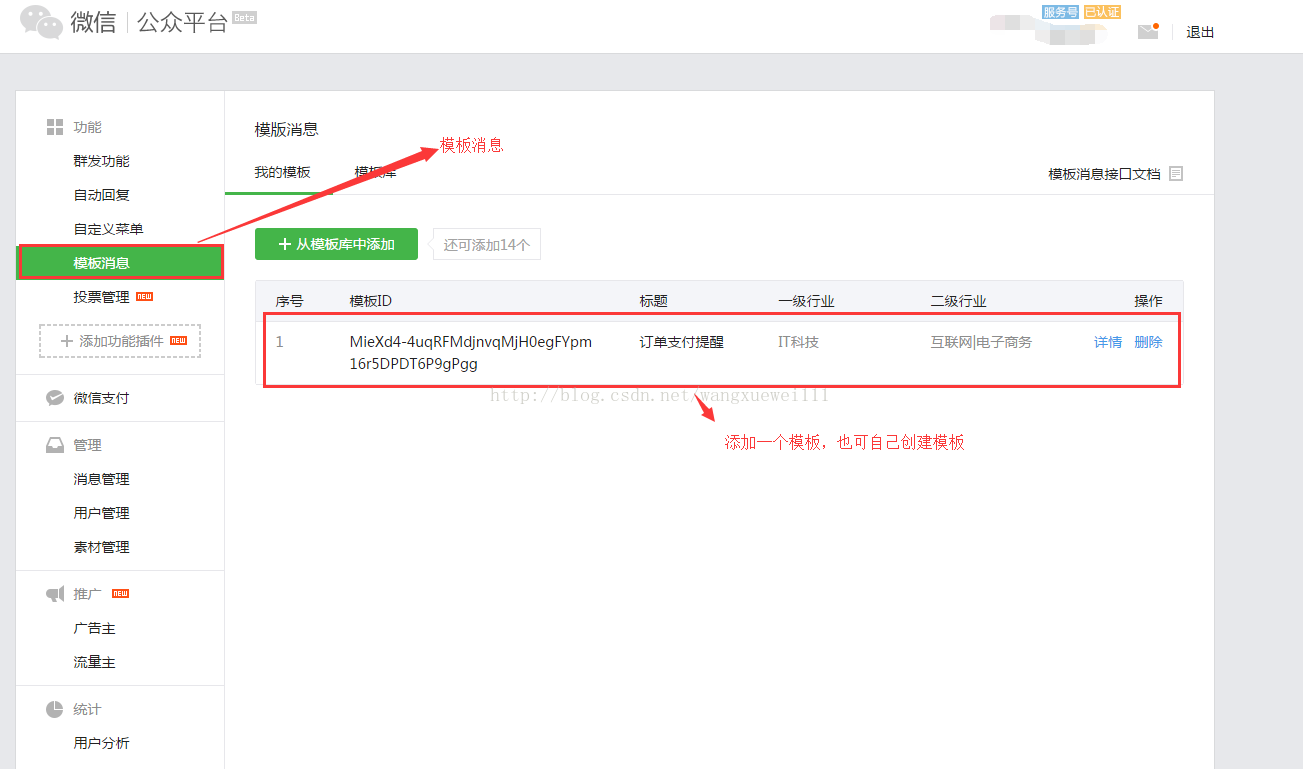

3.代码实现
openId:openId为用户与该公众账号之间代表用户的唯一标示
以下类中涉及到生成token,关闭订单接口调用,获取配置文件信息,和工具类,在其他文章中有具体代码实现
|
1
2
3
4
5
6
7
8
9
10
11
12
13
14
15
16
17
18
19
20
21
22
23
24
25
26
27
28
29
30
31
32
33
34
35
36
37
38
39
40
41
42
43
44
45
46
47
48
49
50
51
52
53
54
55
56
57
58
59
60
61
62
63
64
65
66
67
68
69
70
71
72
73
74
75
76
77
78
79
80
81
82
83
84
85
86
87
88
89
90
91
92
93
94
95
96
97
98
99
100
101
102
103
104
105
106
107
108
109
110
111
112
113
114
115
116
117
118
119
120
121
122
123
124
125
126
127
128
129
130
131
132
133
134
135
136
137
138
139
140
141
142
143
144
145
146
147
148
149
150
151
152
153
154
155
156
157
158
159
160
161
162
163
164
165
166
167
168
169
170
171
172
173
174
175
176
177
178
179
180
181
182
183
184
185
186
187
188
189
190
191
192
193
194
195
196
197
198
199
200
201
202
203
204
205
206
207
208
209
210
211
212
213
214
215
216
217
218
219
220
221
222
223
224
225
226
227
228
229
230
231
232
233
234
235
236
237
238
239
240
241
242
243
244
245
246
247
248
249
250
251
252
253
254
255
256
257
258
259
260
261
262
263
264
265
266
267
268
269
270
271
272
273
274
275
276
277
278
279
280
281
282
283
284
285
286
287
288
289
290
291
292
293
294
295
296
297
298
299
300
301
302
303
304
305
306
307
308
309
310
311
312
313
314
315
316
317
318
319
320
321
322
323
324
325
326
327
328
329
330
331
332
333
334
335
336
337
338
339
|
package com.zhrd.bussinss.platform.controller.rest;import java.io.File;import java.io.FileInputStream;import java.io.InputStream;import java.security.KeyStore;import java.text.SimpleDateFormat;import java.util.ArrayList;import java.util.Date;import java.util.HashMap;import java.util.List;import java.util.Map;import javax.net.ssl.SSLContext;import javax.servlet.http.HttpServletRequest;import javax.servlet.http.HttpServletResponse;import net.sf.json.JSONObject;import org.apache.http.HttpEntity;import org.apache.http.client.methods.CloseableHttpResponse;import org.apache.http.client.methods.HttpPost;import org.apache.http.conn.ssl.SSLConnectionSocketFactory;import org.apache.http.conn.ssl.SSLContexts;import org.apache.http.entity.StringEntity;import org.apache.http.impl.client.CloseableHttpClient;import org.apache.http.impl.client.HttpClients;import org.apache.http.util.EntityUtils;import org.dom4j.Document;import org.dom4j.DocumentHelper;import org.dom4j.Element;import org.dom4j.io.SAXReader;import org.springframework.beans.factory.annotation.Autowired;import org.springframework.web.bind.annotation.RequestMapping;import org.springframework.web.bind.annotation.RequestMethod;import org.springframework.web.bind.annotation.ResponseBody;import org.springframework.web.bind.annotation.RestController;import com.zhrd.bussinss.platform.bo.JsPay;import com.zhrd.bussinss.platform.bo.PayHist;import com.zhrd.bussinss.platform.constants.PayHistoryPayStatus;import com.zhrd.bussinss.platform.constants.PayHistoryPayType;import com.zhrd.bussinss.platform.service.GetWeiXinAccessTokenService;import com.zhrd.bussinss.platform.service.WeiXinPayService;import com.zhrd.bussinss.platform.utils.CloseWeiXinOrderUtils;import com.zhrd.bussinss.platform.utils.CustomizedPropertyPlaceholderConfigurer;import com.zhrd.bussinss.platform.weixinPayUtils.ClientCustomSSL;@RestController@RequestMapping("/rest/weiXinSendMessage")public class WeiXinSendMessageRESTFULController { @Autowired WeiXinPayService weiXinPayService; @Autowired GetWeiXinAccessTokenService getWeiXinAccessTokenService; private static long standardTime = 1662652800000L; /** * 微信发送消息 * @param request * @param response * @return */ @RequestMapping(value="/weiXinSend",method=RequestMethod.GET) @ResponseBody public Object weiXinSend(HttpServletRequest request,HttpServletResponse response,String orderNo,String openId){ System.out.println("==========================微信发送消息开始========================"+getWeiXinAccessTokenService.accessToken()); try{ KeyStore keyStore = KeyStore.getInstance("PKCS12"); FileInputStream instream = new FileInputStream(new File( CustomizedPropertyPlaceholderConfigurer.getContextProperty("wx.cert").toString())); try { keyStore.load(instream, "见邮件".toCharArray()); }finally { instream.close(); } // Trust own CA and all self-signed certs SSLContext sslcontext = SSLContexts.custom().loadKeyMaterial(keyStore, "10061401".toCharArray()).build(); // Allow TLSv1 protocol only SSLConnectionSocketFactory sslsf = new SSLConnectionSocketFactory( sslcontext, new String[] { "TLSv1" }, null, SSLConnectionSocketFactory.ALLOW_ALL_HOSTNAME_VERIFIER); CloseableHttpClient httpclient = HttpClients.custom() .setSSLSocketFactory(sslsf).build(); // HttpGet httpget = new // HttpGet("https://api.mch.weixin.qq.com/secapi/pay/refund"); //获取token详见获取token的文章 HttpPost httppost = new HttpPost( "https://api.weixin.qq.com/cgi-bin/message/template/send?access_token="+getWeiXinAccessTokenService.accessToken()); PayHist ph = null; List<Map<String,Object>> td = weiXinPayService.getTrade(orderNo); Date dt = new Date(); SimpleDateFormat sdf = new SimpleDateFormat("yyyyMMddHHmmss"); String nonceStr = sdf.format(dt).toString(); Date now = new Date(); String tradePayNo = orderNo+String.format("%10d",standardTime - now.getTime()).substring(0, 10); System.out.println("订单标号orderNo======="+orderNo); System.out.println("10位随机数======="+String.format("%10d",standardTime - now.getTime()).substring(0, 10)); String price = Math.round(Float.valueOf(td.get(0).get("price").toString())*100)+""; Long timeExpireStrOld = dt.getTime(); //获取配置文件信息 详见获取配置文件信息的文章 Long timeNew = Long.parseLong(CustomizedPropertyPlaceholderConfigurer.getContextProperty("weixin.send2finish.overtime").toString()); Long timeExpireNew = timeExpireStrOld+timeNew; Date dtTimeExpire = new Date(timeExpireNew); SimpleDateFormat dtSdf = new SimpleDateFormat("yyyyMMddHHmmss"); String timeExpire = dtSdf.format(dtTimeExpire).toString(); System.out.println("nonceStr=="+nonceStr); System.out.println("orderNo=="+orderNo); System.out.println("price=="+price); System.out.println("timeStart=="+nonceStr); System.out.println("timeExpire=="+timeExpire); JSONObject resultJsPay = (JSONObject) getJsPay(nonceStr, "订单", tradePayNo, price, nonceStr,timeExpire,openId); resultJsPay.getString("prepayId"); System.out.println("================222prepay_id222========================="+resultJsPay.getString("prepayId").toString()); List<Map<String,Map<String,String>>> data = new ArrayList<Map<String,Map<String,String>>>(); Map<String,Map<String,String>> firstparam = new HashMap<String, Map<String,String>>(); Map<String,String> valueParam = new HashMap<String, String>(); valueParam.put("value", td.get(0).get("buyerName")+"(先生/女士)的订单"); valueParam.put("color", "#173177"); Map<String,String> valueParam1 = new HashMap<String, String>(); valueParam1.put("value", orderNo); valueParam1.put("color", "#173177"); Map<String,String> valueParam2 = new HashMap<String, String>(); valueParam2.put("value", "智慧社区爱生鲜订单"); valueParam2.put("color", "#173177"); Map<String,String> valueParam3 = new HashMap<String, String>(); valueParam3.put("value", td.get(0).get("price")+"元"); valueParam3.put("color", "#173177"); Map<String,String> valueParam4 = new HashMap<String, String>(); valueParam4.put("value", "等待支付"); valueParam4.put("color", "#173177"); Map<String,String> valueParam5 = new HashMap<String, String>(); valueParam5.put("value", "点击支付"); valueParam5.put("color", "#173177"); firstparam.put("first", valueParam); firstparam.put("keyword1", valueParam1); firstparam.put("keyword2", valueParam2); firstparam.put("keyword3", valueParam3); firstparam.put("keyword4", valueParam4); firstparam.put("remark", valueParam5); data.add(firstparam); JsPay jp = new JsPay(); jp.setTouser(openId); jp.setTemplate_id("MieXd4-4uqRFMdjnvqMjH0egFYpm16r5DPDT6P9gPgg"); jp.setTopcolor("#173177"); jp.setUrl("http://公众账号设置的链接/weixin_jspay/weixinJsPay/init.action?packageValue="+resultJsPay.getString("prepayId").toString()); jp.setData(data); JSONObject jsonObject = JSONObject.fromObject(jp); String str = new String(jsonObject.toString().getBytes("utf-8"), "iso8859-1"); // String xml = ClientCustomSSL.RefundNativePackage(weiXinRefundService.getTradePayNo(orderNo),nonceStr,totalFee,refundFee,nonceStr); try { System.out.println("data=========="+str.toString()); StringEntity se = new StringEntity(str.toString().replace("[", "").replace("]", "").toString()); httppost.setEntity(se); System.out.println("executing request" + httppost.getRequestLine()); CloseableHttpResponse responseEntry = httpclient.execute(httppost); try { HttpEntity entity = responseEntry.getEntity(); InputStream in = entity.getContent(); byte b[] = new byte[1024]; int len = 0; int temp=0; //所有读取的内容都使用temp接收 while((temp=in.read())!=-1){ //当没有读取完时,继续读取 b[len]=(byte)temp; len++; } in.close(); System.out.println(new String(b,0,len)); if (entity != null) { System.out.println("Response content length: " + entity.getContentLength()); System.out.println("==="+responseEntry.getEntity().toString()); JSONObject result = JSONObject.fromObject(new String(b,0,len)); if(result.getString("errmsg").equals("ok")){ ph = new PayHist(); ph.setTradePayUrl(""); ph.setPayTradeNo(orderNo); ph.setTradePayNo(tradePayNo); ph.setPayStatus(PayHistoryPayStatus.WECHAT_PAY_STATUS_WAIT); ph.setPayType(PayHistoryPayType.WECHAT_JS_PAY); List<PayHist> payHistList = weiXinPayService.getPayHist(orderNo,"wechat",""); if(payHistList == null || payHistList.size() == 0){ weiXinPayService.addPayHist(ph); }else{ //关闭订单详见取消订单的文章 JSONObject strStatus = (JSONObject) CloseWeiXinOrderUtils.closeWeiXinOrder(payHistList.get(0).getTradePayNo()); if(strStatus.getString("status").equals("success")){ System.out.println(ph.getTradePayNo()); weiXinPayService.updatePayHist(ph); } } } return result; } EntityUtils.consume(entity); } finally { responseEntry.close(); } } finally { httpclient.close(); } return null; }catch(Exception e){ e.printStackTrace(); JSONObject result = new JSONObject(); result.put("status","error"); result.put("msg",e.getMessage()); return result; } } public static Object getJsPay(String nonceStr,String orderDescribe,String orderNo,String price,String timeStart,String timeExpire,String openId) { try{ KeyStore keyStore = KeyStore.getInstance("PKCS12"); FileInputStream instream = new FileInputStream(new File( CustomizedPropertyPlaceholderConfigurer.getContextProperty("wx.cert").toString())); try { keyStore.load(instream, "10061401".toCharArray()); }finally { instream.close(); } // Trust own CA and all self-signed certs SSLContext sslcontext = SSLContexts.custom().loadKeyMaterial(keyStore, "见邮件".toCharArray()).build(); // Allow TLSv1 protocol only SSLConnectionSocketFactory sslsf = new SSLConnectionSocketFactory( sslcontext, new String[] { "TLSv1" }, null, SSLConnectionSocketFactory.ALLOW_ALL_HOSTNAME_VERIFIER); CloseableHttpClient httpclient = HttpClients.custom() .setSSLSocketFactory(sslsf).build(); // HttpGet httpget = new // HttpGet("https://api.mch.weixin.qq.com/secapi/pay/refund"); HttpPost httppost = new HttpPost( String xml = ClientCustomSSL.CreateJsApiPackage(nonceStr,orderDescribe,orderNo,price,timeStart,timeExpire,openId); try { StringEntity se = new StringEntity(xml); httppost.setEntity(se); System.out.println("executing request" + httppost.getRequestLine()); CloseableHttpResponse responseEntry = httpclient.execute(httppost); try { HttpEntity entity = responseEntry.getEntity(); System.out.println("----------------------------------------"); System.out.println(responseEntry.getStatusLine()); if (entity != null) { System.out.println("Response content length: " + entity.getContentLength()); SAXReader saxReader = new SAXReader(); Document document = saxReader.read(entity.getContent()); Element rootElt = document.getRootElement(); Document documentXml =DocumentHelper.parseText(xml); Element rootEltXml = documentXml.getRootElement(); System.out.println("根节点:" + rootElt.getName()); System.out.println("==="+rootElt.elementText("result_code")); System.out.println("==="+rootElt.elementText("return_msg")); String resultCode = rootElt.elementText("result_code"); JSONObject result = new JSONObject(); if(resultCode.equals("SUCCESS")){ System.out.println("=================prepay_id===================="+ rootElt.elementText("prepay_id")); result.put("prepayId", rootElt.elementText("prepay_id")); result.put("sign",rootEltXml.elementText("sign")); result.put("status","success"); result.put("msg","success"); }else{ result.put("status","false"); result.put("msg",rootElt.elementText("err_code_des")); } return result; } EntityUtils.consume(entity); } finally { responseEntry.close(); } } finally { httpclient.close(); } return null; }catch(Exception e){ e.printStackTrace(); JSONObject result = new JSONObject(); result.put("status","error"); result.put("msg",e.getMessage()); return result; } } } |
4.weixin_jspay项目中代码实现
控制层代码
|
1
2
3
4
5
6
7
8
9
10
11
12
13
14
15
16
17
18
19
20
21
22
23
24
25
26
27
28
29
30
31
32
33
|
package com.weixin.jspay.controller;import javax.servlet.http.HttpServletRequest;import javax.servlet.http.HttpServletResponse;import org.springframework.stereotype.Controller;import org.springframework.web.bind.annotation.RequestMapping;import org.springframework.web.bind.annotation.RequestMethod;@Controller@RequestMapping("/weixinJsPay")public class WeiXinJsPayController { @RequestMapping(value = "/init", method = RequestMethod.GET) public String init( HttpServletRequest request,HttpServletResponse response,String packageValue,String paySign) { System.out.println("===================微信jsPay开始================="); System.out.println("packageValue==============="+packageValue); System.out.println("paySign====================="+paySign); request.setAttribute("packageValue", "prepay_id=" + packageValue); request.setAttribute("paySign", paySign); System.out.println("===================微信jsPay页面跳转开始================="); return "weixin"; } } |
jsp代码
|
1
2
3
4
5
6
7
8
9
10
11
12
13
14
15
16
17
18
19
20
21
22
23
24
25
26
27
28
29
30
31
32
33
34
35
36
37
38
39
40
41
42
43
44
45
46
47
48
49
|
<%@ page language="java" contentType="text/html; charset=utf-8" pageEncoding="utf-8"%><!DOCTYPE html PUBLIC "-//W3C//DTD HTML 4.01 Transitional//EN" "http://www.w3.org/TR/html4/loose.dtd"><html><head><script type="text/javascript" src="/weixin_jspay/js/md5.js"></script> <script language="javascript"> window.onload=function(){ var packageValue = '${packageValue}'; var paySign = '${paySign}'; alert("packageValue======"+packageValue); alert("paySign======"+paySign); var signString ="appId=见公共账号&nonceStr=随机字符串&package="+packageValue+"&paySign="+paySign+"&signType=MD5&timeStamp=时间"; //alert(signString); var md5SignValue= ("" + CryptoJS.MD5(signString)).toUpperCase(); //alert(md5SignValue); WeixinJSBridge.invoke('getBrandWCPayRequest',{ "appId" : "<span style="font-family: Arial, Helvetica, sans-serif;">见公共账号</span>", "timeStamp" : "1395712654", "nonceStr" : "123456", "package" : packageValue, "signType" : "MD5", "paySign" : md5SignValue },function(res){ alert(res.err_msg); WeixinJSBridge.log(res.err_msg); if(res.err_msg == "get_brand_wcpay_request:ok"){ alert("微信支付成功"); }else if(res.err_msg == "get_brand_wcpay_request:cancel"){ alert("用户取消支付"); }else{ alert("支付失败"); } }) } </script> </head> <body> <button type="button" onclick="callpay('${packageValue}','${paySign}')" >微信jsPay</button> </body></html> |
微信支付MD5.js:md5.js 和微信支付开发文档:下载地址
以上就是本文的全部内容,希望对大家的学习有所帮助,也希望大家多多支持服务器之家。