[root@centos var]# service mysqld stop
解决 MySQL manager or server PID file could not be found! 的方法
2020-07-15 19:03mysql教程网 Mysql
本文主要讲解MySQL manager or server PID file could not be found! 的解决方法,有需要的朋友可以参考下
延伸 · 阅读
- 2022-03-11MySQL的索引你了解吗
- 2022-03-10面试中老生常谈的MySQL问答集锦夯实基础
- 2022-03-10浅谈如何保证Mysql主从一致
- 2022-03-10Ubuntu18.04(linux)安装MySQL的方法步骤
- 2022-03-09MySQL让人又爱又恨的多表查询
- 2022-03-09MySQL Server 层和存储引擎层是怎么交互数据的?
- Mysql
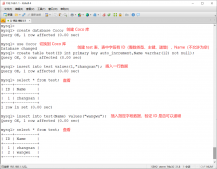
图文详解MySQL中的主键与事务
这篇文章主要给大家介绍了关于MySQL中主键与事务的相关资料,主键与事务是我们使用mysql中经常遇到的,文中通过图文以及实例代码介绍的很详细,需要的...
- Mysql

新建一个MySQL数据库的简单教程
这篇文章主要介绍了新建一个MySQL数据库的简单教程,是MySQL入门学习中的基础知识,需要的朋友可以参考下 ...
- Mysql

mysql 8.0.16 winx64安装配置方法图文教程
这篇文章主要为大家分享了mysql 8.0.16 安装配置方法图文教程,具有一定的参考价值,感兴趣的朋友可以参考一下 ...
- Mysql

MAC下修改mysql默认字符集为utf8的方法
本文主要介绍了如何修改MAC版mysql默认字符集为utf8,如果你的MAC版mysql字符乱码,可以参考一下这篇文章 ...
- Mysql

解决Linux下Tomcat向MySQL插入数据中文乱码问题
本文给大家介绍的是如何解决win平台下开发的项目移植到Linux平台后,向MySQL插入数据时中文出现乱码的问题,非常的简单实用,有需要的小伙伴可以参考下...
- Mysql

MySQL5.6解压版服务无法启动之系统错误1067问题
这篇文章主要介绍了MySQL5.6解压版服务无法启动—系统错误1067问题及解决方法,本文给大家介绍的非常详细,具有一定的参考借鉴价值,需要的朋友可以参考...
- Mysql

为什么MySQL选择Repeatable Read作为默认隔离级别
关于MySQL的事务隔离级别,相信很多读者都不陌生,那么,你知道为什么Oracle选择RC作为默认级别,而MySQL要选择RR作为默认的隔离级别吗...
- Mysql

MySQL下的RAND()优化案例分析
这篇文章主要介绍了MySQL下的RAND()优化案例,包括对JOIN查询和子查询的优化,需要的朋友可以参考下 ...










