使用POI读写Word doc文件
Apache poi的hwpf模块是专门用来对word doc文件进行读写操作的。在hwpf里面我们使用HWPFDocument来表示一个word doc文档。在HWPFDocument里面有这么几个概念:
Range:它表示一个范围,这个范围可以是整个文档,也可以是里面的某一小节(Section),也可以是某一个段落(Paragraph),还可以是拥有共同属性的一段文本(CharacterRun)。
Section:word文档的一个小节,一个word文档可以由多个小节构成。
Paragraph:word文档的一个段落,一个小节可以由多个段落构成。
CharacterRun:具有相同属性的一段文本,一个段落可以由多个CharacterRun组成。
Table:一个表格。
TableRow:表格对应的行。
TableCell:表格对应的单元格。
Section、Paragraph、CharacterRun和Table都继承自Range。
1 读word doc文件
在日常应用中,我们从word文件里面读取信息的情况非常少见,更多的还是把内容写入到word文件中。使用POI从word doc文件读取数据时主要有两种方式:通过WordExtractor读和通过HWPFDocument读。在WordExtractor内部进行信息读取时还是通过HWPFDocument来获取的。
1.1 通过WordExtractor读文件
在使用WordExtractor读文件时我们只能读到文件的文本内容和基于文档的一些属性,至于文档内容的属性等是无法读到的。如果要读到文档内容的属性则需要使用HWPFDocument来读取了。下面是使用WordExtractor读取文件的一个示例:
|
1
2
3
4
5
6
7
8
9
10
11
12
13
14
15
16
17
18
19
20
21
22
23
24
25
26
27
28
29
30
31
32
33
34
35
36
37
38
39
40
41
42
43
44
45
46
47
48
49
50
51
52
53
54
55
56
57
58
59
60
61
62
63
64
65
66
67
68
69
70
71
72
73
74
|
public class HwpfTest { @SuppressWarnings("deprecation") @Test public void testReadByExtractor() throws Exception { InputStream is = new FileInputStream("D:\\test.doc"); WordExtractor extractor = new WordExtractor(is); //输出word文档所有的文本 System.out.println(extractor.getText()); System.out.println(extractor.getTextFromPieces()); //输出页眉的内容 System.out.println("页眉:" + extractor.getHeaderText()); //输出页脚的内容 System.out.println("页脚:" + extractor.getFooterText()); //输出当前word文档的元数据信息,包括作者、文档的修改时间等。 System.out.println(extractor.getMetadataTextExtractor().getText()); //获取各个段落的文本 String paraTexts[] = extractor.getParagraphText(); for (int i=0; i<paraTexts.length; i++) { System.out.println("Paragraph " + (i+1) + " : " + paraTexts[i]); } //输出当前word的一些信息 printInfo(extractor.getSummaryInformation()); //输出当前word的一些信息 this.printInfo(extractor.getDocSummaryInformation()); this.closeStream(is); } /** * 输出SummaryInfomation * @param info */ private void printInfo(SummaryInformation info) { //作者 System.out.println(info.getAuthor()); //字符统计 System.out.println(info.getCharCount()); //页数 System.out.println(info.getPageCount()); //标题 System.out.println(info.getTitle()); //主题 System.out.println(info.getSubject()); } /** * 输出DocumentSummaryInfomation * @param info */ private void printInfo(DocumentSummaryInformation info) { //分类 System.out.println(info.getCategory()); //公司 System.out.println(info.getCompany()); } /** * 关闭输入流 * @param is */ private void closeStream(InputStream is) { if (is != null) { try { is.close(); } catch (IOException e) { e.printStackTrace(); } } } } |
1.2 通过HWPFDocument读文件
HWPFDocument是当前Word文档的代表,它的功能比WordExtractor要强。通过它我们可以读取文档中的表格、列表等,还可以对文档的内容进行新增、修改和删除操作。只是在进行完这些新增、修改和删除后相关信息是保存在HWPFDocument中的,也就是说我们改变的是HWPFDocument,而不是磁盘上的文件。如果要使这些修改生效的话,我们可以调用HWPFDocument的write方法把修改后的HWPFDocument输出到指定的输出流中。这可以是原文件的输出流,也可以是新文件的输出流(相当于另存为)或其它输出流。下面是一个通过HWPFDocument读文件的示例:
|
1
2
3
4
5
6
7
8
9
10
11
12
13
14
15
16
17
18
19
20
21
22
23
24
25
26
27
28
29
30
31
32
33
34
35
36
37
38
39
40
41
42
43
44
45
46
47
48
49
50
51
52
53
54
55
56
57
58
59
60
61
62
63
64
65
66
67
68
69
70
71
72
73
74
75
76
77
78
79
80
81
82
83
84
85
86
87
88
89
90
91
92
93
94
95
96
97
98
99
100
101
102
103
104
105
106
107
108
109
110
111
112
113
114
115
116
117
118
119
120
121
122
123
124
125
126
127
128
129
130
131
132
133
134
|
public class HwpfTest { @Test public void testReadByDoc() throws Exception { InputStream is = new FileInputStream("D:\\test.doc"); HWPFDocument doc = new HWPFDocument(is); //输出书签信息 this.printInfo(doc.getBookmarks()); //输出文本 System.out.println(doc.getDocumentText()); Range range = doc.getRange();// this.insertInfo(range); this.printInfo(range); //读表格 this.readTable(range); //读列表 this.readList(range); //删除range Range r = new Range(2, 5, doc); r.delete();//在内存中进行删除,如果需要保存到文件中需要再把它写回文件 //把当前HWPFDocument写到输出流中 doc.write(new FileOutputStream("D:\\test.doc")); this.closeStream(is); } /** * 关闭输入流 * @param is */ private void closeStream(InputStream is) { if (is != null) { try { is.close(); } catch (IOException e) { e.printStackTrace(); } } } /** * 输出书签信息 * @param bookmarks */ private void printInfo(Bookmarks bookmarks) { int count = bookmarks.getBookmarksCount(); System.out.println("书签数量:" + count); Bookmark bookmark; for (int i=0; i<count; i++) { bookmark = bookmarks.getBookmark(i); System.out.println("书签" + (i+1) + "的名称是:" + bookmark.getName()); System.out.println("开始位置:" + bookmark.getStart()); System.out.println("结束位置:" + bookmark.getEnd()); } } /** * 读表格 * 每一个回车符代表一个段落,所以对于表格而言,每一个单元格至少包含一个段落,每行结束都是一个段落。 * @param range */ private void readTable(Range range) { //遍历range范围内的table。 TableIterator tableIter = new TableIterator(range); Table table; TableRow row; TableCell cell; while (tableIter.hasNext()) { table = tableIter.next(); int rowNum = table.numRows(); for (int j=0; j<rowNum; j++) { row = table.getRow(j); int cellNum = row.numCells(); for (int k=0; k<cellNum; k++) { cell = row.getCell(k); //输出单元格的文本 System.out.println(cell.text().trim()); } } } } /** * 读列表 * @param range */ private void readList(Range range) { int num = range.numParagraphs(); Paragraph para; for (int i=0; i<num; i++) { para = range.getParagraph(i); if (para.isInList()) { System.out.println("list: " + para.text()); } } } /** * 输出Range * @param range */ private void printInfo(Range range) { //获取段落数 int paraNum = range.numParagraphs(); System.out.println(paraNum); for (int i=0; i<paraNum; i++) {// this.insertInfo(range.getParagraph(i)); System.out.println("段落" + (i+1) + ":" + range.getParagraph(i).text()); if (i == (paraNum-1)) { this.insertInfo(range.getParagraph(i)); } } int secNum = range.numSections(); System.out.println(secNum); Section section; for (int i=0; i<secNum; i++) { section = range.getSection(i); System.out.println(section.getMarginLeft()); System.out.println(section.getMarginRight()); System.out.println(section.getMarginTop()); System.out.println(section.getMarginBottom()); System.out.println(section.getPageHeight()); System.out.println(section.text()); } } /** * 插入内容到Range,这里只会写到内存中 * @param range */ private void insertInfo(Range range) { range.insertAfter("Hello"); } } |
2 写word doc文件
在使用POI写word doc文件的时候我们必须要先有一个doc文件才行,因为我们在写doc文件的时候是通过HWPFDocument来写的,而HWPFDocument是要依附于一个doc文件的。所以通常的做法是我们先在硬盘上准备好一个内容空白的doc文件,然后建立一个基于该空白文件的HWPFDocument。之后我们就可以往HWPFDocument里面新增内容了,然后再把它写入到另外一个doc文件中,这样就相当于我们使用POI生成了word doc文件。
在实际应用中,我们在生成word文件的时候都是生成某一类文件,该类文件的格式是固定的,只是某些字段不一样罢了。所以在实际应用中,我们大可不必将整个word文件的内容都通过HWPFDocument生成。而是先在磁盘上新建一个word文档,其内容就是我们需要生成的word文件的内容,然后把里面一些属于变量的内容使用类似于“${paramName}”这样的方式代替。这样我们在基于某些信息生成word文件的时候,只需要获取基于该word文件的HWPFDocument,然后调用Range的replaceText()方法把对应的变量替换为对应的值即可,之后再把当前的HWPFDocument写入到新的输出流中。这种方式在实际应用中用的比较多,因为它不但可以减少我们的工作量,还可以让文本的格式更加的清晰。下面我们就来基于这种方式做一个示例。
假设我们现在拥有一些变动的信息,然后需要通过这些信息生成如下格式的word doc文件:
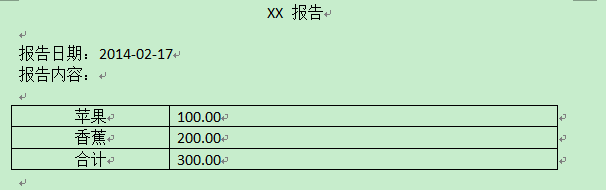
那么根据上面的描述,首先第一步,我们建立一个对应格式的doc文件作为模板,其内容是这样的:
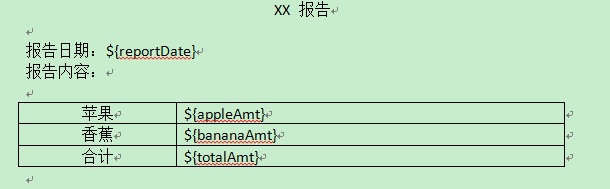
有了这样一个模板之后,我们就可以建立对应的HWPFDocument,然后替换对应的变量为相应的值,再把HWPFDocument输出到对应的输出流即可。下面是对应的代码。
|
1
2
3
4
5
6
7
8
9
10
11
12
13
14
15
16
17
18
19
20
21
22
23
24
25
26
27
28
29
30
31
32
33
34
35
36
37
38
39
40
41
42
43
44
45
46
47
48
49
50
51
|
public class HwpfTest { @Test public void testWrite() throws Exception { String templatePath = "D:\\word\\template.doc"; InputStream is = new FileInputStream(templatePath); HWPFDocument doc = new HWPFDocument(is); Range range = doc.getRange(); //把range范围内的${reportDate}替换为当前的日期 range.replaceText("${reportDate}", new SimpleDateFormat("yyyy-MM-dd").format(new Date())); range.replaceText("${appleAmt}", "100.00"); range.replaceText("${bananaAmt}", "200.00"); range.replaceText("${totalAmt}", "300.00"); OutputStream os = new FileOutputStream("D:\\word\\write.doc"); //把doc输出到输出流中 doc.write(os); this.closeStream(os); this.closeStream(is); } /** * 关闭输入流 * @param is */ private void closeStream(InputStream is) { if (is != null) { try { is.close(); } catch (IOException e) { e.printStackTrace(); } } } /** * 关闭输出流 * @param os */ private void closeStream(OutputStream os) { if (os != null) { try { os.close(); } catch (IOException e) { e.printStackTrace(); } } } } |
(注:本文是基于poi3.9所写)
感谢阅读,希望能帮助到大家,谢谢大家对本站的支持!
原文链接:https://my.oschina.net/elim1/blog/812322















