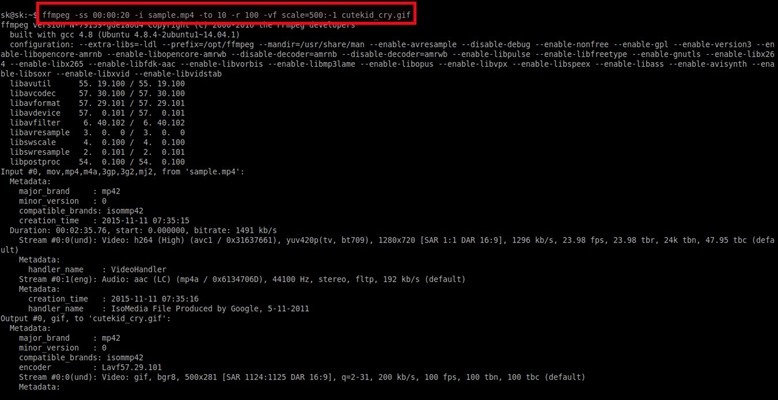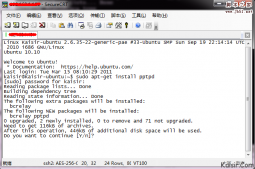今天在新装的ubuntu系统中安装宝塔面板出错,提示如下
install.sh: line 258: python: command not found ================================================= Pillow installation failed.
解决办法是先更新升级完系统,再安装宝塔面板,或者执行如下命令
sudo apt-get install python-setuptools
安装 python-setuptools 以后再次安装宝塔即可解决
在执行以下 命令
Ubuntu/Deepin安装脚本
wget -O install.sh http://download.bt.cn/install/install-ubuntu_6.0.sh && sudo bash install.sh d307bf5bc
到这里还是不动 可以联系我们帮你解决
原文地址:https://www.kiver.cn/news/content/323.html