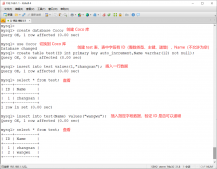1、确认mysql是否已安装,有下面的代码可知
|
1
2
3
4
5
6
7
8
9
|
[root@cdh1 zjl]# yum list installed mysql*Loaded plugins: fastestmirror, refresh-packagekit, securityLoading mirror speeds from cached hostfile * base: mirrors.zju.edu.cn * extras: mirrors.aliyun.com * updates: mirrors.aliyun.comInstalled PackagesMySQL-python.x86_64 1.2.3-0.3.c1.1.el6 @base mysql-libs.x86_64 5.1.73-8.el6_8 @anaconda-CentOS-201703281317.x86_64/6.9 |
2、卸载已安装的mysql,建议使用yum命令,因为yum命令可以自动删除与mysql相关的依赖;如果使用rpm命令,则还需要手动去删除和mysql相关的文件,比较麻烦
|
1
2
3
4
5
6
7
8
9
10
11
12
13
14
15
16
17
18
19
20
21
22
23
24
25
26
27
28
29
30
31
32
33
34
35
36
37
38
39
40
41
42
43
44
45
46
47
48
49
50
51
52
53
54
55
56
57
58
59
60
61
62
63
64
65
66
67
68
69
70
71
72
73
74
75
76
77
78
79
80
81
82
83
84
85
86
87
88
89
90
91
92
93
94
95
96
97
98
99
100
101
102
103
104
105
106
107
108
109
110
111
112
113
114
115
116
117
118
119
120
121
122
123
124
125
|
[root@cdh1 zjl]# yum remove MySQL-python.x86_64 mysql-libs.x86_64Loaded plugins: fastestmirror, refresh-packagekit, securitySetting up Remove ProcessResolving Dependencies--> Running transaction check---> Package MySQL-python.x86_64 0:1.2.3-0.3.c1.1.el6 will be erased--> Processing Dependency: MySQL-python for package: cloudera-manager-agent-5.11.1-1.cm5111.p0.9.el6.x86_64---> Package mysql-libs.x86_64 0:5.1.73-8.el6_8 will be erased--> Processing Dependency: libmysqlclient.so.16()(64bit) for package: 2:postfix-2.6.6-8.el6.x86_64--> Processing Dependency: libmysqlclient.so.16(libmysqlclient_16)(64bit) for package: 2:postfix-2.6.6-8.el6.x86_64--> Processing Dependency: mysql-libs for package: 2:postfix-2.6.6-8.el6.x86_64--> Running transaction check---> Package cloudera-manager-agent.x86_64 0:5.11.1-1.cm5111.p0.9.el6 will be erased---> Package postfix.x86_64 2:2.6.6-8.el6 will be erased--> Processing Dependency: /usr/sbin/sendmail for package: redhat-lsb-core-4.0-7.el6.centos.x86_64--> Processing Dependency: /usr/sbin/sendmail for package: cronie-1.4.4-16.el6_8.2.x86_64--> Running transaction check---> Package cronie.x86_64 0:1.4.4-16.el6_8.2 will be erased--> Processing Dependency: cronie = 1.4.4-16.el6_8.2 for package: cronie-anacron-1.4.4-16.el6_8.2.x86_64---> Package redhat-lsb-core.x86_64 0:4.0-7.el6.centos will be erased--> Processing Dependency: redhat-lsb-core(x86-64) = 4.0 for package: redhat-lsb-printing-4.0-7.el6.centos.x86_64--> Processing Dependency: redhat-lsb-core(x86-64) = 4.0-7.el6.centos for package: redhat-lsb-4.0-7.el6.centos.x86_64--> Processing Dependency: redhat-lsb-core(x86-64) = 4.0 for package: redhat-lsb-graphics-4.0-7.el6.centos.x86_64--> Running transaction check---> Package cronie-anacron.x86_64 0:1.4.4-16.el6_8.2 will be erased---> Package redhat-lsb.x86_64 0:4.0-7.el6.centos will be erased--> Processing Dependency: redhat-lsb(x86-64) = 4.0-7.el6.centos for package: redhat-lsb-compat-4.0-7.el6.centos.x86_64---> Package redhat-lsb-graphics.x86_64 0:4.0-7.el6.centos will be erased---> Package redhat-lsb-printing.x86_64 0:4.0-7.el6.centos will be erased--> Running transaction check---> Package redhat-lsb-compat.x86_64 0:4.0-7.el6.centos will be erased--> Processing Dependency: /etc/cron.d for package: crontabs-1.10-33.el6.noarch--> Processing Dependency: /etc/cron.d for package: sysstat-9.0.4-33.el6.x86_64--> Restarting Dependency Resolution with new changes.--> Running transaction check---> Package crontabs.noarch 0:1.10-33.el6 will be erased---> Package sysstat.x86_64 0:9.0.4-33.el6 will be erased--> Finished Dependency ResolutionDependencies Resolved==================================================================== Package Arch Version Repository Size====================================================================Removing: MySQL-python x86_64 1.2.3-0.3.c1.1.el6 @base 246 k mysql-libs x86_64 5.1.73-8.el6_8 @anaconda-CentOS-201703281317.x86_64/6.9 4.0 MRemoving for dependencies: cloudera-manager-agent x86_64 5.11.1-1.cm5111.p0.9.el6 @/cloudera-manager-agent-5.11.1-1.cm5111.p0.9.el6.x86_64 71 M cronie x86_64 1.4.4-16.el6_8.2 @anaconda-CentOS-201703281317.x86_64/6.9 174 k cronie-anacron x86_64 1.4.4-16.el6_8.2 @anaconda-CentOS-201703281317.x86_64/6.9 43 k crontabs noarch 1.10-33.el6 @anaconda-CentOS-201703281317.x86_64/6.9 2.4 k postfix x86_64 2:2.6.6-8.el6 @anaconda-CentOS-201703281317.x86_64/6.9 9.7 M redhat-lsb x86_64 4.0-7.el6.centos @anaconda-CentOS-201703281317.x86_64/6.9 0.0 redhat-lsb-compat x86_64 4.0-7.el6.centos @anaconda-CentOS-201703281317.x86_64/6.9 0.0 redhat-lsb-core x86_64 4.0-7.el6.centos @anaconda-CentOS-201703281317.x86_64/6.9 22 k redhat-lsb-graphics x86_64 4.0-7.el6.centos @anaconda-CentOS-201703281317.x86_64/6.9 0.0 redhat-lsb-printing x86_64 4.0-7.el6.centos @anaconda-CentOS-201703281317.x86_64/6.9 0.0 sysstat x86_64 9.0.4-33.el6 @anaconda-CentOS-201703281317.x86_64/6.9 826 kTransaction Summary====================================================================Remove 13 Package(s)Installed size: 86 MIs this ok [y/N]: yDownloading Packages:Running rpm_check_debugRunning Transaction TestTransaction Test SucceededRunning TransactionWarning: RPMDB altered outside of yum. Erasing : redhat-lsb-compat-4.0-7.el6.centos.x86_64 1/13 Erasing : redhat-lsb-4.0-7.el6.centos.x86_64 2/13 Erasing : cloudera-manager-agent-5.11.1-1.cm5111.p0.9. 3/13 warning: /etc/cloudera-scm-agent/config.ini saved as /etc/cloudera-scm-agent/config.ini.rpmsave Erasing : redhat-lsb-graphics-4.0-7.el6.centos.x86_64 4/13 Erasing : redhat-lsb-printing-4.0-7.el6.centos.x86_64 5/13 Erasing : redhat-lsb-core-4.0-7.el6.centos.x86_64 6/13 /var/tmp/rpm-tmp.jLbJUk: line 1: lsb_release: command not found Erasing : MySQL-python-1.2.3-0.3.c1.1.el6.x86_64 7/13 Erasing : sysstat-9.0.4-33.el6.x86_64 8/13 Erasing : crontabs-1.10-33.el6.noarch 9/13 Erasing : cronie-anacron-1.4.4-16.el6_8.2.x86_64 10/13 Erasing : cronie-1.4.4-16.el6_8.2.x86_64 11/13 Erasing : 2:postfix-2.6.6-8.el6.x86_64 12/13 Erasing : mysql-libs-5.1.73-8.el6_8.x86_64 13/13 Verifying : redhat-lsb-printing-4.0-7.el6.centos.x86_64 1/13 Verifying : cronie-anacron-1.4.4-16.el6_8.2.x86_64 2/13 Verifying : cronie-1.4.4-16.el6_8.2.x86_64 3/13 Verifying : 2:postfix-2.6.6-8.el6.x86_64 4/13 Verifying : redhat-lsb-4.0-7.el6.centos.x86_64 5/13 Verifying : redhat-lsb-core-4.0-7.el6.centos.x86_64 6/13 Verifying : cloudera-manager-agent-5.11.1-1.cm5111.p0.9. 7/13 Verifying : crontabs-1.10-33.el6.noarch 8/13 Verifying : redhat-lsb-compat-4.0-7.el6.centos.x86_64 9/13 Verifying : MySQL-python-1.2.3-0.3.c1.1.el6.x86_64 10/13 Verifying : redhat-lsb-graphics-4.0-7.el6.centos.x86_64 11/13 Verifying : sysstat-9.0.4-33.el6.x86_64 12/13 Verifying : mysql-libs-5.1.73-8.el6_8.x86_64 13/13 Removed: MySQL-python.x86_64 0:1.2.3-0.3.c1.1.el6 mysql-libs.x86_64 0:5.1.73-8.el6_8 Dependency Removed: cloudera-manager-agent.x86_64 0:5.11.1-1.cm5111.p0.9.el6 cronie.x86_64 0:1.4.4-16.el6_8.2 cronie-anacron.x86_64 0:1.4.4-16.el6_8.2 crontabs.noarch 0:1.10-33.el6 postfix.x86_64 2:2.6.6-8.el6 redhat-lsb.x86_64 0:4.0-7.el6.centos redhat-lsb-compat.x86_64 0:4.0-7.el6.centos redhat-lsb-core.x86_64 0:4.0-7.el6.centos redhat-lsb-graphics.x86_64 0:4.0-7.el6.centos redhat-lsb-printing.x86_64 0:4.0-7.el6.centos sysstat.x86_64 0:9.0.4-33.el6 Complete! |
3、用whereis命令查找mysql相关的文件,因为步骤2用yum来卸载,所以mysql被清理得很干净;如果使用rpm将会很麻烦,有很多的文件需要手动清除
|
1
2
|
[root@cdh1 zjl]# whereis mysqlmysql: |
4、查看系统中的mysql安装包
|
1
2
3
4
5
6
7
8
9
10
11
12
13
14
15
16
17
18
19
20
21
22
|
[root@cdh1 zjl]# yum list mysql*Loaded plugins: fastestmirror, refresh-packagekit, securityLoading mirror speeds from cached hostfile * base: mirrors.zju.edu.cn * extras: mirrors.aliyun.com * updates: mirrors.aliyun.comAvailable PackagesMySQL-python.x86_64 1.2.3-0.3.c1.1.el6 basemysql.x86_64 5.1.73-8.el6_8 basemysql-bench.x86_64 5.1.73-8.el6_8 basemysql-connector-java.noarch 1:5.1.17-6.el6 basemysql-connector-odbc.x86_64 5.1.5r1144-7.el6 basemysql-devel.i686 5.1.73-8.el6_8 basemysql-devel.x86_64 5.1.73-8.el6_8 basemysql-embedded.i686 5.1.73-8.el6_8 basemysql-embedded.x86_64 5.1.73-8.el6_8 basemysql-embedded-devel.i686 5.1.73-8.el6_8 basemysql-embedded-devel.x86_64 5.1.73-8.el6_8 basemysql-libs.i686 5.1.73-8.el6_8 basemysql-libs.x86_64 5.1.73-8.el6_8 basemysql-server.x86_64 5.1.73-8.el6_8 basemysql-test.x86_64 5.1.73-8.el6_8 base |
5、选择mysql-server来安装
|
1
2
3
4
5
6
7
8
9
10
11
12
13
14
15
16
17
18
19
20
21
22
23
24
25
26
27
28
29
30
31
32
33
34
35
36
37
38
39
40
41
42
43
44
45
46
47
48
49
50
51
52
53
54
55
56
57
58
59
60
61
62
63
64
65
66
67
68
69
70
71
72
|
[root@cdh1 zjl]# yum install mysql-serverLoaded plugins: fastestmirror, refresh-packagekit, securitySetting up Install ProcessLoading mirror speeds from cached hostfile * base: mirrors.zju.edu.cn * extras: mirrors.aliyun.com * updates: mirrors.aliyun.comResolving Dependencies--> Running transaction check---> Package mysql-server.x86_64 0:5.1.73-8.el6_8 will be installed--> Processing Dependency: mysql = 5.1.73-8.el6_8 for package: mysql-server-5.1.73-8.el6_8.x86_64--> Processing Dependency: perl-DBI for package: mysql-server-5.1.73-8.el6_8.x86_64--> Processing Dependency: perl-DBD-MySQL for package: mysql-server-5.1.73-8.el6_8.x86_64--> Processing Dependency: perl(DBI) for package: mysql-server-5.1.73-8.el6_8.x86_64--> Processing Dependency: libmysqlclient_r.so.16(libmysqlclient_16)(64bit) for package: mysql-server-5.1.73-8.el6_8.x86_64--> Processing Dependency: libmysqlclient.so.16(libmysqlclient_16)(64bit) for package: mysql-server-5.1.73-8.el6_8.x86_64--> Processing Dependency: libmysqlclient_r.so.16()(64bit) for package: mysql-server-5.1.73-8.el6_8.x86_64--> Processing Dependency: libmysqlclient.so.16()(64bit) for package: mysql-server-5.1.73-8.el6_8.x86_64--> Running transaction check---> Package mysql.x86_64 0:5.1.73-8.el6_8 will be installed---> Package mysql-libs.x86_64 0:5.1.73-8.el6_8 will be installed---> Package perl-DBD-MySQL.x86_64 0:4.013-3.el6 will be installed---> Package perl-DBI.x86_64 0:1.609-4.el6 will be installed--> Finished Dependency ResolutionDependencies Resolved================================================================================================================================================================================================================= Package Arch Version Repository Size=================================================================================================================================================================================================================Installing: mysql-server x86_64 5.1.73-8.el6_8 base 8.6 MInstalling for dependencies: mysql x86_64 5.1.73-8.el6_8 base 895 k mysql-libs x86_64 5.1.73-8.el6_8 base 1.2 M perl-DBD-MySQL x86_64 4.013-3.el6 base 134 k perl-DBI x86_64 1.609-4.el6 base 705 kTransaction Summary=================================================================================================================================================================================================================Install 5 Package(s)Total download size: 12 MInstalled size: 33 MIs this ok [y/N]:6、选择y继续安装Is this ok [y/N]: yDownloading Packages:(1/5): mysql-5.1.73-8.el6_8.x86_64.rpm | 895 kB 00:00 (2/5): mysql-libs-5.1.73-8.el6_8.x86_64.rpm | 1.2 MB 00:00 (3/5): mysql-server-5.1.73-8.el6_8.x86_64.rpm | 8.6 MB 00:02 (4/5): perl-DBD-MySQL-4.013-3.el6.x86_64.rpm | 134 kB 00:00 (5/5): perl-DBI-1.609-4.el6.x86_64.rpm | 705 kB 00:00 -----------------------------------------------------------------------------------------------------------------------------------------------------------------------------------------------------------------Total 2.2 MB/s | 12 MB 00:05 Running rpm_check_debugRunning Transaction TestTransaction Test SucceededRunning Transaction Installing : mysql-libs-5.1.73-8.el6_8.x86_64 1/5 Installing : perl-DBI-1.609-4.el6.x86_64 2/5 Installing : perl-DBD-MySQL-4.013-3.el6.x86_64 3/5 Installing : mysql-5.1.73-8.el6_8.x86_64 4/5 Installing : mysql-server-5.1.73-8.el6_8.x86_64 5/5 Verifying : perl-DBD-MySQL-4.013-3.el6.x86_64 1/5 Verifying : mysql-libs-5.1.73-8.el6_8.x86_64 2/5 Verifying : mysql-server-5.1.73-8.el6_8.x86_64 3/5 Verifying : mysql-5.1.73-8.el6_8.x86_64 4/5 Verifying : perl-DBI-1.609-4.el6.x86_64 5/5 Installed: mysql-server.x86_64 0:5.1.73-8.el6_8 Dependency Installed: mysql.x86_64 0:5.1.73-8.el6_8 mysql-libs.x86_64 0:5.1.73-8.el6_8 perl-DBD-MySQL.x86_64 0:4.013-3.el6 perl-DBI.x86_64 0:1.609-4.el6 Complete! |
7、启动mysql服务
|
1
2
3
4
5
6
7
8
9
10
11
12
13
14
15
16
17
18
19
20
21
22
23
24
|
[root@cdh1 zjl]# service mysqld startInitializing MySQL database: Installing MySQL system tables...OKFilling help tables...OKTo start mysqld at boot time you have to copysupport-files/mysql.server to the right place for your systemPLEASE REMEMBER TO SET A PASSWORD FOR THE MySQL root USER !To do so, start the server, then issue the following commands:/usr/bin/mysqladmin -u root password 'new-password'/usr/bin/mysqladmin -u root -h cdh1.zjl.com password 'new-password'Alternatively you can run:/usr/bin/mysql_secure_installationwhich will also give you the option of removing the testdatabases and anonymous user created by default. This isstrongly recommended for production servers.See the manual for more instructions.You can start the MySQL daemon with:cd /usr ; /usr/bin/mysqld_safe &You can test the MySQL daemon with mysql-test-run.plcd /usr/mysql-test ; perl mysql-test-run.plPlease report any problems with the /usr/bin/mysqlbug script! [ OK ]Starting mysqld: [ OK ] |
8、连接一下试一下,直接mysql然后\q关闭连接
|
1
2
3
4
5
6
7
8
9
10
11
|
[root@cdh1 zjl]# mysqlWelcome to the MySQL monitor. Commands end with ; or \g.Your MySQL connection id is 2Server version: 5.1.73 Source distributionCopyright (c) 2000, 2013, Oracle and/or its affiliates. All rights reserved.Oracle is a registered trademark of Oracle Corporation and/or itsaffiliates. Other names may be trademarks of their respectiveowners.Type 'help;' or '\h' for help. Type '\c' to clear the current input statement.mysql> \qBye |
9、设置mysql开机启动
|
1
|
[root@cdh1 zjl]# chkconfig mysqld on |
10、开启3306端口,并保存
|
1
2
|
[root@cdh1 zjl]# /sbin/iptables -I INPUT -p tcp --dport 3306 -j ACCEPT[root@cdh1 zjl]# /etc/rc.d/init.d/iptables save |
11、连接mysql设置密码
|
1
2
3
4
5
6
7
8
9
10
11
12
13
14
15
16
17
18
19
20
|
[root@cdh1 zjl]# mysqlWelcome to the MySQL monitor. Commands end with ; or \g.Your MySQL connection id is 3Server version: 5.1.73 Source distributionCopyright (c) 2000, 2013, Oracle and/or its affiliates. All rights reserved.Oracle is a registered trademark of Oracle Corporation and/or itsaffiliates. Other names may be trademarks of their respectiveowners.Type 'help;' or '\h' for help. Type '\c' to clear the current input statement.mysql> use mysql;Reading table information for completion of table and column namesYou can turn off this feature to get a quicker startup with -ADatabase changedmysql> update user set password=password('123') where user='root';Query OK, 3 rows affected (0.02 sec)Rows matched: 3 Changed: 3 Warnings: 0mysql> flush privileges;Query OK, 0 rows affected (0.02 sec)mysql> \qBye |
12、重启mysql服务
|
1
2
3
|
[root@cdh1 zjl]# service mysqld restartStopping mysqld: [ OK ]Starting mysqld: [ OK ] |
以上所述是小编给大家介绍的centos 6.9安装mysql的详细教程,希望对大家有所帮助,如果大家有任何疑问请给我留言,小编会及时回复大家的。在此也非常感谢大家对服务器之家网站的支持!
原文链接:http://www.cnblogs.com/huanongying/archive/2017/07/06/7124246.html