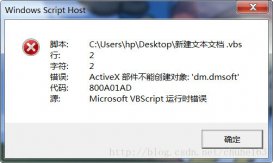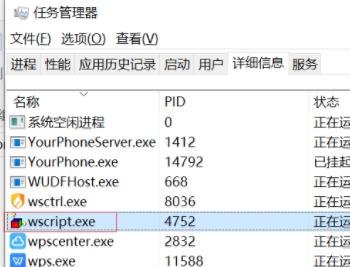VBS显示当前标准时间,例如:执行下面的代码则显示:2013-05-11 19:10:11
|
1
2
3
4
5
6
7
8
9
10
11
12
13
14
15
16
17
18
19
20
21
22
23
24
25
26
27
28
29
30
31
32
33
34
35
36
37
38
39
40
41
42
43
44
45
46
47
48
49
50
51
52
53
54
55
56
57
58
59
60
61
62
63
64
65
66
67
68
69
70
71
72
73
74
75
76
77
78
79
80
81
82
83
84
85
86
|
Option Explicit Dim blnDate, blnTimeDim dtmDateDim intDay, intFormat, intHour, intMin, intMonth, intSec, intUTC, intValid, intYearDim strISO With WScript.Arguments ' Check command line arguments If .Unnamed.Count = 0 Then dtmDate = Now If .Unnamed.Count > 0 Then dtmDate = .Unnamed(0) If .Unnamed.Count > 1 Then dtmDate = dtmDate & " " & .Unnamed(1) If .Unnamed.Count > 2 Then dtmDate = dtmDate & " " & .Unnamed(2) If .Unnamed.Count > 3 Then Syntax On Error Resume Next dtmDate = CDate( dtmDate ) If Err Then On Error Goto 0 Syntax End If On Error Goto 0 If Not IsDate( dtmDate ) Then Syntax intValid = 0 blnDate = True blnTime = True If .Named.Exists( "D" ) Then blnDate = True blnTime = False intValid = intValid + 1 End If If .Named.Exists( "T" ) Then blnDate = False blnTime = True intValid = intValid + 1 End If If intValid <> .Named.Count Then Syntax If intValid > 1 Then SyntaxEnd With ' Format the output stringintYear = DatePartLZ( "yyyy", dtmDate )intMonth = DatePartLZ( "m", dtmDate )intDay = DatePartLZ( "d", dtmDate )intHour = DatePartLZ( "h", dtmDate )intMin = DatePartLZ( "n", dtmDate )intSec = DatePartLZ( "s", dtmDate )If blnDate Then strISO = intYear & "-" & intMonth & "-" & intDayIf blnTime Then strISO = strISO & " " & intHour & ":" & intMin & ":" & intSec' Display the resultWScript.Echo Trim( strISO ) Function DatePartLZ( myInterval, myDate ) ' Add a leading zero to the DatePart() if necessary Dim strDatePart strDatePart = DatePart( myInterval, myDate ) If Len( strDatePart ) < 2 Then strDatePart = "0" & strDatePart DatePartLZ = strDatePartEnd Function Sub Syntax WScript.Echo vbcrlf _ & "Date2ISO.vbs, Version 1.02" _ & vbCrLf _ & "Convert any date/time to ISO date/time" _ & vbCrLf & vbCrLf _ & "Usage: CSCRIPT.EXE //NoLogo Date2ISO.vbs date [ time ] [ /D | /T ]" _ & vbCrLf & vbCrLf _ & "Where: ""date"" is the date to convert (default: current date/time)" _ & vbCrLf _ & " ""time"" is the optional time to convert" _ & vbCrLf _ & " /D return date only (default: both date and time)" _ & vbCrLf _ & " /T return time only (/D and /T are mutually exclusive)" _ & vbCrLf & vbCrLf _ & "Note: If the specified date is ambiguous, the current user's date" _ & vbCrLf _ & " and time format is assumed." _ & vbCrLf & vbCrLf _ & "Written by Rob van der Woude" _ & vbCrLf _ & "http://www.robvanderwoude.com" WScript.Quit 1End Sub |
附上一段VBS校对系统时间的代码给大家参考下
|
1
2
3
4
5
6
7
8
9
10
11
12
13
14
15
16
17
18
19
20
21
22
23
24
25
26
27
28
29
30
31
32
33
34
35
36
37
38
39
40
41
42
43
44
45
46
47
48
49
50
51
52
53
|
'VBS校准系统时间 BY BatMan Dim objXML, Url, Message Message = "恭喜你,本机时间非常准确无需校对!"Set objXML = CreateObject("MSXML2.XmlHttp") Url = "http://open.baidu.com/special/time/"objXML.open "GET", Url, FalseobjXML.send() Do Until objXML.readyState = 4 : WScript.Sleep 200 : LoopDim objStr, LocalDate objStr = objXML.responseText LocalDate = Now() Set objXML = NothingDim objREG, regNum Set objREG = New RegExp objREG.Global = TrueobjREG.IgnoreCase = TrueobjREG.Pattern = "window.baidu_time\((\d{13,})\)"regNum = Int(objREG.Execute(objStr)(0).Submatches(0)) /1000 Dim OldDate, BJDate, Num, Num1 OldDate = "1970-01-01 08:00:00"BJDate = DateAdd("s", regNum, OldDate) Num = DateDiff("s", LocalDate, BJDate) If Abs(Num) >=1 ThenDim DM, DT, TM, objSHELL DM = DateAdd("S", Num, Now()) DT = DateValue(DM) TM = TimeValue(DM) If InStr(Now, "午") ThenDim Arr, Arr1, h24 Arr = Split(TM, " ") Arr1 = Split(Arr(1), ":") h24 = Arr1(0) If Arr(0) = "下午" Thenh24 = h24 + 12 ElseIf h24 = 12 Then h24 = 0 End IfTM = h24 & ":" & Arr1(1) & ":" & Arr1(2) End IfSet objSHELL = CreateObject("Wscript.Shell") objSHELL.Run "cmd /cdate " & DT, False, TrueobjSHELL.Run "cmd /ctime " & TM, False, TrueNum1 = Abs(DateDiff("s", Now(), BJDate)) Message = "【校准前】" & vbCrLf _ & "标准北京时间为:" & vbTab & BJDate & vbCrLf _ & "本机系统时间为:" & vbTab & LocalDate & vbCrLf _ & "与标准时间相差:" & vbTab & Abs(Num) & "秒" & vbCrLf & vbCrLf _ & "【校准后】" & vbCrLf _ & "本机系统时间为:" & vbTab & Now() & vbCrLf _ & "与标准时间相差:" & vbTab & Num1 & "秒"Set objSHELL = NothingEnd IfWScript.Echo Message |
以上所述就是本文的全部内容了,希望对大家学习VBS能够有所帮助。