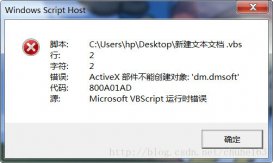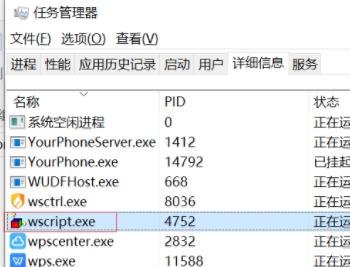核心函数
|
1
2
3
4
5
6
7
8
9
10
11
12
13
14
15
16
17
18
19
20
21
22
23
24
25
26
27
28
29
30
31
32
33
34
35
36
37
38
39
40
41
42
43
44
45
46
47
48
49
50
51
52
53
54
55
56
57
58
59
60
61
62
63
64
65
66
67
68
69
70
71
72
73
74
75
76
77
78
79
80
81
82
83
84
85
86
87
88
89
90
91
92
93
94
95
96
97
98
99
100
101
102
103
104
105
106
107
108
109
110
111
112
113
114
115
116
117
118
119
120
121
122
123
124
125
126
127
128
129
130
131
132
133
134
135
136
137
138
139
140
141
142
143
144
145
146
147
148
149
150
151
152
153
154
155
156
157
158
159
160
161
162
163
164
165
166
167
168
169
170
171
172
173
174
175
176
177
178
179
180
181
182
183
184
185
186
187
188
189
190
191
192
193
194
195
196
197
198
199
200
201
202
203
204
205
206
207
208
|
'=========================================================================='' VBScript Source File -- Created with SAPIEN Technologies PrimalScript 4.0'' NAME: '' AUTHOR: Microsoft , Microsoft' DATE : 2014/7/9'' COMMENT: '批量修改文件夹下对应的所有文件名''=========================================================================='选择我的电脑作为根目录,来选择目录Const MY_COMPUTER = &H11&Const WINDOW_HANDLE = 0Const OPTIONS = 0Set objShell = CreateObject("Shell.Application")Set objFolder = objShell.Namespace(MY_COMPUTER)Set objFolderItem = objFolder.SelfstrPath = objFolderItem.PathSet objShell = CreateObject("Shell.Application")Set objFolder = objShell.BrowseForFolder _(WINDOW_HANDLE, "Select a folder:", OPTIONS, strPath)If objFolder Is Nothing ThenWscript.QuitEnd IfSet objFolderItem = objFolder.SelfobjPath = objFolderItem.Path'MsgBox objFolderItem.name'==================================================================='选择指定盘符下的目录' Const WINDOW_HANDLE = 0' Const OPTIONS = 0' ' Set objShell = CreateObject("Shell.Application")' Set objFolder = objShell.BrowseForFolder _' (WINDOW_HANDLE, "Select a folder:", OPTIONS, "C:\")' ' If objFolder Is Nothing Then' Wscript.Quit' End If' ' Set objFolderItem = objFolder.Self' objPath = objFolderItem.Path' ' MsgBox objPath'========================================================================='定义变量dim file_path,prefix_name,suffix_name,repeat_name,repeat_editDim OneLine,TwoLine,ThreeLine,FourLine,FiveLinei=0test = createobject("Scripting.FileSystemObject").GetFile(Wscript.ScriptFullName).ParentFolder.Path'Wscript.echo testfilepath=test&"\config.ini"'WScript.Echo filepath' file_path = "C:\Users\Administrator\Desktop\1\music"'目标文件夹的路径dst_file_path="C:\"&objFolderItem.name&"_bak"file_path=objPath'-----得到文件夹路径,且打开配置文件Set fso = CreateObject("Scripting.FileSystemObject") Set folder = fso.getfolder(file_path) Set fs = folder.filesSet file=fso.OpenTextFile(filepath,1)'----------------在操作前,备份一下原有的文件fso.CopyFolder file_path,dst_file_path,True'----------------------------------'取出第一行中的两个数OneLine=file.ReadLineOneLineStr=Split(OneLine,"=")OneLineCount=UBound(split(OneLine,"="))For i1=0 To OneLineCount'WScript.Echo OneLineStr(i1)Next'-------------------------------------'取出第二行中的两个数TwoLine=file.ReadLineTwoLineStr=Split(TwoLine,"=")TwoLineCount=UBound(split(TwoLine,"="))For i2=0 To TwoLineCount'WScript.Echo TwoLineStr(i2)Next'-------------------------------------------'取出第三行中的两个数ThreeLine=file.ReadLineThreeLineStr=Split(ThreeLine,"=")ThreeLineCount=UBound(split(ThreeLine,"="))For i3=0 To ThreeLineCount'WScript.Echo ThreeLineStr(i3)Next'-------------------------------------------'取出第四行中的两个数FourLine=file.ReadLineFourLineStr=Split(FourLine,"=")FourLineCount=UBound(split(FourLine,"="))For i4=0 To FourLineCount'WScript.Echo FourLineStr(i4)Next'-----------------------------------------'取出第五行中的两个数FiveLine=file.ReadLineFiveLineStr=Split(FiveLine,"=")FiveLineCount=Ubound(split(FiveLine,"="))For i5=0 To FiveLineCount'WScript.Echo FiveLineStr(i5)Next'---------------------------------------------'调用过程'Function_Main()Function Function_Main()If OneLineStr(1)="true" ThenFunction_Prefix_Name()Elseif OneLineStr(1)="false" ThenFunction_Suffix_Name()Elseif OneLineStr(1)="number" ThenFunction_Number_Value()Elseif OneLineStr(1)="array" Then Function_MyArrayReName()Elseif OneLineStr(1)="" ThenWScript.QuitEnd IfEnd Function'-----------------------------------------'在原有名称前增加前缀Function Function_Prefix_Name()For Each file in fsFile.Name=TwoLineStr(1)&File.NameNextEnd Function'--------------------------------------'在原有名称前增加后缀Function Function_Suffix_Name()For Each file in fsName=Mid(file.name,1,instrrev(file.name,".")-1) '取到.号前面的文件名Format=Mid(file.name,instrrev(file.name,".")) '取到.号后面的后缀格式file.Name=Name&ThreeLineStr(1)&FormatNextEnd Function'--------------------------------------------'在原有名称前增加有序自增数字Function Function_Number_Value()For Each file In fsFourLineStr(1)=FourLineStr(1)+1file.name=FourLineStr(1)&file.nameNextEnd Function'Function_Suffix_Name()'--------------------------------------------------'批量更改文件名称Function Function_MyArrayReName()Const BeforAlarm="发生犯人暴狱,请注意观察"Const AfterAlarm="发生犯人暴狱,各小组按预案处置"Dim MyArray(12)n=1y=0For i=0 To 12If i=11 ThenMyArray(i)="监门哨"Elseif i=12 ThenMyArray(i)="自卫哨"ElseMyArray(i)=n&"号哨"n=n+1End If' WScript.Echo MyArray(i)NextFor Each file In fsFormat=Mid(file.name,instrrev(file.name,".")) 'MsgBox Format'MsgBox MyArray(y)If FiveLineStr(1)="before" Thenfile.name=MyArray(y)&BeforAlarm&FormatElseif FiveLineStr(1)="after" Thenfile.name=MyArray(y)&AfterAlarm&FormatElseMsgBox "请先设置是确认前还是确认后!",,"提示"WScript.QuitEnd Ify=y+1'WScript.Echo file.nameNextEnd Function '=======================================================================' If prefix_name <> "" then'批量加前缀' For each f in fs' f.name = prefix_name&f.name' Next' End If' ' if suffix_name <> "" then'批量加后缀' For each f in fs' name = Mid(f.name,1,InstrRev(f.name,".")-1)' format = Mid(f.name,InstrRev(f.name,"."))' f.name = name & suffix_name & format' Next' end If' ' if repeat_name <> "" then'批量删除相同字符' For each f in fs' On Error Resume Next ' f.name = Replace(f.name,repeat_name,repeat_edit)' Next' end If' '-----文件操作结束' ' set fso = nothing'释放内存' ' MsgBox("完成!") |
需用用到配置文件
|
1
2
3
4
5
6
|
config.ini文件内容:statue=prefix_name=[320kbp]suffix_name=[结束]i=20140100array= |
参数配置使用方法:
statue=true时为增加前缀
statue=false时为增加后缀
statue=number 时为增加有序自增数字。
statue=array 为调用数组函数
statue=空值时为空,不作处理,退出脚本操作。
array=before时,设置为确认前。
array=after时,设置为确认后。
array=空时,弹出提示信息,退出脚本操作。
好了这篇文章就介绍到这了,主要用到了FileSystemObject与mid函数
原文链接:https://www.cnblogs.com/jinjiangongzuoshi/p/3930248.html