项目的目录结构
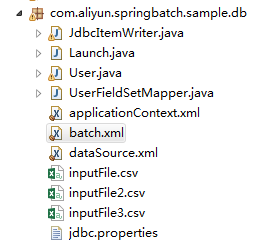
需要读取文件的的数据格式
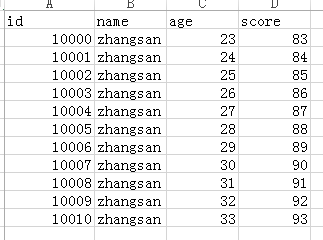
applicatonContext.xml的配置
|
1
2
3
4
5
6
7
8
9
10
11
12
13
14
15
16
17
18
19
20
21
22
23
24
25
26
27
28
29
30
31
32
33
34
35
36
37
38
39
40
41
42
43
44
45
|
<?xml version="1.0" encoding="UTF-8"?><beans xmlns="http://www.springframework.org/schema/beans" xmlns:xsi="http://www.w3.org/2001/XMLSchema-instance" xmlns:p="http://www.springframework.org/schema/p" xmlns:tx="http://www.springframework.org/schema/tx" xmlns:aop="http://www.springframework.org/schema/aop" xmlns:context="http://www.springframework.org/schema/context" xsi:schemaLocation="http://www.springframework.org/schema/beans http://www.springframework.org/schema/beans/spring-beans-3.0.xsd http://www.springframework.org/schema/tx http://www.springframework.org/schema/tx/spring-tx-3.0.xsd http://www.springframework.org/schema/aop http://www.springframework.org/schema/aop/spring-aop-3.0.xsd http://www.springframework.org/schema/context http://www.springframework.org/schema/context/spring-context-3.0.xsd" default-autowire="byName"> <context:component-scan base-package="com.aliyun.springbatch" /> <bean id="jobLauncher" class="org.springframework.batch.core.launch.support.SimpleJobLauncher"> <property name="jobRepository" ref="jobRepository"/> </bean> <bean id="jobRepository" class="org.springframework.batch.core.repository.support.MapJobRepositoryFactoryBean"> <property name="transactionManager" ref="transactionManager"></property> </bean> <bean id="transactionManager" class="org.springframework.batch.support.transaction.ResourcelessTransactionManager"> </bean> <bean id="jdbcTemplate" class="org.springframework.jdbc.core.JdbcTemplate"> <property name="dataSource" ref="dataSource"></property> </bean> <!-- 引入外部数据源配置信息 --> <bean class="org.springframework.beans.factory.config.PropertyPlaceholderConfigurer"> <property name="locations"> <value>classpath:com/aliyun/springbatch/sample/db/jdbc.properties</value> </property> </bean> <!-- 配置数据源 --> <bean id="dataSource" class="org.springframework.jdbc.datasource.DriverManagerDataSource"> <property name="driverClassName" value="${jdbc.driver}"></property> <property name="url" value="${jdbc.url}"></property> <property name="username" value="${jdbc.username}"></property> <property name="password" value="${jdbc.password}"></property> </bean></beans> |
batch.xml的配置
|
1
2
3
4
5
6
7
8
9
10
11
12
13
14
15
16
17
18
19
20
21
22
23
24
25
26
27
28
29
30
31
32
33
34
35
36
37
38
39
40
41
42
43
44
45
46
47
48
49
50
51
52
53
54
55
56
57
58
59
60
61
62
63
64
65
66
67
68
69
70
71
72
73
74
75
76
77
78
79
80
81
82
83
84
85
86
87
88
89
90
91
92
93
94
|
<?xml version="1.0" encoding="UTF-8"?><bean:beans xmlns="http://www.springframework.org/schema/batch" xmlns:bean="http://www.springframework.org/schema/beans" xmlns:xsi="http://www.w3.org/2001/XMLSchema-instance" xmlns:p="http://www.springframework.org/schema/p" xmlns:tx="http://www.springframework.org/schema/tx" xmlns:aop="http://www.springframework.org/schema/aop" xmlns:context="http://www.springframework.org/schema/context" xmlns:util="http://www.springframework.org/schema/util" xsi:schemaLocation="http://www.springframework.org/schema/beans http://www.springframework.org/schema/beans/spring-beans-3.0.xsd http://www.springframework.org/schema/tx http://www.springframework.org/schema/tx/spring-tx-3.0.xsd http://www.springframework.org/schema/aop http://www.springframework.org/schema/aop/spring-aop-3.0.xsd http://www.springframework.org/schema/context http://www.springframework.org/schema/context/spring-context-3.0.xsdhttp://www.springframework.org/schema/batch http://www.springframework.org/schema/batch/spring-batch-3.0.xsd http://www.springframework.org/schema/util http://www.springframework.org/schema/util/spring-util.xsd"> <!-- <bean:import resource="dataSource.xml" /> --> <bean:import resource="applicationContext.xml" /> <!-- Job的配置信息 --> <!-- commit-interval="1" 表示每处理完1条数据提交一次事务 --> <job id="dbJob"> <step id="dbReadAndWriterStep" > <tasklet> <chunk reader="userReader" writer="jdbcItemWriter" commit-interval="1"> </chunk> </tasklet> </step> </job> <!-- <bean:bean id="jdbcItemReader" class="org.springframework.batch.item.database.JdbcCursorItemReader" scope="step"> <bean:property name="dataSource" ref="dataSource" /> <bean:property name="sql" value="select id,name,age,score from t_user" /> <bean:property name="rowMapper"> <bean:bean class="org.springframework.jdbc.core.BeanPropertyRowMapper"> <bean:property name="mappedClass" value="com.aliyun.springbatch.sample.db.User" /> </bean:bean> </bean:property> </bean:bean> --> <!-- 读文件 多文件上传--> <bean:bean id="userReader" class="org.springframework.batch.item.file.MultiResourceItemReader" scope="step"><!-- 单个文件读取 --> <!-- <property name="resource" value="file:./sample.csv" /> --><!-- 多个文件读取 读取文件的位置 --> <bean:property name="resources" value="file:#{jobParameters['inputFile']}" /> <!-- 引入单个文件的读取对象 --> <bean:property name="delegate" ref="flatFileItemReader" /> </bean:bean> <!-- 单个文件的读取对象 --> <bean:bean id="flatFileItemReader" class="org.springframework.batch.item.file.FlatFileItemReader"> <!-- 跳过读取文件的第一行 因为第一行是列名--> <bean:property name="linesToSkip" value="1"/> <!-- 文件的行映射 --> <bean:property name="lineMapper"> <bean:bean class="org.springframework.batch.item.file.mapping.DefaultLineMapper"> <!-- 行的字段映射 --> <bean:property name="lineTokenizer"> <!-- 映射的字段以下面names属性,以,隔开 --> <bean:bean class="org.springframework.batch.item.file.transform.DelimitedLineTokenizer"> <bean:property name="names" value="id,name,age,score" /> </bean:bean> </bean:property> <!-- 设置 读取的字段映射给实体对象 --> <bean:property name="fieldSetMapper"> <bean:bean class="org.springframework.batch.item.file.mapping.BeanWrapperFieldSetMapper"> <bean:property name="prototypeBeanName" value="user" /> </bean:bean> </bean:property> </bean:bean> </bean:property> </bean:bean> <bean:bean id="user" class="com.aliyun.springbatch.sample.db.User"></bean:bean> <!-- db数据的写 --> <!-- <bean:bean id="jdbcItemWriter" class="org.springframework.batch.item.database.JdbcBatchItemWriter"> <bean:property name="dataSource" ref="dataSource" /> <bean:property name="sql" value="insert into T_DESTUSER (ID,USERID,USERNAME,PASSWORD,UPDATETIME,UPDATEUSER) values (:id,:userId,:userName,:password,:updateDate,:updateUser)" /> <bean:property name="itemSqlParameterSourceProvider"> <bean:bean class="org.springframework.batch.item.database.BeanPropertyItemSqlParameterSourceProvider" /> </bean:property> </bean:bean> --> <!-- 这是自定义的实现ItemWriter接口的ItemWriter的实现类 --><bean:bean id="jdbcItemWriter" class="com.aliyun.springbatch.sample.db.JdbcItemWriter"></bean:bean></bean:beans> |
jdbc.properties mysql数据源配置文件
|
1
2
3
4
5
6
7
8
9
10
11
12
|
#Oracle#hibernate.dialect=org.hibernate.dialect.OracleDialect#validationQuery.sqlserver=SELECT 1 FROM DUAL#jdbc.driver=oracle.jdbc.driver.OracleDriver#jdbc.url=jdbc:oracle:thin:@localhost:1521:orcl#jdbc.username=activitproject#jdbc.password=activitproject#Mysqljdbc.driver=com.mysql.jdbc.Driverjdbc.url=jdbc:mysql://127.0.0.1:3306/spring_batch_demojdbc.username=rootjdbc.password=root |
封装数据的实体类就自己写吧
测试主方法:
|
1
2
3
4
5
6
7
8
9
10
11
12
13
14
15
16
17
18
19
20
21
22
|
public static void main(String[] args) { ApplicationContext context = new ClassPathXmlApplicationContext( "com/aliyun/springbatch/sample/db/batch.xml"); JobLauncher launcher = (JobLauncher) context.getBean("jobLauncher"); Job job = (Job) context.getBean("dbJob"); try { // JOB执行,设置参数添加读取文件的路径 JobExecution result = launcher.run( job, //添加job参数时,将读取的文件目录加入到job的参数中 new JobParametersBuilder() .addString("inputFile", "src/main/java/com/aliyun/springbatch/sample/db/inputFile*.csv") .toJobParameters()); // 运行结果输出 System.out.println(result.toString()); } catch (Exception e) { e.printStackTrace(); } } |
以上就是本文的全部内容,希望对大家的学习有所帮助,也希望大家多多支持服务器之家。
原文链接:http://www.cnblogs.com/zhangzhen894095789/p/6479901.html















