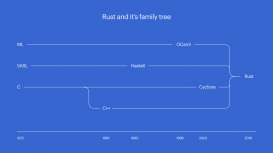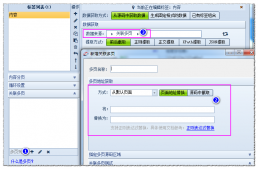最近的一些疫情信息很让人揪心,为了方便大家掌握疫情信息,在空闲之余做了一个关于 nCoV 的疫情监控小助手。主要的功能是通过企业微信的 WebHook 来推送疫情信息。这里将使用 Serverless 的整体代码思路和架构方式分享给大家。本文作者:tabor
实现效果
我们想要实现的大致的效果是这样的:
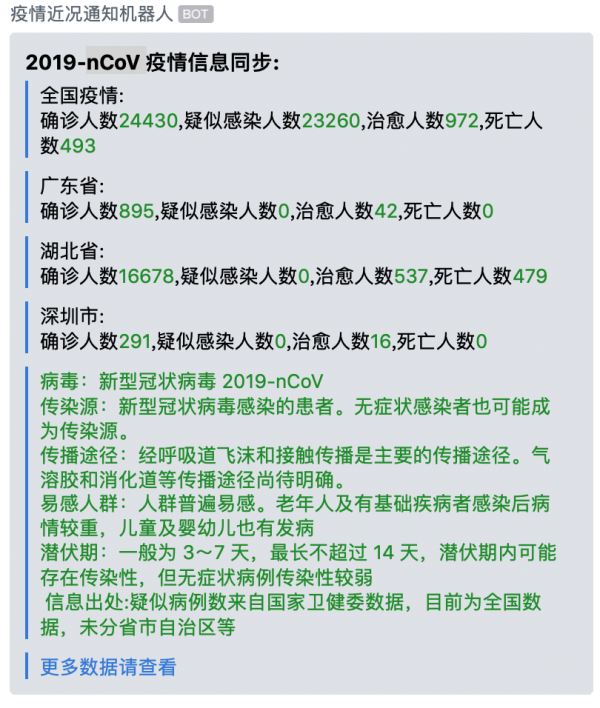
首先,我们需要解决的是数据来源问题,这里我们可以使用 python 爬虫来做这件事情,但是由于个人比较懒所以直接用的 2019-nCoV-Crawler ,这个项目已经集成了现有的 API,所以我们直接调用即可。当然有能力的同学也可以自己部署 Python,我这边是自己部署的,但是这不是本次的重点,就不在赘述。
现在,我们有了数据,但是数据怎么打到服务器呢?又该如何触发?当然使用 CVM 也是可以的,但是似乎太笨拙,并且消耗量很大,需要自己搭好所有环境。所以,这里我们选用 Serverless 方式来部署。
核心逻辑
我们来看看整体业务的代码部分吧,毕竟这里是整个机器人的核心。我们来看代码(请求三次接口):
|
1
2
3
4
5
6
7
8
9
10
11
12
13
14
15
16
17
18
19
20
21
22
23
24
25
26
27
28
29
30
31
32
33
34
35
36
37
38
39
40
41
42
43
44
45
46
47
48
49
50
51
52
53
54
55
56
57
58
59
60
61
62
63
64
65
66
67
68
69
70
71
72
73
74
75
76
77
78
79
80
81
82
83
84
85
86
87
88
89
90
91
92
93
94
95
96
97
98
99
100
101
102
103
104
105
106
107
108
109
110
111
112
113
114
115
116
117
118
119
120
121
122
123
124
125
126
127
128
129
130
131
132
133
|
<?phpfunction main_handler($event, $context) {// 广东省情况$curlsz = curl_init();curl_setopt_array($curlsz, array( CURLOPT_URL => "https://lab.isaaclin.cn/nCoV/api/area?latest=0&province=%E5%B9%BF%E4%B8%9C%E7%9C%81", CURLOPT_RETURNTRANSFER => true, CURLOPT_ENCODING => "", CURLOPT_MAXREDIRS => 10, CURLOPT_TIMEOUT => 3000, CURLOPT_HTTP_VERSION => CURL_HTTP_VERSION_1_1, CURLOPT_CUSTOMREQUEST => "GET", CURLOPT_HTTPHEADER => array( "Accept: */*", "Cache-Control: no-cache", "Connection: keep-alive", "Host: lab.isaaclin.cn", "Postman-Token: 680e5ea7-5c2e-4fb6-9295-7e336f2252c6,abd73e01-2a60-42b5-9bbe-92aa83805a7e", "User-Agent: PostmanRuntime/7.15.0", "accept-encoding: gzip, deflate", "cache-control: no-cache" ),));$responsesz = curl_exec($curlsz);$echo_responsesz = json_decode($responsesz, true);$err = curl_error($curlsz);curl_close($curlsz);// 湖北省情况$curlhb = curl_init();curl_setopt_array($curlhb, array( CURLOPT_URL => "https://lab.isaaclin.cn/nCoV/api/area?latest=0&province=%E6%B9%96%E5%8C%97%E7%9C%81", CURLOPT_RETURNTRANSFER => true, CURLOPT_ENCODING => "", CURLOPT_MAXREDIRS => 10, CURLOPT_TIMEOUT => 3000, CURLOPT_HTTP_VERSION => CURL_HTTP_VERSION_1_1, CURLOPT_CUSTOMREQUEST => "GET", CURLOPT_HTTPHEADER => array( "Accept: */*", "Cache-Control: no-cache", "Connection: keep-alive", "Host: lab.isaaclin.cn", "Postman-Token: 680e5ea7-5c2e-4fb6-9295-7e336f2252c6,abd73e01-2a60-42b5-9bbe-92aa83805a7e", "User-Agent: PostmanRuntime/7.15.0", "accept-encoding: gzip, deflate", "cache-control: no-cache" ),));$responsehb = curl_exec($curlhb);$echo_responsehb = json_decode($responsehb, true);$err = curl_error($curlhb);curl_close($curlhb);// 全国总体情况$curlall = curl_init();curl_setopt_array($curlall, array( CURLOPT_URL => "https://lab.isaaclin.cn/nCoV/api/overall", CURLOPT_RETURNTRANSFER => true, CURLOPT_ENCODING => "", CURLOPT_MAXREDIRS => 10, CURLOPT_TIMEOUT => 3000, CURLOPT_HTTP_VERSION => CURL_HTTP_VERSION_1_1, CURLOPT_CUSTOMREQUEST => "GET", CURLOPT_HTTPHEADER => array( "Accept: */*", "Cache-Control: no-cache", "Connection: keep-alive", "Host: lab.isaaclin.cn", "Postman-Token: 680e5ea7-5c2e-4fb6-9295-7e336f2252c6,abd73e01-2a60-42b5-9bbe-92aa83805a7e", "User-Agent: PostmanRuntime/7.15.0", "accept-encoding: gzip, deflate", "cache-control: no-cache" ),));$responseall = curl_exec($curlall);$echo_responseall = json_decode($responseall, true);$err = curl_error($curlall);curl_close($curlall);//判断是否为深圳地域(这里逻辑写的比较简单,但是够用了)if ($echo_responsesz['results'][0]['cities'][0]['cityName'] == '深圳') { $echo_responseszqz = $echo_responsesz['results'][0]['cities'][0]['confirmedCount']; $echo_responseszys = $echo_responsesz['results'][0]['cities'][0]['suspectedCount']; $echo_responseszzy = $echo_responsesz['results'][0]['cities'][0]['curedCount']; $echo_responseszsw = $echo_responsesz['results'][0]['cities'][0]['deadCount'];} else { $echo_responseszqz = $echo_responsesz['results'][0]['cities'][1]['confirmedCount']; $echo_responseszys = $echo_responsesz['results'][0]['cities'][1]['suspectedCount']; $echo_responseszzy = $echo_responsesz['results'][0]['cities'][1]['curedCount']; $echo_responseszsw = $echo_responsesz['results'][0]['cities'][1]['deadCount'];}if ($err) { echo "cURL Error #:" . $err;} else {//疫情监控告警机器人$sc = $sc=" **2019-nCoV 疫情信息同步:** \n> 全国疫情: > 确诊人数<font color=\"info\">".$echo_responseall['results'][0]['confirmedCount']."</font>,疑似感染人数<font color=\"info\">".$echo_responseall['results'][0]['suspectedCount']."</font>,治愈人数<font color=\"info\">".$echo_responseall['results'][0]['curedCount']."</font>,死亡人数<font color=\"info\">".$echo_responseall['results'][0]['deadCount']."</font>\n> 广东省: > 确诊人数<font color=\"info\">".$echo_responsesz['results'][0]['confirmedCount']."</font>,疑似感染人数<font color=\"info\">".$echo_responsesz['results'][0]['suspectedCount']."</font>,治愈人数<font color=\"info\">".$echo_responsesz['results'][0]['curedCount']."</font>,死亡人数<font color=\"info\">".$echo_responsesz['results'][0]['deadCount']."</font>\n> 湖北省: > 确诊人数<font color=\"info\">".$echo_responsehb['results'][0]['confirmedCount']."</font>,疑似感染人数<font color=\"info\">".$echo_responsehb['results'][0]['suspectedCount']."</font>,治愈人数<font color=\"info\">".$echo_responsehb['results'][0]['curedCount']."</font>,死亡人数<font color=\"info\">".$echo_responsehb['results'][0]['deadCount']."</font>\n> 深圳市: > 确诊人数<font color=\"info\">".$echo_responseszqz."</font>,疑似感染人数<font color=\"info\">".$echo_responseszys."</font>,治愈人数<font color=\"info\">".$echo_responseszzy."</font>,死亡人数<font color=\"info\">".$echo_responseszsw."</font>\n> <font color=\"info\">".$echo_responseall['results'][0]['note1']."</font>> <font color=\"info\">".$echo_responseall['results'][0]['note2']."</font>> <font color=\"info\">".$echo_responseall['results'][0]['note3']."</font>> <font color=\"info\">".$echo_responseall['results'][0]['remark1']."</font>> <font color=\"info\">".$echo_responseall['results'][0]['remark2']."</font>> <font color=\"info\"> 信息出处:".$echo_responseall['results'][0]['generalRemark']."</font> \n>[更多数据请查看](https://news.qq.com/zt2020/page/feiyan.htm) \n";$post = array('msgtype' => 'markdown', 'markdown' => array('content' => $sc));$curl = curl_init();curl_setopt_array($curl, array( CURLOPT_URL => "https://qyapi.weixin.qq.com/cgi-bin/webhook/send?key=", //这里的地址填写为企业微信的HOOK路径,https://work.weixin.qq.com/api/doc/90000/90136/91770 CURLOPT_RETURNTRANSFER => true, CURLOPT_ENCODING => "", CURLOPT_MAXREDIRS => 10, CURLOPT_TIMEOUT => 10, CURLOPT_HTTP_VERSION => CURL_HTTP_VERSION_1_1, CURLOPT_CUSTOMREQUEST => "POST", CURLOPT_POSTFIELDS => json_encode($post,JSON_UNESCAPED_UNICODE), CURLOPT_HTTPHEADER => array( "Cache-Control: no-cache", "Postman-Token: ab32082b-ce64-4832-b51f-8f2f1b3e98ef" ),));$response = curl_exec($curl);$err = curl_error($curl);curl_close($curl);return "运行成功"; }}?> |
是不是很简单呢?请求数据,发送数据。
那么我们接下了重点看下如何将我们的业务代码上传到云端呢?
这里的云端我用的是腾讯云 Serverless 服务 SCF云函数 。整个部署,使用过程都是免费的,对于开发者来讲小项目使用的话免费额度是完全够用的。无需担心额外付费。
Serverless 部署,选用的是比较流行的 Serverless Framework,使用和部署也是完全免费的,那么下面我就来介绍下具体的部署过程吧。
安装 Serverless 框架
首先,第一步,我们来安装一个 Serverless Framework 的开发框架:
$ npm install -g serverless
然后,我们创建一个函数目录:
|
1
2
|
$ mkdir nCov-function$ cd nCov-function |
相关函数目录的内容如下:
|
1
2
3
|
|- code |- index.php // 这里就是上面的业务代码存放位置|- serverless.yml //serverless 配置文件 |
配置 Yml 文件
接下来,是我们的重头戏,配置函数 yml 文件:
|
1
2
3
4
5
6
7
8
9
10
11
12
13
14
15
16
17
18
19
20
21
22
23
24
25
26
27
28
29
30
31
32
33
|
# serverless.ymlmyFunction: component: "@serverless/tencent-scf" //引用tencent-scf component inputs: name: nCoVFunction //函数名称 enableRoleAuth: true codeUri: ./code //代码本地存放位置 handler: index.main_handler runtime: Php5 region: ap-shanghai //函数运行地域 description: My Serverless nCoV Function. memorySize: 128 //运行内存 timeout: 20 //超时时间 exclude: - .gitignore - .git/** - node_modules/** - .serverless - .env include: - ./nCoVFunction.zip environment: variables: TEST: vale vpcConfig: subnetId: '' vpcId: '' events: - timer: // 定时触发器 name: timer parameters: cronExpression: '0 0 10,21 * * * *' //明天早上10点,晚上21点 enable: true |
万事具备,我们就可以直接部署 SLS 了。
部署到云端
通过 sls 命令(serverless 的缩写)进行部署,并可以添加 –debug 参数查看部署过程中的信息:
|
1
2
3
4
5
6
7
8
9
10
11
12
13
14
15
16
17
18
19
20
21
22
|
taborchen$ sls --debug DEBUG ─ Resolving the template's static variables. DEBUG ─ Collecting components from the template. DEBUG ─ Downloading any NPM components found in the template. DEBUG ─ Analyzing the template's components dependencies. DEBUG ─ Creating the template's components graph. DEBUG ─ Syncing template state. DEBUG ─ Executing the template's components graph. DEBUG ─ Compressing function nCoVFunction file to /Users/taborchen/Desktop/工作/yiqing/.serverless/nCoVFunction.zip. DEBUG ─ Compressed function nCoVFunction file successful DEBUG ─ Uploading service package to cos[sls-cloudfunction-ap-shanghai-code]. sls-cloudfunction-default-nCoVFunction-1580960644.zip DEBUG ─ Uploaded package successful /Users/taborchen/Desktop/工作/yiqing/.serverless/nCoVFunction.zip DEBUG ─ Creating function nCoVFunction DEBUG ─ Created function nCoVFunction successful DEBUG ─ Setting tags for function nCoVFunction DEBUG ─ Creating trigger for function nCoVFunction DEBUG ─ Created timer trigger timer for function nCoVFunction success. DEBUG ─ Deployed function nCoVFunction successful |
运行结果如下:
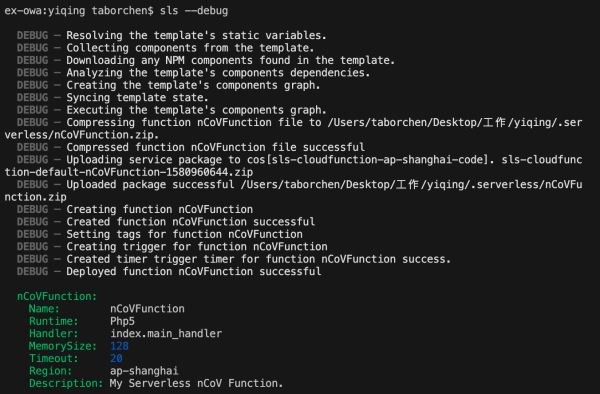
这样,我们就完成了一个 nCoV 的在线触发函数机器人~是不是很简单呢?快来开始动手吧~
传送门:
GitHub: github.com/serverless
好了,就给大家介绍到这来,希望大家喜欢!
原文链接:https://www.cnblogs.com/serverlesscloud/p/12290602.html